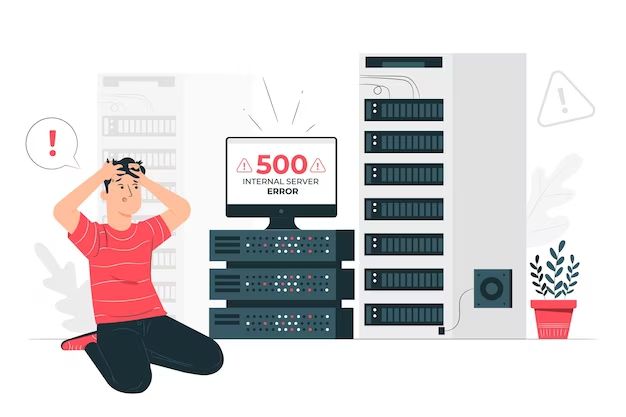Servers are critical components of any IT infrastructure. They store data, run applications, and provide services that users and other systems rely on. When servers encounter problems, it can bring operations to a grinding halt, impact user productivity, and jeopardize data integrity. Understanding the root causes of server problems is key to minimizing their occurrence and impact.
Hardware Failures
One of the most common causes of server problems is hardware failure. Servers contain many physical components (CPUs, memory, hard drives, power supplies, network cards, etc.) that are subject to wear and tear over time. Any of these components degrading or malfunctioning can manifest in a multitude of server issues:
- Failed or faulty CPUs can cause slow performance and crashes
- Insufficient or failing RAM will lead to sluggish speeds, freezes, and crashes as the server runs out of memory
- Malfunctioning hard drives may show signs of I/O errors, failed reads/writes, and inaccessibility of files or data
- Burned-out power supplies can lead to intermittent server restarts or failure to power on entirely
- Network interface cards that are defective can cause connectivity issues
Diagnosing hardware faults requires checking logged error messages, running hardware diagnostics, and testing components like RAM and hard drives. Preventative measures for hardware failure include monitoring usage and temperatures, ensuring proper ventilation, replacing components proactively, and implementing RAID for drives.
Software & Driver Issues
Servers run complex operating systems and software that are also prone to problems:
- Buggy device drivers may cause kernel panics or prevent hardware components like network cards from functioning properly
- Operating system files becoming corrupted can lead to crashes, instability, or failure to boot
- Application conflicts, leaks, bugs, or resource exhaustion can all impact server performance and availability
- Security vulnerabilities exploited through malware and hacking can jeopardize data integrity and availability
Identifying software issues requires checking log files, monitoring system resources, and isolating problems through troubleshooting. Preventing software problems entails keeping servers and applications patched and updated, following secure configurations, restricting unnecessary services, and testing changes thoroughly.
Networking Problems
Since servers provide networked services and rely on network connectivity, the network itself is a common source of problems:
- Router, switch, or firewall failures can isolate a server or degrade network performance
- Misconfigurations like VLAN or ACL issues may prevent connectivity and access to server resources
- Capacity issues such as network congestion and bottlenecks will result in slow speeds and timeouts
- Cabling problems like damaged cables or ports can cause intermittent connectivity
- Network attacks such as DDoS can overwhelm servers with traffic and disrupt service
Diagnosing networking issues requires a combination of reviewing configurations, analyzing traffic patterns, and tools like ping and traceroute. Best practices for prevention include redundancy, monitoring, security measures, and proper capacity planning.
Power & Cooling Defects
Environmental issues with power and cooling represent a grave threat to server availability:
- Power outages instantly remove power from servers, requiring UPS systems to provide backup power
- Electrical problems like power surges can damage hardware components
- Cooling failures due to issues like failed fans or AC units will lead to overheating and hardware damage
- Poor rack cooling from insufficient airflow can also overheat servers
Monitoring power and environmental sensors can detect abnormalities. Preventative measures involve UPS systems, redundant power and cooling systems, rack cooling best practices, and testing backups.
Configuration Errors
Incorrect configurations are a leading contributor to many server problems:
- Firewall, network, and access control misconfigurations can block legitimate access and connectivity
- Storage configuration issues can prevent availability of files and data
- Permission and access control misconfigurations may allow unauthorized access
- Poor or missing backups caused by configuration problems can mean permanent data loss
- Inadequate resources like RAM, storage, or computing capacity can cause performance issues
Detecting bad configurations requires thorough monitoring and analysis. Prevention relies on proper change control processes, documentation, testing, and tools that provide configuration validation.
Human Errors
Mistakes made by people managing servers account for many problems:
- Accidental actions like deleting critical files can occur, highlighting the need for backups
- Unauthorized changes made without proper change control can lead to outages
- Inadequate skills and knowledge may lead to poor configurations and unoptimized systems
- Failing to perform maintenance and repairs when required results in preventable issues
- Sloppy processes around access controls and passwords may enable malicious actors
Strict change control procedures, proper training, and checks and balances help avoid issues caused by human errors. Recovery relies on backups and documentation of standard configurations.
Backups & Disaster Recovery Problems
When protecting against catastrophic failures, backup systems themselves can fail in problematic ways:
- Incomplete backups missing critical data may occur due to misconfigurations
- Backup systems that are offline or difficult to access delay restore times
- Insufficient testing of restores can hide issues with backup integrity until it’s too late
- Lacking offsite/offline backups makes recovering from site disasters impossible
- Failing to ensure backup systems are hardened and follow security best practices puts backups at risk
Meticulous testing, documentation of recovery procedures, security hardening, remote storage of backup media, and monitoring systems during backups are key to avoiding these issues.
Unoptimized or Underpowered Servers
Many server problems arise simply from lack of appropriate power and resources:
- Underpowered servers will struggle to keep pace with demand, manifesting in symptoms like slow performance and crashing
- Limited storage that fills up will bring systems and services to a halt
- Maxed out memory causes thrashing which severely degrades performance
- Bottlenecks in I/O, network connectivity, or processing capacity limit capabilities
- Lacking redundancy and fault tolerance leads to failures bringing down single points of weakness
Right sizing servers, designing in redundancy, monitoring usage trends, and optimizing configurations prevents these sorts of issues.
Cascading Failures
The interdependent nature of systems and services means issues in one area can snowball into larger outages:
- Network failures can partition servers, fragmenting an infrastructure
- Database server failures can bring down dependent application servers
- App server failures can prevent users from working and cascading to overload other systems like VPN concentrators and authentication systems
- Excessive load and requests following an initial failure or deployment issue can cascade taking down other systems
- DDoS attacks against one system can collateral damage other systems if mitigations are lacking
Careful dependency mapping, redundancy at multiple layers, fault isolation, and capacity planning lessen the potential for localized issues to escalate into widespread outages.
Unplanned Growth
Many server capacity issues result from poor planning around growth:
- Failing to understand application usage and data trends impedes planning
- Neglecting to allocate budget for future capacity expansion forces short-term fixes
- Lacking visibility into current capacity and projections causes surprise resource exhaustions
- Sudden spikes in usage from events like product launches can catch servers off guard
Projecting growth, monitoring usage, allowing capacity margins, and having strategies to rapidly expand capacity when needed helps organizations meet surges gracefully.
Security Compromises
Servers are frequent targets for attacks that can undermine operations:
- Malware infections through unpatched vulnerabilities or phishing can jeopardize data
- Brute force attacks may crack weak passwords giving access to attackers
- SQL injection attacks can provide unauthorized database access and information exposure
- Insufficient logging and auditing makes detecting compromises difficult
- Poorly configured firewalls and excess services expose servers to compromises
Security fundamentals like patching, password policies, locking down servers, backups, and logging and monitoring systems are essential for preventing and detecting compromises.
Loss of Keys Personnel
The loss of key personnel can quickly lead to server issues from lack of documentation and tribal knowledge:
- Undocumented critical configurations, passwords, and procedures are lost when personnel leave
- Lack of cross-training leads to gaps when a key admin is out sick or leaves the company
- Failure to update access controls like passwords and permissions leaves opening even after departure
- Domain expertise around complex systems and dependencies is difficult to replace
Thorough documentation, cross-training, access control review, and redundancy in critical capabilities helps smooth transitions when losing critical staff.
Conclusion
Server failures can stem from an enormous number of sources ranging from technical to procedural. Hardware failures, software bugs, networking issues, human errors, security compromises, capacity planning problems, and cascading failures represent just some of the areas that can trigger outages. Careful architectural design, redundancy, documentation, monitoring, maintenance, testing, and security provide protection against the myriad threats. But outages will still inevitably occur in complex IT environments. Maintaining response plans that assume failures will happen while working diligently to minimize their frequency and impact provides the right balance for managing today’s mission critical server deployments.