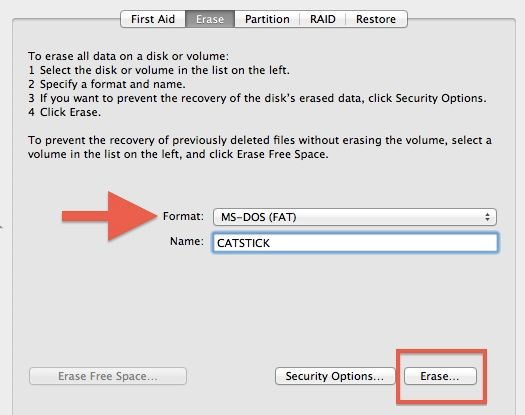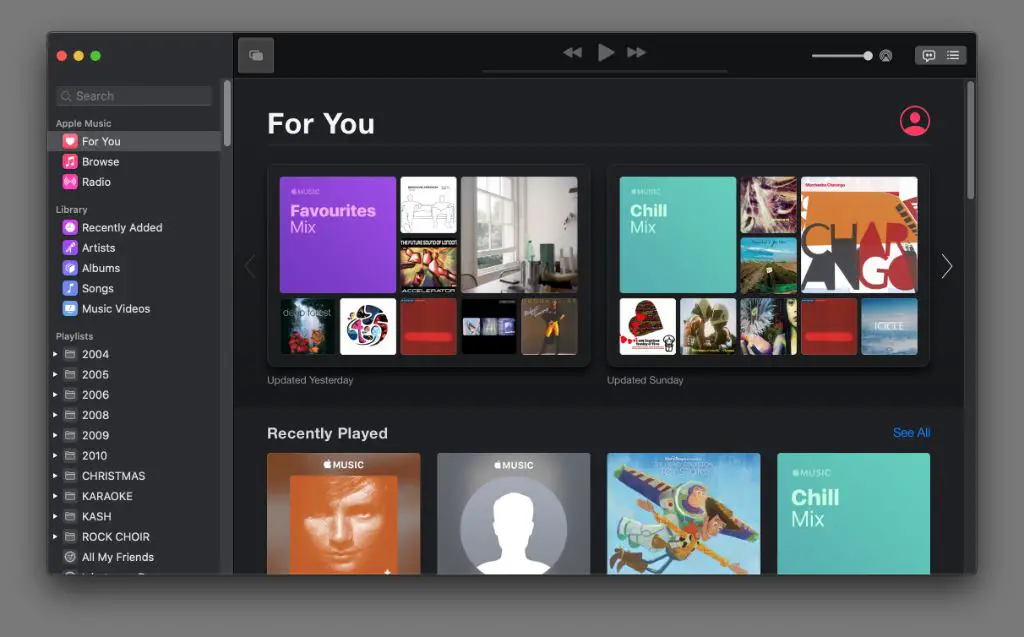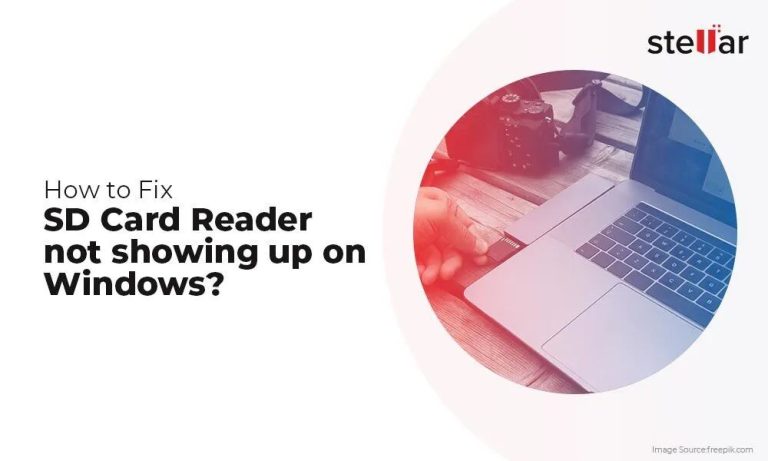Can I format a Mac HDD on Windows?
Formatting a hard drive erases all data on the drive and prepares it for use with a specific operating system. You may want to format a Mac hard drive on a Windows PC in order to use that drive interchangeably between both operating systems. By formatting the drive to be compatible with Windows and Mac, you can easily share files and transfer data between computers running … Read more