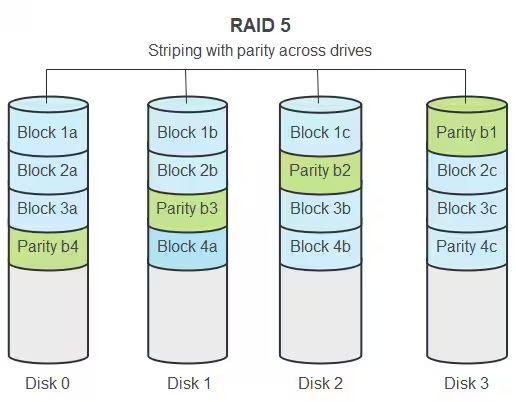What is RAID 5?
RAID 5 is a storage configuration that utilizes distributed parity and striping to provide redundancy and increased performance (https://www.pcmag.com/encyclopedia/term/raid-5). It requires a minimum of 3 drives, with parity data distributed across all drives. This allows the array to sustain the loss of any single drive without losing data. If a drive fails, the missing data can be recreated from the remaining data and parity information.
RAID 5 works by breaking data into blocks and striping it across all drives in the array. Parity data is calculated and written across the drives as well. The parity blocks are evenly distributed, so each drive contains both data and some parity. This distribution improves performance by allowing all drives to participate in read and write operations (https://networkencyclopedia.com/raid-5-volume/).
The key benefits of RAID 5 include:
- Redundancy and fault tolerance – Ability to withstand a single drive failure without data loss.
- Improved performance – Spreading data across multiple disks increases read/write speeds.
- Efficient capacity utilization – Very little storage overhead compared to mirroring.
Do RAID 5 Drives Have to Be the Same Size?
No, the drives in a RAID 5 array do not have to be the same size. It is possible to configure a RAID 5 with hard drives of varying capacities. However, there are some caveats to be aware of when mixing drive sizes.
The main thing to understand is that RAID 5 will utilize the maximum capacity that is available across all drives. For example, if you have three 1TB drives and one 2TB drive, the total usable space will be 3TB, not 4TB. The extra 1TB on the larger drive goes unused. This wasted capacity is one downside of uneven drive sizes in RAID 5.
According to this SuperUser post, some RAID controllers allow mixing drive sizes and types, while others require identical drives. So compatibility can be hit or miss depending on your setup.
Implications of Mixing Drive Sizes
When mixing drives of different sizes in RAID 5, there are some important implications to consider:
Unused capacity on larger drives: With RAID 5, the total storage capacity available is based on the size of the smallest drive. So if you mix a 1TB drive with 2TB drives, only 1TB of the larger drives will be usable. The remaining space on the larger drives will be unused and inaccessible.1
Performance impact: RAID 5 performance depends on the speed and bandwidth of the drives. If you mix fast and slow drives, overall performance will be limited by the slowest drive. Similarly, mixing drives with different interfaces like SATA and SAS can create bottlenecks.2
Rebuild complexity if drive fails: With uneven drives, rebuilding a failed drive in RAID 5 is more complicated. The new replacement drive has to be equal to or larger than the old drive. Getting an exact size match may not be possible if old drives are retired.3
When Uneven Sizes Make Sense
One common scenario where mixing drive sizes in RAID 5 makes sense is when expanding storage capacity over time. Many users start with an initial set of matched drives, but then add larger capacity drives later as needed. For example, a user could start with four 2TB drives, and later add an 8TB drive when more space is required. The array would function as RAID 5 with the extra capacity on the larger drive available for use.
Using old and new drives together is another case where uneven sizes occur naturally. Older, smaller drives that still work can be combined with new, higher capacity drives in the same RAID 5 array. This allows the use of existing hardware investments while gaining the benefits of newer drives. According to this ServerFault post, mixing old and new drives in this manner is quite common.
Tips for Configuring Mixed Drive RAID 5
When combining different sized drives in a RAID 5 array, it’s important to follow best practices to optimize performance and avoid issues:
Put the largest drives in the parity slots. Since parity information is striped evenly across all drives, using the biggest drives for parity allows their extra capacity to be utilized. This helps maximize the total storage capacity of the array (Source: https://superuser.com/questions/380192/can-i-set-up-a-raid-5-with-a-bunch-of-drives-of-different-sizes).
Distribute smaller drives evenly. Don’t group all the small drives together, as this can create performance bottlenecks. Spread them out to balance performance across the array (Source: https://www.reddit.com/r/DataHoarder/comments/8n9klb/how_to_raid_hdds_with_different_sizes/).
Update firmware and drivers. Use the latest firmware on the RAID controller and updated drivers on the OS to ensure compatibility with mixed drive sizes (Source: https://community.hpe.com/t5/proliant-servers-ml-dl-sl/different-size-drives-in-raid-5-amp-raid-configuration/td-p/4162200).
Alternative Options
There are a few alternative RAID configurations that can be used instead of RAID 5 with mixed drive sizes:
RAID 1+0 combines mirroring and striping to provide increased performance compared to RAID 5, at the cost of requiring more disks. RAID 1 mirrors two drives, while RAID 0 stripes data across the mirrored pairs. This avoids the rebuild issues of RAID 5, while delivering faster throughput.
RAID 6 is similar to RAID 5, but provides double distributed parity instead of single parity. This means RAID 6 can withstand the failure of two disks, compared to one disk for RAID 5. The tradeoff is reduced usable capacity. RAID 6 avoids some of the reliability concerns of mixing drive sizes in RAID 5.
JBOD (Just a Bunch of Disks) simply concatenates disks together into one large volume. This allows mixing any drive sizes while maximizing overall capacity. However, JBOD offers no redundancy if a drive fails. Performance is limited to the speed of a single disk.
The optimal choice depends on your performance, capacity and redundancy needs. RAID 1+0 or 6 are good options if reliability with mixed drives is a concern. JBOD works where capacity is most important. RAID 5 can still be a valid choice with mixed drives in certain scenarios when configured carefully.
Performance Impact
When using mixed drive sizes in RAID 5, performance can be impacted depending on the type of workload.[1] For sequential read and write operations, such as streaming large files, performance will be mostly unaffected by uneven drive sizes. This is because sequential transfers do not rely on aligned stripe sizes across the array. However, random I/O performance tends to suffer more significantly with mismatched drive sizes in RAID 5.
This is because when uneven sized drives are used, the stripes across the array can become misaligned. RAID 5 spreads parity information across all the drives, writing in stripes. When stripe sizes don’t evenly line up due to mismatching drive sizes, read and write operations involve more complicated parity calculations and drive head seeks. This leads to slower random I/O performance compared to uniformly sized RAID 5 arrays. The random I/O penalty depends on the degree of difference between the drive sizes.
In summary, sequential throughput is largely unaffected by uneven drive sizes, but random I/O suffers, especially with greater variance in drive sizes. Performance-sensitive applications depending on fast random access should use uniform drive sizes for optimal RAID 5 performance.
Rebuilding RAID 5 with Uneven Drives
When a drive fails in a RAID 5 array with uneven drive sizes, the rebuild process can become more complex. The RAID controller must calculate exactly how much data needs to be rebuilt based on the unique size of each drive. This requires more processing power compared to rebuilding evenly matched drives.
Additionally, there is a higher risk of failure during the rebuild process with uneven drive sizes. Since some drives have more data than others, the larger drives experience greater stress when reforming the parity information. This leads to an increased chance that another drive could fail before the rebuild completes.
According to one source, “Rebuilding a RAID 5 array with mixed drive sizes puts a lot more stress on the larger drives, since they have to do more work during the rebuild.”[1] To avoid potential issues, carefully monitor RAID events logs during the rebuild and make sure the process completes as expected.
When to Avoid Mixed Drive Sizes
While mixing drive sizes in RAID 5 can work, there are some situations where it is better to avoid uneven drive sizes:
Mission Critical Storage
For storage supporting business critical applications and infrastructure, uneven drive sizes add risk. Rebuilds take longer and there is a greater chance of multiple drive failures during an extended rebuild. The redundancy benefits of RAID 5 are reduced. Using identical drives minimizes this risk.
Frequently Rebuilds Expected
If drive failures and rebuilds are expected to be common, uneven drives will compound the performance impact and risks. The frequent rebuilds will also add more wear on the drives, increasing the likelihood of additional failures. Matching drive sizes avoids extended rebuild times.
Seeking Maximum Random I/O
To optimize small, random I/O performance in RAID 5 requires balanced drives. The uneven stripe sizes from mixed drive sizes reduce this performance. For applications like databases needing strong random I/O, uniform RAID 5 drives are advised.
In these situations, the additional risks and performance penalties outweigh the economic benefits of mixing drive sizes. Using identical drives provides the resilience and reliability expected from RAID 5.
Summary
In summary, it is possible to configure a RAID 5 array with drives of different sizes, but there are some key considerations.
The main tradeoff is that total usable space will be limited by the size of the smallest drive. Unused space on larger drives goes to waste. Performance can also suffer compared to uniformly sized arrays.
Using uneven drive sizes can make sense for certain use cases, like when expanding storage capacity or repurposing old drives. But for general performance, evenly matched drives are ideal.
Alternatives like RAID 10 or JBOD may be better options depending on your needs. RAID level migration is also possible as drive needs change.
The key is weighing the pros and cons vs. your use case. Test configurations thoroughly and have a backup plan. With care, mixed size RAID 5 is feasible, but not always the optimal choice.