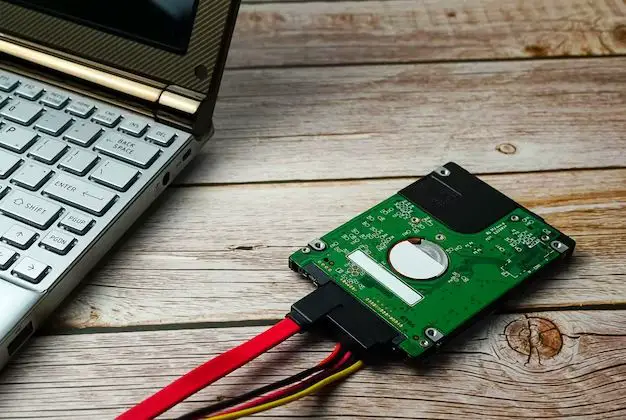Laptops can use either SATA or NVMe solid state drives. Most modern laptops use M.2 form factor drives which support both SATA and NVMe. Some key points:
- SATA SSDs have been around longer and are more affordable, but offer lower performance
- NVMe SSDs are newer, faster, but cost more per gigabyte
- Both SATA and NVMe SSDs use the M.2 form factor and connect via the motherboard – no cables needed
- Some laptops support swapping SATA for NVMe M.2 drives for an easy performance upgrade
What is a SATA SSD?
SATA stands for Serial ATA. SATA SSDs have been the most common type of solid state drive for many years. Here are some key features of SATA SSDs:
- Interface speed up to 6Gbps (SATA III)
- Older generation SSD technology
- More affordable price per gigabyte than NVMe
- Commonly used in both laptops and desktops
- SATA drives use the AHCI command protocol
SATA SSDs have been popular in laptops because they offer much better performance than old spinning hard drives. A SATA SSD provides fast boot times and quick application launches. However, newer NVMe SSDs exceed SATA speeds.
SATA Drive Form Factors
For laptops, SATA SSDs typically use the M.2 form factor. M.2 SATA drives are rectangular cards that insert directly into the motherboard without any cables. There are also 2.5″ SATA SSDs that are used in some laptops and commonly found in desktops. 2.5″ drives require a cable to the SATA port on the motherboard.
What is an NVMe SSD?
NVMe stands for Non-Volatile Memory Express. NVMe is a newer protocol and SSD technology that can achieve much faster speeds than SATA. Here are some key NVMe SSD attributes:
- Interface speed up to 32 Gbps with PCIe Gen3 x4
- Newer generation SSD using PCIe interface
- Higher cost per gigabyte than SATA SSDs
- Increasingly used in high-end laptops and desktops
- NVMe drives use the NVMe command protocol
With throughput up to 32Gbps, NVMe drives offer 3-4x faster performance than SATA SSDs. This makes them desirable for tasks like video editing, gaming, graphics work, and other demanding computing. The downside is the higher cost per gigabyte.
NVMe Form Factors
Like SATA, NVMe SSDs for laptops typically utilize the M.2 form factor. M.2 NVMe drives are the same shape and size as SATA M.2 drives but offer much faster performance. There are also NVMe Add-in Cards (AICs) for desktops that require a PCIe slot.
Comparing SATA and NVMe SSD Characteristics
| Spec | SATA SSD | NVMe SSD |
|---|---|---|
| Interface | SATA | PCIe |
| Max Speed | 6 Gbps | 32 Gbps (PCIe Gen3 x4) |
| Protocol | AHCI | NVMe |
| Price Per GB | Lower | Higher |
This table summarizes the major differences between SATA and NVMe SSDs. The key takeaways are NVMe SSDs are faster but more expensive.
M.2 SSDs for Laptops
The M.2 form factor is designed for solid state storage in space-constrained devices like laptops. Here are some benefits of M.2 SSDs:
- Compact rectangular card shape
- Available in SATA or NVMe interfaces
- Inserts directly into laptop motherboard
- No cables required
- Allows for thinner and lighter laptop designs
M.2 is essentially just a connection interface and shape specification. M.2 drives can utilize either SATA or NVMe based on the drive and laptop capability. The maximum speeds differ greatly between SATA M.2 and NVMe M.2 drives.
There are several length specifications for M.2 cards – 30mm, 42mm, 60mm, 80mm, etc. Laptop manufacturers design specific M.2 slots to fit these length cards.
M.2 Slot Support
Some laptops support only SATA M.2 drives in their slots. Higher-end gaming and performance laptops may support NVMe M.2 drive slots. To determine M.2 slot compatibility, check the laptop manual specifications.
Upgrading laptop storage is also possible if there is an open M.2 slot or the ability to replace an existing drive. For example, some laptops allow you to replace a SATA M.2 SSD with an NVMe M.2 drive for improved performance. Verify laptop upgrade capabilities before attempting any replacements.
Do All Laptops Use M.2 SSDs?
While M.2 has become the most common SSD form factor in laptops, some older or budget laptop designs still incorporate traditional 2.5” SATA SSDs. These systems use a standard SATA cable to connect the 2.5″ SSD to the motherboard.
There are also a few laptops models that still use PCIe or mSATA SSD connector types. However, M.2 has largely replaced these other interfaces and is expected to continue dominating the laptop SSD space.
Unless using a very old system, it’s a safe bet any new SSD-equipped laptop is utilizing an M.2 solid state drive. The M.2 connector allows SSDs to integrate directly into the motherboard without cabling for a compact and flexible design.
Choosing the Right Laptop SSD
If you’re looking to upgrade or replace a laptop SSD, choosing the right solution depends on laptop compatibility and your performance needs. Follow these tips for selecting a laptop SSD:
- Check existing SSD connector type and size – Most likely M.2 but verify before purchase
- Confirm the laptop supports SATA or NVMe SSDs
- Choose capacity based on laptop usage – 128GB to 1TB+ available
- Pick SATA for affordability or NVMe for max speed
- Select a reputable brand for reliability – Samsung, Western Digital, Crucial, etc.
- Consider warranty length for peace of mind
With M.2 SSD options from well-known brands, you can easily find a compatible replacement or upgrade drive for most laptops.
Conclusion
While some older laptops may still rely on 2.5” or mSATA drives, most modern laptops utilize M.2 solid state drives. M.2 SSDs are available in both SATA and high-performance NVMe interfaces to suit different needs and budgets. With compact sizes and no cabling required, M.2 delivers reliable flash storage in a convenient laptop-friendly form factor. Carefully selecting the appropriate connector, interface, capacity, and brand will enable you to successfully upgrade many laptops to faster SSD technology.