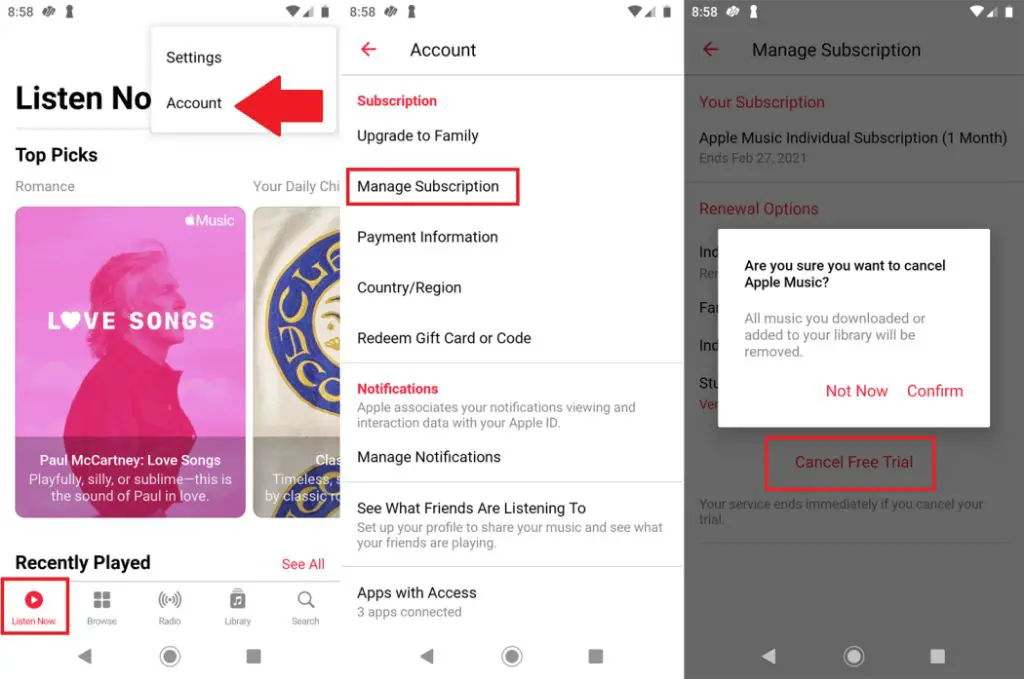With over 90 million songs available on demand, Apple Music has become one of the most popular music streaming services. Subscribers pay a monthly fee for unlimited access to stream songs, download music for offline listening, and gain other benefits. But what happens if you fall behind on payments?
Apple Music operates on a subscription billing model. Once you sign up, Apple charges your payment method each month to continue service. If payments lapse, you eventually lose access to stream or download songs. However, your personal music library isn’t immediately erased if you miss a payment. There is a grace period where your account remains active.
In this article, we’ll take a closer look at how Apple Music billing works, what occurs when payments lapse, whether your music library is deleted, and tips to avoid losing your music collection if you can no longer afford the service.
How Apple Music Billing Works
Apple Music offers subscribers two main payment options – a monthly subscription that auto-renews each month, or an annual subscription paid upfront for the full year (Apple Support). In both cases, the subscription is tied to your Apple ID and payment method on file, such as a credit card.
With the monthly plan, your credit card is automatically charged each month on the renewal date. If your credit card expires or has insufficient funds, Apple will notify you and give you a grace period to update your payment information before cutting off access to Apple Music.
For annual subscribers, Apple Music access will be cut off on the expiration date if you have not renewed by resubmitting payment. Currently, Apple provides a 60-day grace period after expiration where you can still renew your annual subscription without losing any content or preferences.
What Happens If You Miss a Payment
If you miss making a monthly payment for your Apple Music subscription, Apple will not immediately cut off your access or delete your music library. You’ll be given a grace period to update your payment information and retain full access.
According to discussions on the Apple support forums, Apple typically allows a grace period of several days after a missed payment before any consequences occur [1]. During this time, you’ll still have full access to Apple Music and your library.
However, if the payment issue persists past the grace period, Apple will cancel your subscription and suspend your access to Apple Music. At this point, you’ll no longer be able to stream songs or download new music.
Importantly, your personal music library and playlists are not immediately deleted after a missed payment. Your content stays intact for a period of time, giving you a chance to resume your subscription and regain access.
Your Music Library Remains Intact At First
If you miss making a payment on your Apple Music subscription, your music library will not be immediately deleted. Apple actually retains your full library for a period of time after a payment failure before removing anything.
This grace period gives you a chance to update your payment info and reactivate your subscription without losing any of your saved music, playlists, preferences, etc. According to discussions on the Apple forums, your library can remain intact for around 30 days after a missed payment before being deleted.
So if you remedy the nonpayment issue within that window, your Apple Music access and all your previously saved content will be restored as if nothing happened. This prevents people from permanently losing their music collections due to a singular mistake or lapse in subscription renewal.
Eventual Deletion of Music Library
If your Apple Music subscription remains inactive for an extended period of time, Apple will eventually delete your music library from their servers. This does not happen immediately after you miss a payment.
According to discussions on the Apple support forums, Apple waits approximately 30 days after a missed payment before beginning to delete your synced Apple Music content [1]. During this grace period, you can still regain access to your full music library by resuming your paid Apple Music subscription.
However, if your account remains inactive past 30 days, Apple will start removing the Apple Music songs and playlists that you had downloaded or saved. This is done to clear up storage space on their servers.
So in summary, you have about a one month grace period after lapsing on payments to resume your subscription before Apple initiates deletion of your online content. But after 30 days inactive, the cleanup process will steadily delete your music over time.
What Gets Deleted
When you cancel your Apple Music subscription, any music or content you have downloaded from Apple Music to your device will no longer be accessible or playable. This includes any songs, albums, playlists, music videos, etc. that were added to your library from Apple Music (as opposed to music you own or purchased separately).
However, any music you have uploaded to your iCloud Music Library, purchased from the iTunes Store, ripped from CDs, or acquired from other sources will remain in your library even after cancellation. So your personal music collection is not deleted.
According to discussions on Apple’s forums, when you cancel Apple Music, you immediately lose access to any Apple Music content you had downloaded for offline listening (Source 1). This includes playlists created exclusively from the Apple Music catalog.
Streamed content is also immediately inaccessible after cancellation. You can no longer stream any songs, albums or playlists pulled from the Apple Music catalog without an active subscription.
So in summary, any content specifically from the Apple Music subscription service, whether downloaded or streamed, is immediately inaccessible and deleted from your library upon cancellation. But your personal music collection remains intact.
How to Download Your Library
Before canceling your Apple Music subscription, you can download your music library to ensure you don’t lose access. Here are the steps:
- Open the Apple Music app and go to “Library”.
- Tap on a song, album, artist or playlist you want to download.
- Tap the download icon next to it.
- Repeat for any other content you want to download.
Downloaded music will save to your device’s storage. You can find it in your regular Music app under “Downloaded Music” even after canceling Apple Music.
However, there are download limits based on your subscription:1
- Individual plan – You can download up to 100,000 songs.
- Family plan – Each person can download 100,000 songs.
- Voice plan – You can’t download music.
So make sure to prioritize your most important music if you’ll hit the download cap.
Alternative Options
If you don’t want to continue using Apple Music or risk losing access to your music library, there are some alternatives worth considering:
Spotify is one of the most popular Apple Music alternatives. Like Apple Music, Spotify offers access to millions of songs for streaming through both free and paid subscriptions. Spotify also allows you to upload your own music to listen to alongside its streaming catalog. Learn more at https://www.spotify.com/.
YouTube Music is another option, as it combines official songs and albums with remixes, live performances, and music videos. YouTube Music also offers the ability to upload up to 100,000 personal tracks for streaming. Check it out at https://music.youtube.com/.
Alternatively, you could cancel Apple Music and simply keep your own music library files stored locally or in cloud storage like iCloud or Google Drive. That way your access isn’t reliant on any streaming music subscription. You can listen using a local media player app like VLC or MusicBee. Just be sure to back up your files so you don’t lose access.
There are also other streaming services like Amazon Music, Tidal, Pandora, Deezer and Soundcloud to consider as Apple Music replacements. Take some time to explore the options to find the best alternative for your personal listening needs and preferences.
Tips for Avoiding Content Loss
Here are some tips to avoid losing access to your Apple Music library if your subscription ends:
Set up extra payment reminders – Enable notifications for payments due in your Apple account settings. You can also set calendar reminders on your phone to ensure your payment method is valid and your subscription renews.
Back up your library – Use an app like Rewind or Stamp to download copies of your Apple Music content. This gives you a backup if your subscription lapses. You can then re-add the music if needed. See this Reddit post for details on backing up with Rewind.
Download playlists and albums – Go through your Apple Music library and download any playlists, albums or content you don’t want to lose access to. This downloads DRM-free copies to your device storage that you can keep.
Cancel subscription methodically – When you do cancel, go through your library first and back up anything important. Let playlists finish downloading before the subscription ends.
Check downloaded content – After canceling, verify you still have access to any music and playlists you previously downloaded. Re-download anything missing.
Think before re-subscribing – If you let your subscription lapse for a long period, your Apple Music library may get deleted. Carefully consider before re-subscribing.
Conclusion
To recap, if you miss a payment on your Apple Music subscription, your music library will remain available for a grace period before eventually being deleted. During this grace period, make sure to download any music you want to keep using the Apple Music app settings. Consider switching to alternative streaming services like Spotify if you want to avoid the risk of losing your music library. Or better yet, purchase and download your favorite albums so you fully own them. Just be vigilant about monitoring your subscription status and payments to prevent losing access to your library.
The bottom line is that Apple Music can delete your music if you become delinquent on payments. But you can take proactive steps to back up and protect your library. Stay on top of your billing details, download content you want to keep, and explore alternative services if Apple’s policies don’t work for you. With some planning and awareness, you can avoid losing your treasured music collection.