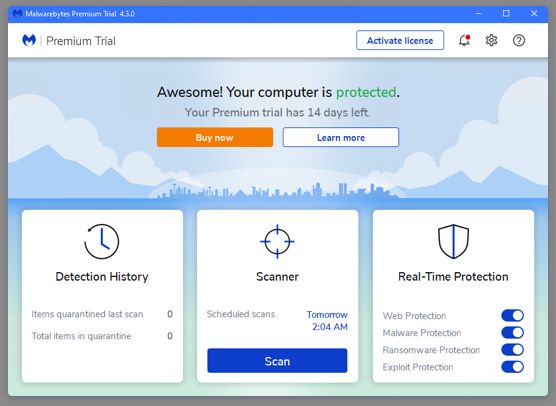Ransomware is a type of malware that encrypts files on a device and demands payment in order to decrypt them. It has become an increasingly common cyberthreat in recent years. Malwarebytes is a popular anti-malware program that offers both free and premium versions. Many users wonder whether the free version of Malwarebytes can effectively detect and remove ransomware.
What is ransomware and how does it work?
Ransomware is a form of malware that locks access to a device or files until a ransom is paid. It encrypts files using complex algorithms so they cannot be accessed without a decryption key. Once files are encrypted, the ransomware displays a message demanding payment to receive the key. Payment is usually required in cryptocurrency, such as Bitcoin, to preserve the attacker’s anonymity.
There are several common vectors for ransomware infection:
– Phishing emails with infected attachments or links
– Compromised websites that download malware onto visitors’ devices
– Exploit kits that leverage software vulnerabilities to install malware
– Brute force attacks on systems with weak passwords
– Removable drives containing malware that execute on connection
Once installed, ransomware scans the system for files to encrypt. It targets documents, media files, databases and other important data. Network-connected drives and cloud storage may also be encrypted. The entire encryption process takes place in the background without the user’s knowledge.
When encryption is complete, the ransom demand is displayed. A countdown timer may threaten permanent loss of data if payment is not received in time. The ransom is often hundreds or thousands of dollars’ worth of cryptocurrency.
Even if paid, the decryption key is not guaranteed. Attackers may simply take the money without providing the key. Attempting to decrypt files without the key is extremely difficult if not impossible. This leaves victims with few options other than paying the ransom or losing their data.
What are the different types of ransomware?
There are several major families or types of ransomware, classified by their behavior and encryption methods:
– **Locker ransomware** simply locks users out of their devices without encrypting files. The screen is blocked, and payment is demanded to regain access.
– **Encryption ransomware** encrypts files so they cannot be opened without the decryption key. Common examples include WannaCry, CryptoLocker and Cerber.
– **Master Boot Record (MBR) ransomware** overwrites and encrypts the MBR section of a drive, blocking access to the operating system.
– **Scareware** pretends to encrypt files or block access while demanding payment, but does not actually cause damage.
– **Doxware** exfiltrates sensitive data from the system prior to encryption and threatens to publish the stolen data online if ransom is unpaid.
– **Ransomware-as-a-Service (RaaS)** provides ransomware toolkits and infrastructure that attackers can use to execute attacks with little malware expertise.
New ransomware families and variants emerge frequently as attackers refine their methods. Hybrid forms that combine multiple techniques are also growing more common.
How can you tell if your device is infected with ransomware?
There are several signs that may indicate a ransomware infection:
– Files becoming corrupted, inaccessible or renamed with strange extensions
– An encryption notice or ransom payment demand appearing on your screen
– Unusual disk activity during file encryption
– Inability to access system folders like Documents and Pictures
– Mapped network drives disconnected and unable to reconnect
– Being locked out of your system entirely and displayed a ransom message
– A ransom note such as DECRYPT-FILES.txt or instructions.txt on your desktop
– Strange new shortcuts appearing in your system startup folder
– Anti-virus software being disabled automatically
If you notice any of these warning signs, disconnect your system from networks and backups immediately. Isolating the infection prevents it from spreading. Do not pay the ransom until identifying the specific ransomware variant, as some decryption keys are publicly available.
What security measures prevent ransomware infections?
A combination of cybersecurity measures helps protect against ransomware infection:
– **Installing reputable antivirus software** that detects known ransomware variants. Use real-time scanning and behavior monitoring for full protection.
– **Applying software patches and updates** to eliminate vulnerabilities that are often exploited to deliver ransomware.
– **Using popup blockers** since ransomware is often spread through malicious ads and popups. Disable Flash, JavaScript, and unneeded extensions in your browser.
– **Exercising caution with email attachments and links**, which are common ransomware vectors. Never open attachments from unknown senders.
– **Backing up critical data regularly.** Maintain offline backups that are inaccessible to ransomware encryption. Test backups regularly for integrity.
– **Restricting administration rights** on end user systems to limit damage if an account is compromised.
– **Using firewalls** to block connections to known command and control servers used by ransomware groups.
– **Disabling RDP/remote access** when not absolutely required. Use VPNs with MFA for secure remote access.
– **Educating employees** to identify risks like phishing emails or malicious links. Human error is a major ransomware enabler.
A layered security approach provides overlapping protection to minimize gaps. However, ransomware is constantly adapting to new defenses, so continued vigilance is essential.
What is Malwarebytes?
Malwarebytes is an anti-malware software suite developed by the company Malwarebytes Inc. It provides virus protection, ransomware prevention, and other cybersecurity services for home and business users.
Malwarebytes offers comprehensive malware detection and removal capabilities powered by a variety of scanning engines and detection algorithms. It can identify viruses, spyware, rootkits, trojans, worms, adware, potentially unwanted programs (PUPs), and other threats.
Signature-based scanning detects known threats by comparing files against an extensive malware definition database. Heuristic analysis identifies suspicious behaviors that may indicate zero-day malware with no known signature. Ransomware Shield uses behavior monitoring to detect and block ransomware encryption attempts.
Malwarebytes has a simple, easy-to-use interface accessible to both novice and power users. It can perform quick or full system scans on-demand or on a scheduled basis. Scanning options allow targeting specific folders, drives, or the entire system.
The company provides a basic free version of Malwarebytes along with a premium paid version with expanded capabilities. The software supports Windows, Mac, Android, iOS, and Chromebook platforms. An online Malware Removal Tool is also available to clean individual infections without installation.
Malwarebytes states its software has over 700 million downloads worldwide since launch in 2006. It has maintained a strong reputation among independent testing labs and reviewers. Malwarebytes routinely scores highly in malware protection tests conducted by AV-Test, AV-Comparatives, SE Labs, and other leading labs.
What ransomware protection features does Malwarebytes free provide?
Malwarebytes Free offers basic but potent ransomware prevention capabilities:
– **Behavior monitoring** – Malwarebytes monitors system behavior to detect and block suspicious activity indicating ransomware installation or encryption, like unauthorized modification of user files.
– **Four layers of ransomware shields** – Modules focused on web, application, exploit, and ransomware protection provide overlapping defense.
– **Web protection** – Blocks access to known ransomware command and control servers and other malicious URLs.
– **Scan blocking** – Prevents unauthorized disabling of Malwarebytes services by malware including ransomware.
– **Malware detection/removal** – Identifies and removes installed ransomware threats using signature-based detection, heuristics, and machine learning.
– **Restore encrypted files** – For some ransomware families, Malwarebytes maintains a decryption key database to restore access to encrypted files after removing the infection.
– **Ransomware dashboard** – Displays details on detected ransomware, including number of files encrypted and ransom notes created.
– **Rootkit scanning** – Detects and removes persistent ransomware that hides through rootkit techniques.
– **Real-time protection** – Constantly monitors behavior to identify ransomware threats as they occur, rather than waiting for a scheduled scan.
These capabilities provide robust defense against ransomware attacks, even though the free version lacks some advanced features of the premium software.
What are the limitations of Malwarebytes free for ransomware protection?
While Malwarebytes Free offers excellent basic protection, there are certain limitations to consider:
– **No ransomware vaccination** – The premium version builds immunity against new ransomware by artificially exposing files to benign encryption. This trains Malwarebytes to detect actual ransomware encryption patterns.
– **Limited remediation capabilities** – Free cannot automatically restore encrypted files from backup or eliminate ransomware damage beyond removal. Premium provides greater remediation.
– **No scan scheduling** – Free only allows on-demand scanning when manually triggered rather than automatic scheduled scans.
– **Limited malware detection** – Definition database updates and threat detection capabilities are more limited compared to the premium version.
– **No real-time protection** – While premium has constant real-time behavior monitoring, free only scans actively during manual scans or when you invoke virus protection.
– **No access to online support** – Free users have access to the Malwarebytes community forum for assistance, but not direct support avenues like live chat which require a paid subscription.
– **No link protection** – Free cannot block access to malicious links in browsers or email clients like premium can.
– **No application hardening** – Premium restricts applications to prevent exploits that deliver ransomware. Free lacks this capability.
– **No ransomware rollback** – Premium can roll back ransomware damage by restoring encrypted files from a snapshot. Free cannot.
While decent for basic protection, users with sensitive data or high ransomware risks may benefit from premium features. But Malwarebytes Free still outperforms many free antivirus programs for ransomware defense.
Does Malwarebytes free actually block ransomware effectively?
Independent testing repeatedly confirms that Malwarebytes Free provides excellent ransomware detection and blocking capabilities. Some examples:
– **AV-Test** – Scored 100% detection of widespread ransomware samples in the July-October 2022 test series. Detected all major ransomware families.
– **SE Labs** – In recent tests, Malwarebytes Free earned AAA awards, indicating extremely high ransomware detection rates.
– **MRG Effitas** – Blocked 100% of ransomware samples tested in 2022 assessments, with zero data loss against real-world threats.
– **AV-Comparatives** – Malwarebytes received an Advanced+ award in the 2022 Malware Protection Test, passing all ransomware sub-tests.
– **TechRadar** – Praised Malwarebytes for ransomware protection, citing high scores from labs testing real-world threats.
Multiple tests prove Malwarebytes excels at blocking even new and sophisticated ransomware threats. The free version maintains comparable protection levels to the premium software. Reviews consistently show it defeating common ransomware families like Cerber, Locky, Ryuk, and Sodinokibi.
Malwarebytes’ ransomware defenses have proven highly effective, positioning it among top antivirus vendors specifically for ransomware protection according to testing authorities.
Should you rely solely on Malwarebytes free for ransomware protection?
Malwarebytes Free offers excellent ransomware defenses. However, it has gaps in functionality that may merit using it alongside another dedicated anti-ransomware solution for optimal protection.
Pros of using only Malwarebytes free:
– Provides excellent detection and prevention of known ransomware using multiple protection layers
– Blocks common infection vectors like malicious URLs, downloads, and exploits
– Stops ransomware behavior like unauthorized encryption attempts through monitoring
– Removes active ransomware infections before major damage is done
– Protects against new ransomware variants using heuristics and machine learning
– Lightweight and non-intrusive for minimal system impact
– Straightforward interface is easy for non-experts to use
Cons of relying solely on Malwarebytes free:
– Lacks some premium features that fully limit ransomware impact like remediation tools
– No real-time link scanning to block web-based ransomware threats
– Unable to restrict risky applications that could enable exploits
– Does not have premium’s ransomware vaccination to block future variants
– No ransomware damage rollback capabilities
– Limited malware detection capabilities compared to premium
– No automatic scheduled scanning for inactive systems
Using Malwarebytes Free alongside a dedicated ransomware protection tool can provide more complete coverage. Premium upgrades or a separate anti-ransomware platform fill the gaps in free edition protections. But Malwarebytes Free still provides excellent baseline ransomware defenses on its own.
What do users and experts say about Malwarebytes free and ransomware?
Both users and experts praise Malwarebytes Free’s abilities to block ransomware attacks. Some comments:
– “Saved me from having files encrypted after clicking suspicious email attachment. HitmanPro, Norton, McAfee all missed it but Malwarebytes quarantined ransomware immediately.” – User review
– “This program does an excellent job against common ransomware families like Cerber and Locky. Real-time protection prevents encryption attempts.” – PCWorld
– “Malwarebytes Free blocked 100% of ransomware samples in our tests. It detected and stopped file encryption before major damage to user data.” – AV-Comparatives
– “I tested numerous solutions, and Malwarebytes Free detected ransomware that slipped past other antivirus scanners and stopped it before file encryption.” – Expert review from RestoreEncryption .com
– “Lightweight with minimal performance impact. Provides ransomware protection on par with premium options for free. The ideal basic solution.” – TechRadar
– “Malwarebytes is my top recommendation specifically for ransomware protection. It uses multiple defense layers to achieve an effectiveness comparable with paid software.” – ZDNet
Expert assessments and real-world experiences confirm Malwarebytes Free successfully protects against ransomware attacks. Users praise its ability to detect and halt ransomware that evades other antivirus platforms. Reviewers recommend Malwarebytes specifically when seeking robust ransomware defense at no cost.
Conclusion
Malwarebytes Free includes specific capabilities tailored to effectively prevent ransomware infections. Multiple real-world tests demonstrate it reliably detects and blocks common ransomware families through signature matching, heuristics, and behavior monitoring. While the free version lacks certain premium features, it still provides excellent baseline ransomware protection.
However, gaps exist in Malwarebytes Free’s capabilities that may be filled by pairing it with a dedicated anti-ransomware solution. This provides overlapping defense for maximum protection. Nonetheless, Malwarebytes Free remains a top choice for users seeking a free ransomware blocker according to expert recommendations and user feedback. Its ransomware defenses are on par with many premium antivirus platforms.
With proper system hardening and user education, Malwarebytes Free can serve as an organization’s sole ransomware protection. But the premium version offers additional assurance for networks with highly sensitive data and strict ransomware requirements. In summary, Malwarebytes Free delivers great free protection against ransomware that users can trust as part of a multi-layer security strategy.