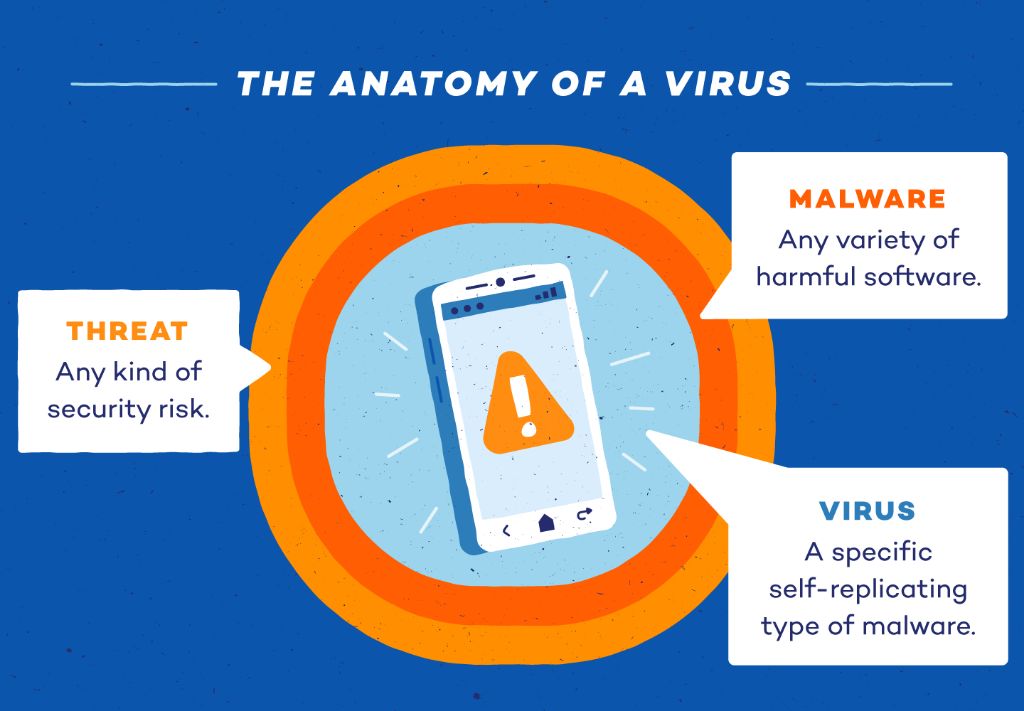Many Android users wonder if their phones come with built-in protection against viruses and malware. The short answer is yes, Android does have some basic security features to help keep devices safe from harmful apps and files. However, the level of protection can vary depending on the Android version, device manufacturer, and security software installed.
Google Play Protect
One of the main forms of virus protection on Android phones comes from Google Play Protect. This is a security system that is built into devices running Android 4.2 or newer and helps scan apps from the Google Play Store for malware before installing them. It also regularly scans already installed apps and files on the device to check for anything dangerous.
Google Play Protect looks for known malware, spyware, trojans, and other threats. It compares app code to a database of previously identified malicious apps to see if there are any matches. Apps that are flagged as potentially harmful by Play Protect are blocked from installing or removed from the device if already present.
While Play Protect does provide a good baseline level of security for apps installed from the Google Play Store, its capabilities are limited. It only scans apps obtained through Play Store and does not monitor apps installed from other sources. There are also some concerns around its ability to detect more sophisticated malware.
Google SafetyNet
In addition to Play Protect, Android devices also utilize Google SafetyNet as another layer of security. SafetyNet works by analyzing factors on the Android device itself to determine whether the system has been tampered with and remains secure.
Some of the things SafetyNet checks include:
- Whether the device’s software is genuine and unmodified
- If rooting or jailbreaking has occurred
- If encryption is still intact
- If the device’s security settings have been lowered
Based on these checks, SafetyNet assigns the device a status of either “verified” or “unverified”. Apps and services from Google and other companies can then check a device’s SafetyNet status and block access or limit functionality if the system does not appear secure.
Like Play Protect, SafetyNet only protects against some threats and less sophisticated attempts to compromise a device. Its effectiveness also depends on it being kept up-to-date by Google.
App Permissions
The app permission system in Android can also help limit damage or access by malicious apps. All apps must request permission to access sensitive data like contacts, messages, camera, microphone, etc. Users have to approve these permissions upon installing apps.
While users often grant permissions without much thought, scrutinizing what an app wants access to can reveal whether it is requesting unnecessary or suspicious permissions for its supposed functionality. The permission system provides transparency into how apps work.
Starting in Android 6.0 Marshmallow, users can also revoke app permissions after installation. This allows removing access that is not needed for an app to function. Permissions can be turned off entirely or reviewed on demand each time an app wants to use a sensitive component.
Google Find My Device
The Find My Device service from Google helps remotely locate, lock, and wipe lost Android phones. This can help prevent thieves or other unauthorized people who gain physical access to the device from stealing data or using it.
Once activated, Find My Device allows users to:
- Locate the phone on a map
- Force the phone to sound an alert to help find it if nearby
- Remotely lock the device with a passcode
- Erase all data from the phone if it cannot be recovered
These options provide last resort security if a phone is lost or stolen. However, it relies on users having previously activated and set up the service.
Third-Party Security Apps
Some Android devices come with additional security apps pre-installed by the manufacturer. Samsung phones for example include the Knox security platform. Major phone carriers like Verizon sometimes also add their own security suites.
These pre-installed apps may provide features like:
- App scanning and malware detection
- Junk file removal
- Data encryption
- Web filtering and anti-phishing
- Anti-theft tools
However, pre-installed bloatware apps sometimes deliver broken or inferior protection. Most security experts recommend replacing them with a dedicated third-party anti-virus app like Norton, Avast, AVG, McAfee, etc. These apps generally provide stronger real-time protection against a wider range of threats.
Android Updates
Timely Android OS and security updates are critical for protecting against emerging virus and malware strains. These updates patch vulnerabilities in the operating system that could be exploited by hackers.
Unfortunately Android devices tend to lag significantly behind iOS in terms of receiving prompt updates. Google releases monthly Android security patches, but most manufacturers and carriers are slow to push them out. This leaves many Android devices using outdated software with security flaws.
Using a newer device from Google, OnePlus, Nokia, or another manufacturer known for faster updates can help minimize this issue. Avoiding cheap Android phones that may never get updates is also wise from a security perspective.
Safe App Downloads
Sticking to the Google Play Store for app downloads is the safest option on Android. Google removes malicious apps whenever found and keeps a closer eye on Play Store security. Downloading apps from other sources increases risk.
If you do install apps outside the Play Store, only use reputable app stores like Amazon Appstore or F-Droid. Be extremely cautious with apps from other sources, always scan them with an anti-virus app before installing.
Also avoid granting permission to install apps from “Unknown sources” unless absolutely necessary. This permission allows installing apps downloaded from anywhere rather than exclusively through Play Store.
Conclusion
To summarize, Android phones do come with some helpful built-in protections including:
- Google Play Protect scans Play Store apps for malware
- Google SafetyNet checks for system integrity and modification
- App permission controls limit data access
- Google Find My Device helps locate lost phones
- Some manufacturers include supplemental security software
However, Android’s baked-in security features have gaps that leave devices exposed in certain scenarios. Running anti-virus software, accepting all updates quickly, using reputable app sources, and exercising caution with app permissions are all still highly recommended to boost protection.
No security solution is impenetrable, but combining Android’s built-in defenses with good personal practices makes your device vastly more secure against viruses and other mobile threats.
Frequently Asked Questions
Does Android have built-in antivirus?
Android does not include a full antivirus solution out of the box. However, it does have Google Play Protect, which scans apps from the Play Store for malware, and Google SafetyNet, which checks devices for tampering. These provide a baseline level of protection but not comprehensive virus scanning.
Do you need antivirus on Android?
Most experts recommend installing a third-party antivirus app on Android for stronger protection. Android’s built-in protections are useful but have some blind spots that dedicated antivirus software can help fill in. Free options like Avast, AVG, and others provide real-time scanning for malware.
Is Google Play Protect enough?
Google Play Protect gives a good starting point for security by scanning Play Store apps, but it is not sufficient on its own. It only checks apps from the Play Store, leaving device vulnerabilities from other sources. Pairing Play Protect with other software and practices is recommended.
What are the risks of not having antivirus on Android?
Going without antivirus on Android significantly increases the risk of malware, spyware, trojans, ransomware, and other threats infecting your device. Important data like passwords, contacts, and financial information could be stolen or compromised without sufficient protection.
Does factory reset remove viruses?
Performing a factory reset can remove viruses and other malware by wiping all data and settings from the Android device. However, any persistent malware could also re-infect the device after reset if underlying vulnerabilities remain. Resetting should not be solely relied on to remove threats.