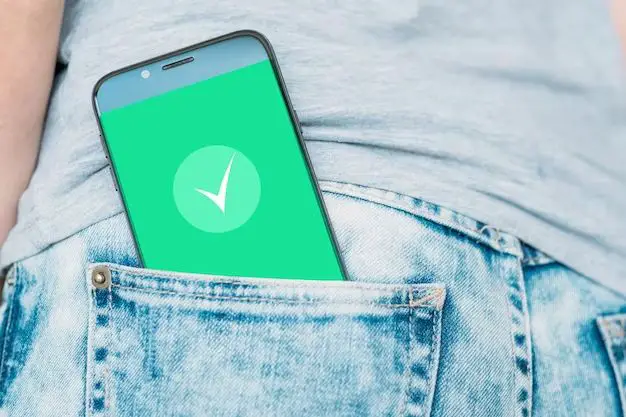With the rising threat of malware on mobile devices, iPhone users may wonder if they need to run antivirus software on their phones. iPhones have historically been considered quite secure against malware threats compared to Android devices. However, in recent years, a small but growing number of malware threats targeting iOS have emerged. This raises the question – is running antivirus necessary for iPhones, and can you even run antivirus software on an iPhone?
Can You Install Antivirus on iPhone?
The short answer is yes, you can install antivirus software on an iPhone, but with some major limitations. Apple places restrictions on what third-party apps can access, which significantly limits the capabilities of antivirus apps on iOS.
Unlike on Android, apps cannot directly access key parts of the iOS system like files, networks, and processes. This means antivirus apps have very limited visibility into what’s happening on the device. They can only scan specific areas like the app sandbox, downloaded files, and cloud storage if given permission.
Apple claims these restrictions are necessary to protect user privacy and security. While that may be true, it also prevents antivirus apps from thoroughly scanning an iPhone for malware threats.
Major Limitations of iPhone Antivirus Apps
– Cannot directly scan system files and processes
– Restricted access to iOS settings and features
– Cannot perform deep scans or full device scans
– Cannot provide complete real-time protection
So in summary – antivirus apps can be installed on iPhones, but have major functionality limitations compared to antivirus on other platforms like Windows and Android.
Do You Need Antivirus for iPhone?
Whether you need dedicated antivirus software for your iPhone depends on several factors.
Low Risk of Malware Infection
Due to the closed nature of iOS and Apple’s tight control over the App Store, iPhones have historically been at low risk for malware infections. Android devices are much more vulnerable to malware from third-party app stores and sideloading.
So for most iPhone users, the malware threat risk is quite low compared to other platforms.
Built-in Security Features
iPhones come with robust built-in security features that provide good malware protection:
– App Store review process screens for malicious apps
– App sandbox limits access to iOS system
– Frequent security updates patch vulnerabilities
– Data protection encryption safeguards data
These iOS protections make it much harder for malware to infect iPhones. So for many users, the built-in protections are sufficient.
Exposure Risk Factors
However, some iPhone users may be at higher risk of malware exposure if they:
– Jailbreak their device
– Install apps from third-party app stores
– Visit risky websites on iPhone
– Have an outdated iOS version
– Use enterprise apps or provisioning
In these cases, running antivirus could provide an extra layer of protection, despite the limitations.
Premium Privacy and Security
For some users, the peace of mind of having antivirus may be worthwhile, despite limited added protection. Individuals or companies dealing with highly sensitive data may want this extra privacy and security.
Top Antivirus Apps for iPhone
Here are some of the top antivirus apps available for iPhones, and key details about their capabilities given iOS restrictions:
| App | Key Features |
|---|---|
| Norton Mobile Security |
|
| McAfee Mobile Security |
|
| Avast Mobile Security |
|
| AVG Antivirus Security |
|
Key Things to Look for in iOS Antivirus
When evaluating antivirus apps for your iPhone, here are some key features to look for:
App Scanning and Malware Detection
Antivirus apps should scan apps already installed on your iPhone, as well as thoroughly scan new apps before installation. This can detect potential malware threats.
Web and Network Protections
Look for URL/website blocking of known malicious sites, WiFi network scanning, and tools to detect malicious network traffic and connections.
Encrypted Backup and Vaults
Secure encrypted backup of your iPhone data to the cloud can safeguard important data. Hidden vaults can also protect private photos and documents.
Advanced iOS Functions
Added iOS management features like policy enforcement, login approvals, audit reports, and remote wiping can further boost security.
Privacy Features
Antivirus apps should also provide privacy protections like call/message blocking, ad blocking, tracker detection, camera cover alerts, and private browsing.
Security Tips for iPhones
Here are some general security tips to boost your iPhone protection:
- Keep your iOS version updated
- Only install apps from the official Apple App Store
- Use strong passcodes and Touch ID/Face ID
- Don’t jailbreak your iPhone
- Watch out for phishing emails/texts
- Use a VPN when on public WiFi
- Back up your iPhone regularly
- Enable iOS privacy protections
Following these best practices significantly reduces your iPhone’s malware risk. Antivirus can provide an extra layer on top for those concerned about security.
Conclusion
While antivirus apps for iOS have serious limitations, they can still add value for some users. If you engage in high-risk activities on your iPhone or handle sensitive data, the extra malware scanning and privacy features may be worthwhile. But for most users, the built-in iOS security protections are sufficient to keep your iPhone safe.