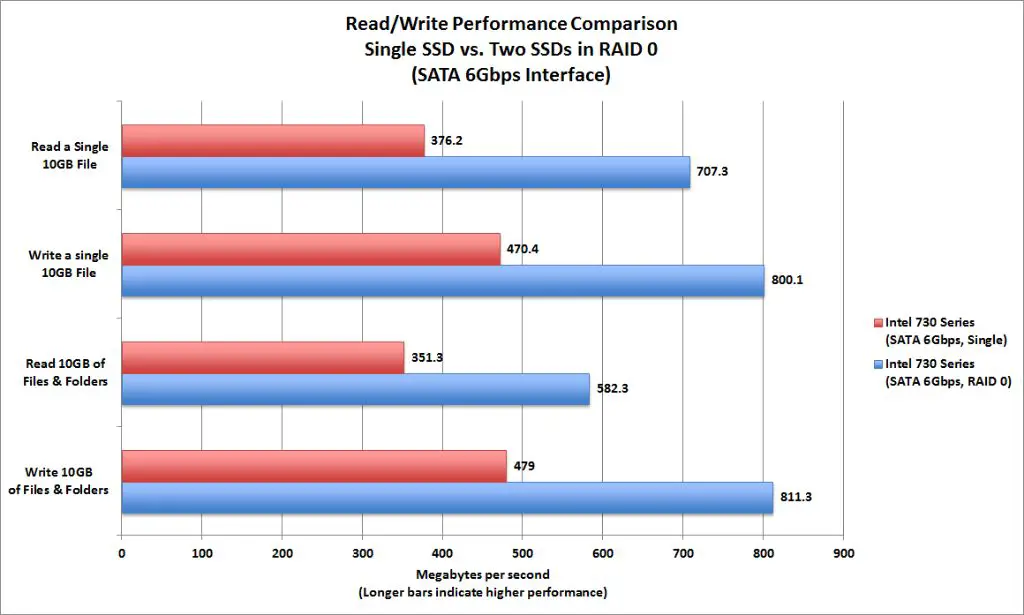Solid state drives (SSDs) are becoming increasingly popular for use in desktop computers and servers due to their fast performance compared to traditional hard disk drives (HDDs). One way to potentially achieve even faster speeds from SSDs is to configure them in a RAID 0 array.
What is RAID 0?
RAID stands for Redundant Array of Independent Disks. It is a data storage technology that combines multiple disk drive components into a logical unit. Data is distributed across the drives in one of several ways called RAID levels, depending on what level of redundancy and performance is required.
RAID 0 is a RAID configuration that provides data striping across multiple drives but no redundancy. This means the data is broken up into blocks and each block is written to a separate disk drive. The main advantage of RAID 0 is improved performance since data can be read and written simultaneously across multiple drives.
Because RAID 0 provides no redundancy, it offers no fault tolerance. If one drive fails, all data will be lost. For this reason, RAID 0 is generally used in scenarios where performance is critical and data redundancy is less important, such as in gaming PCs or video editing workstations. RAID 0 is also sometimes used for temporary data that does not need backup.
How RAID 0 improves SSD performance
SSDs provide much faster read and write speeds compared to HDDs because they contain no moving parts and use NAND flash memory to store data. However, SSDs still have limitations when it comes to performance.
One limitation is that although SSDs can handle high data transfer speeds, their performance is restricted by the interface they use to connect to the computer. Common SSD interface protocols like SATA and PCIe have maximum bandwidth limits that cap the SSD’s full potential performance.
RAID 0 can help overcome this interface bottleneck by spreading data across multiple SSD drives. For example, two 250MB/s SATA SSDs in RAID 0 can deliver additive performance reaching 500MB/s by combining their bandwidth. This is much faster than a single SATA SSD drive can achieve.
In addition, RAID 0 makes better use of an SSD’s internal parallelism. SSDs can perform multiple read/write operations simultaneously per drive channel. With RAID 0, data is striped across drives, allowing more parallel operations to take place at once versus a standalone SSD.
Finally, RAID 0 reduces the workload placed on each SSD drive. Because data is spread evenly across all drives, each drive handles a smaller portion of the I/O operations. This avoids bottlenecks from one overloaded drive bringing down overall performance.
Real-world performance benchmarks
Various benchmarks have been conducted to quantify the real-world performance gains that RAID 0 offers for SSDs. Here are some notable examples:
Tom’s Hardware test
Tom’s Hardware performed testing in 2020 using four 512GB M.2 NVMe SSDs in different RAID 0 configurations. They found that RAID 0 offered substantial gains over a single SSD:
| Configuration | Sequential Read | Sequential Write |
| Single SSD | 3.4 GB/s | 2.7 GB/s |
| 2x SSDs in RAID 0 | 6.8 GB/s | 5.3 GB/s |
| 4x SSDs in RAID 0 | 13.5 GB/s | 10.8 GB/s |
This demonstrates the large multiplicative bandwidth improvements from combining SSDs in RAID 0. For sequential transfers, 4x RAID 0 was approximately 4x faster than a single SSD.
Puget Systems testing
Puget Systems did hands-on testing in 2018 focused on the performance impact of RAID 0 with PCIe and NVMe SSDs. They found that for many workloads, RAID 0 SSD arrays provided substantial speedups:
| Test | Single SSD | 2x SSD RAID 0 |
| AS SSD Benchmark | 1 GB/s | 2 GB/s |
| Adobe Premiere Pro | 571 MB/s | 1.1 GB/s |
| Adobe After Effects | 465 MB/s | 930 MB/s |
These tests demonstrate nearly 2x speed improvements for real-world creative applications using a 2-drive RAID 0 SSD array. The gains can be even greater with higher drive counts.
Amateur benchmarking
Various amateur tech enthusiasts have also benchmarked RAID 0 SSD configurations and found clear performance benefits over standalone SSDs:
- One YouTube tester recorded CrystalDiskMark sequential read speed increasing from 3.4 GB/s on a single SSD to 6.7 GB/s on 2x RAID 0 SSDs.
- A forum user upgraded from PCIe SSD to 4x NVMe SSD RAID 0 and saw his video editing timeline scrubbing improve from choppy to “smoother than butter.”
- A Redditor reported Windows boot time dropping from 15 seconds with 1 SSD down to 11 seconds after setting up RAID 0 with two SSDs.
These anecdotal tests further confirm that RAID 0 SSD arrays can provide noticeably faster speeds, especially for large sequential file transfers or heavy multitasking workloads.
Factors that impact RAID 0 SSD performance
While RAID 0 universally offers a performance advantage over standalone SSDs, there are several factors that determine just how large the speedup will be:
Drive interface
Faster host interfaces like PCIe 4.0 provide more bandwidth headroom for RAID 0 to stretch its legs. Slower interfaces like SATA III have lower maximum throughput, limiting the gains.
Drive count
More drives in the array allows for greater parallelism. 2-drive RAID 0 might double speeds, while 4-drive RAID 0 could quadruple them.
Drive capacity
Larger capacity drives have more NAND flash channels and controllers, allowing higher internal bandwidth to fully saturate interface bandwidth.
Data type
Large sequential transfers (e.g. moving/copying big files) benefit the most from RAID 0. Small random I/O sees smaller improvements.
Workload intensity
Heavily multitasked systems with queue depths exceeding a single SSD’s capabilities can distribute work across RAID 0 drives for major gains.
In general, using more and/or higher performing SSD drives in RAID 0 provides better acceleration.
RAID 0 SSD use cases
Here are some of the most common usage scenarios where RAID 0 SSD arrays are leveraged for their performance benefits:
Gaming PCs
Gamers building high-end rigs will often use small RAID 0 SSD arrays (usually 2-4 drives) as a scratch disk for games. This provides incredibly fast level loading, texture streaming, and saving game state data.
Content creation workstations
For professional video editing, 3D rendering, or multimedia production, RAID 0 SSD scratch disks speed up reading and writing project files and temporary data.
Application/database servers
Transactional databases and other data-intensive applications process data faster with RAID 0 SSD pools for caching and temporary storage.
Virtualization platforms
Hypervisors and VMs can leverage RAID 0 SSDs for quickly provisioning virtual disks and improving performance density.
Drawbacks of RAID 0 SSD
While RAID 0 SSD delivers big speed gains, there are some downsides to consider:
No fault tolerance
A single drive failure results in total data loss. Regular backups are essential to protect important data.
Decreased lifespan
Heavily utilized SSDs in RAID 0 tend to wear out faster than lightly used standalone SSDs.
Added hardware cost
Building a RAID 0 array requires purchasing multiple SSDs along with a RAID controller for management.
Controller bottleneck
Offloading RAID tasks to a dedicated hardware controller can become a new bottleneck if not selected properly.
For non-critical data where performance matters most, RAID 0 SSD delivers enough benefits to outweigh the tradeoffs in many cases.
Alternatives to RAID 0
If the downsides of RAID 0 are too significant for your use case, there are a few alternative options for improving SSD speeds:
Larger capacity SSD
A single high capacity SSD like 4TB can nearly match speeds of smaller SSDs in RAID 0 without decreasing reliability.
Faster interface SSD
Upgrading to a faster host interface like U.2 or PCIe 4.0 x4 can better utilize the SSD’s internal bandwidth.
NVMeoF SSD arrays
Networked NVMe-over-Fabrics SSD arrays provide RAID 0 performance gains without direct attached drives.
While these alternatives improve performance, none can quite reach the parallelism provided by RAID 0 for the ultimate SSD speeds.
Conclusion
RAID 0 can provide substantial performance improvements with SSD arrays by spreading data across multiple drives. Benchmarks demonstrate real-world speedups of 2x, 4x or more versus standalone SSDs. For applications where high throughput and IOPS are critical and redundancy is not required, RAID 0 is an excellent choice to get the most from high speed SSDs. Just be sure to have good backups!