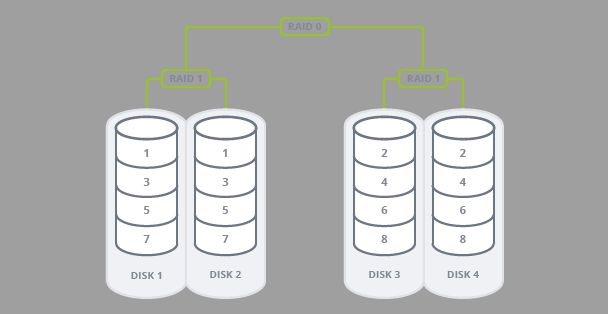RAID 10, also known as RAID 1+0, is a hybrid RAID configuration that combines disk mirroring and disk striping to provide redundancy and improved performance compared to a single disk. A common question that arises with RAID 10 is whether the drives need to be identical or not. The quick answer is that for RAID 10, the drives do not need to be identical, but there are some caveats.
What is RAID 10?
RAID 10 requires a minimum of 4 drives and combines mirroring and striping by first mirroring data across drives, then striping the mirrored pairs. This results in enhanced read performance compared to RAID 1 since data can be read in parallel from both disks in each mirrored pair. Write performance is also improved since writes don’t have to wait for both disks to be updated before completing like in RAID 1. The downside is that only 50% of the total capacity is usable for storage since each data block is written twice.
Do the drives need to be identical for RAID 10?
No, the drives in a RAID 10 array do not need to be identical in terms of manufacturer, model, capacity, spindle speed, cache size etc. However, there are some limitations to mixing drive types:
- The array capacity will be limited to the size of the smallest drive.
- Performance will be limited by the slowest drive.
- Potential compatibility issues between drives from different manufacturers or generations.
While not required, using identical drives is recommended to maximize usable capacity and performance.
Mixing drive capacities
With RAID 10, it is possible to mix drives of different capacities in the same array. However, the total usable capacity will be limited to the size of the smallest drive times the number of drive pairs. For example, if you had:
- 2 x 1TB drives
- 2 x 2TB drives
The total usable capacity would be 2TB (1TB x 2) rather than 3TB. The 2TB drives would have 1TB unused. This wasted capacity should be considered when mixing different drive sizes.
RAID 10 capacity calculation
The formula for calculating the usable capacity in a RAID 10 array with mixed drive sizes is:
Usable Capacity = (Size of Smallest Drive) x (Number of Drive Pairs)
Mixing drive speeds
Mixing drives of different spindle speeds or generations (e.g. hybrid HDD + SSD) is possible with RAID 10, but comes with some caveats:
- The overall array performance will bottleneck at the speed of the slowest drive.
- Faster drives will have underutilized performance potential.
- SSDs will have much lower lifespan when paired with HDDs due to the higher write workload.
For optimal performance, all the drives should have similar speeds. Mixing drive types is more commonly done on the individual disk level in a RAID 10 array (SSD cache + HDD storage per disk) rather than across disks.
Mixing drive interfaces
RAID 10 arrays can contain drives with different interfaces (SATA, SAS, NVMe), however the performance is again limited by the slowest drive interface. The controller or operating system drivers must also support a heterogeneous mix. Boot support may also be impacted on some controllers.
Mixing drive generations
Using different drive generations (e.g. SATA III vs SATA II) is possible but has similar limitations as mixed speed drives. The newest generation drives will have unrealized performance potential. There are also possible compatibility issues between different generations from command sets to features.
Mixing drive manufacturers
There are no direct technical limitations to mixing drives from different manufacturers in the same RAID 10 array. However, there can be potential compatibility issues on some RAID controllers depending on their driver and firmware level.
Using the same brand and model drive is recommended where possible to minimize any potential conflicts. Extensive testing should be done with any drive mix to confirm stability.
When to use mixed drives in RAID 10
While not ideal, there are some cases where mixing drives may make sense with RAID 10:
- When transitioning from old to new drives over time.
- Combining newer SSDs with older HDDs for performance.
- Using spare or leftover drives from previous builds.
- Building on a budget with limited funds for all new matching drives.
The mixed performance and capacity should still meet minimum requirements in these situations.
Best practices with mixed RAID 10 drives
If you do end up using mismatched drives in RAID 10, here are some best practices:
- Use drives from the same manufacturer and generation where possible.
- Match the capacity of each mirrored drive pair.
- Pair slower HDDs and faster SSDs on individual channels.
- Update firmware and drivers to latest stable versions.
- Test thoroughly before deployment to catch any potential issues.
- Monitor drive health closely via S.M.A.R.T. and RAID monitoring tools.
Performance impact
What kind of performance impact can be expected with mixed drives in RAID 10? Here is a comparison when using two different drive types:
| Drive Configuration | Read Speed | Write Speed |
|---|---|---|
| 4 x 7200 RPM HDDs | Fast | Slow |
| 2 x SSD + 2 x HDD | Fast | Moderate |
The read speed will be boosted by leveraging the SSDs but writes will remain slower due to the HDDs. Overall performance ends up somewhere in between all SSD and all HDD.
Reliability considerations
One of the main advantages of RAID 10 is enhanced reliability and fault tolerance from drive mirroring. However, mixing drive types can impact the failure risk in some cases:
- Using older HDDs with newer SSDs will lower the lifespan of SSDs due to higher writes.
- If older drives fail, rebuilding large capacity new drives has risk.
- Fewer drives from same models means less statistical failure data.
- Higher likelihood of incompatibilities leading to crashes.
Proper drive health monitoring and maintenance is important to maximize reliability. Keeping spare drives on hand for quick swap is also recommended.
Rebuilding with mixed drive RAID 10
If a drive fails in a mixed RAID 10 array, the rebuild process is the same but drive selection matters. Options include:
- Replace with same drive – Fastest rebuild but risks repeat failure of same model.
- Replace with larger drive – Array capacity remains restricted. Ensure compatibility.
- Replace with faster drive – Array speed limited by remaining drives. Watch SSD wear.
Aim to maintain the original drive mix ratio when replacing drives where possible. Monitor rebuild times and drive workloads.
Migrating mixed RAID 10 to new array
At some point, it may be desirable to migrate a mixed drive RAID 10 configuration to a new array with all matching drives. There are a couple approaches to doing this migration:
In-place data migration
- Create new RAID 10 array with new matching drives.
- Robocopy or otherwise migrate data from old array to new.
- Redirect applications to new array.
- Retire old array.
Advantages:
- No downtime.
- Gradual cut-over.
Disadvantages:
- Lengthy migration time.
- Double storage space required.
Backup and restore
- Take backup of data from old array.
- Build fresh RAID 10 array with new drives.
- Restore backup to new array.
- Redirect apps to new array.
- Retire old array.
Advantages:
- Faster than in-place migration.
- Fresh start on new array.
Disadvantages:
- Downtime required during cut-over.
- Temporary additional backup storage needed.
Summary
While identical drives are ideal for RAID 10 from a performance and reliability perspective, it is possible to use mismatched drives as well. The tradeoffs include:
- Lower overall capacity.
- Reduced performance.
- Increased compatibility issues.
- Higher failure risk.
If opting for a mixed drive RAID 10 array, choose drive pairings wisely, test thoroughly, and monitor regularly. Migrate to new matching drives when feasible to maximize the benefits of RAID 10.