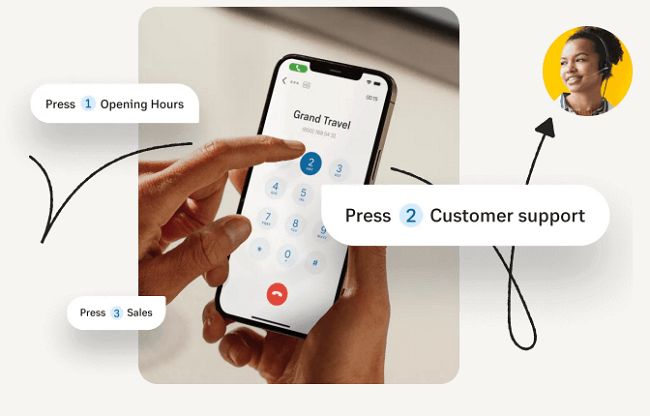Ring doorbell cameras are security cameras that capture video when motion is detected or the doorbell button is pressed. The cameras stream live video to the Ring app and can record video clips that are stored securely in the cloud (Ring Protect Plans | Home Security and Video Monitoring …). Ring doorbell cameras offer various video recording capabilities depending on the subscription plan.
Automatic Deletion
Ring’s video doorbells and security cameras automatically delete footage after a set period of time to save storage space. According to Ring’s support site, videos are automatically deleted after 60 days by default in the U.S., and 30 days in other countries (source).
You can customize the number of days videos are stored in the Ring app under “Video Settings.” Options range from 1-180 days. Once footage reaches the max number of days set, Ring will automatically delete the oldest videos first as new recordings take place (source).
Keep in mind that changing the Video Storage Time affects all Ring devices connected to your account. And footage shared with friends, neighbors, or authorities via Ring’s Neighbors app will also abide by your account’s deletion settings.
Manual Deletion
Ring users can manually delete videos in a few ways depending on the device they are using. On the Ring mobile app for iOS and Android, users can swipe left on a video thumbnail and tap the trash icon to delete it. On the Ring website, users can click on a video to open it, then click the trash icon in the bottom right corner to delete. Users can also bulk delete videos by selecting multiple videos and clicking the trash icon at the top of the page.
According to the Ring website, when a video is deleted through the app or website, it is removed from all synced devices. So if a video is deleted on your phone, it will also be deleted from the website and tablet app (source). However, the video will still be accessible by law enforcement if requested within 30 days of deletion.
On the Ring desktop app for Windows and Mac, deleting a video will only remove it locally from that device. The video will still be available on other synced devices according to Ring’s support site (source). So users who want to permanently delete a video should do so from the mobile app or website.
Video Retention
Ring devices will save videos in the cloud for a set number of days, which varies based on your location and Ring subscription plan. Without a subscription, Ring will store videos for up to 60 days (source). For users in the United States, the default video retention period is 60 days for Ring Protect subscribers and for Ring devices without a subscription (source).
Upgrading to a Ring Protect Plus plan allows extending the video retention period up to 180 days. Ring Protect Plus plans start at $10 per month and include 60 day video history by default, with options to upgrade storage up to 180 days for an additional fee.
Without a subscription, Ring will automatically delete videos after 60 days. With a Ring Protect subscription, videos older than your set retention period will also be automatically deleted to clear cloud storage space.
Ring Plus Subscribers
Ring Plus subscribers get extended benefits when it comes to video retention. The basic Ring Protect plan starts at $3 per month and provides 60 days of video storage. However, upgrading to the Ring Protect Plus plan for $10 per month increases the video retention period to 180 days (Ring Protect Plans).
So paying Ring Plus subscribers can store footage for up to 6 months, compared to just 1-2 months for free users. This allows Plus members to access and review security events from further back in time. It can be invaluable if an incident needs investigating or police make a delayed request for footage.
Ring Protect Plus also includes professional monitoring, so subscribers can have their cameras proactively watched and receive fast emergency response. However, the key benefit related to retention is the extended 180 day video storage (Understanding Video Storage Time).
Video Storage Limits
Ring videos are stored in the cloud and there are storage limits based on your subscription plan. Without a paid subscription, Ring only stores videos recorded in the last 24 hours for free. With a Ring Protect subscription, you can store videos for 1 to 180 days depending on the plan.
For example, the basic Ring Protect plan includes 60 days of video storage by default, while the Ring Protect Plus plan allows extending storage up to 180 days. Storage limits also depend on the number of devices on an account. More devices means reaching storage limits faster with the same retention period set.
According to Ring’s support article, the maximum storage limit is 1TB of video for Ring Protect Plus subscribers. Once this limit is reached, older videos will start being deleted automatically. There are no options to pay for additional storage beyond this 1TB cap.1
Recovering Deleted Footage
If you’ve accidentally deleted important footage from your Ring device, you may wonder if there is any way to get it back. Unfortunately, Ring does not store deleted videos on its servers. Once a video is deleted from the app, it is permanently erased. However, there are a few possibilities for recovering deleted Ring videos:
If you have a Ring Protect Plan subscription, your deleted videos may still be recoverable from Ring’s cloud storage for up to 60 days after deletion. You can log into your account on Ring’s website and browse your video history to see if your deleted videos are still available in the cloud archive (source).
You may also be able to restore deleted videos using data recovery software, such as EaseUS Data Recovery Wizard. The software scans your Ring device’s storage and can find video files marked for deletion that have not yet been fully overwritten. This method does require you to remove the storage from your Ring device (source).
As a precaution, you can set up a third-party backup of your Ring videos, so they exist outside of Ring’s ecosystem. This gives you an extra layer of protection in case you ever need to recover lost or deleted footage (source).
Third-Party Backup
While Ring videos are stored in the cloud on Ring’s servers, some users may want to download and backup their videos locally using third-party apps. This allows you to store videos on your local devices like a computer or external hard drive.
Some popular third-party apps that can be used to save Ring videos include:
- Ring’s Official App – Ring’s mobile app allows you to download videos to your phone’s storage.
- Ring2Drive – A third-party app that connects to your Ring account and automatically saves videos to Google Drive or Dropbox.
- IFTTT – This automation app can be used to automatically save Ring videos to other cloud services.
Using these third-party backup options ensures you have a copy of important footage even if the videos are later deleted from Ring’s cloud storage.
Avoiding Accidental Deletion
There are a few tips that can help prevent accidentally losing Ring videos:
- Enable video backups through Ring Protect Plus subscriptions. This allows you to store unlimited recordings in the cloud and access them even if they are deleted from your Ring device (source).
- Make sure video sharing permissions are set up properly. You can choose which users have access to delete videos and restrict that ability if needed (source).
- Consider using a third-party backup service to store copies of important footage outside of Ring’s cloud.
- Enable video recovery in Account Settings which keeps videos in a trash folder for 7 days before permanent deletion.
- Be careful and selective when manually deleting videos to avoid removing anything important.
- Check video storage limits regularly and download valued videos before they auto-delete after the retention period.
Paying attention to sharing permissions, backups, and storage limits can help prevent losing meaningful security footage due to accidental deletion.
Conclusion
In summary, Ring videos do not delete themselves automatically. However, users have control over deleting videos manually if needed to free up storage space. The length of time videos are stored depends on your Ring subscription plan. Basic Ring users can store videos for up to 60 days, while Ring Protect Plus subscribers have unlimited video storage as long as they maintain an active subscription.
To avoid losing important footage, it’s recommended to download and backup videos you want to keep indefinitely. There are also third party apps that can automatically download Ring videos to external storage. Overall, Ring provides users options to manage video storage based on their particular needs and preferences.