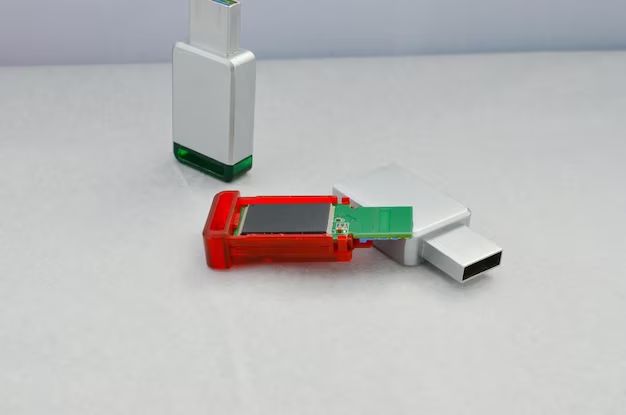What is an Android Recovery Stick?
An Android recovery stick is a USB thumb drive designed to help recover deleted data from Android phones and tablets (Spygearco.com, 2022). It works by allowing you to connect the USB drive directly to your Android device and running recovery software that scans the phone’s storage for deleted files.
When you delete files on your Android phone, the files aren’t immediately erased from the device’s memory. Instead, they are marked as deleted, allowing the space they occupy to be overwritten with new data. The Android recovery stick takes advantage of this by scanning for files marked as deleted that haven’t yet been overwritten. It can recover deleted text messages, call logs, contacts, photos, videos, audio files, documents and more (Docplayer.net, 2022).
The recovery stick contains data recovery software that can be launched directly from the USB drive when connected to an Android device. It allows you to preview recoverable files, select which ones to restore, and recover them to the USB drive or directly back onto your Android phone or tablet. This provides an easy way to recover lost data from Android devices without needing a computer.
Benefits of Using an Android Recovery Stick
One of the biggest benefits of using an Android recovery stick is that it allows you to easily back up important data from your Android device. The recovery stick can backup things like contacts, text messages, call logs, photos, videos, audio files, calendar events, memos, browsing history and more (1). This provides a way to create a full backup of your device which can save you if your phone is ever lost, stolen, or stops working. Simply plug the recovery stick into your new Android phone and restore your data and settings.
Another benefit is being able to transfer data from an old Android device to a new one. When getting a new phone, the recovery stick makes it easy to transfer over your information and content, saving you the hassle of having to manually move everything (2). This gives you a seamless transition from one device to the next.
The recovery stick also helps restore deleted data. If you accidentally delete an important text conversation, photo, or other information, the stick can retrieve it as long as it was backed up first. Android recovery sticks typically can recover deleted data going back several months (1).
Limitations of Android Recovery Sticks
Android recovery sticks have some limitations that users should be aware of before purchasing one.
The biggest limitation is that Android recovery sticks do not back up everything on the device. While they can recover contacts, photos, videos, and other files, apps and their data will need to be reinstalled after recovering files using the stick. This can be time consuming if you have many apps installed.
Additionally, there could potentially be compatibility issues with new Android phones that are released after the recovery stick. Manufacturers update Android and change internal file storage structures, which could cause problems recovering data from newer phone models. It’s important to check that the recovery stick will work with your specific Android OS and phone model before purchasing.
Finally, like any storage device, Android recovery sticks could fail or become corrupted over time. This would result in being unable to recover any data. It’s important to regularly back up the data stored on the recovery stick itself to guard against failure.
According to one source, “Could fail/become corrupted.” (SecurityProUSA)
Top Android Recovery Sticks
Based on expert reviews and recommendations, here are some of the top Android recovery stick models:
Phone Recovery Stick – This model is designed specifically for Android devices and is known for its ease of use and ability to recover a wide variety of data including contacts, messages, photos, videos, and more.
SpyGuy Android Recovery Stick – This stick provides comprehensive data recovery capabilities for Android devices. It can recover up to 17 different file types from smartphones and tablets.
RecovStick – A versatile option compatible with Android, iOS and other operating systems. It has a simple plug-and-play design and recovers up to 15 file types.
Disk Drill Android Recovery – In addition to Android device data recovery, this tool can also retrieve lost data from memory cards and external drives. It has advanced scanning features.
iMyFone Android Recovery Stick – Designed specifically for Android, this stick can recover deleted and lost data from over 6000 Android device models. It has user-friendly software.
What Data Can It Back Up?
Android recovery sticks can back up a wide variety of data from Android devices, including:
- Contacts – The recovery stick can retrieve deleted contact information such as names, phone numbers, emails, addresses, and notes. (https://www.spyguy.com/products/android-recovery-stick)
- Photos – Recovery sticks can restore deleted photos and videos from the camera roll and apps like Instagram or Snapchat. Video files like MP4 are recoverable. (https://spycentre.com/products/android-recovery-stick)
- Videos – Video files like MP4 and MOV can be recovered by the Android recovery stick. (https://www.spyguy.com/products/android-recovery-stick)
- Music – Song files like MP3 that have been deleted are able to be restored using the recovery stick. (https://spycentre.com/products/android-recovery-stick)
- Documents – Various document formats including PDF, DOC, XLS and more can be recovered if deleted. (https://www.spyguy.com/products/android-recovery-stick)
- App Data – For some apps like WhatsApp, Viber, and Kik, the stick can restore deleted chat histories and media sent through the apps. (https://spycentre.com/products/android-recovery-stick)
What Are the Steps to Use It?
Using an Android recovery stick is a straightforward process:
First, connect the recovery stick to your computer via the USB port. Open the recovery software that came with the stick. The software will scan your phone and allow you to select which data you want to back up, such as contacts, photos, call logs, messages, and more.
Once you’ve selected the data to back up, the software will transfer and save it to the recovery stick. This process may take some time depending on how much data you are backing up.
To restore data, reconnect the recovery stick to your Android phone. Open the software and it will recognize your device. You can then select which data to restore from the recovery stick back to your phone.
The key steps are connecting the recovery stick to your computer to back up data, and then reconnecting it to your phone to restore data. The software guides you through the process of selecting exactly what to back up and restore.(SpyCentre)
Troubleshooting Tips
If your Android device gets stuck in recovery mode, here are some troubleshooting tips to fix it without losing data:
Soft reset – Press and hold the power button for 10-20 seconds until the device restarts. This will force exit recovery mode without data loss according to MiniTool.
Wipe cache partition – Boot into recovery mode, select ‘wipe cache partition’ and reboot. Clearing the cache can fix software issues causing the problem.
Factory reset – As a last resort, do a factory reset to wipe the device and exit recovery mode. Make sure to backup data first. A recovery stick can help restore data after.
For corrupted backup files, use Android data recovery software to scan and extract recoverable data. Products like SpyGuy’s recovery stick are designed to recover deleted files.
Check the recovery stick compatibility with your Android model. Follow all instructions carefully while backing up and restoring data to avoid file corruption issues.
Security Considerations
When using an Android recovery stick, it’s important to take measures to keep your data secure. Here are some key security considerations:
The recovery stick should use encryption to protect the data that is retrieved from a phone or tablet. Some sticks like the Phone Recovery Stick for Android support 256-bit AES encryption to prevent unauthorized access.
It’s also crucial to keep the physical recovery stick safe and secure when not in use. The stick contains sensitive data extracted from mobile devices, so you don’t want it falling into the wrong hands. Keep the stick in a secure location like a locked drawer or safe. Also be cautious about connecting it to any public or untrusted computers.
In summary, utilizing encryption and safeguarding the physical stick are vital for keeping your data secure when using an Android recovery stick.
Cost Considerations
Quality Android recovery sticks typically range in price from around $100 to $150. For example, the Phone Recovery Stick for Android costs $149 and the Phone Recovery Stick for Android from SecurityPro is priced at $138.75.
Compared to other backup options like cloud storage subscriptions, external hard drives, or manual backup to a computer, recovery sticks provide good value. They offer robust backup capabilities in a compact, portable device for a one-time cost that is very reasonable. While cheaper backup options exist, like using a basic USB flash drive, recovery sticks provide specialized software, encryption, and features tailored specifically for backing up phones.
For those needing to regularly backup smartphones with important data, an Android recovery stick in the $100-$150 range offers an excellent balance of price and capabilities.
Conclusions & Recommendations
With both pros and cons to consider, the usefulness of an Android recovery stick depends on your specific needs:
- Pro: Recovery sticks can extract deleted photos, videos, contacts and text messages (SpyGuy).
- Con: They are not reliable for recovering browsing history and websites visited (Amazon).
- Pro: Recovery sticks provide an easy way to back up your Android device.
- Con: The recovery process can be complicated for non-tech savvy users (Amazon).
An Android recovery stick is most useful if you need to recover lost photos, videos, contacts or text messages from your Android device. It provides an accessible way to back up important personal data. However, it may not fully recover all deleted data, and could be tricky for non-technical users to operate.
For those who are less tech-savvy or need comprehensive data recovery beyond media files, a professional data recovery service may be preferable to a DIY Android recovery stick. But for quick access to lost photos, videos and texts, a recovery stick can be a worthwhile, cost-effective solution.