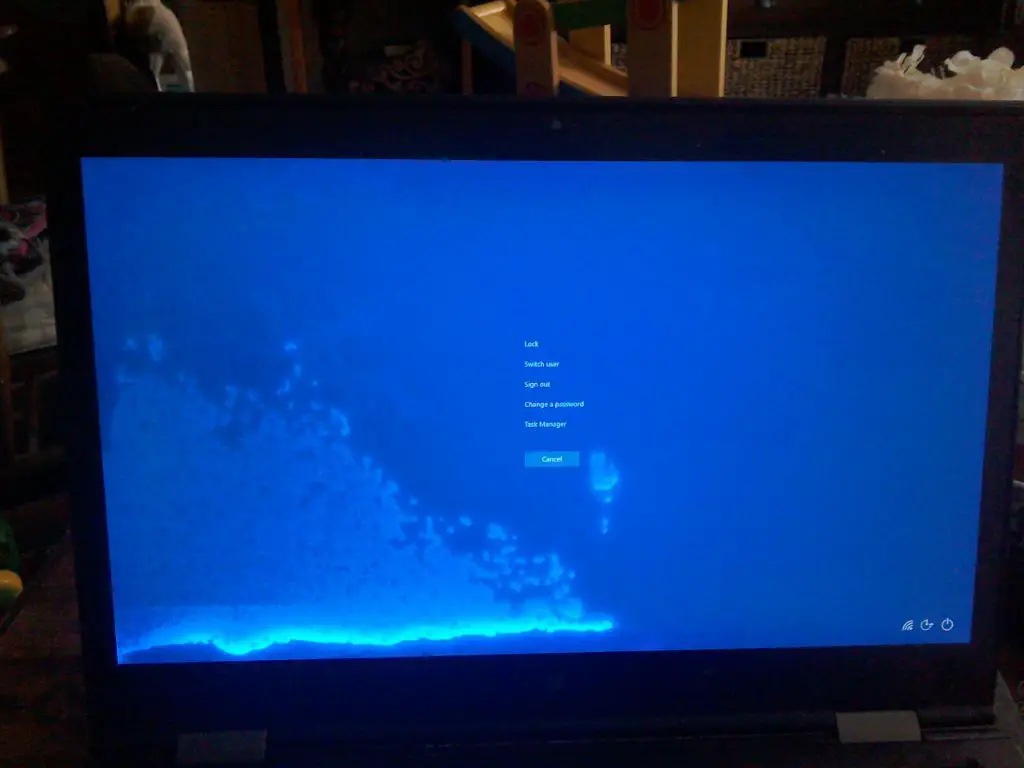Water damage on a laptop screen can often seem like a death sentence for your device. A damaged screen not only looks unsightly but can render your laptop unusable. However, there is some hope. In some cases, water damage on a laptop screen will go away on its own. Let’s take a closer look at what causes water damage on screens, whether it goes away, and what you can do about it.
What causes water damage on a laptop screen?
There are a few common causes of water damage on a laptop screen:
- Spilling a liquid directly onto the screen – This could be a drink, water from a faucet or shower, or any other liquid that ends up on the screen surface.
- Moisture in the air condensing on the screen – If you bring your cold laptop into a warm, humid environment, moisture can condense on the screen.
- Getting caught in the rain – Using your laptop outdoors in rainy conditions can lead to water collecting on the screen.
In each case, the liquid ends up sitting between the outer glass layer of the screen and the LCD components underneath. This can cause issues like:
- Visibility problems from water droplets distorting the screen image
- Corrosion over time as liquid seeps deeper into the screen
- Short circuits if liquid reaches the laptop’s electronic components
The longer the water sits on the screen, the more potential damage it can cause.
Will water damage on a laptop screen go away on its own?
In some minor cases of water damage, the effects may go away as the screen fully dries out. However, it’s important not to rely on this. Water can still cause gradual damage over time, even if the initial issues seem to disappear.
Here are some factors that determine whether water damage might go away on its own:
- Amount of liquid – A few minor droplets are more likely to evaporate without permanent damage than a major spill.
- Type of liquid – Pure water will evaporate faster and more fully than liquids containing minerals, oil, or other dissolve substances.
- Speed of drying – Quickly drying the screen allows less time for liquid to seep down into the display components.
- Screen condition – Older, worn screens are more vulnerable to permanent water damage issues.
In the best case scenario, a light splash of water that is quickly dried may evaporate without noticeably damaging the screen. However, it’s very risky to assume water damage will simply go away. Even invisible corrosion can ruin the screen down the line.
Signs that water damage won’t go away on its own
Here are some signs that water damage on a laptop screen will require repair or replacement, rather than just drying out:
- Visible water spots or clouding – Lingering evidence of moisture between the screen layers indicates it has seeped in deeply.
- Distorted or discolored display – If the laptop image looks consistently blurry, dark, or patchy, liquid has damaged the LCD components.
- Flickering, lines, or dead pixels – This type of obvious display malfunction points to physical damage from moisture.
- Corrosion around edges – You may see rust-colored buildup on screen edges if water has been sitting there for a while.
- Unresponsive screen – If the display stops accepting input, it likely has internal water damage.
Take these types of persistent water damage effects as a sign that the problem won’t dry up and go away on its own. The screen will need repair or replacement.
Drying out a wet laptop screen
If your laptop screen does get exposed to liquid, quick action can reduce the likelihood and severity of damage:
- Wipe off any standing liquid with an absorbent cloth.
- Dry the rest of the laptop case and ports.
- Power off the laptop to prevent electrical issues.
- Angle the laptop to drain liquid from the screen.
- Use a fan to blow air directly over the screen to accelerate evaporation.
- Place the laptop in a warm, dry environment.
- Do not attempt to wipe the actual screen, which risks causing abrasion damage.
Thorough drying right after a spill gives you the best chance of avoiding permanent water damage. However, if issues like distorted display, dead pixels, or unresponsive screen elements develop, then it’s time to pursue repair or replacement.
Repairing a water damaged laptop screen
If water damage symptoms persist after drying, it’s time to explore professional repair options. Here are some possibilities:
- Screen removal and cleaning – A repair tech can detach the screen, disassemble it, dry out internal components, clean corrosion, and reassemble it.
- Replacing screen components – Damaged LCD layers or connections may need to be swapped out with new hardware.
- Full screen replacement – Beyond a certain point, it will be simpler to replace the entire screen assembly with a new one.
A competent repair shop can examine your laptop model and determine the most feasible repair method. However, expect to pay anywhere from $100 to $500, depending on the complexity involved. It may sometimes be more cost-effective to replace the laptop, if it’s an older model.
Precautions to prevent water damage
While a quick response can mitigate water damage, prevention is the best policy. Here are wise precautions to avoid liquid reaching your laptop screen in the first place:
- Keep drinks well away from your laptop workspace.
- Never clean the screen with direct liquid – use microfiber cloths.
- Don’t use the laptop outdoors during rain showers.
- Shut down and store the laptop if severe weather looms.
- Carry the laptop in a waterproof case or bag when traveling.
- Keep the laptop out of steamy rooms like bathrooms and kitchens.
- Teach children to keep liquids away and not play with water near electronics.
Making care and caution a habit will minimize risky situations that end with liquid on your laptop. An ounce of prevention is truly worth a pound of cure when it comes to water damage!
Does homeowners insurance cover water damaged electronics?
If your laptop is damaged beyond repair from water exposure, you may wonder if your homeowners or renters insurance policy covers the loss. Here’s an overview of how electronics are typically insured against water damage:
- Named peril coverage – Most basic policies only cover water damage under specific scenarios like storms, flooding, or pipe leakage. General water spills and moisture are excluded.
- All peril coverage – More comprehensive policies cover water damage under any circumstances, with some reasonable exclusions for negligent handling.
- Electronics riders – Extra coverage for high-value electronics like laptops may be available as an add-on for an additional premium.
- Proof of damage cause – You’ll need to provide evidence like photos or repair estimates documenting that water caused permanent damage.
Check your current homeowners or renters policy documents, or consult your insurer, to understand what kind of water damage scenarios they cover for your electronics. Some exclusions to watch for include:
- Damage from leaving devices out in the rain or near pools and plumbing fixtures.
- Liquids spilled by the policy holder rather than an external event.
- electronics where the described water damage cannot be proven as the cause of loss.
With the proper policy provisions, water damage can be covered much like any other accidental property loss. But read exclusions carefully and take steps to prevent ambiguous high-risk situations.
Using rice to dry out a wet laptop
You may hear advice to stick your water damaged laptop in a bag or container of rice to dry it out. Here’s a look at whether this improvised drying method is effective:
- How it works – Rice can absorb ambient moisture from the air and surrounding surfaces. But it works slowly over the course of days.
- Removes standing liquid – Rice won’t damage laptop components and may help wick away visible liquid on surfaces.
- Ineffective for screen damage – Rice isn’t likely to pull water from between the glass layers making up the screen display.
- May corrode other parts – Grains of rice can get inside the laptop and be difficult to fully remove later.
Rice absorption can help dry out a very wet laptop after water exposure. But it is slow and primarily useful for removing standing visible moisture. More thorough drying methods are preferable when possible. And rice can’t reverse screen condensation damage, so ultimately repair or replacement may still be needed.
Is it possible to fix water damaged laptop yourself?
With the right technical skill and confidence, you may attempt to fix a water damaged laptop display yourself instead of paying for professional repair. Here’s an honest assessment of DIY laptop screen repair from water damage:
- Not for beginners – Taking apart a liquid-exposed laptop is only feasible for those highly experienced with computer hardware repair.
- Risk of worse damage – If improperly disassembled, you may break sensitive components and make the situation worse.
- Screen layers challenging – Separating and re-sealing the thin layered glass of the LCD display takes specialized tools.
- Part replacement tricky – Finding compatible replacement screen parts takes research and may require specialized providers.
In general, DIY laptop screen repair is only a good choice if you have high confidence in your skills and ability to source parts. For most people after water damage, professional repair or replacement will yield safer results. But experienced tinkerers may enjoy the challenge!
Conclusion
Water ending up on your laptop screen can certainly create anxiety about permanent damage. But in some minor cases, quick drying can allow moisture to evaporate without lasting harm. For more severe water exposure, professional repair from a skilled technician offers the best chance of salvaging the display. Prevention is also key – keeping liquids safely away from your electronics diminishes the risks. With proper care and caution, even a traumatic spill doesn’t have to mean the end for your laptop.