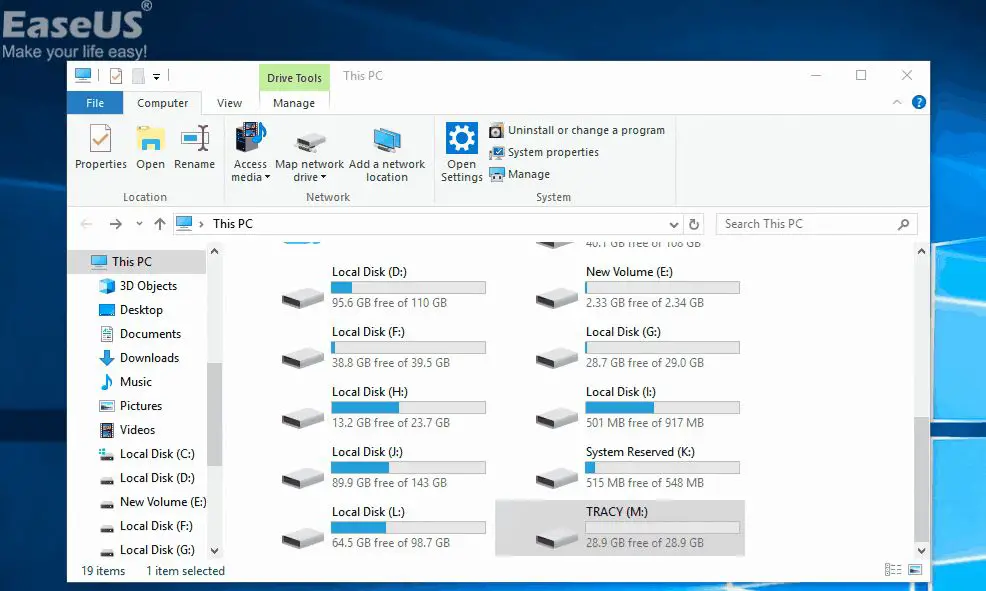Having your photos become corrupted on an SD card can be incredibly frustrating. Those precious memories you’ve captured with your camera can seem lost forever. Fortunately, there are a few options for recovering corrupted photos from an SD card for free that are definitely worth trying before you give up hope.
What causes photos on an SD card to become corrupted?
There are a few common causes of photo corruption on SD cards:
- Improperly ejecting the SD card from your camera or computer while files are still being written
- Physical damage to the SD card from drops, bends, water, etc.
- Power outages while transferring photos from the SD card
- Removing the SD card while the camera is still on
- Malware or viruses affecting the files on the SD card
- General degradation of the SD card over time
The issue arises when the file structures on the SD card become damaged, mislabeled, or overwritten. The photos are likely still physically stored on the SD card, but the paths to access them are corrupted.
Can I recover corrupted photos for free using my computer?
Yes, one of the best free options for recovering corrupted photos is to use photo recovery software on your computer. There are a few excellent free programs available:
Recuva
Recuva is a free corrupted photo recovery tool available from Piriform. It works on Windows computers.
To use Recuva:
- Download and install Recuva from https://www.ccleaner.com/recuva on your Windows PC.
- Connect the SD card to your computer via a card reader or adapter.
- Open Recuva and select the drive for your SD card.
- Recuva will scan the SD card for any recoverable photos.
- When it finishes, you can browse through the found files and choose which ones to restore.
- Select a folder on your computer to save the recovered photos.
Recuva is able to restore photos that were deleted from the SD card as well as those lost due to corruption. It offers a simple interface and effective scanning for recovering JPG, PNG, and other common photo formats.
PhotoRec
PhotoRec is a free, open source corrupted photo recovery tool included in the TestDisk package, available for download at https://www.cgsecurity.org/wiki/PhotoRec.
To use PhotoRec:
- Download and extract the TestDisk files on your Windows, Mac, or Linux computer.
- Connect the SD card to your computer.
- Open the PhotoRec program and select the drive for your SD card.
- PhotoRec will scan the card and list any recoverable photo and video files.
- Browse the found files and choose which ones to recover.
- Select a folder to save the recovered photos to.
PhotoRec has the advantage of working on Windows, Mac OS X, and Linux. It can recover a wide range of file types from corrupted cards.
DigDeep Image Recovery
DigDeep Image Recovery is a free photo restore software for Windows, available from the DigDeep website at https://www.digdeep4free.com/.
To use DigDeep Image Recovery:
- Download and install the software on your Windows PC.
- Insert the SD card into your computer.
- Open DigDeep Image Recovery and select your SD card.
- Choose the types of photos to scan for.
- DigDeep will run a scan on the drive for recoverable photos.
- Preview and select the images you want to restore.
- Choose a folder to save the recovered images to.
DigDeep is easy to use and recovers JPG, PNG, GIF, and TIFF files from cards with corruption issues.
Other free software options
Some other free corrupted photo recovery programs to consider using on your computer include:
- Glary Undelete – http://www.glarysoft.com/glary-undelete/
- Disk Drill – https://www.cleverfiles.com/
- SoftPerfect File Recovery – https://www.softperfect.com/products/filerecovery/
- Restoration – https://restoration.software.informer.com/
- FreeUndelete – https://filehippo.com/download_freeundelete/
The majority of these programs work on Windows computers, with some having Mac versions as well. They offer straightforward recovery tools, though with varying levels of effectiveness.
Can my mobile device recover corrupted photos?
Many free apps are available to attempt corrupted photo recovery right on your mobile device. This can be convenient if the photos were from your phone’s internal storage or SD card.
Some top options include:
DiskDigger Photo Recovery
DiskDigger is a highly rated recovery app for Android devices available free from the Google Play store at https://play.google.com/store/apps/details?id=com.defianttech.diskdigger.
To use DiskDigger:
- Install the app on your Android device.
- Launch DiskDigger and grant it the requested permissions.
- Select the SD card or internal storage to scan.
- DiskDigger searches the storage for recoverable image and video files.
- Preview found files and select those you want to recover.
- Recovered photos can be saved back to the device or SD card.
DiskDigger works directly on Android phones and tablets to restore JPG, PNG, GIF, and other files affected by corruption or deletion.
Photos Recovery – Picture Restore
Photos Recovery is a photo restore app for iPhones and iPads. It can be downloaded free from the App Store at https://apps.apple.com/us/app/photos-recovery-picture-restore/id1191449274.
To recover photos:
- Get Photos Recovery from the iOS App Store.
- Open the app and allow access to photos.
- Select the album to scan for corrupted images.
- Photos Recovery searches and displays recoverable photos.
- Choose the images to restore and save them back to your device.
For Apple mobile devices, Photos Recovery is an easy corrupted photo restoration option without needing a computer.
Other mobile photo recovery apps
Some other free mobile apps that can retrieve corrupted photos and videos include:
- Android – Dumpster Photo Recovery, Camera Recovery, Photo Recovery & Restore
- iPhone/iPad – iRecover Photo, Online Photo Recovery, Photo & Video Recovery.
The majority focus on recovery of JPG and PNG file types from camera storage and SD cards.
Can I use cloud storage services to recover corrupted photos?
If you backed up photos from your phone, camera, or SD card to a cloud service like Google Photos or iCloud before they became corrupted, you may be able to restore previous working versions of the images.
Google Photos
If the corrupted photos were backed up to your Google Photos cloud account, you can try rolling back to a previous good version by:
- Going to photos.google.com in your web browser and logging into your Google account.
- Navigate to the corrupted photo you want to restore.
- Click on the three dot menu icon next to the photo.
- Select “Restore” to access and download previous versions.
As long as Google Photos had backed up the images before corruption, this should allow restoring working copies.
iCloud Photos
Similarly for iCloud, if the affected images were stored in your iCloud Photos library, fix corruption by:
- Going to www.icloud.com and signing in.
- Open the Photos app and find the corrupted images.
- Right click on the photo and choose “Show Previous Versions.”
- Select and download a previous good version of the photo.
Leveraging cloud backup services like Google Photos or iCloud can bail you out provided the images were uploaded before getting corrupted.
Other cloud storage options
Some other cloud services that may have restorable versions of corrupted files include:
- Dropbox
- Microsoft OneDrive
- Amazon Photos
- Adobe Creative Cloud
Check your cloud storage services to see if any intact copies of the images still exist online.
Can professional data recovery services help?
When all the free corrupted photo recovery options have failed, you may need to turn to a professional data recovery service as a last resort. They use specialized equipment and techniques to repair damaged storage devices and restore lost files when all else has failed. However, their services typically do not come cheap.
Some professional photo recovery services to research include:
- Secure Data Recovery Services
- Ontrack
- Gillware
- Stellar
- DriveSavers
Expect to pay anywhere from $100 to $2000+ depending on the severity of SD card corruption and number of photos needing restoration. But for irreplaceable images, it may be worth the cost when DIY options don’t pan out.
Tips for avoiding photo corruption on SD cards
Preventing SD card photo corruption in the first place will save you the headache and heartache of trying to recover images. Follow these tips for keeping photos safe:
- Safely eject the card before removing it from devices
- Regularly back up photos to your computer and cloud services
- Store SD cards properly in cases when not in use
- Don’t expose cards to liquids, heat, drops, or bends
- Handle SD cards carefully by the edges
- Refresh cards every few years as they have limited life spans
Making card health and proper photo storage part of your regular routine will help avoid corruption or loss.
Conclusion
Recovering corrupted photos from an SD card for free is often possible through recovery software, mobile apps, or cloud backups. If these DIY solutions are unable to restore your images, professional data recovery services may still be able to retrieve your files as a last option. But avoiding corruption in the first place by regularly backing up your photos and safely handling memory cards offers the best protection.