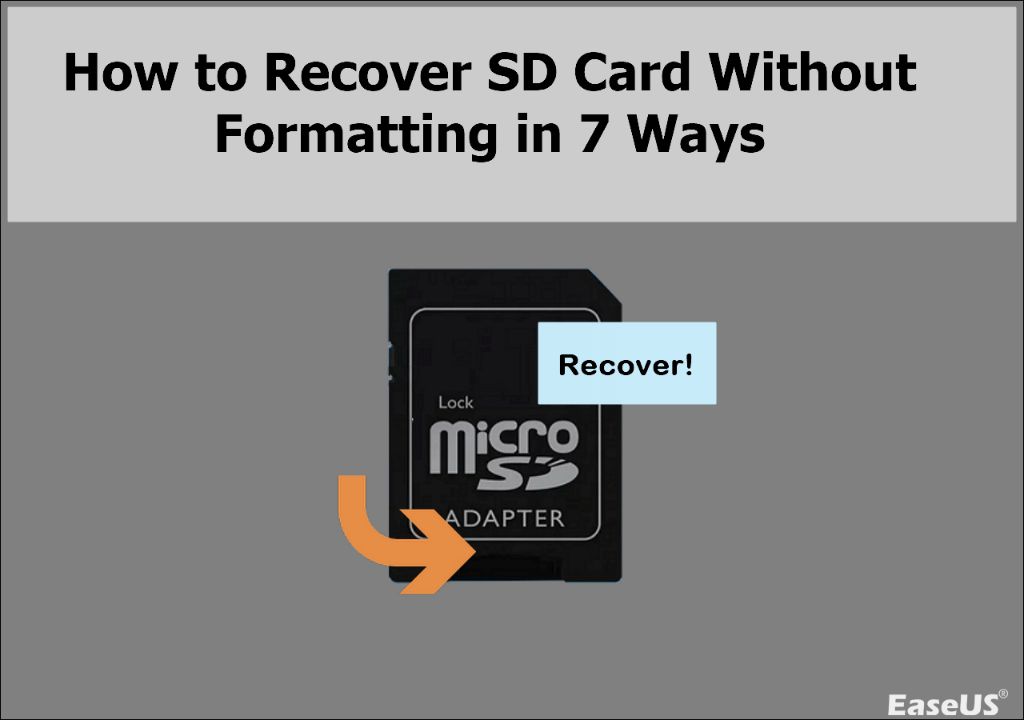Recovering data from a damaged SD card without formatting is possible in many cases. While formatting is often the go-to solution for SD card issues, it will erase all data on the card. With the right tools and techniques, you can often recover data from a damaged SD card without resorting to a format.
What Causes SD Card Damage?
There are several potential causes of SD card damage:
- Physical damage – Dropping or bending the SD card can damage the card and corrupt data.
- Improper ejection – Not safely ejecting the SD card before removal can cause corruption.
- Power loss – An unexpected loss of power while writing data can corrupt files.
- File system damage – Errors in the file system structures can make data inaccessible.
- Malware or viruses – Malicious software can intentionally corrupt data on an SD card.
In most cases, the SD card appears with errors or is unreadable by devices, but the actual data is still intact on the card. The key is to access this data in a read-only manner that avoids any further writes to the damaged areas.
Can I Recover Data Without Formatting?
Yes, data recovery without formatting the SD card is often possible. When you format a card, it erases the existing file system structure and recreates a blank layout. Any existing files are deleted and overwritten.
However, the physical data usually remains intact until it is overwritten by new data. By reading this raw data directly from the SD card, recovery is possible without a format erase.
Recovery Options Without Formatting
Here are some options for recovering SD card data without formatting the card:
1. Use Recovery Software
There are many software tools available that can read SD cards at the raw data level and reconstruct files. Some popular recovery options include:
- Recuva – Free recovery tool for Windows systems.
- EaseUS Data Recovery – Has free and paid versions for Windows.
- Stellar Phoenix – Works on Windows, Mac, and Linux.
- Disk Drill – Mac and Windows support.
The process involves connecting the SD card to your computer either directly or via a card reader. Then run the recovery software to scan the card and rebuild files from the raw data. This gives you a preview of recoverable files. You can then save them to another disk.
2. Use the Command Prompt
On Windows, the Command Prompt provides access to basic read capabilities of drives. You can use commands like “chkdsk” to check and repair file system errors. Or “copy” to make a raw sector copy of data to another drive.
This method is less user-friendly but can allow you to manually read sectors of your SD card and recover data without formatting. It requires more technical skill.
3. Try a USB Adapter or Dock
Using a USB-based SD card adapter or dock can sometimes provide read access even if the card is not detected when inserted directly into a computer. These adapters connect externally and often can read cards in a degraded state.
Connect the adapter, insert the damaged SD card, then try recovery software to read the external USB device. This bypasses internal card readers which may be more sensitive to card errors.
4. Send to a Professional Lab
As a last resort, professional data recovery labs provide full clean room facilities and advanced tools to manually repair and recover data from severely damaged cards. The cost is higher, but they can recover data that is impossible with consumer tools.
Before Recovery Tips
When attempting DIY recovery, follow these tips for best results:
- Only connect the SD card to a reader or computer when needed, minimize access.
- Use read-only tools and don’t attempt to write to the damaged card.
- Try multiple recovery tools if the first one fails.
- Know that you may only get partial recovery, damage can be severe.
Can I Recover Photos Without Formatting?
Yes, the techniques above all apply to recovering photos from a damaged SD card without erasing the card. As long as the photo data still resides intact on the card, recovery software can locate and rebuild photo files like JPEGs and RAW images.
The same principles allow you to selectively recover only photos without other file types if desired. Many recovery tools have filters to search for common photo, video, and audio formats.
Tips for Photo Recovery
Follow these tips when attempting photo recovery from an SD card:
- Stop using the card immediately after errors occur.
- Use read-only recovery tools to prevent overwriting data.
- Look for JPEG and RAW file signatures during the scan process.
- Save recovered photos to a different drive than the SD card.
Can I Recover Video Without Formatting?
Damaged SD cards can also retain video files like MP4 and MOV files. The same recovery process applies to extracting video data without formatting.
Video recovery has an added challenge due to the larger size of video files. Corruption or physical damage is more likely to affect large video files than small photos or documents.
Tips for Video Recovery
Follow these guidelines when trying to recover video files from an SD card:
- Use repair tools that locate and extract key video file formats.
- Be prepared for partial video file recovery.
- Extract audio streams separately if they are intact.
- Prioritize recovery of smaller video clips first.
Can I Recover RAW Files Without Formatting?
RAW photo files from DSLR cameras have a good chance of recovery success. RAW images only hold the sensor data directly from the camera.
This simplistic format means less likelihood of file system structures being impacted. The actual RAW sensor data remains intact unless overwritten or physically damaged.
Tools like Photorec can locate RAW file headers and reconstruct intact RAW data into new image files.
Tips for RAW File Recovery
- Only scan RAW formats if shooting exclusively in RAW.
- Use Photorec or specialized photo recovery tools.
- Save recovered RAW files with a new file name.
- Expect fully intact RAW files unless physical damage occurred.
Can I Recover MP4 Files Without Formatting?
As a common video format, MP4 files can be recovered like other files if the data remains present. Use a tool that can read all data blocks and reassemble MP4 video and audio streams.
Look for tools advertising video recovery capabilities, not just photo recovery. Try to determine the type of corruption that occurred to choose the right repair approach.
MP4 Recovery Tips
- Prioritize recovery if MP4 files are most important.
- Extract audio if video stream is corrupt.
- Repair index/file system errors first.
- Try known good recovery tools like VLC Video Repair.
Can I Recover JPEGs Without Formatting?
Due to their standardized structure, JPEG image files have excellent recovery capabilities from a damaged SD card. Recovery tools can detect the JPEG file signature and rebuild fragments into a valid image.
Unless physical damage overwrites data, JPEG files remain recoverable even if the file system is corrupted. The sequential nature of JPEG data makes them highly resilient.
JPEG Recovery Tips
- Prioritize JPEGs if photos are most important.
- Use a read-only SD card reader if attached to a camera.
- Set recovery tools to ignore non-JPEG file formats.
- Export recovered JPEGs to a healthy disk.
When is Formatting Unavoidable?
In some cases, extensive physical damage or complete file system failure will require an SD card format to recover data. If all repair tools fail and no files can be extracted, low-level formatting may be necessary.
This will reset the SD card and allow you to record new photos and videos. But avoid formatting as long as disk scanning finds any retrievable files.
Other Questions
Can I recover data after deleting files?
Yes, if the files were only deleted logically, recovery software can restore data because it was not physically overwritten. Avoid writing new data until recovered.
Will fixing file system errors recover data?
File system repairs can allow access to recoverable data. But they won’t recover deleted or lost files unless the raw data is still present.
Can data be recovered after a quick format?
A quick or soft format that only erases file tables has a good chance of data recovery. A full format that overwrites all data makes recovery impossible.
Is data recovery possible from SSD cards?
SSDs are more prone to permanent data loss when damaged due to integrated controllers. But SSD recovery tools can assist in many cases.
Conclusion
Damaged SD cards often retain recoverable data as long as it is not physically overwritten. Using the right recovery tools, you can frequently restore photos, videos, and other file types from an SD card without resorting to formatting. This preserves valuable data that would otherwise be lost.