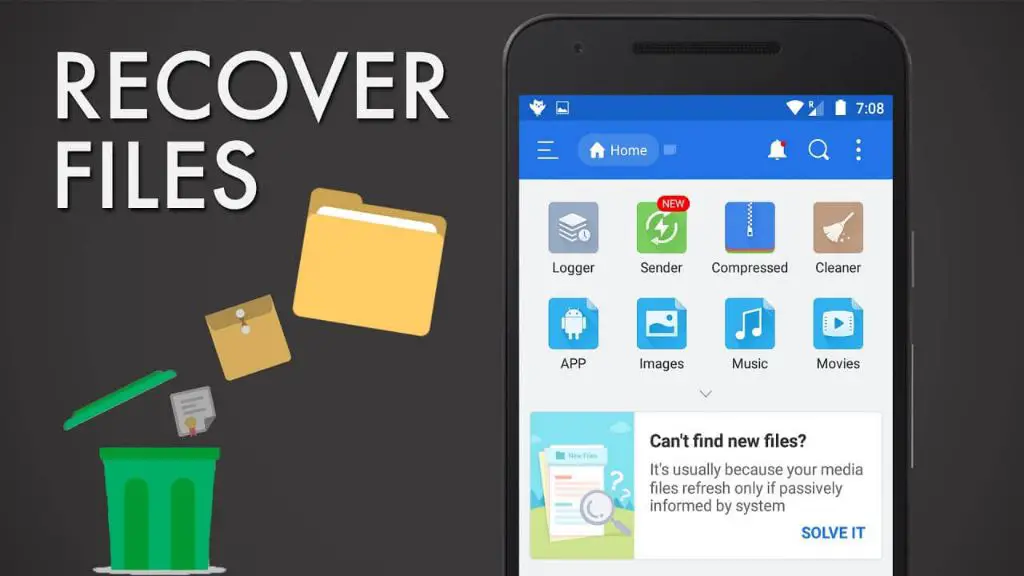It happens to all of us – you accidentally delete an important photo, video, or other file from your Android device and then desperately try to get it back. The good news is that with the right tools, it is often possible to recover deleted files from Android phones or tablets for free.
Can I recover deleted files from Android internal storage for free?
Yes, it is possible to recover deleted files from your Android’s internal storage for free using data recovery apps. When you delete files on Android, they are not immediately erased from the device. Instead, the space they occupied is marked as available to be overwritten by new data. As long as this has not happened yet, recovery software can scan your device’s internal storage and restore deleted files.
There are several free Android data recovery apps available, such as DiskDigger, DigDeep and Dumpster. These apps can recover deleted photos, videos, audio files, documents and more from your phone or tablet’s built-in storage. Just install the app, grant it the necessary permissions, and scan your device’s memory for recoverable files. The apps will display deleted files they find, allowing you to preview and selectively recover files you want back.
How can I recover deleted files from my Android SD card for free?
The process for recovering deleted files from an Android SD card is essentially the same as for internal storage. As long as the deleted data has not been overwritten, free data recovery apps can find and restore deleted files. Apps like Recuva, PhotoRec and TestDisk are excellent options for undeleting files from Android SD cards for free.
First, remove the SD card from your Android device and insert it into your computer’s card reader. Then download and install one of the recovery apps. Scan the SD card with the app, allowing it to search for recoverable files. You can then preview found files and restore those you want directly to your computer.
What free data recovery apps work best for Android?
Here are some of the top free data recovery apps for Android:
| App | Key Features |
|---|---|
| DiskDigger | – Recovers photos, videos, audio, documents – Easy to use interface – Preview found files |
| DigDeep | – Scans internal storage and SD card – Filters for specific file types – Recognizes many file formats |
| Dumpster | – Recycle bin for deleted files – Save recoverable files to device – Unlimited use for basic recovery |
These apps provide an easy way to scan your Android device’s internal memory and external SD card for recoverable deleted files. They allow previewing found files before recovery and can identify many common file types. The apps are free to download and use, with paid upgrades offering more features.
What free PC data recovery software can recover files from Android?
In addition to mobile apps, there are also free data recovery programs for Windows, Mac and Linux that can restore deleted files from Android devices when connected to a computer via USB.
Some examples include:
- Recuva – Recovers photos, videos, documents, and more on Windows
- TestDisk – Available for Windows, Mac and Linux
- PhotoRec – Works on Windows, Mac, Linux to recover photos and media
- EaseUS – Windows and Mac data recovery with wizard-guided interface
These tools work similarly to the mobile apps. Install them on your computer, connect your Android device, then scan the phone/tablet storage. They will be able to recover deleted files in many cases as long as the space has not been overwritten.
How can I avoid overwriting deleted files I want to recover?
When trying to recover deleted files from Android devices, it’s important to avoid any activity that could overwrite the data you want to restore. Here are some tips:
- Don’t use your device – The less you do on your phone/tablet, the lower the chance of deleted files being overwritten.
- Turn on Airplane mode – This prevents any data from syncing which could write over deleted files.
- Avoid taking new photos/videos – This overwrites space in your camera storage that may contain deleted files.
- Don’t install apps or download files – New apps and files could overwrite deleted data.
- Act quickly – The sooner you try to recover deleted data, the more likely it’s still intact.
Also, before attempting file recovery, consider backing up your Android device’s data if possible. This gives you a copy of your files should recovery efforts fail. Your best bet is to act fast before deleted files get overwritten.
What are the chances of recovering a deleted file from Android?
The chances of successfully recovering a deleted file from your Android device depend on several factors:
- Time since deletion – The sooner you try to recover, the better the odds.
- Device usage – Less usage means less chance of overwriting.
- Storage space – More free space makes overwriting less likely.
- File size – Larger files have a greater chance of lingering fragments.
- Where stored – Internal or SD card storage matters.
- File system – Formatting like FAT32 vs exFAT influences recovery.
Under optimal conditions of quick action, minimal device usage and lots of storage space, there is a good possibility of recovering deleted files from Android. However, the chances drop steadily over time. Attempting recovery within hours or at most days gives you the best results.
Can I recover permanently deleted files from Android?
If a file is permanently deleted from your Android device, it becomes much harder to recover. When you permanently erase files from the Recycle Bin or through factory reset, Android actively removes pointer information to those files.
That said, recovery may still be possible if data fragments lingers in the storage space. Android forensics tools like FTK Imager can scan for these fragments and piece together deleted files. But this requires advanced skills and unlikely to recover a file completely.
So while not impossible in every case, permanent deletion greatly lowers the odds of successfully recovering a deleted Android file through standard data recovery methods. Trying to recover immediately after accidental permanent erasure gives you the best chance.
Can deleted Android files be recovered after a factory reset?
Performing a factory reset erases all data and resets your Android device to default factory conditions. This makes recovery after a factory reset very difficult, but not always impossible.
If you reset your device quickly after deleting files and minimal usage since the deletions, recovery apps may still be able to find fragments of erased files in the storage space. However, factory resets can wipe storage space in ways that make recovery extremely unlikely.
To maximize chances, your best bet is to try to recover desired files using data recovery apps before doing a factory reset. Only reset your device if file recovery efforts are unsuccessful.
Can professionals recover deleted Android files I can’t?
In some cases where you are unable to successfully recover deleted files from your Android device, a professional data recovery service may be able to get back your lost data where consumer software has failed.
Pros have access to advanced Android data recovery tools that can more deeply scan your device’s storage at the forensic level. They can recover fragmented and damaged files that consumer tools can’t. This comes at a price however, with services typically starting around $500-$1000 or more.
Before exploring professional recovery, exhaust all free options yourself first. But for critical business or personal files, pros offer one last resort when all else fails.
How can I avoid needing to recover deleted Android files?
Regular backups provide the best way to avoid needing deleted file recovery entirely. Here are some backup tips for Android devices:
- Use cloud backups like Google Photos to automatically save copies of photos/videos.
- Manually back up files to cloud storage like Google Drive or Dropbox.
- Connect your device to a computer periodically for local file backups.
- Use a cloud sync app like Dropbox or Syncthing to keep a cloud copy of files.
- Consider an external SD card for local backups of files and media.
Ensuring you have multiple backups of important and irreplaceable files provides peace of mind in case you accidentally delete something from your phone or tablet. Backup regularly to maximize data protection.
Conclusion
Recovering deleted files from your Android device is often possible if you use the right data recovery apps and act quickly before permanent overwriting. Free options can restore deleted files in many cases if storage space has not been reused. Backing up your data regularly provides an added layer of protection. With some effort, you can usually get back lost photos, videos, documents and other file types from your Android phone or tablet even after accidental deletion.