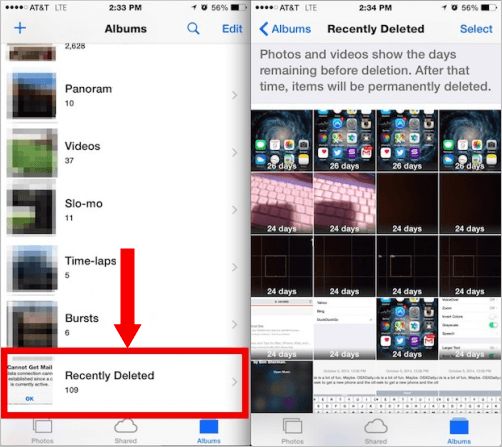Having videos deleted from your iPhone can be upsetting, especially if they hold sentimental value or contain important memories and information. The good news is that even if you don’t have iCloud backups enabled, there are still ways to try and recover deleted videos from your iPhone.
Why videos may get deleted from your iPhone
There are a few common reasons videos can be accidentally or intentionally deleted from your iPhone:
- You delete them yourself and then regret it later
- A bug or glitch causes them to disappear
- Your iPhone runs out of storage space and deletes videos automatically
- Someone else deletes your videos without you knowing
It’s easy to swipe and delete a video from the Photos app or Camera Roll without thinking. Only later do you realize it contained precious memories you wish you could get back.
Technical issues like iPhone software bugs can also cause videos to vanish unexpectedly. And if your iPhone storage fills up completely, it may start deleting older videos automatically to free up space.
Finally, if someone else has access to your phone, they could intentionally delete videos you want to keep for whatever reason.
Can you recover deleted videos without iCloud backups?
If you have iCloud backup enabled, you can easily recover deleted videos by restoring from a previous backup. But if you don’t use iCloud backup, it becomes more complicated.
The good news is there are still options for video recovery without iCloud:
- Recovery software
- Video file carving
- iPhone data extraction tools
- Manual digging in temporary folders
These methods for recovering deleted videos do not rely on iCloud backups. However, success is not guaranteed and depends on specific factors like how soon you act after deletion.
Recovering recently deleted videos
If you catch a video deletion right after it happens, you have the best chance of recovery. This is because recently deleted videos may still exist in temporary storage on your iPhone.
Here are two options for quickly recovering recently deleted videos before they are overwritten:
Look in the Recently Deleted folder
The Photos app has a Recently Deleted folder that holds deleted photos and videos for up to 30 days before permanent removal. To access it:
- Open the Photos app
- Tap the Albums tab at the bottom
- Scroll down and tap Recently Deleted
- Find and select the videos you want to recover
- Tap Recover to restore them to your Camera Roll or other albums
This simple check can bring back videos if you act within a month of deletion.
Use video recovery software
Specialized video recovery software can scan your iPhone and pull deleted videos from temporary storage before permanent overwriting. Some top options include:
- Tenorshare iCareFone – simple interface and effective video recovery
- Jihosoft iPhone Data Recovery – recovers 30+ file types
- EaseUS MobiSaver – excerpt files for preview before recovery
These tools connect your iPhone to a computer and can restore recently deleted videos even if not visible in the Photos Recently Deleted folder.
Recovering old or permanently deleted videos
If it’s been longer than a month since video deletion, more advanced tactics are required. This is because the videos are likely no longer in temporary iPhone storage.
When videos are permanently deleted, their data is not erased immediately from your phone. It simply becomes overwritten slowly over time as new data occupies the space.
Until complete overwriting, specialized data recovery techniques can excavate deleted video fragments and reconstruct corrupt video files. Options include:
Video file carving
Data recovery tools like Disk Drill have file carving functions that scour your iPhone’s raw storage for traces of deleted video data. They scan byte-by-byte looking for video file signatures and reassemble corrupted fragments into viewable video files.
iPhone data extraction
Programs like Fonelab iPhone Data Recovery can create full logical extracts of your iPhone data at the byte level. You can then search these complete extracts for traces of deleted videos.
Manual recovery
Some temporary iPhone storage locations you can manually check include:
- /var/mobile/Library/Trashes/Videos – holds recently deleted videos
- /private/var/mobile/Media/PhotoData – database of photos metadata
Browsing these folders with a tool like iFunBox can reveal deleted videos that recovery software misses. However, manual methods require technical expertise.
Tips for successful iPhone video recovery
To maximize chances of recovering deleted iPhone videos, keep these tips in mind:
- Act quickly before temporary video data is overwritten
- Avoid actions that write new data like recording videos, downloading apps, etc
- Enable airplane mode to stop incoming data from overwriting deleted videos
- Have backups disabled during recovery to avoid syncing deleted data
- Pay for advanced recovery software with raw data access for best results
The sooner you attempt video recovery, the better the chances. Avoid iPhone usage that writes new data until recovered. Professional software maximizes recovery of even permanently deleted videos.
Can you recover deleted videos after a factory reset?
If you reset your iPhone to factory settings, this eliminates any chance of video recovery. The full device wipe overwrites all data, including any traces of deleted videos.
However, you may still recover reset iPhone videos if you:
- Have an iCloud backup from before the reset – restore it
- Have an iTunes or computer backup – use video recovery software on the backup files
- Synced the videos to a computer previously – check your computer photo library
So while factory resetting your iPhone makes direct video recovery impossible, backups provide an alternative route if available. Syncing your iPhone videos regularly to a computer or iCloud allows recovery even after a full reset.
Can professionals recover deleted videos from an iPhone?
For difficult iPhone video recovery cases, you can enlist professional help to improve your chances. Experts like technicians at DriveSavers and Desktone have access to advanced forensic data recovery tools unavailable to consumers.
Professional recovery capabilities include:
- Direct access to iPhone storage at the drive level for carving lost data
- Proprietary algorithms for reconstructing highly fragmented video files
- Clean room facilities isolating devices from contamination during recovery
- Decryption of data from encrypted iPhones
- Custom firmware and chip-off techniques for severely damaged devices
However, professional iPhone video recovery can cost hundreds to thousands of dollars due to the high amount of labor and proprietary tools involved. But for one-of-a-kind videos or large-scale business data loss, the expense may be justified.
Preventing deleted iPhone videos in the future
Recovering lost iPhone videos can be frustrating and uncertain. The most reliable solution is preventing deletion and data loss in the first place.
Here are proactive measures you can take:
- Enable iCloud or iTunes backups to preserve copies of video data
- Sync videos regularly to a computer or cloud storage
- Use a third-party app like iMazing for encrypted incremental iPhone backups
- Turn on Recently Deleted album visibility in Photos to easily find deleted videos
- Install a file manager like Documents by Readdle to recover deleted videos
Adopting sound backup practices ensures you always have multiple video copies stored safely apart from your iPhone. Quick recent deletion recovery through Photos or apps also reduces mistake worries.
Backing up regularly is the key to keeping iPhone videos protected against deletion or catastrophic data loss. Enabling some basic precautions makes unexpected video disappearance far less likely.
Conclusion
While accidentally losing videos on your iPhone can be upsetting, there are various DIY and professional recovery techniques to bring them back. Acting quickly after deletion offers the best results, before temporary video data gets permanently overwritten. Long-term prevention through comprehensive backup procedures is the ultimate solution for ensuring your iPhone videos remain safe.