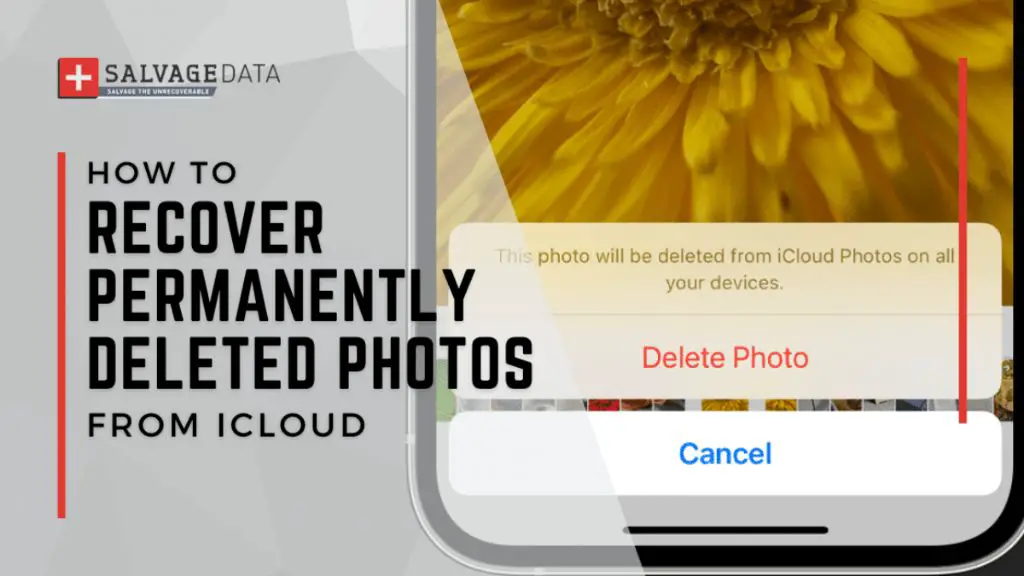Having photos accidentally deleted can be devastating. Those precious memories captured in photos are often impossible to replace. Thankfully, with the right tools and techniques, recovering deleted photos is possible in many cases. This guide will walk you through various methods to recover deleted photos from your computer, phone, or camera.
Can You Recover Deleted Photos?
The short answer is yes, it is often possible to recover deleted photos with the right approach. However, it depends on several factors:
- Where were the photos stored? Smartphone, computer hard drive, removable media like SD cards, etc.
- How were the photos deleted? Emptied recycle bin, used a “delete” function in an app, formatted a storage device, etc.
- Has new data overwritten the storage space where the deleted photos were?
As long as the deleted photos have not been overwritten by new data, recovery should be possible in many cases. The key is to act quickly before the deleted data gets overwritten.
How Computers and Storage Devices Handle Deleted Files
To understand photo recovery, you need to know how deletion works on computers and storage devices. When you delete a file like a photo:
- The reference to the file’s data on the storage device is removed from the file system index.
- The space the file occupied is marked as available to write new data.
- The file’s data still remains on the device until new data overwrites it.
So when deleted files are recoverable, it is because their data is still present on the device even if it is marked as available space. Recovery software can scan the device and rebuild the file system index to restore file references.
Photo Recovery from a Computer
If you deleted photos stored on a computer, the first step is to stop writing new data to the computer. This prevents overwritten the deleted data. Then you have several recovery options:
Recover from Recycle Bin
If you simply deleted photos so they went to the Recycle Bin on your Windows PC, you may be able to restore them:
- Open the Recycle Bin folder.
- Find your deleted photos.
- Select the photos and click “Restore” to return them to original location.
However, if you emptied the Recycle Bin, this method won’t work. But there are still possibilities for recovery.
Use Photo Recovery Software
Photo recovery software can scan your hard drive and find recoverable image files even if you emptied the Recycle Bin. Some top options include:
| Recovery Software | Key Features |
|---|---|
| Stellar Photo Recovery | Recovers photos, video, and audio files from hard drives, memory cards, flash drives, and mobile phones. Works even if you formatted a drive. |
| EaseUS Data Recovery Wizard | Full featured recovery software with deep scan to find lost photos. Filters scan results so you can find photos fastest. |
| Disk Drill | Easy to use interface and powerful recovery features. Can also recover lost partitions and reconstruct damaged files. |
Follow these general steps when using photo recovery software on a computer:
- Download and install the software.
- Select the drive partition or storage device to scan.
- Let the software scan. This may take some time.
- Preview and select the photos to recover.
- Choose a folder to save the recovered photos.
One advantage of recovery software is that it can recover image types like JPG, PNG, RAW, and more. Just be selective about which file types you recover.
Restore from Backup
If you have a backup of your photos, you can restore them from the backup storage. For example, if you use cloud backup services like Google Photos, Dropbox, or iCloud, deleted photos may be recoverable:
- Google Photos – Go to photos.google.com and check the trash folder for your deleted photos.
- Dropbox – Log in to Dropbox and go to the Deleted Files folder under Show Deleted Files.
- iCloud – On an iOS device open the Photos app, tap Albums and find the Recently Deleted folder with your photos.
If you have a physical backup like an external hard drive, connect it and copy your photos from the backup to your computer.
Recovering Photos from Smartphones
Losing photos stored on your smartphone can be disheartening. Whether you deleted them or there is corruption, recovery options exist.
Restore Deleted Photos on Android
If using an Android phone, you may be able to recover recently deleted photos:
- Download and install a file recovery app like DiskDigger.
- Allow the app access to read your phone’s storage.
- Open the app and select your phone’s storage to scan.
- Wait for the scanning to complete.
- Preview and recover the deleted photos.
The app scans your phone’s storage and pulls up photos, videos, and other files that still have recoverable data. Useful if you accidentally deleted media or want to recover lost data.
Restore from iCloud Backup on iPhone
For iPhones, you can use iCloud backups to recover deleted photos:
- Open the Settings app and tap on your user profile.
- Select iCloud > Manage Storage > Backups.
- Tap on your device backup and tap Restore to Device.
This will restore your latest iCloud backup with its photos intact back to your iPhone overwriting the current data and photos. Useful as a last resort if you cannot recover deleted photos any other way.
Recover Photos from a Camera or SD Card
Cameras and devices like drones often use SD cards or memory cards to store photos. If you deleted photos from such a card, try these methods to get them back:
Recover Deleted Photos from a Formatted SD Card
When an SD card is formatted, like if you reformatted a camera memory card, the file system index marking deleted photos is wiped clean. But you can still recover formatted photos with software.
Follow these steps:
- Avoid capturing new photos to the formatted card to prevent overwriting.
- Connect the SD card to your computer via reader or adapter.
- Run photo recovery software and scan the SD card drive.
- Recover the deleted photo files to another drive.
Again, the key when recovering from a formatted SD card is to avoid writing new data until you can scan it with recovery software.
Restore Deleted Photos from a Camera
Many digital cameras have internal memory storage where photos are saved. If you deleted photos directly on the camera, recovery works a bit differently.
- Don’t take new photos with the camera to avoid overwriting deleted data.
- Connect the camera directly to your computer, often via USB cable.
- Use recovery software to scan the camera storage and find deleted photos.
- Select the photos to restore and save them to your computer.
This approach takes advantage of the recovery software’s ability to scan digital camera storage and rebuild missing indexes even without an SD card.
Prevent Photo Loss by Regularly Backing Up
To avoid relying on recovery, make sure to regularly back up your photos to both local and cloud storage. Here are some best practices:
- Enable cloud backups like iCloud Photos, Google Photos and sync devices regularly.
- Back up your smartphone photos and media to a computer periodically.
- Use an external hard drive to backup computer photos on a schedule.
- Backup photos from drones, action cams or other devices after each shooting session.
With regular backups across multiple storage points, you’ll always have options to restore your photos if any are ever deleted or corrupted.
Questions and Answers
Here are some common questions and answers about recovering deleted photos:
Can I recover photos deleted from the Recycle Bin?
Yes, if you act quickly. Once photos are deleted from the Recycle Bin the only option is using recovery software to try to restore them before that space is overwritten with new data. Avoid saving new files and install recovery software immediately.
Is it possible to get back old photos that were deleted a long time ago?
Unfortunately it becomes very difficult to recover older deleted photos. As time passes, more new data is saved which probably overwrote your deleted files. Recovery beyond 2-3 weeks provides very low chances unless you have a backup.
What should I do if my memory card shows “0 bytes” after deletion?
Don’t save anything new to the card! Use photo recovery software to read and restore the deleted files that still have recoverable data before it gets overwritten. This is one of the cases where recovery is possible if you act fast.
Can I recover photos even though I don’t have a backup?
Yes, recovery software provides your best bet. As long as the deleted photo data still exists intact on the device storage and has not been overwritten, good recovery tools can restore lost and deleted images.
If my phone was reset, can I get back my pictures?
It becomes difficult if a phone is reset. A full factory reset erases all storage including photos. Your only options are using phone recovery software or contacting your phone manufacturer in case backups exist. Avoid resetting your phone if photos are not backed up.
Conclusion
While accidentally losing your precious photos can be upsetting, in many cases it is possible to recover them by taking the right approach. Using recovery software, restoring from backups, and avoiding overwriting deleted data enables you restore deleted files. Follow the guidelines in this article to maximize your ability to get back deleted photos from your computer, mobile devices, cameras, memory cards and other storage. Make photo backups a regular habit as well to prevent reliance on recovery. With some diligence, those photos of life’s special moments can be rescued and preserved.