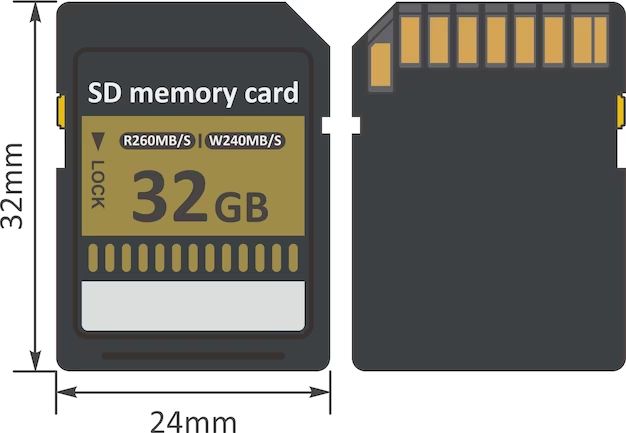Choosing the right SD card for your camera or device can make a big difference in performance and reliability. With so many types and specs of SD cards available, it can get confusing trying to figure out which one is best suited for your needs. In this comprehensive guide, we’ll look at the key factors to consider when selecting an SD card, the different types and classifications, and provide recommendations for the best SD card brands and models depending on your usage.
SD Card Basics
SD cards, short for Secure Digital cards, are a ubiquitous type of removable flash memory card used in digital cameras, phones, tablets, media players and more. The SD standard was introduced in 1999 by the SD Association, a consortium of technology companies including Panasonic, SanDisk and Toshiba, to create a universal and compact storage solution.
SD cards use flash memory, a type of Electrically Erasable Programmable Read-Only Memory (EEPROM) that can be erased and reprogrammed electronically. It retains data even when power is turned off. Compared to hard drives, flash memory offers higher resistance to physical shock, runs silently, and consumes less power.
An SD card consists of a small printed circuit board encased in a plastic shell. The board contains flash memory chips for storing data, a controller chip that manages the memory and host interfacing, and contact pads for electrical connections. SD cards plug into slots in host devices and are hot swappable, allowing you to insert and remove them without rebooting the device.
When shopping for an SD card, you’ll want to consider factors like:
- Storage capacity – Determines how much data you can store. Ranges from 4GB to 2TB.
- Speed rating – Impacts how fast data can be read/written. Higher speeds support demanding apps.
- Form factor – SD cards come in different physical sizes. Common ones are standard, mini and micro.
- Durability – Important for cards used in harsh conditions. Look for water, shock, X-ray and magnet-proofing.
- Brand – Stick with major brands for better reliability and warranties.
- Price – Cards vary widely in cost depending on specs. Sales and bundles can offer value.
We’ll explore each of these points in more detail throughout this guide.
SD Card Capacity
The most basic factor to consider is the storage capacity of the SD card. This determines how much data in the form of photos, videos, music and other files can be stored on the card. Capacity is measured in gigabytes (GB) or terabytes (TB).
SD cards are available in capacities ranging from 4GB on the low end to a whopping 2TB on the high capacity models. The more capacity you have, the more content you can store before needing to offload or delete files.
Common SD Card Capacities
- 4GB
- 8GB
- 16GB
- 32GB
- 64GB
- 128GB
- 256GB
- 512GB
- 1TB
- 2TB
Higher capacity cards are preferable, but you need to weigh capacity against your actual storage needs and budget. A 16GB card may be sufficient if you just need to supplement a device’s internal storage with occasional photos or videos. However, serious photographers shooting lots of high-res photos and 4K video will require cards with 64GB+ to store their media files.
When determining how much capacity you need, consider:
- How you plan to use the card – The types of data you’ll store affects size needs. RAW images and high-res video consume more space than documents.
- Your device’s storage – If your phone/camera has generous built-in storage, you may not need as large an external card.
- Number and size of files – Calculate the approximate size of the files you’ll store over a certain timeframe to gauge capacity needs.
- Future needs – Buy more than you need now to accommodate growing storage needs down the road.
In general, it’s better to err on the side of getting a larger capacity SD card within your budget to cover future expansion. Prices have dropped substantially making higher capacities more affordable, especially with frequent promotions and bundling deals. Just be sure your device supports the capacity you choose.
SD Card Speed Ratings
In addition to capacity, the second key specification of an SD card is its speed rating. This indicates the rate at which data can be read from or written to the memory card. Speed is measured using sequential read/write speeds and is categorized in speed classes.
Faster SD cards have higher speed classes and minimum guaranteed sequential speeds. This allows them to quickly transfer or record high-resolution photos and video without dropping frames or stuttering. Using a card with lower than recommended speed may result in subpar performance.
Always check your device’s manual for the recommended SD card speed class and minimum read/write speed it supports for best performance.
SD Card Speed Classes
SD cards are given speed class ratings that designate their minimum guaranteed speeds:
- Class 2 – Minimum sequential write speed of 2 MB/s
- Class 4 – 4 MB/s
- Class 6 – 6 MB/s
- Class 10 – 10 MB/s (most common class found)
- UHS Speed Class – UHS-I and UHS-II for faster performance
- Video Speed Class – V6, V10, V30, V60, V90 for video recording
Cards with higher speed class ratings offer faster sequential write speeds for moving data to the card. Class 2 cards have slowest performance; Class 10 and UHS cards are faster.
SD Card Read/Write Speeds
In addition to speed classes, SD card manufacturers list sequential read and write speeds in MB/s:
- Write speed – Rate for writing data from host to SD card
- Read speed – Rate for reading data from SD card to host
Faster cards will have higher read/write speeds. For example, SanDisk Extreme Pro SD cards are rated at up to 170MB/s write and 90MB/s read speeds.
When shopping for a high performance SD card, look for read/write speeds of at least:
- 95MB/s write speed
- 90MB/s read speed
SD Card Form Factors
SD cards come in three different physical sizes to suit different devices:
SD Card Sizes
- Standard – 32 x 24 x 2.1mm
- Mini – 25 x 20 x 1.4mm
- Micro – 15 x 11 x 1mm
Standard SD cards are the original size used in most digital cameras. Mini and Micro SD cards are smaller versions designed for devices like smartphones.
Each size has the same notch that indicates the insertion orientation:
- SD – Rectangular notch on short side
- MiniSD – Triangular notch on short side
- MicroSD – Rectangular notch on long side
Mini and Micro SD cards require an adapter to use in full-size SD card slots. Adapters are included with card purchase but can also be purchased separately.
When choosing a physical size, check your device’s manual to see which SD card size it’s compatible with. Laptops, digital cameras and standard SD card slots use full-size SD cards. Smartphones and tablets typically use mini and microSD.
SD Card Durability
For SD cards used in devices like cameras that are exposed to the elements, durability is an important consideration. Look for cards with waterproofing, shockproofing, magnet-proofing, temperature resistance, and/or X-ray protection for added reliability.
Durability features help SD cards withstand:
- Water – Protection against accidental water exposure if device gets wet. Look for waterproof cards.
- Shocks/vibration – Guards against damage if the card is dropped or exposed to shocks/vibration. Shockproof cards can handle more impact.
- Magnets – Prevents magnets from corrupting data on the card. Choose magnet-proof cards.
- Extreme temperatures – Allows use in very cold or very hot settings. Opt for cards rated for wide temperature ranges.
- X-rays – Reduces risk of data loss when cards pass through airport security scanners. Look for X-ray proof cards.
SanDisk and Lexar offer rugged, durable SD card models designed for outdoor action cameras, professional photographers, and tough conditions. The extra protections ensure your data integrity stays intact despite bumps, spills, swings in temperature, and other hazards.
Choosing an SD Card Brand
When shopping for an SD card, it’s generally best to stick with major brands known for quality and reliability including:
- SanDisk
- Samsung
- Sony
- Kingston
- Lexar
- PNY
- Transcend
Lesser known brands may be cheaper but tend to use lower grade NAND flash or controllers. This can translate to slower speeds, less durable cards, and potential reliability issues.
Top brands like SanDisk, Samsung, and Sony have extensive product lines covering different speeds, capacities, durability levels, and price points. They invest heavily in R&D and quality control.
Reputable brands are worth the modest premium in price for the peace of mind and better performance. Consult reviews of specific card models for insights on real-world performance and durability.
In addition to better quality, big brands offer more extensive customer support and honor warranties if you encounter problems with a defective card.
SD Card Prices
SD card pricing depends on factors like:
- Storage capacity – Higher capacity cards cost more
- Speed rating – Faster cards have higher prices
- Durability level – Rugged, waterproof cards cost extra
- Brand name – Premium brands command slight price premiums
- Market conditions – NAND flash supply/demand affects pricing
Despite having higher specs, certain capacity milestones like 128GB and 256GB often have attractive prices due to market saturation. Shop sales on older, slower cards for budget savings. Bulk multi-packs offer lower per-card pricing.
Beware very cheap SD cards that seem too good to be true – they likely have quality tradeoffs. Pay a little more for a reputable brand card that matches your device’s recommended specs. Proper SD card performance prevents headaches down the road.
SD Card Recommendations By Use Case
With so many SD card options on the market, which is right for you? Here are our top recommendations based on common use cases:
Everyday/Casual Use
For occasional photos and basic file storage needs:
- Capacity: 16-64GB
- Speed: Class 10 or UHS-I
- Type: Basic/Standard
Our picks:
- SanDisk Ultra
- Samsung EVO Select
- Kingston Canvas Select/React
Professional Photography
For RAW images and burst shooting:
- Capacity: 32GB+
- Speed: UHS-II, U3, V30
- Type: High speed
Our picks:
- SanDisk Extreme Pro
- Lexar Professional (2000x)
- Sony Tough/SF-G
4K & 8K Video Recording
For cinema-quality video capture:
- Capacity: 64GB+
- Speed: UHS-III, V60/V90
- Type: High speed
Our picks:
- SanDisk Extreme Pro
- Sony Tough/SF-G
- Lexar Professional 1800x
Action Cameras
For GoPros and rugged conditions:
- Capacity: 32GB+
- Speed: UHS-I, V30
- Type: Rugged
Our picks:
- SanDisk Extreme
- Lexar Professional 600x
- Samsung Pro Endurance
SD Card FAQs
Here are answers to some commonly asked questions about SD cards:
1. Does brand really matter for SD cards?
Yes, absolutely. Stick with major brands like SanDisk, Samsung, and Sony for the best reliability and performance. Avoid cheap, off-brand cards.
2. How do I check and benchmark my SD card speed?
Use the SD Association’s free SD Card Test app to test read/write speeds and performance grade based on your card’s specs.
3. Do all devices support high capacity SD cards?
No. Check your device’s manual for the maximum SD card capacity supported before buying. Mobile devices often have lower capacity limits.
4. Should I buy SD cards in bulk or single packs?
Bulk packs offer lower cost-per-card but aren’t necessary if you only need 1-2. Buying 2-3 cards allows one to be charging while swapping the other.
5. How can I recover data from a corrupted SD card?
Use data recovery software like Disk Drill to attempt to salvage data from malfunctioning cards. This works best if you stop using the card immediately at first signs of corruption.
The Bottom Line
Choosing the right SD card improves performance and reliability when capturing irreplaceable photos and videos. Carefully consider factors like capacity, speed rating, form factor, durability, brand reputation, and pricing when shopping for the optimal card for your use case and devices. Following these guidelines will help you select an SD card with the right mix of features and value.