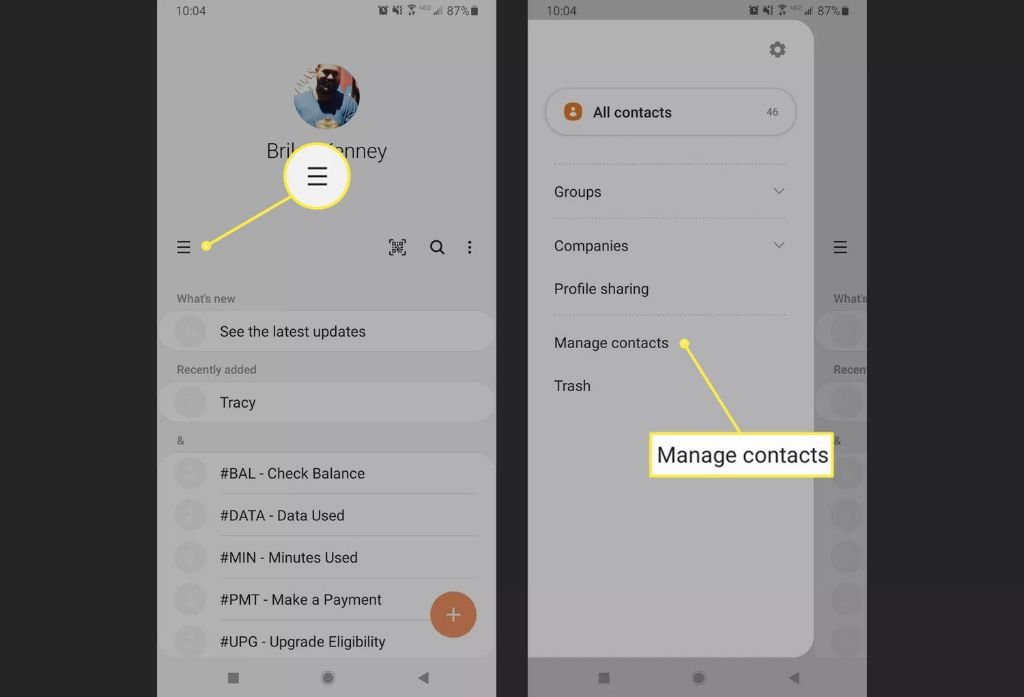Why You May Need to Retrieve a Deleted Number
There are several important reasons why you may need to retrieve a deleted mobile number from your phone:
Sentimental reasons – You may have lost the number of a close friend or family member that holds special meaning to you. Retrieving their number allows you to reconnect.
Business reasons – If you deleted the number of a client, coworker, or business contact, it could negatively impact your work. Accessing their number again is often crucial.
Emergency contacts – Numbers of doctors, emergency services, schools, or other vital contacts should be restored if accidentally deleted.
Important reminders/notifications – You may miss appointments, deliveries, or other notifications if you can’t retrieve a deleted number used for reminders or alerts.
Checking Your Phone’s Call and Message Logs
One of the easiest ways to retrieve a recently deleted mobile number is to check your phone’s call logs and message history. Even after deleting a contact, your phone typically retains call and text records for some time.
Open up your phone’s call history log and scroll through to see if the number you need still appears. Often call logs will display the full number for recent incoming and outgoing calls, even if you no longer have the contact saved. Check missed, dialed, and received calls [1].
You can also go through your messaging app and look for existing text threads that still show the number. If you’ve previously messaged or called the number, there’s a good chance your phone retains some record of it in the call and message logs [2].
Using Missed Call Notifications
One way you may be able to retrieve a deleted number is by checking any missed call notifications you received from that number. Both iPhone and Android devices typically display notifications for missed calls, even if the number is not saved in your contacts.
When you receive a missed call notification, the number should be displayed. You can then call back that number directly from the notification before clearing it. This allows you to retrieve the number. According to Android Enthusiasts Stack Exchange, if the number is missing from your call log, contacting your network provider can potentially help retrieve call details from missed call notifications.
The main benefit of using missed call notifications is that it gives you the ability to call back the number directly even if you’ve deleted it from your contacts and call history. However, this only works if you still have the notification and can access it before it clears automatically or you manually clear it.
Checking Linked Accounts
Many people sync their mobile contacts with linked accounts like email, social media, and cloud storage. If you had the deleted number saved as a contact, it may still be available in one of these connected accounts:
- Email – Services like Gmail allow you to sync your phone contacts. Check your email contacts list to see if the number is still there. You may be able to restore deleted contacts for up to 30 days on Google accounts according to this Google support page.
- Social Media – Connections on sites like Facebook and LinkedIn are linked to phone numbers. See if you can find the deleted contact through your social media friends lists.
- Cloud Storage – Backups in Google Drive or iCloud may include your contacts. Look in these cloud accounts to see if the number was preserved.
If you had synced the deleted contact with any linked accounts, you may be able to recover the number that way without needing more complex solutions. However, if not, you will need to explore other options to try to retrieve the lost number.
Using Contact Backup Services
If you had your contacts backed up to a cloud service like iCloud or Google Contacts, you may be able to restore deleted numbers from a previous backup. Here’s how:
For iCloud backups on an iPhone or iPad:
- Open the Settings app and tap on your name at the top
- Tap on iCloud > Manage Storage > Backups
- Find the backup you want to restore and tap on it
- Tap on Restore and confirm to restore your device from the backup
This will restore your deleted contacts from that backup. Just be aware it will also restore any other data from that backup point as well (sources: https://techprimes.com/3-easy-steps-recover-iphone-ipad-data-contacts-photos/)
For Google Contacts backups:
- Go to contacts.google.com and sign in
- Click on the More options icon ⋮ next to My Contacts
- Select Restore contacts to restore from an earlier backup
This will restore any deleted contacts from Google Contacts as long as they were synced prior to deletion (sources: https://collegeunified.com/tata-capital-personal-loan-apply/)
Checking SIM Card and Phone Contacts
One method for recovering deleted mobile numbers is to check your SIM card and phone contacts. Even when you delete a contact in your phone’s address book, the contact information may still be stored on your SIM card. SIM cards have a small amount of storage where contacts can be saved separately from your phone’s main memory.
To check for deleted contacts on an Android phone’s SIM card, go to your phone’s Settings app and select Accounts > Contacts. There may be an option to view “SIM card contacts” which will show all numbers stored directly on the SIM. You can then add any recovered numbers back into your main contacts list. On an iPhone, go to Settings > General > About to find the SIM card number. Then use a SIM card contact recovery app like DroidKit to scan and retrieve deleted contacts from the SIM.
Even if the SIM card does not have any recoverable contacts, your phone’s internal memory may still have them stored. Phone contacts that are “deleted” are often just marked as deleted but not fully erased right away. Use your phone’s Settings to browse deleted contacts, recents, or logs, which may show entries marked as “deleted”. You may then be able to recover and restore them to your main contacts list.
Using Third-Party Apps
Specialized contact recovery apps may be able to help retrieve deleted phone numbers. These apps are designed to scan your phone and recover deleted call and text logs, contacts, photos, and other data that was removed from your device. Some popular options include:
– Dr. Fone – This recovery app for both iPhone and Android can retrieve deleted contacts, call logs, messages, photos, notes, and more. It has different scan modes to find residual data.
– Fonelab – Works for iOS and Android to recover lost contacts, messages, WhatsApp data, and photos. Claims to have high recovery rates.
– EaseUS MobiSaver – Scans an iPhone or Android device for recoverable data and allows you to preview and selectively restore contacts, messages, photos, etc.
The main advantage of contact recovery apps is the ability to dig deeper into your phone’s storage and find deleted data that may still be recoverable. If you’ve tried other options without success, a dedicated recovery app may have the tools to locate and restore lost contacts including deleted mobile numbers.
Contacting Your Phone Carrier
Your phone carrier may be able to help retrieve recently deleted numbers by providing call details and records. Most major carriers keep call logs and details for a certain period of time as part of their regular business records. While individual call logs are not always accessible directly by subscribers, you can request call detail reports from your carrier covering various date ranges.
To get a call detail report, contact your carrier’s customer support. Ask about getting a report of all calls made to and from your device over a specific time period. Most carriers can generate these for free or a small fee. They may provide the reports online or through postal mail. The report should list phone numbers for both incoming and outgoing calls during that period. You can then search for any recently deleted numbers.
Keep in mind that carriers only store these records for a limited time, often 6 months to 1 year. So you need to act quickly while the number still appears in their systems. The reports may also only show partial phone numbers for incoming calls. But combining the report with your own memory can help reconstruct deleted contacts. Checking call records through your carrier takes a bit more time and effort but can recover mobile numbers you fear are lost for good.
Source: https://www.theedadvocate.org/how-to-retrieve-text-messages-from-a-cell-phone-carrier/
Using Phone or Number Lookup Services
One option for trying to retrieve deleted contact info is to use a phone or number lookup service website. These sites allow you to perform a reverse phone number lookup by inputting a phone number to search their database of public records and listings.[1] Many of these services offer free and paid options.
With a phone number lookup, you may be able to find the name and in some cases the address associated with a cell phone number. Some sites also provide additional details, such as carrier information, location data, and even social media profiles linked to the number.
To use these services, simply go to the site, enter the phone number you want to look up, and run a search. Some options for reputable phone lookup services include TruthFinder, Instant Checkmate, Intelius, and more.
The reverse lookup capabilities can help track down a deleted contact’s info when you still have their number. However, success depends on the specific number, carrier, and whether the info is available publicly. Overall, phone lookup sites provide a useful free resource to attempt to recover lost contact details.
[1] https://phonenumbers.org/faq/
When You Still Can’t Retrieve a Number
If you’ve exhausted all the options for finding a lost contact’s number and still can’t retrieve it, there are a few other things you can try:
Ask people who may have the contact. If you have any mutual friends or family members, reach out to ask if they have the number in their phone contacts. Often contacts are shared between people with close relationships, so someone else may have the number.
Search social media and public records. Many people list phone numbers publicly on social media profiles like Facebook, Instagram, or LinkedIn. You can search these sites to see if the number is available. Public records like phone directories or address records may also have the number listed.
As a last resort, you may need to reach out to the person directly on social media or other channels to ask them to provide their number again if you still want to get in contact. But with persistence across all the methods above, you have a good chance of eventually tracking down a lost number.