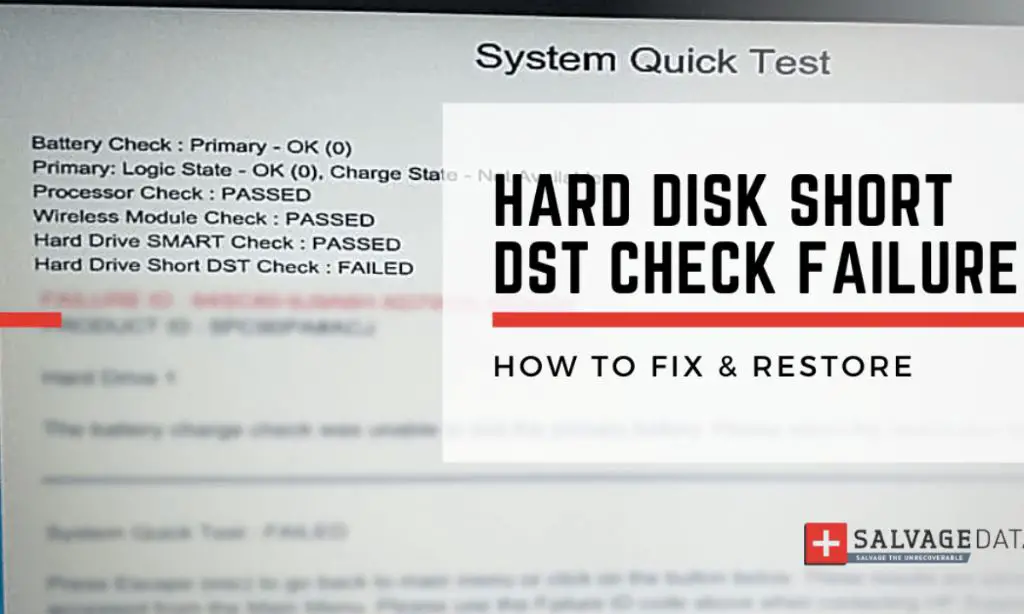A hard drive short DST (Drive Self Test) check failed error is a common issue that can occur with hard disk drives. It indicates that your hard drive has failed an internal self-diagnostic test, often pointing to problems with the disk’s hardware. Fixing this issue requires determining the cause and then taking appropriate corrective steps.
When a hard drive encounters a Short DST failure during its power-on self-tests, it is usually indicative of a hardware malfunction or physical damage. The error prevents the drive from being accessed normally and can result in data loss if not addressed promptly. While solutions exist to potentially fix a Short DST failure, it often requires advanced technical skills.
Some key points about a Short DST failure include:
- It occurs when a hard drive fails its internal self-diagnostic test upon startup
- It is usually indicative of a hardware issue like physical damage or malfunction
- It can prevent the drive from being accessed or result in data corruption/loss
- Solutions range from DIY troubleshooting to professional data recovery
- Replacing the faulty hard drive is often required in severe cases
Knowing the basics about Short DST failures will help you understand the problem and determine the best way to address it. With the right approach, you may be able to recover your data and get your hard drive working again.
Common Causes of a Short DST Failure
There are several potential reasons why a hard drive might fail and display a Short DST error:
Mechanical Failure
One of the most common reasons is a mechanical failure of the hard drive hardware. This includes issues like:
- Failed or failing read/write heads
- Seized or burnt-out spindle motor
- Damaged or failing actuator arm
- Physical damage to platters
Any of these physical issues with the hard drive’s mechanical components can prevent it from passing internal tests, causing a Short DST failure.
Electrical Failure
Electrical problems can also trigger a Short DST error. For example:
- Power surge damage to controller board
- Burnt-out chips or failed controller components
- Problems with drive motor/actuator arm circuitry
- Short-circuit/electrical damage from power spikes
If the electronics responsible for operating the drive and transferring data fail, the DST will fail and display an error.
Firmware Corruption
The hard drive’s firmware controls the functionality of the device. If this firmware becomes corrupted or damaged, it can render the DST unable to complete properly and produce an error. Firmware corruption can occur from:
- Sudden power loss during a firmware update
- Electrical problems like power surges
- Write failures/errors damaging firmware data
- Malware or viruses infecting the firmware
A DST error will occur if the tests cannot complete due to firmware damage.
Logical Failure
While less common, logical failures related to software or drive formatting can also lead to a Short DST failure in some cases. Examples include an invalid partition table, corrupted system files, malware infection, or problems with the file system format. This prevents the proper interface between the OS and drive hardware.
Identifying the exact cause of a Short DST failure is key to determining the right solution. Software-based issues may be fixable, while mechanical/electrical failure often requires professional help or replacing the drive.
Troubleshooting Steps to Fix a Short DST Failure
If you encounter a hard drive Short DST error, try the following troubleshooting steps to identify the cause and attempt to fix it:
1. Try power cycling the drive
First, power down the computer and disconnect the drive’s cables. After waiting a minute, reconnect the cables and power the computer back on. This can reset the drive and overcome transient electronic issues that may cause a false-positive DST error.
2. Check drive cables and connections
Loose cables can cause intermittent electrical issues that prevent the DST from completing. Check that data and power cables are securely connected at both ends. Also inspect cables for damage. Replace damaged cables.
3. Test the drive in another system
Remove the drive and connect it to another computer if available. Run diagnostics and see if the DST error persists on the second system. This can determine if the issue is with the drive or original computer.
4. Update or reflash drive firmware
If firmware damage is suspected, downloading the latest firmware from the manufacturer’s website and updating the drive may resolve the DST error.
5. Try CHKDSK and SFC scans
Run CHKDSK, SFC, and other disk error-checking utilities. This can help identify and repair logical file system errors that may be interfering with the DST.
6. Use manufacturer diagnostic tools
Most hard drive brands like Seagate, WD, etc. provide free bootable diagnostic tools to test drives. Run the tool on the problematic drive to get specific diagnostic results and error codes.
7. Repair or replace damaged components
For mechanical failure, it may be possible to repair or replace the read/write heads, motor, or other components using intricate repair techniques if the issues is isolated.
Recovering Data from the Drive
Before further troubleshooting, it is vital to recover any important data from the drive first if possible. A Short DST failure can potentially lead to data loss. Options include:
Attempt to copy data via operating system
If the OS can still detect the drive, try copying the contents to another drive. This may work if the drive is still partially operational.
Use Data Recovery Software
Data recovery programs may be able to interface with the drive at a low level to copy data despite the DST error. Software can bypass the file system and pull raw data from the drive’s platters.
Remove the platters to recover data
In a professional data recovery center, the drive can be opened in a cleanroom and the platters removed and placed temporarily in a donor drive to read the contents. This is an expensive but effective recovery method.
The key is to avoid further modifying the drive and attempt different recovery methods quickly before permanent data loss occurs.
Replacing a Hard Drive with a Short DST Failure
If the drive has failed completely and data has been recovered from it, replacement is the only option remaining. Steps include:
Physically install the new hard drive
Follow instructions to install the new drive in the computer’s drive bay and attach power/data cables. Ensure the new drive is compatible with your system.
Partition and format the new drive
Use Disk Management or the operating system’s utility to create partitions on the fresh drive and format it with the desired file system (NTFS, exFAT, etc.). This prepares the drive to store data.
Transfer recovered data to the new drive
Copy your recovered data from the old drive to the appropriately formatted partitions on the new one.
Reinstall OS (if necessary)
For system drives, you may need to reinstall your operating system onto the new disk and configure the correct boot partition.
While drive replacement resolves the issue, you may still want to have the failed drive further examined to determine the exact failure mode for your records. Overall, addressing a Short DST error quickly before permanent data loss occurs is key.
Professional Recovery of Drives with a Short DST Failure
For difficult cases of a Short DST failure, enlisting professional data recovery services can improve your chances of recovering lost data and potentially getting the failed drive operational again. Benefits offered by pros include:
Specialized tools and cleanroom facilities
Professional data recovery companies have access to specialized hardware and software tools that are not available to the general public. This includes PCB replacement equipment, advanced diagnostic utilities, microsoldering tools for circuit-level repairs, and other high-end solutions. Cleanroom facilities prevent dust contamination during invasive repairs.
Expert skills and experience
Seasoned data recovery engineers have experience recovering data from many types of hard drive failures. They possess technical skills like firmware reconfiguration, mechanical/electronic component swaps, low-level drive imaging, and more. This improves chances for a successful repair and data recovery.
Highest success rates
While DIY efforts may only have a 10-30% success rate, professional services boast recovery rates of over 90% for hard drive problems. This ensures the best chance of getting your lost data back intact.
Free diagnostics and fair pricing
Reputable providers offer free diagnostics to determine the failure and cost. There are generally no upfront fees if recovery is not possible. Data recovery pricing is based on the failure type, data value, and complexity.
Overall, for difficult Short DST errors involving valuable data, professional recovery services deliver the optimal combination of advanced techniques, skills, and experience to address the issue. They can often recover data that consumers cannot.
Best Practices to Avoid Short DST Failures
Following best practices for hard drive maintenance, installation, and use will help avoid Short DST failures and other issues:
- Handle hard drives carefully and avoid physical shock/damage.
- Ensure proper ventilation and cooling for hard drives.
- Use high-quality surge protectors to minimize power spikes.
- Keep drives firmly secured in computer housing when installed.
- Do not move or vibrate computer when drive is active.
- Ensure cables are properly connected.
- Avoid excessive fragmentation which can stress the drive.
- Perform regular backups to preserve data in case of failure.
- Check and upgrade drive firmware periodically.
Following drive maintenance best practices, recognizing warning signs of failure, and addressing problems promptly can help avoid or minimize data loss.
Conclusion
Hard drive Short DST check failed errors signify a problem with the drive’s hardware or component failure as determined during internal self-tests. Identifying the root cause by troubleshooting can point to solutions like repairs, workarounds, firmware fixes, or ultimately drive replacement. Recovering valuable data first is critical before attempting fixes that could cause permanent data loss. For difficult Short DST failures, enlisting professional recovery services may be warranted to provide the greatest chance of restoring lost data and potentially getting the failed drive working again. Implementing hard drive best practices is key to avoiding issues like Short DST failures in the future.