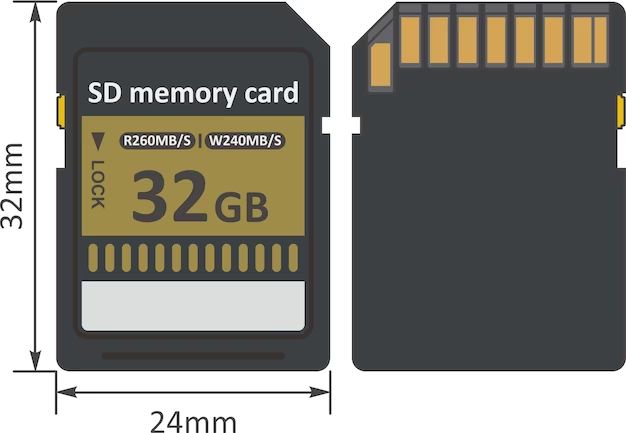Having a formatted memory card can be frustrating, as it seems like all the data is lost. However, there are several methods you can try to recover your photos, videos, and other files from a formatted SD card or USB drive. In this comprehensive guide, we will walk through all the steps needed to attempt data recovery on a formatted memory card.
Can I recover files from a formatted memory card?
The short answer is yes, it is often possible to recover deleted files from a formatted memory card. When you format a card, the file structure and directory are erased, but the actual data usually remains intact until it is overwritten by new information. As long as you have not taken a significant number of new photos or files since formatting the card, you have a good chance of retrieving your photos with data recovery software or services.
How does formatting a memory card work?
When you format a memory card, a few things happen:
- The file structure is recreated – This erases all references to your photos in the card’s table of contents.
- A new empty root folder is generated – This replaces the old folder structure.
- The card is logically erased – This makes your operating system think the card is blank.
- Data sectors are marked as available – The space used by your photos is now considered free space.
Importantly, no data is actually removed during a quick format. Only when new data is saved to the card is your original information overwritten. Until then, it still resides on the memory card sectors, ready to be recovered.
Should I reformat my memory card before recovery?
No, you should not reformat the memory card if you want the best chance at data recovery. Reformatting will make it more difficult to get your files back. The first step is to stop putting new data onto the card that could overwrite your deleted photos and videos. Once you have backed up the card contents elsewhere, proceed with photo recovery software.
Can my computer read a formatted SD card?
Yes, your computer will likely still recognize a formatted memory card and assign it a drive letter. The card may appear empty or have a very small capacity. This is because the operating system checks the card’s file system and does not see your old folder structure. But the card still contains your lost files in unlinked sectors until they are overwritten.
What is the best recovery software for formatted SD cards?
There are many data recovery programs available to restore deleted files from formatted media. Some top options include:
- Recuva – Free polished recovery tool from Piriform to rescue photos, video, and more.
- EaseUS Data Recovery – Has a free trial that finds formatted files.
- Stellar Photo Recovery – Great for recovering image and video files after format.
- Disk Drill – Scans formatted cards for recoverable photo, video, and document files.
These user-friendly programs scan your device and allow you to preview found files before recovery. Look for one that has a deep scan function to detect more formats and file signatures.
Can files be recovered after full format?
It depends on the type of full formatting done on the memory card. A full format that only erases file entries has a good chance of recovery. But if the full format option also zeroes out all data sectors, this greatly reduces the chance of getting files back.
Quick Format vs Full Format
There are two main types of memory card formatting operations:
- Quick Format – Only empties the file structure and directory, but does not erase actual data. Files remain recoverable.
- Full Format – Erases the file system and may zero out all sectors on the card. Less chance of recovery if sectors are zeroed.
Therefore, your best bet is to recover files from a quick formatted card before attempting a full format, which has a higher risk of permanent data loss.
How can I recover photos after accidentally formatting my SD card?
Follow these general steps to recover photos from an accidentally formatted SD card:
- Avoid capturing new photos – This prevents overwriting the deleted files.
- Connect the card to your computer – Use a card reader if needed.
- Scan with recovery software – Run a program like Recuva to find deleted JPEG photos.
- Preview and recover files – Save the retrieved photos to a safe location.
Going slowly and avoiding overwriting data gives the best shot at getting back a formatted card’s photos.
What is the success rate for recovering formatted memory cards?
It’s difficult to give an exact success rate, as it depends on several factors:
- Time elapsed – The less time since formatting, the better.
- Overwriting – More new data means lower recovery chances.
- Card capacity – Less data makes finding files easier.
- File types – Image and video have better recoverability.
Under good conditions of quick recovery from a lower capacity card, expect a success rate around 90-95%. But the more you use a formatted card, the lower the recovery rate will become.
Can you recover data after low-level formatting?
Low-level formatting, also called zeroing out or overwriting, is a more intense way to format a storage device. It erases all sectors by rewriting them with zeros or ones. This action destroys any chance of file recovery, as the original data is completely overwritten.
However, sometimes only part of the memory card is zeroed out. In that case, recovery software may still find files in unaffected areas of the card. But low-level formatting severely reduces the odds of successfully recovering deleted data.
How to recover data from a RAW file system?
Seeing a RAW file system instead of the usual FAT32 or exFAT is a sign of a severely corrupted memory card. This often happens after a format or ejecting the card during a write operation.
You can attempt to recover files from a RAW drive or card using data recovery software like EaseUS Data Recovery. It scans the raw sectors looking for traces of lost files. This process takes longer, but deep scanning can retrieve files from even a RAW filesystem in many cases.
However, it’s unlikely the card can be used again until it is formatted. After recovering the files with software, you will likely need to full format the RAW drive to fix its file system issues before reusing it.
How to recover corrupted memory card without formatting?
If your memory card becomes corrupted but is not yet formatted, avoid formatting it. This gives the best chance of saving your files.
Instead, use photography software like Adobe Photoshop or Lightroom to read the corrupt card and export any photos you can access. Then use data recovery software to scan for lost files that may be on the corrupted card. With luck, some files can be recovered intact without a format.
However, major corruption often requires eventually reformatting the card to have usable storage again. But first, attempt to recover what you can without a format using photography apps and recovery tools.
Can I recover photos after deleting them from my SD card?
Yes, often photos can be recovered even after deleting them from an SD card or memory card. Like formatting, when you delete photos, the file directory entries are removed, but not the data itself.
Use photo recovery software to scan for deleted image files that still reside on the card’s memory sectors. As long as they have not been overwritten, deleted photos can be rescued with decent success rates.
Why is my SD card saying it needs to be formatted?
There are a few reasons why an SD card may prompt you to format it, including:
- Corruption – File system errors may damage the card.
- Improper ejection – Removing the card without properly ejecting can cause issues.
- Incompatible camera – The camera may require different card formatting.
- Virus infection – Viruses could have infected the card and affected it.
If you get an error saying the card needs to be formatted, first try recovering the files. Then reformat the card to erase and recreate the file system. This should resolve the formatting issues in many cases.
Is there any free data recovery software?
Yes, here are some good free memory card recovery programs:
- Recuva – Recovers photos, video, documents from formatted cards.
- TestDisk – Open source app that restores lost partitions and boot sectors.
- Photorec – Companion to TestDisk focused on photos, media, and documents.
- Disk Drill – Has a free 500MB recovery limit for formatted devices.
While paid versions offer extras like better support, free recovery software can still scan and restore formatted memory cards effectively. They are a good starting point before paying for recovery.
Should I pay for file recovery service?
Paid data recovery services can be worth the cost if you need to recovery very important or large amounts of formatted data. Professional services have advanced tools and clean room facilities to potentially recover data when DIY software fails.
However, they can get very expensive. Costs range from $100 for basic recovery up to $3000 or more for extensive recovery efforts. Weigh the value of your lost data against the cost before using professional recovery.
How can I avoid having to format my SD card in the future?
To help avoid having to deal with formatting your memory card and trying to recover lost files, follow these tips:
- Safely eject the card before removing it from devices.
- Regularly back up your photos and files to another storage device.
- Avoid taking photos when your card has little free space left.
- Store memory cards properly in a cool, dry, dust-free place.
- Handle cards carefully and avoid bending or snapping the cards.
- Check cards occasionally with disk utilities for errors.
While memory cards go bad over time, taking preventative measures helps avoid corruption or unintentional formatting events that put your data at risk.
Conclusion
With the right software and techniques, you have a decent chance of getting back deleted photos, even after formatting a memory card. Avoid continuing to use the card and overwrite data, then use recovery apps to scan for lost files. This can successfully retrieve photos, videos, and other media in many cases with some effort and luck.