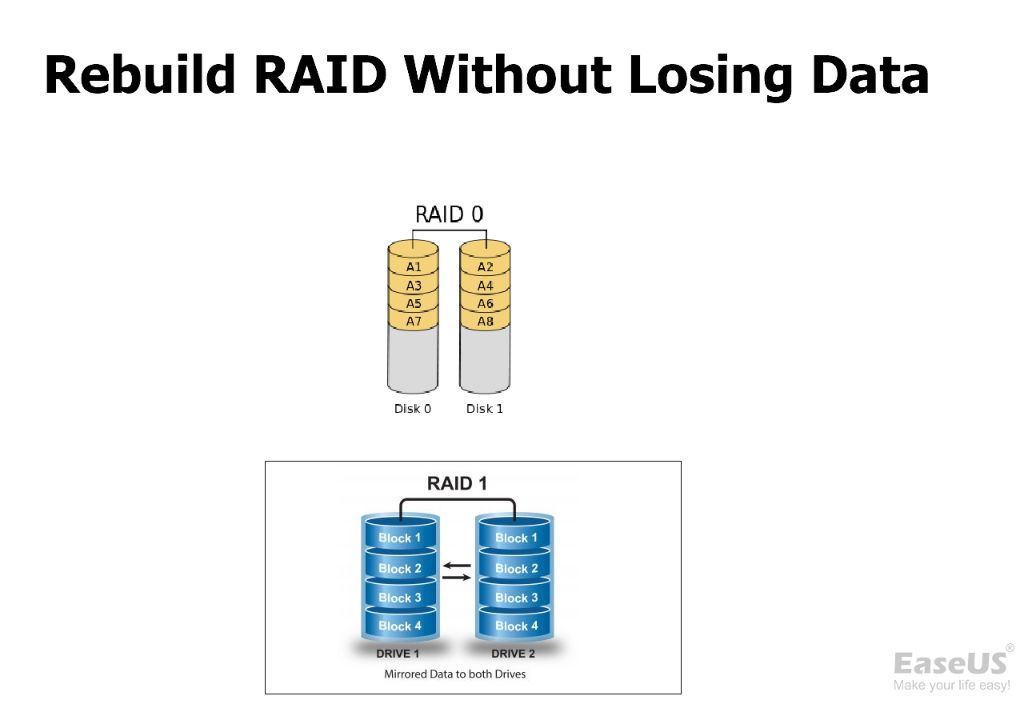RAID 1, also known as disk mirroring, is a way to provide data redundancy and fault tolerance by writing identical copies of data to two or more disks. If one disk fails, the data can still be accessed from the other disk(s). However, RAID 1 failures can still occur if both disks fail or data becomes corrupted. Here are some tips for troubleshooting and fixing common RAID 1 failures.
Symptoms of RAID 1 Failure
There are a few key symptoms that indicate a RAID 1 failure:
- The RAID volume goes into a “degraded” state with only one functional disk.
- The RAID volume shows as “failed” or “offline.”
- You cannot access data on the RAID array.
- Disk performance slows dramatically.
- You see I/O errors when trying to access data.
If you notice any of these issues, it likely indicates a problem with your RAID 1 array that needs further diagnosis and repair.
Identifying and Replacing the Failed Disk
The first step is to identify which of the disks has actually failed. Here are some ways to determine this:
- Check the RAID management software for messages about a disk failure.
- Look for LED status lights on the physical disks indicating a failure.
- Run the RAID configuration utility to scan for errors.
- Check SMART data on the disks for signs of failure.
Once the failed disk is identified, replace it with a new disk of the same size or larger. Installing the new disk into the disk array slot will allow the RAID to rebuild itself. However, don’t remove the failed disk until after the array has been rebuilt successfully.
Rebuilding the RAID Array
With the new disk installed, you can now rebuild the RAID 1 array. This syncs the data from the functioning disk over to the replacement disk. Here are some tips for the rebuild process:
- Initiate the rebuild using the RAID configuration software.
- Leave the system running during the rebuild to avoid any interruption.
- The rebuild can take several hours depending on the size of your disks.
- Don’t interrupt the rebuild process or power off the system.
- The array will be vulnerable until the rebuild finishes.
Once the rebuild finishes successfully, verify that the RAID 1 is fully functional again before removing the failed disk.
Repairing RAID 1 Data Corruption
If your RAID 1 failure is due to data corruption rather than a disk failure, rebuilding the array may not resolve the problem. Corrupted data on one disk will simply be mirrored to the second disk.
In this case, you’ll need to try to repair the corrupted data. A few options include:
- Use CHKDSK in Windows or fsck in Linux to check and repair file system errors.
- Scan the disk for bad sectors and attempt to repair them.
- Repair the corrupted system files by restoring them from backup.
- Use a RAID recovery tool to try to repair corrupted parity or data.
If the corruption is widespread, you may need to reinitialize the array and restore all data from a backup.
Recovering Data from Both Failed Disks
If both disks in the RAID 1 array fail completely before you can rebuild, there are still some options for data recovery:
- Send the failed drives to a professional data recovery service.
- Swap the disk controller circuit board from one drive to the other.
- Use specialized forensic tools to read and recover data from failed drives.
However, recover from a dual disk failure is expensive and not guaranteed. This scenario highlights the importance of maintaining recent backups.
Preventing RAID 1 Failure
While RAID 1 offers redundancy, failures can still happen. Here are some tips to help prevent RAID 1 failures:
- Use high-quality enterprise HDDs designed for RAID.
- Monitor disk SMART data for early warning of failures.
- Keep the RAID firmware up-to-date.
- Don’t move or bump servers when disks are operating.
- Manage disk vibration with drive bay buffers.
- Keep systems in a dust-free, climate controlled environment.
- Perform regular backups so RAID isn’t your only copy.
Carefully managing your RAID environment and disks will minimize the chances of failure. But you should still be prepared to deal with a failed drive or corrupted data at some point.
Software RAID vs. Hardware RAID
RAID can be implemented through either software or hardware:
- Software RAID – Uses the operating system and software tools to manage the array. Easy to configure but consumes CPU resources.
- Hardware RAID – Uses a dedicated RAID controller card and firmware to manage the RAID. More expensive but faster and doesn’t tax the CPU.
Hardware RAID is generally preferred for critical systems and servers. But software RAID may be adequate for general desktop use. The rebuilding process is similar for both types.
Troubleshooting RAID Controller Issues
Problems with the RAID controller itself can also cause issues that appear to be disk failures. Try the following RAID controller troubleshooting steps:
- Check controller error logs for hardware issues.
- Update RAID controller drivers and firmware.
- Reseat RAID controller card and cables.
- Test controller functionality with disk utilities.
- Try swapping in a spare RAID controller.
If the controller is defective, you may need to replace it. But controller problems are less common than individual disk failures.
When to Call a Professional
If you don’t feel comfortable troubleshooting and repairing a RAID 1 failure yourself, don’t hesitate to call in an IT professional. A RAID specialist can help recover data and get systems back online quickly when downtime costs are a concern. They have specialized tools and experience dealing with complex RAID issues.
Conclusion
RAID 1 failures can happen despite the redundancy of disk mirroring. Watch for warning signs like performance issues and act quickly to identify and replace failed drives. Carefully rebuilding the array can restore full functionality. Data corruption may require more advanced repair methods. Dual disk failure scenarios often require professional data recovery. Following best practices for RAID management and backup can reduce the chances of failure. Overall, understanding the RAID 1 troubleshooting and recovery steps outlined here will help minimize downtime and data loss when issues do occur.