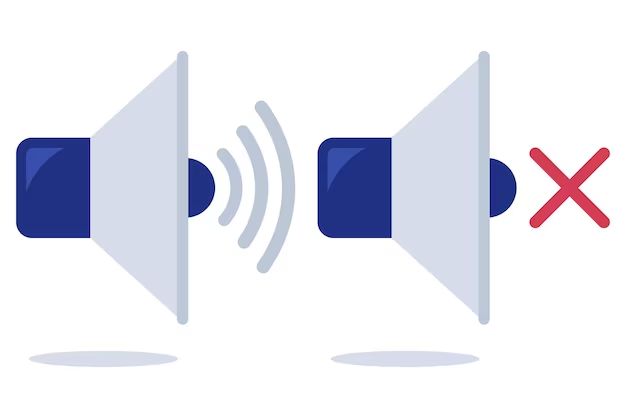What causes a buzzing sound in audio?
There are several potential causes of buzzing sounds in audio recordings or playback:
- Electromagnetic interference (EMI): Sources like fluorescent lights, motors, power lines etc. can introduce electromagnetic frequencies that cause buzzing sounds.
- Ground loops: A ground loop occurs when there are multiple paths to ground, creating a loop that picks up interfering frequencies.
- Faulty cables: Damaged or loose cables can cause buzzing due to poor shielding and connections.
- Faulty equipment: Issues with audio gear like mixers, microphones etc. can introduce buzzing noises.
- Clipping: Overdriving the input signal can cause digital clipping and distortion.
- RF interference: Radio frequencies from devices like cell phones can get introduced into audio gear.
- Hum: Excessive alternating current ripple from improper power supplies can cause a low frequency hum.
The most common causes of buzzing are electromagnetic interference, ground loops and faulty cables/connections. Identifying the root cause is the first step in addressing the issue.
How can I prevent buzzing in my audio setup?
Here are some tips to prevent buzzing noises in your audio equipment:
- Use balanced cables for connections: Balanced XLR and TRS cables are less prone to interference.
- Ensure proper shielding: Use high quality shielded cables to minimize interference pickup.
- Use a ground loop isolator: Inserting a ground loop isolator in the signal path can break ground loops.
- Limit cable runs: Long cable runs are more susceptible to interference, so shorten cable lengths if possible.
- Isolate power: Use isolated power supplies for audio equipment to prevent ground loops.
- Use proper power conditioning: Clean power without spikes and noise helps prevent buzz.
- Keep distances from EMI sources: Maintain distance from sources like motors, power lines, neon signs etc.
- Use wireless systems cautiously: Wireless systems are prone to RF interference so use them judiciously.
Proper wiring techniques, sufficient cable shielding and isolation of audio gear from power and EMI sources goes a long way in preventing buzzing issues.
How do I remove buzzing sound during post-production?
If buzzing sound makes it into your recordings, here are some ways to reduce it during post-production:
- Use noise reduction plugins: Plugins like iZotope RX can analyze and attenuate buzzing frequencies.
- Employ notch EQs: Boosting problematic frequencies and cutting them sharply can notch them out.
- Use spectral editing: Visual analysis and surgical editing of buzzing frequencies works well.
- Filter out the fundamentals: Low-cut filtering rumble and high-pass filtering hiss can help.
- Use broadband denoising: Broadband denoisers attenuate noise across the entire frequency spectrum.
- Duplicate and invert: Inverting a duplicated track can sometimes cancel out buzzing by phase cancellation.
- Automate fader gains: Strategic gain riding can lower buzzing during quieter sections.
It is best to use a combination of clip gain adjustments, EQ, filtering, noise reduction and other effects to tackle different components of the buzzing sound. Gentle application is key, as aggressive processing can degrade the audio quality.
What are some common causes of buzzing in live sound?
Buzzing issues are common in live concert and PA setups. Here are some frequent causes:
- Electromagnetic interference from lighting fixtures, power cables and utilities in the venue.
- Ground loops created by mixing equipment plugged into different power sources.
- Long microphone cable runs acting like antennas and picking up interference.
- Faulty or damaged cables, connectors and jacks introducing noise.
- Incorrect gain staging overdriving equipment inputs causing distortion.
- RF interference from mobile phones and communications equipment.
- AC ripple from power supplies creating low frequency hum.
Careful routing of cables, proper power conditioning, balanced connections and quality cables help mitigate buzzing in live audio setups. It helps to identify and eliminate sources of EMI and RF interference as much as possible.
What techniques can reduce buzzing and hum in guitar amps?
Some effective ways to reduce buzzing and hum from guitar amps include:
- Using shielded instrument cables to reduce EMI pickup.
- Keeping cables away from power sources and fluorescent lighting.
- Using noise suppressor effects pedals in the signal chain.
- Installing noise filter capacitors across power transformer leads.
- Replacing faulty or low quality tubes that cause excess noise.
- Connecting all amplifier chassis to a common ground point.
- Using balanced outputs from the guitar to break ground loops.
- Powering the amp from the same outlet as other grounded equipment.
Proper maintenance, good quality tubes and shielded cables help reduce amp buzzing. Strategic placement and routing of cables also prevents EMI pickup. Effects pedals like noise gates and hum eliminators can also effectively tackle excess noise.
What are some tips for eliminating ground loop hum?
Ground loops which cause low frequency AC hum can be addressed with these methods:
- Use balanced connections like XLR or TRS cables which reject interference.
- Connect all equipment to the same power outlet to ensure common grounding.
- Use isolating DI boxes and transformer splits to break ground loops.
- Optically isolate equipment inputs and outputs to prevent earth loops.
- Install a ground loop isolator in-line to break the hum path.
- Lift ground on equipment ground pins gently to remove hum path (risky).
- Route cables away from AC power and lighting which induce hum.
The key is to identify the ground loop and interrupt the offending path causing the hum while maintaining proper grounding for safety. Isolation transformers, balanced connections and commercial loop breakers are recommended for foolproof results.
How can I fix buzzing noises in USB microphones and audio interfaces?
For buzzing USB mics and audio interfaces, try:
- Using a dedicated isolated USB hub to break ground loops with computer
- Keeping USB cables away from power cables and AC adapters
- Connecting to different USB ports to avoid noisy bus power lines
- Using ferrite chokes on USB cables to suppress high frequency interference
- Updating USB and device drivers to latest stable versions
- Reducing interface buffer sizes to minimize latency and related artifacts
- Testing on different computers to isolate issue
- Contacting manufacturer support to identify potential device defects
Proper cable management and isolation, stable drivers and rulling out hardware defects help eliminate buzzing with USB audio gear. Using as short a USB run as feasible also minimizes interference.
What techniques help reduce buzzing in PA systems?
Some best practices to minimize PA system buzzing are:
- Using balanced XLR cables for mic and line level connections
- Connecting mixer power from same source as amplifier power
- Keeping AC cables away from signal cables to avoid crosstalk
- Using a ground lift switch on the mixer if ground loop hum persists
- Testing for faulty cables by replacement and isolation
- Repairing faulty jacks and connectors causing intermittent buzzing
- Keeping wireless mics away from RF emitting devices
- Using hum debugging tools like ring probes to isolate buzz sources
Proper gain staging, isolation transformers, touring grade cables and eliminating physical defects help reduce PA system buzzing and hum issues. Regular maintenance and cable testing prevents problems during critical performances.
How can I remove a 50/60 Hz power hum from recordings?
To tackle 50/60 Hz AC power hum:
- Use notch filters or parametric EQs to attenuate the fundamental frequency and harmonics
- Employ hum removal plug-ins that detect and eliminate power hum
- Use phase cancellation by duplicating the track and inverting polarity
- Sample rate conversion going from 48 to 44.1kHz can shift the hum out of critical bands
- Cutting narrow notches around 120/180Hz on 60Hz hum reduces most annoying bands
- Use a high-pass filter around 80Hz to roll off very low hum frequencies
- Use linear phase EQs to prevent phase distortion when cutting narrow bands
The key is to surgically attenuate the fundamental frequency and related harmonics causing the hum, while preserving the source audio. Gentle application is important to maintain natural tone.
What equipment helps diagnose and resolve studio buzzing issues?
Useful gear for troubleshooting audio buzzing includes:
- DI boxes with ground lift and pad switches to isolate channels
- Reamp devices for sending recorded signals back to amplifiers
- Isolating transformers to break ground loops
- Cable testers to pinpoint faulty, intermittent cables
- Cable tracer kits to identify crossed or improperly terminated wires
- Ground loop buzz locator tools to detect ground faults
- Spectrum analyzers to identify offending frequencies
- Oscilloscopes to visualize noise patterns and sources
Methodically isolating signals and systematically testing grounding paths using specialized tools helps efficiently troubleshoot and eliminate studio buzzing. This minimizes downtime and avoids blind trial and error approaches.
Conclusion
Buzzing and hum issues have many potential causes, but can be systematically tracked down and resolved with diligence and the right diagnostic tools. Prevention is equally important through proper cabling, shielding, grounding and isolation techniques. Tackling the problem in the recording chain, during post-production as well as at the source provides effective buzz removal without compromising audio quality. With quality gear, modern processing and isolation, even stubborn buzzing can be successfully eliminated from studio and live sound.