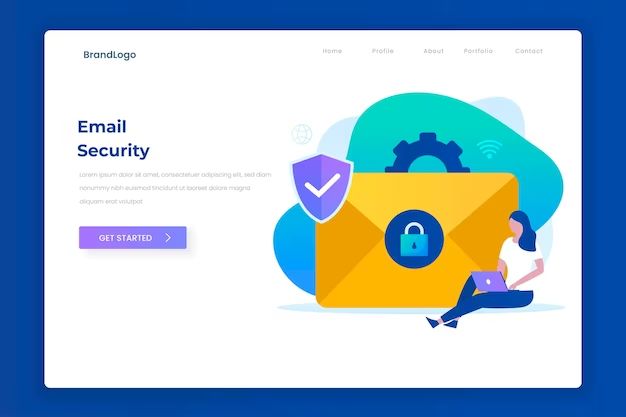Email security is crucial for protecting sensitive information and preventing cyberattacks. There are several steps individuals and organizations can take to improve email security.
Use Strong Passwords
One of the most important aspects of email security is using strong passwords. Weak passwords that are easy to guess allow hackers easy access to email accounts. Follow these tips for creating strong passwords:
- Use at least 12 characters
- Include upper and lowercase letters
- Incorporate numbers and symbols
- Avoid common words and phrases
- Don’t use personal information
- Use a unique password for each account
- Consider using a password manager
Using strong, unique passwords is a simple way to improve email security and prevent unauthorized access.
Enable Two-Factor Authentication
Two-factor authentication (2FA) provides an extra layer of protection beyond just a password. With 2FA enabled, accessing an email account requires two forms of verification such as:
- Password
- One-time code sent via text
- Code from an authentication app
- Biometric like fingerprint or face ID
Even if a hacker guesses or steals a password, they still cannot access the account without the second verification method. Major email providers like Gmail, Outlook, and Yahoo allow users to enable 2FA for improved security.
Be Cautious of Email Attachments and Links
One common way cybercriminals try to compromise email accounts is by sending malicious attachments or links. Be very cautious about opening attachments or clicking links from untrusted sources. Some best practices include:
- Don’t open attachments from unknown senders
- Scan attachments with antivirus software first
- Verify the sender actually sent an attachment before opening
- Hover over hyperlinks to preview destinations
- Be wary of shortened URLs
- Enable link previews if available
Exercising caution helps avoid infecting devices with malware or viruses through email phishing tactics.
Install Antivirus and Anti-Malware Software
Antivirus and anti-malware software provides essential protection against viruses, ransomware, spyware, and other threats. These security programs can:
- Block malicious websites and downloads
- Detect and remove infections
- Stop unauthorized access to devices and networks
- Identify and block phishing emails
By installing, updating, and running scans with antivirus software, individuals and businesses can boost email security and reduce the risk of attacks spreading through email.
Activate Email Encryption
Encrypting email is a way to enhance confidentiality and privacy. Encryption scrambles messages during transmission so only authorized recipients can decipher and read the contents. Options for encrypting email include:
- SMTP encryption like TLS
- PGP end-to-end encryption
- Encrypted email platforms
- Browser extensions or email client plug-ins
Encryption prevents eavesdropping and man-in-the-middle attacks. It ensures only intended recipients can access and read emails.
Use a Secure Email Provider
Choosing a secure, privacy-focused email provider offers inherent protections. Features to look for include:
- Encryption by default
- Strict privacy policies
- Two-factor authentication
- Custom domain support
- No data mining or ads
Providers like ProtonMail, Tutanota, and Posteo prioritize security. Large providers like Gmail also offer robust security settings.
Limit Email Access on Mobile Devices
Use caution when accessing email on mobile devices like smartphones and tablets. Consider these tips:
- Don’t auto-sync accounts
- Manually fetch emails instead of push notifications
- Disable email previews on the lock screen
- Turn off storage of email passwords on devices
- Use strong PINs and biometrics locks
Limiting email access prevents unauthorized users from easily viewing messages if a mobile device is lost or stolen.
Secure Public Wi-Fi Access
Public Wi-Fi networks can potentially allow bad actors to intercept email credentials and communications. When using public Wi-Fi:
- Don’t sign into confidential accounts
- Avoid online shopping or banking
- Use a VPN to encrypt connections
- Never access email over HTTP – use HTTPS
Being cautious on public networks reduces the risks of eavesdropping and man-in-the-middle attacks compromising email security.
Educate Employees on Email Risks
If managing an organization’s email system, educate all employees on email security best practices including:
- Identifying phishing attempts
- Using strong passwords and enabling 2FA
- Avoiding suspicious links and attachments
- Reporting potential threats
Ongoing employee education significantly improves organizational email security and helps prevent breaches.
Enable Email Log-in Notifications
Account log-in notifications alert users whenever someone logs into their email from an unknown device. This allows users to report unauthorized access attempts. Check if email providers offer:
- Login location information
- IP address used during login
- Date and time of access
Login notifications let users respond quickly to any suspicious activity.
Limit Account Permissions
Reduce risks by assigning limited permissions for employees. Steps like:
- Restricting external email forwarding abilities
- Disallowing sending emails from another user’s account
- Blocking access to shared mailboxes
Can prevent compromised accounts from being used to exfiltrate data or spread malware throughout an organization.
Regularly Check Sent Items
Occasionally review sent emails for:
- Messages you don’t remember sending
- Suspicious attachments
- Incorrect recipients
Watching for anomalies in sent items allows you to identify and respond to potential account compromises early on.
Conclusion
Prioritizing email security is crucial for reducing cyber risks. By using strong passwords, enabling two-factor authentication, encrypting emails, installing antivirus software, and educating employees on threats, both individuals and organizations can improve protection for sensitive data.
Ongoing vigilance and adopting best practices allows you to identify risks early and prevent successful attacks. Email security should be a key priority for anyone relying on email communication.