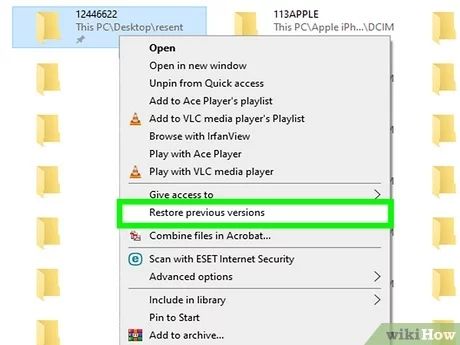Deleting a folder by accident can be frustrating, especially if it contained important files. The good news is that with the right tools and techniques, it is often possible to recover deleted folders and restore lost data.
Can I recover a folder I deleted from my computer?
Yes, it is usually possible to recover a deleted folder, as long as you act quickly and don’t overwrite the data. When you delete a folder, the operating system simply marks the space that folder occupied as available for new data. The contents of the folder still exist on your hard drive until that space is used again.
How does folder recovery work?
There are a few ways to recover a deleted folder:
- Using backups – If you have a recent backup, you can restore the deleted folder and its contents from there.
- Using file recovery software – Specialized data recovery programs can scan your drive and retrieve deleted files and folders.
- Digging in the Recycle Bin – On Windows, you may be able to restore the folder from the Recycle Bin.
What is the best deleted folder recovery software?
Some top data recovery programs for retrieving deleted folders include:
| Software | Key Features |
|---|---|
| EaseUS Data Recovery Wizard | Easy-to-use interface, recovers 300+ file formats, has different scan modes |
| Stellar Data Recovery | Recovers data from crashed or damaged drives, has clone drive feature |
| Disk Drill | Scans quickly, easy to use, recovers data from many devices |
These programs can scan a drive and recover deleted files and folders from it. Look for software that has different scan modes, can retrieve a wide variety of file types, and is easy to use.
How can I recover a folder without software?
There are a few DIY methods you can try to recover a deleted folder without using data recovery software:
- Restore from Recycle Bin – On Windows, deleted folders go to the Recycle Bin. You may be able to restore them from there.
- Restore previous version – On Windows, you can look for folder copies in the Previous Versions tab of the folder’s properties.
- Use command prompt – On Windows, you can use the cmd tool dir /a to show deleted files that can potentially be recovered.
How to recover deleted folders on Windows
Here are the steps to recover deleted folders on a Windows computer:
- First, check the Recycle Bin – your deleted folder may be in there and restorable.
- Use a file recovery tool to scan your drive and find recoverable folders.
- Select the folder you want to restore and recover it to another location.
- Use the Previous Versions tab in the folder properties to look for recoverable copies.
- Try using the dir /a command in cmd to find deleted files that can be recovered.
Tips for recovering folders on Windows
- Avoid writing new data to the drive with the deleted folder, as it may overwrite the folder data.
- Recovery is easier if you act quickly before data is overwritten.
- You may need to recover folders and files to another location rather than the original folder path.
How to recover deleted folders on Mac
To recover a deleted folder on Mac OSX:
- Check the Trash can – deleted folders go there and can potentially be restored.
- Use Time Machine to restore the folder from an earlier backup.
- Try data recovery software to scan and find recoverable deleted files and folders.
- Enable root user access to view and recover hidden system files.
Tips for recovering folders on Mac
- Avoid storing new files in the location of the deleted folder as this overwrites the old data.
- Time Machine makes recovery easier if you have a backup close to when the deletion happened.
- Data recovery software can find and restore folders even if not viewable in Finder.
Can you recover a folder emptied from Recycle Bin?
Yes, it’s often possible to recover a folder even if it has been emptied from the Recycle Bin. When a folder is emptied from the Recycle Bin, Windows simply marks that space as available for new data. A data recovery tool can scan the drive, find the deleted folder, and restore it.
However, recovery gets more difficult the longer a folder has been in the Recycle Bin. New data may be written to the disk in the location of the deleted folder. Your best chance of recovery is using data recovery software before too much new data has been added.
Is it possible to recover permanently deleted files?
Yes, it’s often possible to recover files and folders even if they have been permanently deleted. When you permanently delete a file or folder, your operating system removes the pointer to that data location. However, the actual data still remains on the drive until it gets overwritten.
A deleted file recovery tool can scan the drive at a low level and retrieve the data based on patterns rather than file pointers. As long as the original data still exists and hasn’t been overwritten, permanent deletions can usually be reversed.
Can data recovery recover old deleted files?
Over time, the likelihood of successfully recovering old deleted files decreases. This is because the longer a file has been deleted, the more likely the operating system has overwritten the space that data occupied with new files and folders.
Most data recovery software can recover files deleted up to a few weeks or months ago, as long as the space hasn’t been reallocated and used for other data. However, recovering a file that has been deleted for over a year becomes very difficult, if not impossible.
What happens when a deleted file is overwritten?
When an old deleted file or folder is overwritten with new data, it becomes much more difficult and often impossible to recover. The new data essentially destroys the old data that was in that location on the hard drive.
This is why it’s important to avoid writing new data to the drive where a file was deleted until after you’ve attempted recovery. Overwriting deleted data severely reduces the chance that it can be retrieved by data recovery software.
Can files be recovered after system restore?
System Restore is a Windows feature that monitors system file changes and allows rolling back to an earlier restore point. When System Restore is triggered, it reverts Windows system files, registry keys, and installed programs back to a previous state.
User files and folders are generally not affected or reverted by System Restore. So files that existed before the restore point was created will typically still be recoverable after using System Restore, unless they have been overwritten in the interim by new data.
Conclusion
Recovering a deleted folder is often possible with the right tools and techniques. The key is acting quickly before the folder’s data gets overwritten with new files saved to the disk. Your best chance of success is using data recovery software to retrieve the folder before too much time passes.
Avoid saving new data to the disk location where the folder was deleted. On Windows, check the Recycle Bin. On Mac, look in the Trash and Time Machine backups. With the help of data recovery software, you can usually get back lost folders, even if they have been permanently deleted or emptied from the Recycle Bin.