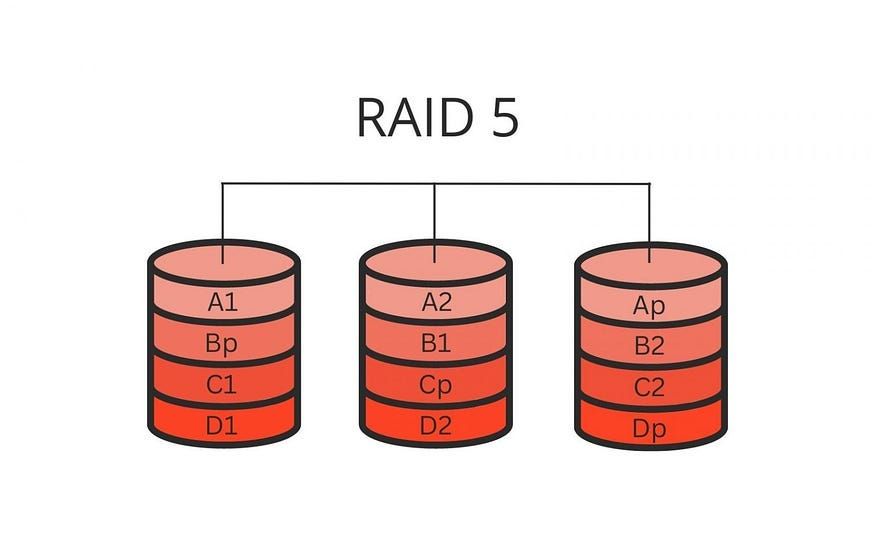What is RAID 5?
RAID 5 is a type of redundant array of inexpensive/independent disks (RAID) that combines multiple physical disks into one large logical disk for the purposes of data redundancy and performance (Definition of RAID 5). It uses distributed parity, meaning the parity information is distributed evenly across all the disks.
RAID 5 requires a minimum of 3 disks, but it can support many more. Data is striped across all the disks, similar to RAID 0. Unlike RAID 0 however, RAID 5 also computes parity information for error correction. The parity information is spread evenly across all the disks in the array, not concentrated on a single disk (RAID-5 volume). This distribution of parity allows the array to sustain a single disk failure without losing data.
Some key benefits of RAID 5 include:
- Increased read performance compared to a single disk
- Ability to withstand one disk failure without data loss
- Cost-effective redundancy using distributed parity
RAID 5 Architecture
RAID 5 uses block-level striping with distributed parity. This means that data is distributed across all the disks in the array in stripes, while parity information is also distributed across the disks (source).
Specifically, each stripe contains a parity block and data blocks that are striped across the disks. The parity block in each stripe is on a different disk. This distribution of parity provides redundancy and protection against the failure of any single disk (source). If a disk fails, the parity blocks on the surviving disks can be used to reconstruct the missing data.
So in summary, RAID 5 distributes both data and parity information in stripes across multiple disks. The distributed parity provides fault tolerance while also avoiding the capacity overhead of full replication used in RAID 1.
RAID 5 Formulas
The key formula for calculating the total capacity of a RAID 5 array is:
Total capacity = (Number of disks – 1) * Size of each disk
For example, in a 5 disk RAID 5 array with each disk being 1TB in size, the formula would be:
Total capacity = (5 – 1) * 1TB = 4TB
This formula accounts for the fact that 1 disk in the array is used for parity information, so it does not contribute to overall storage capacity. The number of disks minus 1 gives the total number of disks providing actual capacity.
Some key aspects of the formula:
- Number of disks refers to the total disks in the RAID 5 array
- Size of each disk should be the raw capacity of each disk before RAID is applied
- The formula assumes all disks in the array are the same size
For more details on the RAID 5 capacity formula, check out this informative guide: How To Calculate RAID 5 Capacity
Calculating Total Capacity
To calculate the total usable capacity in a RAID 5 array, you need to know the number of disks (N) and the size of the smallest disk (Smin). The formula is:
Total capacity = (N – 1) x Smin
For example, let’s say you have 5 disks of the following sizes:
- Disk 1: 2 TB
- Disk 2: 2 TB
- Disk 3: 3 TB
- Disk 4: 4 TB
- Disk 5: 2 TB
The smallest disk is 2 TB. There are 5 disks total. Plugging this into the formula:
Total capacity = (5 – 1) x 2 TB = 8 TB
So in a 5 disk RAID 5 array with disks sized 2 TB, 2 TB, 3 TB, 4 TB, and 2 TB, the total usable capacity is 8 TB. This is because 1 disk worth of capacity is used for parity in RAID 5, so the total capacity is the size of the smallest disk multiplied by the number of disks minus one.
Always pay attention to the smallest disk size, as that will determine the total capacity. Adding larger disks does not increase capacity in RAID 5 arrays.
Accounting for Parity
RAID 5 uses parity bits to provide redundancy and fault tolerance. This means that a portion of the total disk capacity in a RAID 5 array is reserved for parity data instead of user data. The parity overhead refers to the storage capacity that is “lost” to parity bits.
For example, in a 3-disk RAID 5 array with disks of equal size, 1 disk worth of capacity is used for parity data. So if each disk is 1TB, the total raw capacity is 3TB but the usable capacity is only 2TB due to the 1TB reserved for parity. This represents a parity overhead of 33% (1TB parity / 3TB raw capacity).
In general, for a RAID 5 array with N disks of equal size, the parity overhead is 1/N. So in a 5-disk array the overhead is 1/5 or 20%, and in a 15-disk array the overhead is about 6.7%. As the number of disks increases, the parity overhead percentage decreases but the absolute storage used for parity increases.
Accounting for this parity overhead is crucial when calculating the usable capacity of a RAID 5 array. The raw total capacity must be reduced by the amount reserved for parity data to determine the space available for user data (PrimeArrayStorage.com, 2021).
Dealing with Disk Failures
Disk failures can significantly impact the total usable capacity of a RAID 5 array. When a disk fails in RAID 5, the array goes into a degraded state and must be rebuilt by recalculating the parity information after replacing the failed drive [1]. During this rebuild process, the array is vulnerable to additional disk failures that could result in permanent data loss.
The rebuild time depends on the size of the disks and how busy the array is during the process. Larger capacity drives take longer to rebuild, which increases the chance of a second disk failing. According to one analysis, high capacity 10TB drives have around a 10% chance of an unrecoverable read error (URE) during a RAID 5 rebuild [2]. This chance compounds for each additional disk in the array.
To maintain full redundancy, it’s recommended to only replace one failed disk at a time in a RAID 5 array. However, during rebuilds, the total usable capacity is reduced compared to normal operation. With a single disk failure, the total capacity is reduced by 1/N, where N is the total number of disks in the array.
Due to the impact of rebuild times on performance and risk of data loss, some adminstrators recommend avoiding RAID 5 for arrays with large high capacity drives.
Capacity vs. Redundancy
The key tradeoff with RAID 5 is between storage capacity and redundancy. Each drive added to the array provides additional storage capacity, but the parity information also takes up drive space. For example, in a 3-drive RAID 5 array, the total capacity is that of 2 drives, with the third drive used for parity (source: TechTarget).
Choosing the optimal RAID 5 configuration depends on your specific storage needs. If maximum redundancy is critical, using more drives in smaller capacities provides the most parity information. However, this comes at the cost of lower overall storage capacity. Conversely, using fewer drives in larger capacities provides greater overall storage, but less redundancy against drive failures (source: Deft).
When designing a RAID 5 array, it’s important to balance the tradeoffs based on your performance, capacity and redundancy requirements. Benchmarking different configurations with realistic workloads can help determine the ideal setup.
Alternative RAID Levels
While RAID 5 offers a balance of performance, capacity, and redundancy for many use cases, there are alternative RAID levels that may be better suited depending on your specific storage needs:
RAID 6 provides additional fault tolerance by using double distributed parity. This allows the array to withstand the loss of up to two disks before data integrity is compromised. However, write speeds are slower than RAID 5 due to the extra parity calculation. RAID 6 is preferable for very large arrays where the risk of multiple disk failures is higher (Source: https://www.ionos.com/digitalguide/server/security/raid-level-comparison/).
RAID 10 combines mirroring and striping for both performance and redundancy. By mirroring stripe sets, RAID 10 can achieve faster read/write speeds than RAID 5 while also protecting against disk failures. However, it requires at least four disks and offers less usable capacity. RAID 10 is ideal for applications requiring high throughput such as transactional databases (Source: https://petri.com/raid-levels-comparison-guide/).
RAID 50 and 60 are nested RAID levels that combine multiple RAID 5 or RAID 6 arrays in a large RAID 0 stripe set. This provides the redundancy of RAID 5/6 with the performance benefits of RAID 0 striping. However, rebuilds take longer due to the large stripe size. Nested RAID is commonly used for very large storage pools (Source: https://www.ionos.com/digitalguide/server/security/raid-level-comparison/).
When to Use RAID 5
RAID 5 was once very popular for storage systems, but has declined in usage over the years. Here are some recommendations for when RAID 5 is still a good option, and when you may want to consider alternatives:
RAID 5 can be a good choice for:
- General purpose file servers where redundancy is needed but cost is a major factor. RAID 5 provides fault tolerance efficiently.
- Environments that are mainly read-heavy, with less frequent writes. RAID 5 performs well for reads.
You may want to avoid RAID 5 for:
- Database servers or other write-intensive applications, where RAID 5 can suffer performance lags.
- Larger disk arrays, where rebuild times after a disk failure can be very lengthy.
- Critical data that requires high fault tolerance. The rebuild window leaves data vulnerable.
There has been a general trend away from RAID 5 in favor of other RAID levels like RAID 10, RAID 6, or erasure coding. Reasons include: https://community.spiceworks.com/topic/2070542-best-practices-for-raid-5-with-ssd
- Larger drive capacities lead to longer rebuild times and vulnerability.
- Increased likelihood of unrecoverable read errors during rebuilds with larger drives.
- Better performance of other RAID levels with latest drive technologies like SSDs.
Conclusion
In summary, RAID 5 capacity calculation involves a few key factors:
- The total number and size of disks in the RAID 5 array
- Accounting for the parity disk, which does not contribute to overall capacity
- The RAID level and architecture, which requires parity for redundancy
- The formula: Total Capacity = (Number of Disks – 1) x Size of Smallest Disk
By taking into account these elements, you can accurately determine the overall usable storage space in a RAID 5 configuration. The tradeoff is between capacity and redundancy – adding more disks increases size but also devote more to parity. RAID 5 requires a minimum of 3 disks and is a popular option for balancing storage needs and protection.