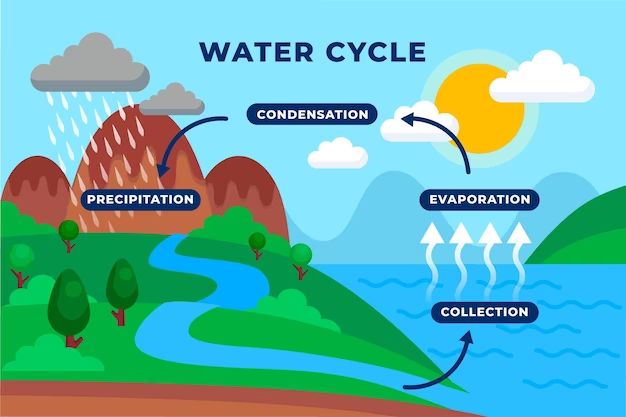Water damage is one of the most common ways that iPhones get damaged. If an iPhone is accidentally dropped in water or exposed to moisture, it’s important to dry it out as quickly as possible to prevent permanent damage. But how long does it actually take for water to evaporate from an iPhone? The answer depends on several factors.
How Water Damages iPhones
Water itself does not damage iPhones directly. The real damage comes from corrosion and short circuiting of the delicate electronics inside the device. Here’s a quick overview of how water exposure causes iPhone damage:
- Water gets inside the iPhone and makes contact with electronic components
- The water causes corrosion of metal contacts and connections
- Corrosion can permanently disable electronic components
- Water shorts out circuits and disrupts electrical signals
- Short circuiting can permanently damage processors and logic boards
The longer the iPhone remains wet, the more damage is caused by corrosion and short circuiting. That’s why it’s so important to dry out a wet iPhone quickly.
Factors That Affect Water Evaporation Time
Several variables affect how long it takes for water to fully evaporate from an iPhone. The major factors are:
Amount of Water Exposure
The more water the iPhone is exposed to, the longer it will take to evaporate. For example, if the iPhone is briefly splashed with a few droplets of water, that will evaporate faster than if the iPhone is fully submerged in water for over a minute. The depth and duration of water exposure has a big impact on evaporation time.
Temperature
Warmer temperatures cause water to evaporate faster. At room temperature (68-72°F), water will evaporate more quickly from an iPhone than at colder temperatures. Heating the iPhone with a hair dryer or placing it in direct sunlight will speed up the evaporation process.
Humidity
Lower humidity allows for faster evaporation. The more saturated the air is with moisture, the slower the evaporation process will be. That’s because there is less capacity for water vapor to diffuse away from the wet iPhone surface. Using a dehumidifier or desiccant packets can help lower humidity and speed up drying.
Air Circulation
Having strong airflow across the wet iPhone will carry away water vapor faster. Sitting the phone in open air or using a fan to blow air on it will help the water evaporate quicker than just letting the phone air dry.
Materials and Texture
The exterior materials and textures of the iPhone impact evaporation time. Porous, hydrophilic materials like cloth and paper absorb water readily and can keep moisture trapped longer. Hard, smooth surfaces like glass and metals allow faster evaporation.
How Long Does it Take?
With all those factors considered, how long does water actually take to fully evaporate from an iPhone under typical conditions? Here are some rough timelines:
Splashed with a Few Drops
If the iPhone is briefly splashed with just a couple droplets of water, the moisture will likely evaporate within 1-2 hours in open air at room temperature. The evaporation will be even faster, around 30 minutes, with added airflow from a fan or hair dryer.
Exposed to Heavy Rain
If caught in heavy rain, an iPhone may have moisture collecting in crevices and ports. With open air drying, most of the moisture should evaporate within 6-8 hours. With additional airflow, the timeframe drops to 3-4 hours.
Partial Submersion
For brief (less than 1 minute) partial submersion where part of the iPhone gets wet, evaporation time is about 8-10 hours with passive air drying. A fan or heat from a hairdryer cuts this in half to 4-5 hours.
Complete Submersion
For complete submersion in water for over 1 minute, where water has seeped into all cracks and crevices, evaporation can take 24-48 hours with just passive air drying. Adding heat or airflow reduces the timeframe to 12-24 hours.
Here is a table summarizing the typical iPhone water evaporation timelines:
| Water Exposure Amount | Passive Air Drying | With Airflow or Heat |
|---|---|---|
| Light splash | 1-2 hours | 30 minutes – 1 hour |
| Heavy rain | 6-8 hours | 3-4 hours |
| Partial submersion | 8-10 hours | 4-5 hours |
| Complete submersion | 24-48 hours | 12-24 hours |
These time ranges are just estimates and the actual evaporation time can vary based on the specific conditions. But it gives a general idea of the timeframes involved for water to fully evaporate from an iPhone under different water damage scenarios.
Speeding Up Water Evaporation from an iPhone
Based on the factors above, there are a few things you can do to help speed up the water evaporation process if your iPhone gets exposed to moisture:
Use Heat
Applying mild heat will significantly reduce drying time. You can use a hair dryer on a low setting about 10 inches away from the phone. Or place the phone in direct sunlight. Avoid excess heat as thermal shock can damage the iPhone.
Increase Air Circulation
Pointing a fan directly at the iPhone will speed up evaporation. Just ensure airflow is across the phone, not directly into ports which could push water deeper. Rotate the phone to hit it from all sides.
Absorb Excess Moisture
Use a microfiber cloth or soft absorbent towel to gently blot away excess water on the surface. Don’t rub vigorously as that risks abrasion damage. Avoid paper towels as they can shred and leave material behind.
Use a Drying Agent
Placing the iPhone in a sealed bag with desiccant packets like silica gel will lower humidity and pull moisture out. Just don’t let desiccants directly touch the phone.
Remove Protective Case
Take off any waterproof cases or covers to allow moisture to evaporate. Leave ports and flaps open to air out interior compartments.
Keep iPhone Out of Sun when Wet
Direct sunlight can cause water magnify inside the phone, increasing damage. Once drying starts, sunlight can help speed evaporation.
Other Drying Methods
In addition to the air drying methods above, there are a few other techniques some people try to dry out a wet iPhone, with varying degrees of success and risk:
Rice
Burying the iPhone in a bowl of rice has been a popular DIY drying technique. The rationale is that rice can absorb ambient moisture. However, rice is less effective compared to silica gel desiccant packets. Leaving ports open in dry air circulation works better.
Alcohol Bath
Submerging the iPhone in 90%+ isopropyl alcohol can displace water. However, it could push water deeper into crevices in the process, and residuals left behind interfere with evaporation. Generally not recommended.
Oven Drying
Heating a wet iPhone in an oven on a low 150°F setting can evaporate moisture quicker. However, the concentrated dry heat can damage electronics and warp components. Microwave heating is also ineffective and unsafe.
Vacuum Drying
Commercial vacuum drying systems are capable of evaporating moisture from electronics safely under low pressure conditions. However, these machines are expensive and not readily available to consumers and repair shops.
Overall, improved air circulation, mild heat, desiccants, and simply allowing 12-48 hours for unaided evaporation remain the safest methods for DIY iPhone water removal. Unless you have access to a specialized vacuum drying system, these air drying techniques are your best bet.
Preventing Water Damage to iPhones
The best way to handle iPhone water damage is to prevent it entirely. Here are some quick tips to keep your iPhone dry:
– Use a waterproof case when going near water. Covers with minimum IPX5 rating will keep out splashes. IPX7 or IPX8 protect against immersion.
– Keep the iPhone away from sinks or wet surfaces when in use. Don’t place it by pools, baths or standing water.
– Never shower or bathe with your iPhone. Steam and hygiene products like soap can harm the device.
– Dry your hands before handling the iPhone, especially around charging ports and speakers.
– Avoid outdoor use during heavy rainfall. Seek shelter or use a plastic bag to protect the phone if caught in the rain.
– Keep drinks and other liquids away from the iPhone when setting it down to prevent spill accidents. Use coasters and place the phone on stable surfaces.
– If purchasing a pre-owned iPhone, inspect for signs of prior water damage like corrosion in ports, fogging under lenses, or water sensors tripped inside sim card slot.
When to Seek Professional iPhone Repair
If your iPhone has been submerged in water or is very wet, take it to an Apple authorized service center or third party repair shop for professional drying and inspection after following these DIY drying steps:
– Allow 48 hours for unaided evaporation of moisture (or 24 hours with fan/heat)
– Gently blot away exterior water with microfiber cloth
– Air out all openings and remove case
– Place in sealed bag with desiccant packs for 24 hours
– After DIY drying, have a technician disassemble phone and thoroughly dry interior components with industrial methods
– Diagnose and replace any corroded electronic components
– Confirm no residual moisture remains trapped internally
Seeking professional iPhone water damage repair services can restore functionality and ensure no issues arise in the future. DIY drying minimizes the extent of water impact, but internal inspection and remediation requires proper tools and training. Don’t attempt to open the iPhone yourself.
The Bottom Line
If your iPhone gets wet, don’t panic! Just be sure to follow the proper drying steps. For light splashes, aim for full evaporation within 1-2 hours. With more extensive submersion, expect at least 24 hours for unaided drying, or 12 hours with airflow and heat. Remove any cases, use a fan, apply mild heat, and place in rice or desiccants to expedite the process. Avoid excess heat, rough handling, and opening the phone yourself. With diligent DIY drying methods and potential professional servicing, most wet iPhones can be restored to working order! Just act fast when accidents happen.