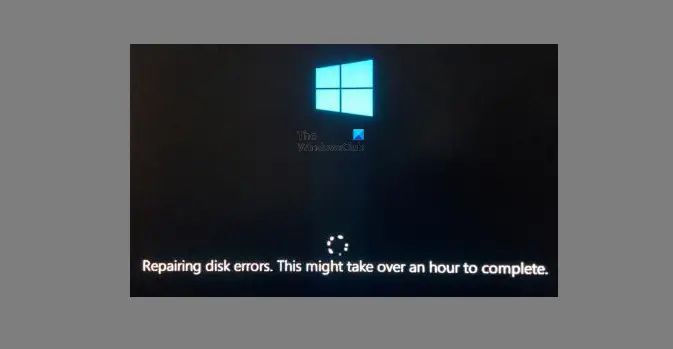Repairing disk errors can take anywhere from a few minutes to several hours depending on the type and extent of the errors. There are a few key factors that determine how long the repair process will take:
Type of disk errors
Disk errors come in different forms, some more complex and serious than others. Simple errors like bad sectors may only take a few minutes to repair by remapping those sectors. More complex errors like a corrupted file system or partition table can take much longer, potentially hours, to repair because those components need to be completely rebuilt and recovered.
Bad sectors
Bad sectors are isolated areas on the disk that can no longer reliably store data due to physical damage or manufacturing defects. Remapping bad sectors is a quick process that usually takes just a few minutes. The drive will swap each bad sector with a spare good sector reserved for this purpose.
Corrupted file system
A corrupted file system is when the data structures that organize files on the disk (e.g. FAT, NTFS, HFS+, ext4) become damaged. Fixing file system corruption requires scanning the entire drive and rebuilding the damaged metadata. This can take anywhere from 30 minutes to a few hours depending on the size of the disk and the extent of the corruption.
Partition table errors
The partition table defines where partitions or volumes start and end on the disk. If this critical data structure becomes corrupted, all the partition information will be lost and must be rebuilt from scratch. This is a more complex repair process that can easily take 1-2 hours or longer.
Size of the disk drive
Larger disk drives with higher capacities will typically take longer to repair than smaller drives. This is because repairs often involve scanning or rebuilding the entire drive, a process that scales linearly with the total size of the disk. A multi-terabyte external hard drive could take many hours to complete an extensive repair compared to a smaller 250GB internal SSD.
500GB vs 2TB hard drive
As an example, repairing file system corruption on a typical 500GB laptop hard drive may take around 1-2 hours. That same repair process could take 4-5 hours on a 2TB external USB hard drive due to the larger capacity.
250GB vs 1TB SSD
Similarly, a minor bad sector repair on a 250GB SSD may finish in 5-10 minutes, while remapping bad sectors on a 1TB SSD could take 15-30 minutes.
Interface type
The interface between the disk drive and computer is another key factor in repair times. Newer, faster interfaces allow data to be read from and written to the drive more quickly. Older, slower interfaces result in longer repair processes.
SATA vs USB
An internal SATA solid state or hard drive attached directly via a SATA cable will be repaired faster than an external USB drive of the same capacity. SATA allows transfer speeds of up to 6Gbps while USB 2.0 only handles up to 480Mbps. USB 3.0 is faster at 5Gbps but still lags SATA speeds in most cases.
Thunderbolt vs USB
Similarly, a Thunderbolt external drive can be repaired faster than a USB drive. Thunderbolt 1 & 2 provide up to 20Gbps which is over 3 times faster than USB 3.0. Thunderbolt 3 pushes speeds up to 40Gbps, nearly 8 times faster than USB 3.0 allowing for much quicker repairs.
Extent of errors
The number of errors present and how widely spread across the disk they are will directly impact how long repairs take. A few bad sectors confined to a small region can be fixed relatively quickly. But a high quantity of bad sectors spread across the entire drive, along with file system corruption, will require much more time to address and correct.
10 bad sectors vs 100 bad sectors
As an illustrative example, a disk with only 10 bad sectors may finish remapping those in under 5 minutes. But a disk with 100 bad sectors spread across many regions may need 15 minutes or longer to fully remap and repair.
Localized vs widespread corruption
Similarly, minor file system corruption isolated to a small area can potentially be repaired in under an hour. But a disk with widespread corruption across critical data structures like the partition table, master file table, and directory entries may require 3 hours or more of comprehensive repairs.
Repair method
There are various utilities and methods that can be used to detect and repair disk errors. Some are quicker and more efficient than others. Using the right tool for the job is important, as inefficient tools result in longer repair times.
Native OS vs 3rd party tools
As an example, the built-in CHKDSK tool in Windows can detect and repair limited file system errors. But more powerful 3rd party tools like Spinrite or Disk Drill can repair file systems and bad sectors much faster and more efficiently.
Quick scan vs deep scan
Tools also offer different levels of scanning. A quick scan may only detect surface level errors in minutes while a deep, thorough scan can uncover more complex issues but takes hours to comb through the entire drive.
File system format
Different file system formats have differing levels of robustness and repair times. Newer formats like NTFS and ext4 use complex data structures like B+ trees that allow quicker scanning and repairs. Older FAT32 is simpler but repairs take longer due to more primitive data structures.
NTFS vs FAT32
As an example, file system corruption on a Windows NTFS drive may take around 2 hours to repair while the same errors on a FAT32 USB stick could take 3 or more hours to fix due to more primitive organization and redundancy.
ext4 vs FAT32
Similarly, ext4 is an advanced Linux file system with robust data structures tuned for performance. File system repair will generally be quicker on ext4 compared to the simpler FAT32 format.
Level of optimization
Optimized, high-performance disks with features like TRIM, garbage collection, wear leveling, and caching will generally repair faster than poorly optimized disks. Optimization features keep the drive organized, prevent wasted space, and allow quicker access to data.
TRIM enabled vs disabled
For example, TRIM in SSDs proactively erases unused blocks allowing them to be written faster later during repairs. With TRIM disabled, unused blocks persist slowing down the repair process.
Garbage collection frequency
Likewise, more frequent garbage collection passes in HDDs and SSDs keep the drive optimized by consolidating data into fewer blocks. This condensed data can be scanned and repaired faster than heavily fragmented drives.
Computer performance
The speed and capability of the computer hardware also impacts how long repairs will take. More RAM allows bigger repair tools and queues to run. Fast CPUs crunch through repairs quicker. And NVMe storage provides faster read/write speeds to disk.
RAM capacity
As an example, running Spinrite on a system with only 4GB of RAM forces it to scan and repair more slowly due to memory limitations. But with 16GB or more RAM, Spinrite can allocate bigger buffers and queues accelerating the repair.
CPU speed
Similarly, processor intensive repair tasks like rebuilding file system data structures, recalculating parity, and remapping bad sectors will complete much faster on systems with newer, faster multi-core CPUs versus older single-core models.
Concurrent disk workload
If the disk is under heavy load with active reading and writing during the repair process, this will significantly prolong how long it takes to repair errors. The disk can only do so much work at once so concurrent access during repairs will create delays.
High vs low usage
As an example, repairing file system corruption on a lightly used secondary data drive may finish in 2-3 hours. But actively using the system while repairing the primary OS drive can stretch that same repair job to 6-8 hours.
Background vs foreground
Similarly, running repairs in the background while the system is idle results in much faster turnaround. But heavy foreground usage with many read/write operations during the repair can dramatically prolong the process.
Conclusion
In summary, minor disk errors like a few localized bad sectors may repair in just minutes but severe widespread corruption involving critical data structures can take many hours to fix properly. The most important factors determining repair times are:
- Type and extent of errors
- Disk size and interface
- Repair method and tool effectiveness
- File system format and optimization level
- Computer hardware performance
- Concurrent disk workload and usage
With so many variables involved it is difficult to provide concrete estimates on how long repairs will take. The best answer is: it depends. Patience is key as even quick repairs call still call take 30+ minutes and serious issues could require running repairs overnight for 8+ hours. But allowing the process to run to completion ensures the disk errors are fully fixed.