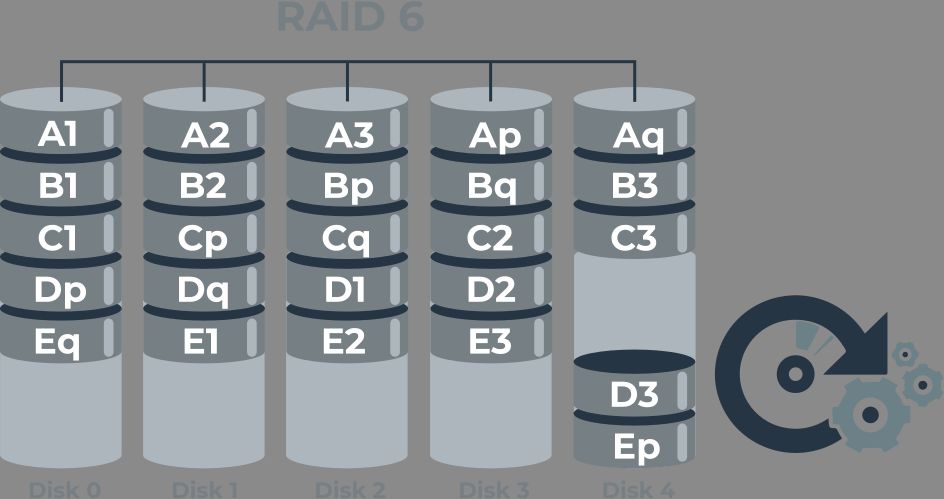RAID 6, also known as double-parity RAID, is a type of RAID (Redundant Array of Independent Disks) scheme that uses block-level striping with two parity blocks distributed across all member disks (TechTarget). This means that data is distributed across multiple disks, similar to RAID 5, but RAID 6 provides fault tolerance up to two disk failures compared to just one disk failure for RAID 5. The two parity blocks provide redundancy for data recovery in case up to two drives fail (IBM).
RAID 6 works by calculating and storing two sets of parity data across the array. The parity blocks are distributed and interleaved amongst the data blocks across all the drives. If up to two drives fail, the parity blocks can be used to reconstruct the data on the failed drives. This provides very high fault tolerance and protection against data loss in case of multiple drive failures (TechTarget).
Drive Failure Tolerance
RAID 6 can withstand the failure of up to two drives before data loss occurs. This is because RAID 6 uses double distributed parity, storing parity information across two drives (Promax, 2019). If one drive fails, the array can still operate normally using the parity drive. If a second drive fails, the parity information can still reconstruct the data from the failed drives. However, if a third drive fails before a rebuild completes, the array will experience total data loss (ServerFault, 2019).
In summary, the key advantage of RAID 6 is the ability to withstand up to two concurrent drive failures. This provides excellent redundancy and fault tolerance for large arrays. However, once two drives have failed, it’s crucial to replace the failed drives quickly to avoid data loss if a third drive fails.
Rebuilding After Drive Failure
One of the key benefits of RAID 6 is its ability to tolerate up to two drive failures without losing data. If a single drive fails in a RAID 6 array, the rebuilding process is very similar to that of RAID 5. The array will continue operating in a degraded state, but with no data loss. The failed drive simply needs to be replaced and then rebuilding will commence. This involves the RAID controller using the parity information to reconstruct the data that was on the failed drive and writing it to the replacement drive. The length of time for rebuilding depends on the size of the drives and the performance of the controller, but the array remains fully functional during this process.
If a second drive fails before rebuilding is complete after the first drive, the array will continue operating with no data loss. However, if two drives fail at the same time, this is when RAID 6 shows its advantage over RAID 5. The second parity drive allows the data from both failed drives to be recalculated and rewritten to new replacement drives to complete the rebuilding process. According to IBM, the rebuilding formula for two simultaneous failures is more complex, using Galois Field theory. But the key point is that RAID 6 can withstand the concurrent loss of two drives with no data loss.
Performance Impact
RAID 6 can tolerate up to two concurrent failed drives before data loss occurs. However, drive failures do impact performance of the RAID array. With one failed drive, the array will need to use some of its I/O resources for rebuilding the data from the failed drive across the remaining healthy drives. This rebuilding process causes some performance degradation, typically 10-20% depending on the storage system.1
With two failed drives, the performance impact is even more substantial, often 50% or more. The array has to dedicate significant I/O to rebuilding two drives worth of data across the remaining healthy drives. Performance will remain slowed until both failed drives are replaced and rebuilding is complete.2
So in summary, RAID 6 can handle up to two drive losses, but at the cost of degraded performance, especially with two failed drives. Speeds may be 50% or worse until the failed drives are replaced and rebuilt.
When to Replace Failed Drives
The general best practice when replacing failed drives in RAID 6 is to replace them as soon as possible. Using RAID 6 can withstand up to two drive failures without losing data (RAID 6: Replace Two Dead Drives).
When a drive fails, the load on the remaining drives increases as the RAID controller works to rebuild the data from the failed drive across the remaining good drives. This puts additional stress on the system (RAID 6 with 1 failed drive).
The best practice is to replace the first failed drive immediately to return the system to an optimal state. Then continue monitoring the system closely. At the first sign of a second potential failure, proactively replace that drive as well to avoid losing data redundancy (Safely replacing two failing disks in RAID 6).
Choosing RAID 6
RAID 6 offers several advantages that make it a popular choice for many storage environments. According to IBM, some key benefits of RAID 6 include:
Superior fault tolerance – RAID 6 can withstand the failure of up to two drives without data loss (IBM, 2023). This makes it much safer than RAID 5 in larger drive arrays where the risk of a second drive failure during rebuild is higher.
Strong error detection – The double distributed parity used in RAID 6 provides excellent error detection and correction capabilities. Data integrity is maintained even in the event of multiple drive failures (TechTarget, 2023).
Longer rebuild times – With the extra parity drive, RAID 6 rebuilds take longer than RAID 5. This can impact performance during rebuilds but also reduces stress on the array (DiskInternals, 2023).
RAID 6 does come with some downsides to consider:
Higher overhead – Storing dual parity requires more disk capacity for overhead versus RAID 5 (DiskInternals, 2023). At least two disks are devoted to parity.
Slower writes – The parity calculations slow down write performance compared to RAID 5 or RAID 10 (TechTarget, 2023). Databases and other write-intensive applications may suffer.
In summary, RAID 6 provides excellent fault tolerance and reliability for storage environments where uptime and data integrity are critical. The tradeoffs around performance and capacity overhead should be evaluated based on the specific use case.
Alternative Options
While RAID 6 is a popular choice for data protection, there are some alternatives worth considering. One commonly used option is RAID 10, which combines disk mirroring and disk striping (source). Like RAID 6, RAID 10 can withstand multiple disk failures, providing redundancy. However, RAID 10 duplicates all data across paired disks, while RAID 6 uses parity information (source).
The main advantage of RAID 10 over RAID 6 is better performance, since data can be read simultaneously from multiple disks. However, RAID 10 requires more disks to achieve the same usable capacity. RAID 10 is generally recommended for applications requiring high throughput, like database servers, while RAID 6 offers efficient storage capacity and can be preferable for media servers or backups.
Other RAID levels like RAID 50/60 are nested versions that combine RAID 5/6 with striping for added performance. RAIDZ2 and RAIDZ3 are ZFS equivalents to RAID 6, providing dual and triple parity. Weighing the tradeoffs between redundancy, performance, usable capacity and cost can help determine if an alternative RAID configuration may be preferable for specific use cases (source).
Drive Sizes
In RAID 6 you can actually mix drive sizes, unlike some other RAID levels like RAID 5 which require the same size drives. The key things to consider when using different sized drives in RAID 6 are:
RAID 6 will use the full capacity of each drive in the array. So if you have 2 x 1TB drives and 2 x 2TB drives in a 4 drive RAID 6 array, it will have a total capacity of 2TB (the smallest drive size multiplied by the number of drives). The extra capacity on the larger drives is unused.
Performance can be impacted when using mixed drive sizes, as read/write speeds are limited to the lowest common denominator. The controller has to work harder to sync data across differently sized drives.
You may lose some redundancy during rebuilds if a larger drive fails, as the rebuilt drive will be sized to match the smallest drive. This temporarily reduces fault tolerance until the larger drive is replaced.
Some controllers like LSI and Dell do not allow mixing SAS and SATA drives in the same RAID 6 array due to the performance differences. But mixing different drive RPM speeds is generally okay.
Overall using mixed drive sizes can help reduce costs when expanding storage, just be aware it comes with some downsides. Check your controller documentation and plan capacity carefully.[1]
Choosing Drives
When selecting drives for a RAID 6 array, there are several important factors to consider:
Drive capacity – Larger capacity drives allow you to maximize storage space for the number of drive bays available. For example, 12TB or 14TB drives are recommended for 6-bay enclosures.
Drive interface – Most NAS devices today use SATA drives. NVMe offers better performance but SATA provides a good balance of price and performance for RAID.
Drive RPM – 7200 RPM drives provide better performance compared to 5400 RPM models. However, 5400 RPM uses less power and runs cooler which can be beneficial in multi-drive arrays.
Drive cache – 64MB cache or greater is recommended as it improves performance during intensive read/write operations common in RAID.
Enterprise vs desktop drives – Enterprise drives like WD Red Pro are designed for 24/7 operation and higher workloads. Desktop drives work but have shorter warranties and aren’t optimized for NAS/RAID.
Cost per TB – With 6+ drive arrays, overall storage costs add up quickly. Shop competitively for drives that offer a good balance of quality and $/TB.
Hot spares – Having 1-2 spare drives allows the array to automatically rebuild if a drive fails. This protects against data loss.
According to serverfault.com, WD Red or Seagate IronWolf are recommended for home or small business use. Enterprise options like WD Gold offer better performance and reliability for heavy workloads.
Summary
In summary, RAID 6 offers the ability to withstand failure of up to two drives without losing data due to redundancy from parity information striped across drives. The primary benefit is prevention of data loss in the event of drive failures. However, rebuilding after drive failures can impact performance until completed. The number of drives you can lose depends on the RAID 6 setup, but the two drive fault tolerance is constant. When replacing failed drives, it’s critical to replace them before additional failures occur. Overall, RAID 6 provides excellent protection for mission critical data at the cost of usable drive capacity.
The key points covered include:
- RAID 6 can tolerate up to two drive failures without data loss due to dual distributed parity.
- Performance may be impacted during drive rebuilds after a failure.
- Replace failed drives promptly before additional failures occur.
- Choose drives of identical size when setting up RAID 6 arrays.
- Weigh the pros and cons of RAID 6 vs. other RAID levels or backup methods.
- RAID 6 requires a minimum of 4 drives, but more drives provide greater usable capacity.
By understanding the fault tolerance, performance tradeoffs, and drive considerations with RAID 6, you can determine if it meets your storage needs.