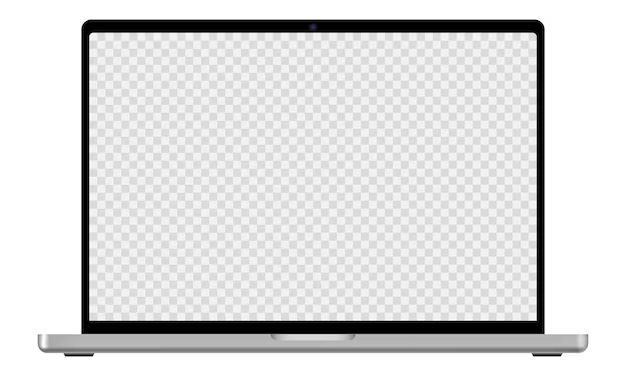Quick Answers
Water damage to a laptop screen can be costly to repair. Prices vary depending on the extent of the damage, but just getting water out of a laptop screen can cost $200 to $500 on average. Replacing the entire screen could cost $400 to $600. Repair costs also depend on the laptop model. Overall, liquid damage is one of the most expensive laptop repairs. Acting quickly after a spill and bringing the laptop to a professional repair shop gives you the best chance of saving the device at the lowest cost.
Assessing the Damage
When liquid gets inside your laptop screen, it can cause a variety of problems. The extent of the damage depends on:
- The amount and type of liquid – Water causes less damage than sugary or acidic drinks.
- How long the liquid was in contact with the laptop – The longer it sits, the more likely it is to cause corrosion and electrical shorts.
- Where on the screen the leak occurred – Leaks around the edges tend to cause less damage than ones in the middle of the screen.
You won’t know the full extent of the issue until a repair technician opens up the laptop. But telltale signs of screen water damage include:
- Visible water spots or droplets inside the screen
- Blurred or distorted visuals
- Dark spots or areas
- Rainbow colored lines or patches
- Flickering or flashing display
- Unresponsive pixels or touchscreen
The longer you use a laptop with a water-damaged screen, the more strain you put on the electronics. It’s important to stop using the device immediately and get help.
Drying Out a Wet Laptop Screen
If a spill just occurred, you may be able to reduce damage by quickly drying out the machine. Here are some tips:
- Wipe away any exterior water, but don’t try to wipe the screen itself.
- Tilt or angle the laptop to drain as much liquid as possible out of the screen.
- Use compressed air to blow water out of any openings or vents.
- Place the laptop upside down on a tilted surface so the screen faces downwards.
- Leave it powered off and open the lid at a 90 degree angle.
- Let it dry for at least 24-48 hours this way before turning it on again.
This process can force some water out of the laptop screen before it has time to cause permanent damage. But liquids could still remain trapped internally. The fastest way to extract all water is to open up the screen assembly.
Getting Water Out of a Laptop Screen Professionally
To fully remove water trapped inside a laptop screen, specialized tools and expertise are required. Professional computer repair technicians have the proper equipment and training. They use the following general process:
- Remove any case, cover, or bezel to access the LCD screen assembly.
- Carefully pry off the metal frame holding the screen glass or plastic in place.
- Lift the screen out and lightly shake or angle it to drain excess water if possible.
- Open up the display to access internal cables, LEDs, and electronics.
- Gently dab or wipe away any visible moisture with a microfiber cloth.
- Use compressed air to blow out any remaining droplets and dry out crevices.
- Thoroughly dry each internal component, cable, and connector.
- Reassemble the screen and test it to see if display issues are resolved.
Getting the professional water removal service can greatly improve your chances of saving the screen. Technicians also assess for any corrosion and damage that may need additional repairs.
Costs for Screen Water Removal Service
Many factors affect what you’ll pay to get water removed from a laptop screen:
Screen Size
Larger screens take more effort to disassemble and dry out. Prices are higher for bigger displays:
| Screen Size | Typical Price Range* |
|---|---|
| 11 to 13 inches | $150 – $200 |
| 14 to 15 inches | $200 – $300 |
| 17 inches + | $300 – $500 |
*Prices are estimates only based on professional screen water removal service. Actual costs vary by model, shop, and location.
Laptop Model
More premium laptops from brands like Apple and Microsoft tend to cost more for repairs across the board. Removing water can cost $100+ extra for high-end models. Older budget laptops may have cheaper service rates.
Liquid Damage Level
If the leak caused minimal screen issues, just extracting the water could cost around $200. But if corrosion occurred or components need replacing, drying out the screen alone won’t suffice. Added repairs like new cables or LED boards could run over $500.
Location
In major metro areas, the average price for professional water removal from a laptop screen ranges from $200 to $400. But in smaller towns and remote areas with fewer repair shops, service could be $100 higher.
Alternative Repair Options
Besides extracting water, technicians may recommend these repairs based on damage assessments:
Screen Replacement
If the leak caused irreversible screen damage, replacement may be more cost effective than water removal and component repairs. Expect to pay $400 to $600+ for a new OEM laptop screen from the original manufacturer.
Component Repair/Replacement
Liquid could require fixing or swapping out parts like LED boards, cables, and connectors. Parts and labor drive up the total fix cost.
Full Device Refurbishing
For extensive water damage beyond the screen, a full refurbishment by professionals could cost over $600. This involves completely disassembling, cleaning, drying, and rebuilding the laptop.
DIY Water Removal Methods
With technical skill, special tools, and caution it’s possible to open and dry out a laptop screen yourself. This can save on repair shop fees but has risks:
– Damaging cables, LEDs, and other fragile components if improperly disassembled.
– Potentially voiding the laptop warranty if you tamper with internal parts.
– Causing harm if done incorrectly around high voltage areas.
With those caveats in mind, here are some DIY methods and tips:
- Use electronics toolkits with plastic pry tools, tweezers, gloves, precision screwdrivers, and ESD mats.
- Watch tutorial videos to learn the exact disassembly process for your specific laptop model.
- Label and photograph cable connections before unplugging anything.
- Handle all parts gently and methodically to avoid tearing or puncturing during removal.
- Lay out components in an organized manner and keep screws sorted.
- Wipe down surfaces with isopropyl alcohol and dry immediately with a microfiber cloth.
- Use a can of compressed air to blow out crevices and vents.
- Let the disassembled screen and components dry for at least 24 hours before reassembling.
With extreme care, DIY screen drying can be effective. But there’s an increased risk of creating new problems or not fully addressing corrosion compared to hiring a professional.
Preventing Water Damage
An ounce of prevention is worth a pound of cure when it comes to laptop water damage. Protect your investment by:
- Using your device away from liquids – avoid eating or drinking nearby.
- Getting a spill-proof case or cover.
- Storing the laptop in a dry place.
- Never leaving it in a humid bathroom.
- Shutting the lid when not in use.
- Carrying it in a protective bag or sleeve when traveling.
- Keeping drinks, vases, and other liquids off the same desk or table.
Act quickly if an accident does occur to mitigate costs. And consider investing in an extended warranty or protection plan to reduce the financial risks of water damage.
Conclusion
Liquid in a laptop screen can happen unexpectedly and cause thousands in damage if left unchecked. Just getting the water out professionally typically costs $200 to $500 depending on the make and model. Full screen replacement could run up to $600 for premium brands. While it’s possible to open and dry a screen yourself, extreme care is needed to avoid further issues. Preventing spills and accidents in the first place remains the best way to avoid these high repair costs. But acting quickly after a leak and utilizing a trained technician offers the best chance to restore your laptop affordably.