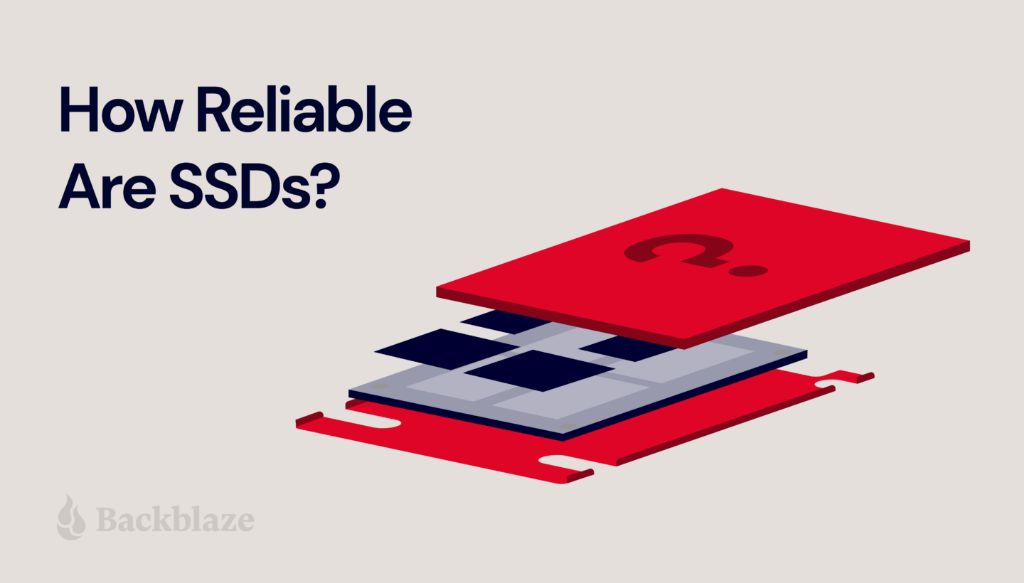An external SSD is a portable solid state drive that connects to a computer to provide additional storage capacity. It uses flash memory instead of spinning platters like traditional hard drives, making it much faster and more durable.
External SSDs are often used for the same purposes as external hard drives – for backup, extra storage space, or transferring files between devices. However, their speed, small size, and durability make them better suited for tasks like editing high resolution photos and video, gaming, or running programs and applications.
Unlike a traditional hard drive, an external SSD has no moving parts so it is less prone to failure from shock if dropped. SSDs are also much faster, with read/write speeds of up to 550MB/s compared to about 120MB/s on a typical HDD.
Key uses of external SSDs include expanding limited storage on a laptop or tablet, serving as a scratch disk for video editing, storing video games and large media files, and transporting data between locations. Their portability, speed, and ruggedness make them a popular external storage option.
SSD Failure Rates
According to an analysis by Backblaze of over 100,000 SSDs and HDDs, SSDs have slightly lower failure rates than HDDs. Over 4 years of operation, Backblaze found the annualized failure rate (AFR) for SSDs was around 1%, compared to 1.6% for HDDs. Although this is a slight reliability advantage for SSDs, it shows the failure rates are fairly comparable (1).
Research by ZDNet comparing SSD and HDD failure rates over 5 years also found that SSDs failed less frequently, but only marginally so. They found the failure rates diverged more after 5 years of use, with SSDs being more reliable at that point. However, the overall difference was still fairly small, with a ~2% advantage for SSDs (2).
So while SSDs may have a slight reliability edge, both SSDs and HDDs see fairly low failure rates during normal operation. For most users the small difference is negligible and both can be considered reliable options. Proper backups are still essential with either drive type to protect against failures.
(1) https://www.backblaze.com/blog/how-reliable-are-ssds/
(2) https://www.zdnet.com/article/are-ssds-more-reliable-than-hdds-this-research-may-have-the-answer/
Causes of SSD Failure
There are several main causes of SSD failure:
Wear – SSDs have a limited number of write/erase cycles before the drive wears out. Continuously writing and erasing data eventually degrades the flash memory cells, leading to failure. This is especially true for drives using lower quality NAND flash chips.
Data Corruption – Errors in the firmware, controller bugs, or power outages during writes can corrupt data on an SSD. The corruption interferes with the SSD’s ability to read and write data correctly. File system structures can become damaged, rendering data inaccessible.[1]
Power Failure – If power is lost during a write operation, incomplete data can be written to the NAND flash. The partial write corrupts the data. SSDs lack capacitors to flush cached data when power is disrupted.[2]
Other causes include manufacturing defects, drive components failing, and damage from impacts.
Estimated Lifespan
The estimated lifespan of an external SSD can vary quite a bit depending on the quality of the drive and how heavily it is used. However, most high-quality external SSDs have a lifespan of around 5-10 years with normal use.
In terms of writes, many SSD manufacturers rate their drives for total bytes written (TBW). For example, a 500GB external SSD may be rated for 300 TBW, meaning it can withstand 300TB of data written to it over its lifetime before wear begins to degrade performance and increase the risk of failure. Higher capacity drives are usually rated for higher TBW. A 2TB external SSD may be rated for 1200 TBW.
For context, writing 10GB of data per day equals about 3.6TB per year. So a 500GB external SSD rated for 300 TBW would last over 80 years at that daily write rate. For most consumers, the rated TBW limits are high enough that an SSD will typically outlive its usefulness before reaching the limit.
Overall, with moderate daily use, most quality external SSDs can be expected to last between 5-10 years before performance begins to decline or failure risk rises. Heavy users may shorten this lifespan, while light users can extend it.
Failure Rate by Brand
According to Backblaze’s 2023 mid-year drive stats review, failure rates vary significantly between SSD brands. Backblaze analyzed drives from 13 different manufacturers in Q1 and Q2 of 2023. The company found that drive failure rates ranged from 0.44% to 4.06% over that period.
Some brands, like Intel and Samsung, had very low failure rates below 1%. Other brands like ADATA and Dogfish had much higher failure rates around 4%. Backblaze’s research shows a nearly 10x difference between the most reliable and least reliable brands.
Backblaze also tracked failure rates over previous years. Their data shows fairly consistent results, with the same brands tending to have lower or higher failure rates year after year. This indicates substantial differences in reliability and quality control between manufacturers.
Failure Rate by Capacity
When looking at SSD failure rates, one question that often comes up is whether higher capacity drives are more prone to failure. The general thinking is that with more NAND flash memory chips packed into a higher capacity SSD, there are more components that could potentially fail.
However, the data shows this is generally not the case. According to a 2023 analysis by Backblaze of over 3,000 SSDs, the failure rates were fairly consistent across varying capacities (Backblaze, 2023). For example, 480GB drives had a 0.92% annual failure rate, while 2TB drives were at 0.84%. Even very high capacity 8TB SSDs had a failure rate of just 0.51%, actually below the overall average.
This suggests that the manufacturing quality and durability of higher capacity SSDs is able to match that of lower capacity models. The use of enterprise-grade NAND flash that is built for longevity likely helps mitigate any potential downsides of packing more storage into the drives. So based on current data, capacity does not appear to be a major factor affecting SSD failure rates.
Failure Rate Over Time
Failure rates for SSDs have decreased as the technology has matured and newer models were introduced. According to Backblaze’s most recent 2022 SSD statistics mid-year review https://www.backblaze.com/blog/ssd-drive-stats-mid-2022-review/, the annualized failure rate for SSDs in Q2 2022 was 0.92%, down from 1.04% at the end of 2021. This indicates newer SSD models are more reliable than previous generations.
Backblaze’s 2023 mid-year SSD review https://www.backblaze.com/blog/ssd-edition-2023-mid-year-drive-stats-review/ also showed the overall failure rate trending down over time. As manufacturing processes and firmware improve, each SSD generation demonstrates increased longevity and dependability compared to earlier models.
While individual quarterly stats can fluctuate due to factors like drive age, the overall downward slope in failure rates proves newer SSDs have superior lifespans and failure resistance. Continued innovation should lead to even more reliable solid state drives in the future.
Avoiding Failures
While SSD failures are inevitable over time, there are some steps you can take to minimize the chances of failure and extend the lifespan of your SSD:
Regularly back up your data to an external drive or cloud storage. This ensures you won’t lose data if the SSD fails unexpectedly.
Keep the drive cool and provide adequate airflow. High temperatures can degrade SSD components over time. Avoid placing SSDs in cramped spaces or next to heat sources.
Use a UPS to avoid sudden power losses that could damage the SSD’s controller or firmware. Sudden power interruptions are a common cause of SSD failure.
Monitor the drive’s health using SSD utilities like CrystalDiskInfo. This can provide early warning signs if the drive is reporting increased errors.
Update SSD firmware periodically to ensure optimal performance and fix bugs. Firmware issues are another common SSD failure cause.
Avoid heavily fragmenting the SSD. While less of an issue on modern SSDs, reducing writes by defragmenting occasionally can extend lifespan.
Practice safe removal by ejecting the external SSD before unplugging. Unplugging while data is being written can corrupt the drive.
Recovering Data
If an SSD fails, it is often still possible to recover the data. There are both software and hardware solutions available. Some popular software options include:
Disk Drill – Data recovery software that works for SSDs and traditional hard drives. It can recover data even if the SSD is not detected or has been formatted.
EaseUS Data Recovery Wizard – Another data recovery program with features to scan SSDs and rebuild corrupted directories and files.
There are also companies that specialize in forensic recovery of data from failed drives using specialized hardware tools. This is an option when software is not able to recover the data.
In summary, there are options to attempt to recover data from a failed SSD, but results depend on the severity and type of failure. Planning backups ahead of time is the best way to protect important data in case an SSD fails.
Conclusion
In summary, external SSDs are generally quite reliable, but failures can still occur. The most common causes of failure include physical damage, overheating, firmware issues, and manufacturing defects. Failure rates seem to vary somewhat between brands and capacities. Lower capacity drives may fail slightly more often. SSDs also appear to have a higher early failure rate, with the risk declining after the first year of use.
Some tips to avoid failures include avoiding excessive heat, shock, and vibration. Backing up your data is critical. You may be able to recover data yourself from a failed drive using disk utility software. But for mechanical issues or significant data loss, professional data recovery services may be required.
The key takeaways are that external SSDs offer excellent reliability for most users. But drives can and do fail unexpectedly on occasion. So maintenance, handling, and backup best practices are advised.