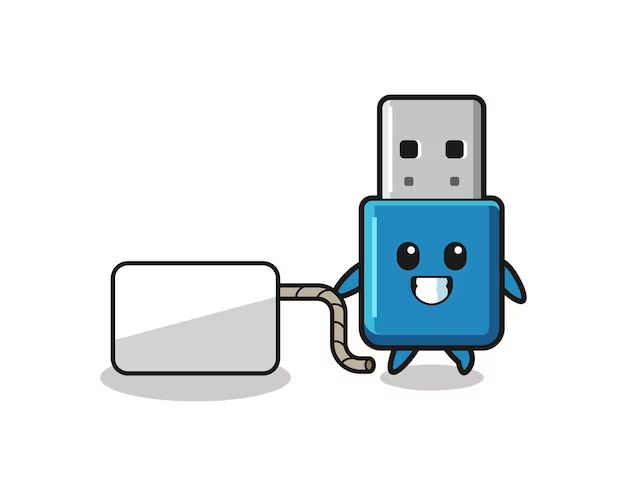A jump drive, also known as a USB flash drive, USB drive, USB stick, or flash drive, is a data storage device that includes flash memory with an integrated USB interface. Jump drives are typically removable, rewritable and much smaller than an optical disc. Many people use the terms “jump drive” and “USB drive” interchangeably, which can cause confusion as to whether they refer to the same type of device. So are jump drives and USB drives really the same thing? Let’s take a closer look at how the two compare.
What is a Jump Drive?
A jump drive, as mentioned above, is a common name for a USB flash drive. It is a small, lightweight, removable and rewritable data storage device that uses flash memory and connects via a built-in USB interface. Jump drives get their name from their ability to allow users to quickly and easily transfer files between computers. Some key characteristics of jump drives include:
- Small size – Jump drives are typically very compact in size, often measuring just a few inches long and less than an inch wide. Their small size makes them highly portable.
- Flash memory – Jump drives store data in flash memory chips rather than spinning platters like traditional hard drives. Flash memory retains data even when power is off.
- USB interface – Jump drives connect to computers and other devices through an integrated USB plug. No cables or additional interfaces are required.
- Removable – Jump drives are designed to be plugged into and removed from USB ports. They are not fixed or installed storage.
- Rewriteable – Data on jump drives can be erased and rewritten many times. They allow for updating and changing stored data.
- Durable – Jump drives have no moving parts and are able to withstand vibration, dust and moisture better than many other storage options.
- Simple to use – Jump drives allow users to easily plug into any device with a USB port and access or transfer files. No drivers or installation required.
So in summary, a jump drive is a portable flash memory data storage device that connects via USB. The terms “jump drive” and “USB flash drive” are generally used interchangeably.
What is a USB Drive?
USB drive is a more generic term that refers to any storage device that uses USB (Universal Serial Bus) to connect to a computer. This includes both flash-based drives as well as those with traditional spinning disk drives. Some examples of different types of USB drives include:
- USB flash drives – These include jump drives and other removable flash memory data storage devices. They store data digitally on memory chips and do not contain moving disk parts.
- USB external hard disk drives – External hard drives use traditional HDDs and connect via USB instead of SATA or IDE interfaces. They have much higher capacities than flash drives.
- USB optical disk drives – Drives like CD, DVD and Blu-Ray drives can all connect via USB interfaces. They read/write data optically to disks.
- USB card readers – Card readers allow flash memory cards like SD cards to be accessed over USB.
The main requirements for a USB drive are a storage component of some kind (flash, HDD, optical, etc.) and a USB interface to connect to a host device like a laptop, computer or mobile device. Unlike jump drives which are flash-based, USB drives may use any storage technology.
Differences Between Jump Drives and USB Drives
While the terms are often used interchangeably, there are some key differences between jump drives and USB drives:
- All jump drives are USB drives, but not all USB drives are jump drives – As discussed above, “jump drive” refers specifically to USB flash drives, while “USB drive” is a broader term for any drive with a USB interface.
- Removability – Jump drives are designed to be removable and portable. Some USB drives are external devices that are not meant to be frequently removed.
- Storage technology – Jump drives use flash memory while USB drives can use any storage tech including flash memory, magnetic HDDs and optical discs.
- Capacity – Due to their flash memory, jump drives generally have lower storage capacities ranging from hundreds of megabytes to a couple terabytes. HDD-based USB drives can store tens of terabytes.
- Speed – Jump drives use flash memory which has faster read/write speeds compared to spinning hard drives common in high-capacity USB drives. But USB 3.0+ can improve HDD performance.
- File systems – Jump drives normally use FAT32 for compatibility across devices. USB HDDs can use NTFS, HFS+, ext4 or other file systems not supported on basic flash drives.
In summary, while jump drives are a type of USB drive, USB drive is a broader category that contains storage devices with interfaces beyond just USB flash memory. The main distinguishing factors are storage technology, capacity, speed and intended portability and removability.
History of USB Drives and Jump Drives
USB drives and jump drives both emerged in the late 1990s as USB became standardized across computers. Here is a brief history:
- 1996 – USB 1.0 specification is released. USB provides easy plug-and-play connection of peripherals.
- 1998 – First USB flash drive introduced by Trek Technology using ThumbDrive brand. USB 1.1 also released this year.
- 2000 – USB 2.0 specification arrives. Supports much faster data transfer speeds up to 480Mbps.
- 2001 – Wider adoption of USB flash drives for data storage and transfer begins. Keychain style drives become popular.
- 2003 – USB flash drives reach capacities of 1GB. USB flash drives become widely used for software and file distribution.
- 2008 – Introduction of USB 3.0. Support for much higher speeds up to 5Gbps. USB 3.0 used in many external HDDs.
- 2009 – 64GB flash drives released, greatly increasing capacity of jump drives.
- 2013 – USB 3.1 released, doubling USB 3.0 speeds up to 10Gbps. Type-C connector also introduced.
- 2019 – Maximum capacities of USB flash drives reaches 2TB. Higher speed standards continue to be added.
So USB flash drives emerged alongside the USB standard in the late 90s. They were originally known as jump drives from their ability to quickly “jump” data between devices. As technology improved, USB HDDs and other drives also utilized USB interfaces. The term USB drive has since broadened to any drive using USB technology.
Use Cases: When to Use Jump Drives vs. USB Hard Drives
Jump drives and USB hard drives each are better suited for some use cases than others:
Jump drives tend to work best for:
- Transferring smaller files – Their compact flash memory works well for documents, photos, media up to about 2TB.
- Quick file sharing – Easily pass files between different computers via the plug-and-play USB interface.
- Portable applications – Run software, install files, and even boot portable operating systems from a jump drive.
- Backing up or storing non-sensitive data – Jump drives provide a compact way to back up lightweight data that doesn’t need the utmost security.
USB hard drives tend to be a better choice when:
- Larger storage capacity is needed – External and portable USB HDDs are available in very large multi-terabyte sizes.
- Storing large media collections – The high capacities handle extensive video/image libraries.
- Running applications or OS – USB HDDs work for running programs directly when extra space is required.
- Time Machine/system backups – Hard drives often work better than flash for complete system-level backups.
- Archival storage – Archives and other static data well-suited for HDDs.
So in general, opt for a jump drive for transferability and USB hard drive when expansive, high-capacity storage is required. But there is overlap, and personal preferences or cost may also influence the decision.
Are Prices Different Between Jump Drives and USB Hard Drives?
Yes, there are some important differences in typical pricing and costs between jump drives and USB hard disk drives:
- At lower capacities, jump drives are generally cheaper than USB HDDs for the same capacity.
- As capacity increases, the cost for USB HDDs tends to drop more per gigabyte compared to flash drives.
- For 1TB or higher capacities, External USB hard drives are usually more affordable than large high-capacity flash drives.
- The highest capacity USB HDDs can offer multiples more storage than jump drives for a similar or lower cost.
- There are exceptions like ruggedized or high-end USB flash drives that may cost significantly more than standard hard drives on a per gigabyte basis.
For example, a 32GB USB flash drive may cost $10 while a 250GB USB HDD costs $50. But a 2TB flash drive can cost $200 vs. a 2TB HDD for around $50. At the top end, an 8TB external drive costs less than $150 while an 8TB flash drive is hard to find below $1000.
The technology and density of flash memory tends to mean lower capacities cost more per gigabyte. Hard drives benefit from economies of scale in higher capacities to deliver more storage for less. So USB HDDs tend to be much more affordable at the multi-terabyte capacity range.
Performance Comparison of Jump Drives vs. USB Hard Drives
There are also some notable differences in performance between these two USB drive types:
- Interface speeds – Both are limited by their USB interface specifications like USB 3.2 Gen 2×2 at 20Gbps.
- Access times – Flash drives provide faster access times, usually below 0.1 ms vs. HDDs typically around 10-15 ms.
- Transfer speeds – Jump drives generally support faster data transfer speeds than external hard drives. Upwards of 300 MB/s for the fastest models.
- Durability – Flash drives are better able withstand vibration, shocks, dust and other environmental factors.
- Write endurance – Flash memory can usually withstand hundreds to thousands of write cycles before failure.
However, USB HDDs have continued improving performance:
- USB 3.0+ – Greatly increased the maximum throughput via the USB interface itself.
- SSDs – Solid state and flash-based hard drives remove the spinning platter bottleneck.
- Buffering – Larger caches onboard the external HDD controller improves burst speeds.
So while flash drives retain an edge in responsiveness and transfer rate, modern external HDDs have significantly closed the gap while offering much higher capacities.
Jump Drives vs. USB Hard Drives – Security Considerations
Security is another area to weigh when considering jump drives and USB hard drives:
- Encryption – Full disk encryption is easier to implement on flash drives to provide protection against unauthorized access.
- Removability – The smaller size of flash drives means they are easier to accidentally lose or have stolen.
- Data recovery – Data on flash drives can be complex and costly to recover if corrupted or deleted.
- OS Integration – OSes like Windows provide greater protection for attached USB HDDs compared to flash drives.
- Backups – The high capacity of external HDDs allows them to more easily serve as a complete backup target.
Things to keep in mind include encrypting any sensitive data on flash drives due to their easy portability. And utilizing HDD backups rather than flash for the full storage capacity needed to retain multiple backups and version histories.
Compatibility of Jump Drives vs. USB Hard Drives
In terms of compatibility, flash drives tend to have broader device support than HDD-based drives:
- Flash drives use simple, universally supported formats like FAT32 and exFAT.
- USB HDDs often format to NTFS for Windows or HFS+ for Mac which have more limited support.
- Flash drives work interchangeably between PC, Mac, Linux and mobile devices.
- USB HDDs may require reformatting or driver installation between desktop OSes.
- Flash drives work on old and new systems alike with any USB port and no external power.
- HDDs may need external power cables and compatible higher power USB ports.
The plug-and-play nature of flash drives generally provides broader cross-device compatibility. But USB HDDs work adequately across modern systems, especially when formatted to widely supported file systems like exFAT instead of platform-specific formats.
Conclusion
In conclusion, while the terms are often used synonymously, USB drives are in fact a broad device category that includes jump drives/USB flash drives along with USB-attached hard drives and optical drives.
Jump drives specifically rely on flash memory and are designed for portability and ease of transfer between systems. USB hard drives use spinning platters or solid state drives to provide much greater storage capacity but are less suited for frequent removal and transportation.
Key differences come down to use cases and performance. Jump drives excel at transferring smaller files and applications between devices. USB hard drives work better for backups, archives and large media libraries. Flash drives retain advantages in transfer speed, while USB HDDs have become competitive while offering significantly more affordable storage space.
So while the devices have similarities like their USB interface, there are definite distinctions between portable flash drives and high capacity external hard drives that are also connected via USB. Understanding the strengths of each can help choose the right device depending on your particular storage needs and use case.