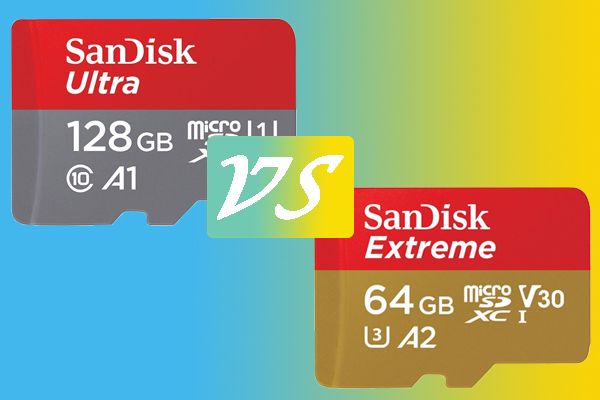SD cards are removable flash memory cards used for storing digital information in devices like digital cameras, smartphones, drones, and other electronics. They provide additional storage space for apps, photos, videos, and other files.
The SD Association, which develops SD card technology, has introduced two new speed classes for SD cards – A1 and A2. These speed ratings indicate the minimum guaranteed speeds that the cards can achieve.
Speed Classes
SD cards are assigned speed classes that indicate their minimum guaranteed read and write speeds. The main speed classes are:
- Class 2 – Minimum sequential write speed of 2MB/s
- Class 4 – Minimum sequential write speed of 4MB/s
- Class 6 – Minimum sequential write speed of 6MB/s
- Class 10 – Minimum sequential write speed of 10MB/s
In addition to these numbered classes, there are also UHS speed classes:
- U1 – Minimum sequential write speed of 10MB/s
- U3 – Minimum sequential write speed of 30MB/s
The A1 specification requires a minimum sequential write speed of 10MB/s, which is equivalent to U1 or Class 10 performance. So an A1 card will meet or exceed those baseline write speeds.
Higher speed classes indicate faster performance potential, but the actual speed depends on the host device and conditions. A higher class card will often provide better performance, but it’s not guaranteed.
A1 Spec
A1 SD cards were created with app performance in mind. They have minimum requirements of 1500 read IOPS and 500 write IOPS according to the SD Association. IOPS stands for input/output operations per second, which measures the random read and write speeds. This means A1 cards are optimized for running apps quickly and multitasking.
The A1 specification requires a minimum sustained sequential write speed of 10MB/s. It also requires read/write speeds of 1500/500 IOPS on a queue depth of 32 in tests. Overall, the A1 spec provides reliable performance for running multiple apps simultaneously and fast app launching.
A2 Spec
A2 SD cards were created for more intense app workloads compared to A1 cards.[1] The A2 specification defines a minimum performance level for random read and write speeds.
Specifically, A2 cards guarantee a minimum of 4000 read IOPS and 2000 write IOPS. IOPS stands for Input/Output Operations Per Second. So an A2 card can handle a minimum of 4000 random read requests per second, and 2000 random write requests per second. This level of performance provides faster loading and caching for apps.[2]
The increased speeds of A2 make them better suited than A1 for intensive tasks like 4K video recording, gaming, image burst mode shooting, and running multiple apps smoothly at once. The robust specifications ensure stability even during demanding use cases.[3]
Real-World Performance
When looking at benchmarks, A2 cards do consistently outperform A1 cards, but the difference is often quite small. In phone and tablet testing, A2 cards were on average 11-15% faster at sequential reads and writes ([1]). However, for random 4K reads and writes, which are more representative of real-world usage, the difference was only around 5% ([1]).
For gaming, tests show that load times can be slightly faster with A2 compared to A1 cards. But we’re talking a few seconds faster at most in many cases ([2]). The small difference likely won’t be noticeable to most users during gameplay.
4K video recording and playback is an area that relies heavily on read/write speeds. But again, tests demonstrate only minor improvements with A2 over A1, usually just a couple seconds faster to start up and load 4K videos ([3]).
Overall, while A2 cards edge out A1 cards in benchmarks, the real-world performance gains appear quite modest based on testing in phones, tablets, and other devices. For most everyday usage like apps, photos, HD video, etc. users are unlikely to feel much of a speed boost from opting for A2.
Sources:
[1] https://www.partitionwizard.com/partitionmanager/a1-vs-a2-sd-card.html
[2] https://www.reddit.com/r/SteamDeck/comments/tcqi2y/im_surprised_no_one_has_benchmarked_the_same/
[3] https://havecamerawilltravel.com/sd-application-speed-class/
Price
A1 cards tend to be less expensive than A2 cards for the same storage capacity. For example, on Amazon a 64GB Samsung EVO Select A1 microSD card costs around $10, while a comparable 64GB Samsung EVO Select A2 goes for $15-20.
The price difference reflects the newer, faster technology of A2 cards. However, both offer good value depending on your needs. If you only require decent speeds for tasks like full HD video recording, an A1 card provides great performance per dollar. But if you need peak transfer speeds for 4K video or gaming, the extra cost of an A2 is justified.
Here are some example price comparisons between A1 and A2 cards of the same capacity (via The Wirecutter):
- 64GB A1: $10
- 64GB A2: $15
- 128GB A1: $20
- 128GB A2: $25
- 256GB A1: $40
- 256GB A2: $50
While A2 cards demand a premium, their peak transfer speeds can be nearly 2x faster than A1 in real-world usage. For power users, the extra performance may justify the slightly higher cost.
Use Cases
When choosing between A1 and A2 SD cards, the main factors to consider are budget and performance needs.
A1 cards are generally more affordable and provide decent speeds for most everyday uses like full HD video recording. They can handle 4K video but may struggle with high bitrate 4K or super slow motion video. A1 cards are a good budget choice for casual users who don’t need blazing fast speeds.
A2 cards are optimized for apps and provide faster sequential write speeds necessary for 4K or 8K video recording, burst mode photography, and data-intensive applications. The extra performance boost comes at a higher price. A2 cards are recommended for professionals, content creators, and anyone who needs reliable high write speeds.
For most typical users, an A1 card offers a good balance of price and performance. Enthusiasts who record high-bitrate 4K/8K video or transfer large files daily should choose A2 for the performance gains. It’s also wise to choose A2 cards for devices like drones or action cams used in extreme conditions where reliability is critical.
When budgets are tight, an A1 card still provides decent performance for casual use. But for any professional, high-demand use case, A2 is worth the premium for the speed and reliability improvements when transferring and recording large amounts of high-res data.
Top Cards
When choosing between A1 and A2 cards, it really comes down to your specific needs and device capabilities. Here are some top recommendations for both card types:
Top A1 Cards:
- SanDisk Extreme microSDXC (https://www.engadget.com/best-microsd-card-130038282.html)
- Samsung EVO Select
- Kingston Canvas React
These A1 cards offer fast speeds at affordable prices. The SanDisk Extreme is a top choice for 4K video recording. The Samsung EVO Select and Kingston Canvas React provide excellent performance for phones, tablets, and Full HD video.
Top A2 Cards:
- SanDisk Extreme PRO (https://www.engadget.com/best-microsd-card-130038282.html)
- Lexar Professional 633x
- Samsung PRO Endurance
These premium A2 cards deliver blazing fast speeds perfect for high resolution photos/videos, gaming, and professional uses. The SanDisk Extreme PRO is a top choice for 4K/8K video. The Lexar 633x and Samsung PRO Endurance provide excellent performance for advanced needs.
FAQs
Here are some common questions about A1 and A2 SD cards:
What is the difference between A1 and A2 cards?
A1 cards have a minimum sequential read speed of 10MB/s and a minimum random read IOPS of 1500. A2 cards are faster, with a minimum sequential read of 10MB/s but a higher random read IOPS of 4000. A2 cards also have a minimum write speed of 2000 IOPS, compared to 500 IOPS for A1. In summary, A2 offers better random read/write performance than A1.1
Which type of card is better for my device?
If your device can take advantage of the higher random read/write speeds of A2, it may provide better performance. However, for many devices like digital cameras an A1 card is likely sufficient. Check your device specs to see if it can benefit from A2 speeds.2
Will an A2 card work in a device designed for A1?
Yes, A2 cards are backward compatible and will work fine in A1 devices. The device just won’t be able to take advantage of the faster A2 performance.
Is it worth paying more for A2 over A1?
In most cases for the average user, A1 cards offer good enough performance at a lower price point. However, if you have a device capable of leveraging A2 speeds for things like 4K video recording, then the extra cost may be justified.
Conclusion
In summary, both A1 and A2 SD cards offer fast performance and are great options for devices that support UHS-I speeds. A1 cards are optimized for apps, offering faster random read speeds that benefit launching apps and games. A2 cards push sequential read/write speeds even further, making them ideal for recording 4K video.
For most users, A1 cards provide plenty of speed at a lower cost. The faster sequential speeds of A2 make sense for specific use cases like high bitrate 4K/8K video recording and burst photography. Otherwise, A1 cards deliver excellent performance for a better value.
When shopping, focus on your particular usage – either optimized app performance with A1 or maximum sequential speeds with A2. Also consider card brand, capacity, and price. Reputable brands like SanDisk, Samsung, and Sony manufacture high-quality and reliable A1 and A2 cards. Larger capacities provide more storage flexibility. And finally, look for the best price on a card that fits your needs.
In the end, both A1 and A2 specification SD cards are great choices. Focus on your specific use case and budget to choose the right card for you.