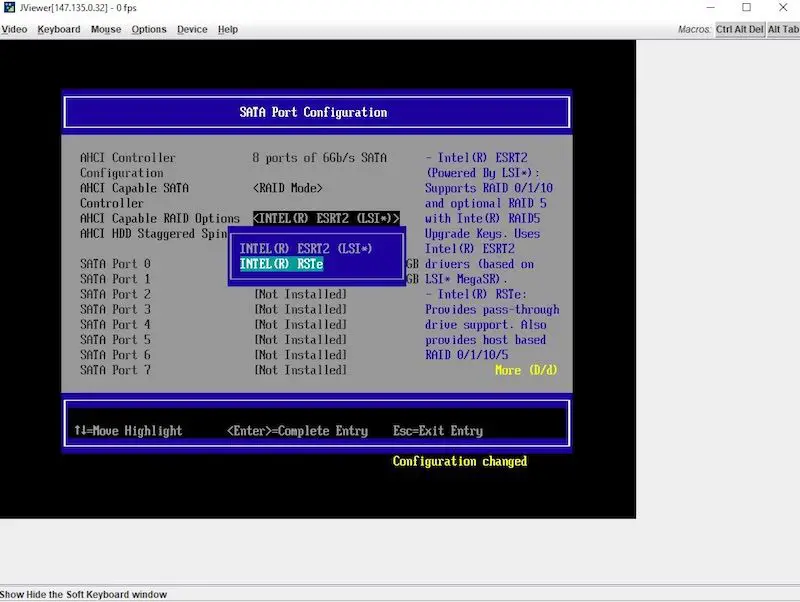BIOS RAID is considered a software RAID implementation despite being initialized and configured through the system BIOS. While it relies on the system’s BIOS and is configured through the BIOS settings, BIOS RAID does not use any dedicated RAID hardware components. The RAID logic and processing is handled by the system’s CPU and RAM resources rather than dedicated hardware. This makes BIOS RAID fundamentally a software RAID.
What is BIOS RAID?
BIOS RAID allows users to configure and manage RAID arrays through the system BIOS settings. It enables stripping, mirroring, and other RAID levels without additional hardware. The BIOS contains the configuration utilities and logic to set up the RAID arrays and present them to the operating system as a single logical drive.
BIOS RAID depends on CPU utilization to perform the RAID calculations and processes. The array metadata and parity information are stored in a reserved portion of system RAM. This distinguishes it from hardware RAID solutions that offload these RAID tasks to a dedicated RAID controller card and use cache memory on the card to store array data.
Why is BIOS RAID considered software RAID?
There are several key reasons why BIOS RAID is considered a software-based implementation rather than true hardware RAID:
- It does not use dedicated RAID hardware like a RAID controller card. The RAID logic and processing uses system CPU and RAM resources.
- Array configuration is done through the motherboard BIOS rather than a hardware RAID BIOS and firmware.
- BIOS RAID drivers are needed to allow the OS to interface with the RAID arrays.
- The RAID logic and configuration data are stored in the system RAM rather than a RAID cache.
- BIOS RAID has no battery backup, which can lead to array failures during power outages.
Without specialized RAID controller hardware and cache, BIOS RAID lacks some of the performance advantages of true hardware RAID. But it provides a low cost, software-based RAID solution using existing system resources.
Advantages of BIOS RAID
Although BIOS RAID is considered software RAID, it does offer some benefits over operating system based software RAID:
- Lower CPU overhead compared to OS native software RAID
- Better integration with system boot processes
- Ability to configure arrays early in the boot process
- Drivers allow OS to view BIOS RAID arrays as regular drives
BIOS RAID can provide a performance boost over software RAID handled entirely by the OS. Offloading some of the RAID tasks to the BIOS and presenting the array to the OS as a single drive helps reduce the load on the CPU and RAM during normal operation.
Disadvantages of BIOS RAID
The main disadvantages of BIOS RAID include:
- Lack of dedicated RAID hardware means lower performance than true hardware RAID
- No cache memory leads to slower write speeds
- No battery backup can lead to array failures during power outages
- Changing motherboards may break or require reconfiguring arrays
- Limited drive extension and migration options compared to hardware RAID
While BIOS RAID improves on OS software RAID performance, it lacks many of the reliability and flexibility advantages of hardware RAID with battery-backed cache and dedicated controller hardware.
Software RAID vs Hardware RAID
Here is a comparison between software RAID and hardware RAID:
| Software RAID | Hardware RAID |
|---|---|
| Implemented via OS or system BIOS/firmware | Implemented via dedicated RAID controller card |
| Uses system CPU and RAM resources | Uses dedicated cache on controller card |
| Configuration done through OS or BIOS | Configuration done through RAID card BIOS |
| Higher overall CPU utilization | Offloads RAID tasks from main CPU |
| Lower upfront cost | Higher upfront cost for controller hardware |
| Array may be lost during power outage | Battery-backed cache preserves array in power loss |
In general, hardware RAID performs better and is more reliable, while software RAID has a lower cost. BIOS RAID sits in the middle with better performance than OS software RAID but less reliability than a true hardware RAID card.
Common BIOS RAID levels
BIOS RAID supports all the standard RAID levels. The most commonly implemented BIOS RAID levels are:
- RAID 0 – Disk striping for performance, no redundancy
- RAID 1 – Disk mirroring for redundancy
- RAID 5 – Block-level striping with distributed parity for redundancy
- RAID 10 – Striped set of mirrored disks for redundancy and performance
BIOS RAID allows users to choose the RAID level that best fits their performance and redundancy needs when configuring arrays.
BIOS RAID setup process
A typical BIOS RAID setup process involves the following steps:
- Enter system BIOS settings, usually by pressing a BIOS key during bootup
- Enable BIOS RAID functionality in the BIOS if disabled
- Create arrays by specifying RAID level, drives to include, strip size, etc.
- Specify if the array should be bootable or just for data
- Save changes and reboot for BIOS to initialize RAID volumes
- Install OS and BIOS RAID drivers so OS can detect and use arrays
The RAID volumes will then show up just like regular hard drives during OS installation and usage. Rebooting and re-entering the BIOS is necessary for creating, modifying, or rebuilding BIOS RAID arrays.
Managing and maintaining BIOS RAID arrays
Ongoing management of BIOS RAID arrays involves tasks like:
- Monitoring array status and disk health through BIOS utilities or OS RAID tools
- Adding or replacing failed drives and rebuilding degraded arrays
- Upgrading drive firmware for enhanced compatibility and reliability
- Migrating arrays to new motherboards by matching chipsets and importing config
- Backing up RAID config data in case it becomes corrupted or lost
Careful management is necessary because BIOS RAID relies on configuration data stored in system RAM rather than a dedicated hardware controller. Backup solutions like RAID configuration files or disk images are recommended in case issues arise.
Migrating BIOS RAID arrays
When migrating BIOS RAID arrays to new hardware, there are several important considerations:
- Match the new motherboard chipset as closely as possible to the old one for compatibility.
- Updating drive firmware may be required for compatibility.
- Some migration utilities can import and rebuild RAID config on new motherboard.
- Alternatively, images of the RAID volumes can be taken for restoration on new hardware.
- In-place upgrades to motherboard limited, often requires rebuild from scratch.
Because the configuration data is stored on the motherboard rather than the disks, moving arrays to entirely different hardware often requires rebuilding from scratch. Disk imaging or finding similar chipset motherboards improve compatibility.
BIOS RAID vs motherboard RAID on Z490 and X570
On modern Intel Z490 and AMD X570 chipset motherboards, users have the choice between BIOS RAID and motherboard RAID. The key differences are:
| BIOS RAID | Motherboard RAID |
|---|---|
| Configured through BIOS settings | Configured through UEFI software utility |
| Traditional BIOS-based solution | More modern UEFI-based solution |
| Supported on both Intel and AMD | Intel RST on Z490, AMD StoreMI on X570 |
| OS drivers still required | Presented as regular block device, no driver |
| Boot support less robust | More seamless boot support |
In general, motherboard RAID offers better usability, boot support, and OS integration. But BIOS RAID provides a consistent experience across different chipsets. Performance is comparable between both implementations.
Conclusion
In summary, BIOS RAID is considered a software RAID implementation because it uses system CPU and RAM rather than dedicated hardware to process and store the RAID logic and data. While it offers some advantages over OS-based software RAID, it lacks the performance, reliability, and robustness of true hardware RAID solutions.
BIOS RAID provides a way to configure and manage RAID through system firmware. But reliance on CPU and RAM resources means it is fundamentally a software RAID implementation despite being initialized and configured through the BIOS.
When evaluating RAID solutions, the tradeoffs between upfront cost, performance, reliability, and manageability should be considered. For mission critical data redundancy, dedicated RAID controller hardware is recommended over BIOS RAID. But for basic data redundancy needs, BIOS RAID can provide an inexpensive software-based option.