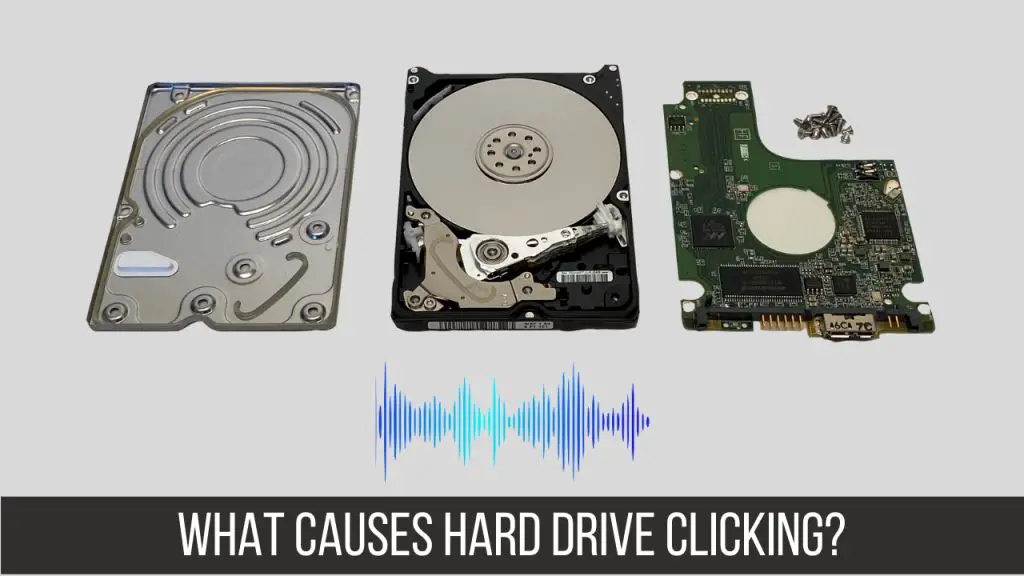Hard drives make a variety of noises during normal operation, including whirring, grinding, and sometimes clicking sounds. A clicking hard drive is often a cause for concern, but not always a sign of imminent failure. In this article, we’ll explore what different hard drive noises mean and when clicking indicates a real problem.
What causes a hard drive to click?
Clicking noises come from the read/write heads inside the hard drive. The heads float just above the drive platters on a cushion of air. When powered on, an electric current moves the heads to specific locations on the drive to read and write data. This happens many times per second.
Clicks occur when the heads make physical contact with the platters. This usually happens when the drive is off and the heads park in a landing zone to avoid touching down on data areas. But it can also happen while the drive is running if the heads get jarred off track and hit the platters.
Why do hard drives click on startup?
Clicking during startup or powering down is often normal. As the drive spins up or down, the heads lock in place mechanically. You’ll hear a faint click as they lock and unlock. This prevents them from scraping the platters while the discs aren’t spinning fast enough to keep the heads aloft.
Why do hard drives click during operation?
Clicks and other irregular noises can also happen when a drive is running. This indicates a mechanical issue that’s causing the heads to lose proper alignment or make contact with the platters:
- Contamination like dust or oil inside the drive can obstruct head movement.
- Drive components like the motor or bearings wearing out over time.
- Loose parts or physical damage from drops/bumps.
- Problems with the drive firmware or servo tracks that position the heads.
In these cases, the clicks are the sound of the heads slapping or scraping across platter surfaces they shouldn’t touch.
Are hard drive clicks always bad?
Not necessarily. Many drives make occasional clicks and function normally otherwise. Disk reads and writes continue without obvious problems. This happens more as drives age and components start wearing down.
However, more frequent or loud clicks often mean damage is occurring. The clicks themselves can also damage the platters when the heads hit them. That’s why consistent clicking or clicking accompanied by other symptoms (slow performance, files not opening properly) should not be ignored.
When are clicks a sign of failure?
Clicks indicate a drive failure is imminent or in progress if:
- Loud, sharp clicks happen repeatedly in a short time span.
- Clicks occur along with other sounds like buzzing or grinding.
- You also notice performance issues like slow transfers or crashes.
- The drive sounds strained, clicks loudly after spinning up.
- SMART diagnostics show high error counts or reallocated sectors.
In these cases, important components like the motor or actuator arm are likely damaged. Continued use will worsen any physical problems and make data recovery less likely.
Are some clicks less concerning?
Yes, minor clicks from older drives can be considered normal, especially if they happen infrequently. Soft clicks when powering on/off usually aren’t anything to worry about.
Drives made since the late 1990s contain ramp load technology that parks the heads safely when not in use. Clicks from the heads loading/unloading are designed behavior.
Modern drives also contain certain fault tolerance to head impacts. The first few light clicks generally won’t cause permanent damage. But repeated clicks in the same area create a risk zone on the platter.
How to analyze hard drive clicks
If your drive starts clicking, try to determine:
- Type of click: Sharp and loud clicks indicate the heads hitting the platters forcefully.
- Frequency: Occasional clicks may be less concerning than frequent/repeating clicks.
- When clicks occur: Clicks on startup/shutdown are often normal.
- Other symptoms: Performance issues along with clicks point to a problem.
Use a program like CrystalDiskInfo to check the SMART status too. High counts of reallocated sectors or pending sectors suggest physical damage.
Running the drive manufacturer’s diagnostics can provide insight as well. Listen closely to clicking sounds during the test. Loud or repeating clicks during use likely mean imminent failure.
Should I keep using a clicking hard drive?
No. Drives that click repeatedly or loudly when being accessed should not be used. Continued use risks permanent data loss and further physical damage. Click noises indicate components have slipped out of alignment or are making contact that should not happen.
At minimum, immediately backup critical data and replace the drive. Do not save additional data or install software on a clicking drive.
Fixing a clicking hard drive
With physical damage, there’s no way to repair a clicking hard drive yourself. But a professional data recovery service may be able to repair it enough to recover data if the platters aren’t too badly damaged.
A cleanroom is used to open the drive in a dust-free environment and troubleshoot the mechanical issue. Steps can include:
- Adjusting or replacing the actuator arm/bearings
- Fixing firmware issues with diagnostic tools
- Realigning/replacing heads
- Transplanting platters into a working chassis
Success depends on the drive model and extent of damage. But recoveries from clicking drives are possible in some cases when performed by specialists.
For consumers though, a clicking hard drive means it’s time to replace the drive and recover data from backups rather than attempting repair.
Recovering data from a clicking hard drive
Before sending a clicking drive for professional recovery, attempt to make copies of important files yourself using software like ddrescue or Spinrite. This no-cost step could save key data if the drive fails entirely later.
But avoid continued use once frequent or loud clicks occur, as this risks further damage. Understand that DIY software has limitations recovering data from physically damaged drives.
Then consult an expert recovery service. They can analyze the drive’s condition, give an honest opinion on recoverability, and perform specialized repairs in a sterile environment when possible.
If the platters are undamaged, recovery success rates from clicking drives can top 90%. But costs range from $300 to $3000 depending on complexity.
Tips for picking a data recovery service
- Choose a specialist rather than general IT shop.
- Check credentials like any certifications held.
- Learn about the cleanroom facility they use.
- Ask about recoverability upfront.
- Get cost estimates before authorizing service.
- Review satisfaction guarantees and service level agreement.
Preventing hard drive clicks
While occasional minor clicks are expected in older drives, you can take steps to lower the chances of mechanical failure and clicking:
Keep drives properly cooled
Excess heat accelerates wear on drive components. Ensure adequate airflow and don’t cover hard drives inside a computer case.
Handle drives gently
Drops, bumps, and vibration can knock drive heads out of alignment. Cushion drives during transport and don’t move a PC when powered up.
Perform regular backups
Back up important data so it’s protected from loss when drive failure occurs. Storing copies offsite provides protection from local disasters too.
Check SMART stats periodically
Tools like CrystalDiskInfo show drive health metrics. Watch for high error counts or reallocated sectors as early signs of issues.
Replace drives proactively
Plan drive replacements around manufacturer’s estimated lifespans, before failure indicators appear.
Conclusion
Some hard drive clicking is normal, especially on startup and shutdown. But frequent or loud clicks do often indicate mechanical failure in progress. Take drives that click repeatedly during operation out of service immediately.
Professional data recovery services can sometimes repair clicking drives enough to recover data. But this depends on the specific damage. For consumers though, clicking ultimately means it’s time to replace the drive.
Protect your data by handling drives gently, monitoring health metrics, and maintaining good backups. With proper precautions, occasional minor clicks shouldn’t lead to catastrophic failure and permanent data loss.