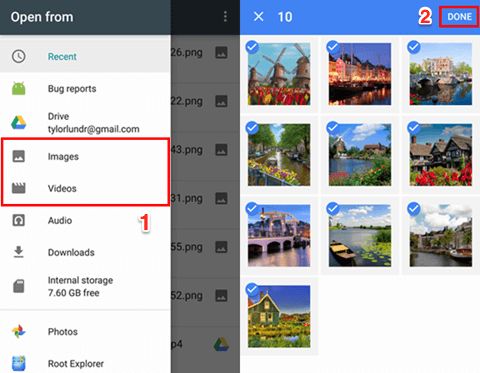Retrieving deleted photos from your device’s gallery is often possible with the right tools and techniques. Even when you delete photos from your gallery, the files may still exist on your device’s internal storage or memory card. While challenging, photo recovery is doable in many cases if you act quickly and use specialized data recovery software.
Quick Answers
Here are quick answers to some common questions about retrieving deleted photos from your device’s gallery:
Is it possible to get back deleted photos?
Yes, it is often possible to recover deleted photos using data recovery software as long as the storage space they occupied has not been overwritten by new data.
How can I recover permanently deleted photos from gallery?
Use data recovery software to scan your device’s internal storage and memory card for recoverable photo files. Act quickly before the deleted data gets overwritten.
Can deleted photos be retrieved after emptying recycle bin?
On devices with a recycle bin feature, emptying it does not necessarily mean photos are permanently gone. Recovery software can still find deleted photo files if the space has not been reused.
What is the best app to recover deleted photos?
Some top-rated data recovery apps for retrieving deleted photos include Disk Drill, Stellar Photo Recovery, EaseUS MobiSaver, Recuva, and iMyFone D-Back.
How long do you have to recover deleted photos?
It’s best to run data recovery software as soon as possible after deletion. Overwritten data is less recoverable over time. Act within days or weeks at most for better chances.
Overview of Photo Deletion and Recovery
When you delete photos from your device’s gallery app, it may seem like those photos are gone forever. However, that is often not the case. The photos may still exist on your device’s internal storage or memory card, even after deletion.
Here is a general overview of what happens when you delete photos and how recovery is possible:
- When you delete photos from the gallery, the links pointing to their data locations get removed from your device’s file table. This makes them seem disappeared.
- The photo data itself remains on the storage device until it gets overwritten by new data.
- Data recovery apps can scan storage devices and rebuild parts of the file table to regain access to deleted photos.
- As long as the original data has not been overwritten, the photos can be recovered.
- However, overwritten data is very difficult or impossible to recover.
Therefore, the key to recovering deleted photos is to act quickly, before anything new writes over the storage space where the deleted data resides. The sooner you can run data recovery software after deleting photos, the better your chances.
When Are Deleted Photos Recoverable?
In general, your chances of recovering deleted photos depend on three key factors:
- Time elapsed since deletion – The less time that has passed, the greater your chances of recovery.
- Device usage – Using the device less before recovery reduces the chance of overwritten data.
- Storage capacity – More available unused space makes data overwriting less likely.
Here are some general guidelines about when photo recovery is most promising:
- If you act within a day or two, chances are excellent as long as you haven’t taken and saved many new photos.
- Up to a week or two, recovery is still very possible if the device has been rested.
- After several weeks, much depends on how much the device was used and storage space available.
- After a month or longer, chances decline significantly as deleted data may have been overwritten.
The bottom line is this: for the best chance of recovering deleted photos, move quickly and don’t continue taking photos or downloading apps that could write over the storage space where your deleted photos reside.
Photo Recovery Software Options
Specialized data recovery software provides the best chance of retrieving deleted photos from your device.
Here are some of the top-rated recovery apps to consider:
Disk Drill
Disk Drill is a reputable, full-featured data recovery app for mobile devices and computers. It can recover photos, videos, documents, and more. Disk Drill scans internal drives and external storage media like SD cards and thumb drives. It can recover data after accidental deletion, device corruption, system crashes, and other scenarios. Platforms supported include Windows, Mac, iOS, and Android.
Stellar Photo Recovery
As the name suggests, Stellar Photo Recovery specializes in recovering lost or deleted photos, videos, and audio files. It can retrieve data from hard drives, memory cards, smartphones, cameras, drones, and other devices. Key features include quick and deep scan modes, preview of recoverable files, and a simple interface. It works on Windows and Mac computers.
EaseUS MobiSaver
MobiSaver from EaseUS focuses on recovering data from iPhone and Android devices. It can retrieve photos, messages, contacts, notes, and more. Without needing root, it can extract data from app storage, camera roll, and other locations. MobiSaver claims high recovery rates for photos, messages, and contacts on various Android models. An iOS version with Touch ID/Face ID support is also available.
Recuva
Developed by Piriform, Recuva is a popular, cross-platform data recovery tool. It supports Windows and Mac operating systems. Recuva can recover files from hard drives, external drives, memory cards, and other storage media. Photo, video, music, document, and email file types are supported. Both quick and deep scanning modes are available.
iMyFone D-Back
As an iOS specialist, iMyFone D-Back focuses on recovering lost iPhone and iPad data. It can retrieve photos, contacts, messages, notes, app data, and more. Without needing to jailbreak, it can recover data from iTunes and iCloud backups. For directly connected devices, it supports various iPhone and iPad models. Also available is an Android version supporting Samsung and other brands.
Photo Recovery Process and Tips
Recovering deleted photos typically involves connecting the physical storage device to a computer and scanning it with data recovery software.
Here is an overview of the general recovery process:
- Select recovery software – Choose a reliable recovery app that supports your device/operating system.
- Connect device to computer – Use a direct connection like USB or removable media reader.
- Scan storage device – The software scans the connected storage media for recoverable data.
- Preview and select photos – Preview found photos and mark the ones you want to recover.
- Recover photos – Retrieve the selected photo files and save them to another location.
Here are some tips for the greatest chance of success when recovering deleted photos:
- Act quickly before overwritten data makes files unrecoverable.
- Avoid using the device and taking new photos before recovery.
- Connect the device directly instead of wirelessly if possible.
- Allow time for a full, deep scan to find all recoverable photo data.
- Save recovered photos to external storage or a non-system hard drive partition.
- Check preview images before recovery to avoid retrieving unwanted files.
Recovering Data from External SD Card
Many smartphones, tablets, cameras, and other devices use external SD cards to expand storage capacity. Photos are often saved to these removable memory cards.
Here are some tips for retrieving deleted photos from an SD card or other external storage media:
- Remove the SD card from the device and connect it to your computer using a card reader.
- Use recovery software to scan just the connected external media, not entire device.
- Let the scan run its full course as external media often has more recoverable data.
- Don’t attempt to format or reuse the SD card before recovering deleted photos from it.
As SD cards and other removable media are prone to data loss if removed improperly, recovery software focused on external storage has the best chance of retrieving photos. Just make sure you remove and connect the card properly.
Risks When Recovering Deleted Photos
While data recovery provides an opportunity to retrieve deleted photos, there are some risks involved:
- No guarantee – Full recovery cannot be promised. Overwritten data is unrecoverable.
- Time consumption – Deep scans can take hours to probe and rebuild file tables.
- Software costs – Paid recovery apps provide the best results, often $40-$100.
- Private data exposure – Recovered photos may include private, secure, or confidential images.
Be prepared that data recovery does not always succeed. The process can be time-intensive. Costs apply for the best recovery software. And sometimes unwanted private photos get captured in the recovered data.
Avoiding Permanent Deletion
Prevention is the best solution when it comes to losing photos. Here are tips to avoid permanent deletion happening in the first place:
- Enable the “Recycle Bin” feature if your device supports it.
- Use cloud photo backups like Google Photos or iCloud.
- Regularly back up photos to a computer or external drive.
- Enable automatic photo syncing to services like Dropbox.
- Use file manager apps that support robust undo options.
- Avoid using default gallery apps to delete photos.
With comprehensive backups and syncing, you should not have to rely on data recovery to retrieve deleted photos. Enable all options for keeping redundant copies of your photos in different locations.
Professional Recovery Services
For difficult high-value cases of data loss, including irrecoverable photos, professional recovery may be an option. Services can attempt reconstructing data from storage devices after severe damage or failed self-recovery attempts.
Professional recovery has a higher chance of success in challenging cases. However, costs range from several hundred to several thousand dollars. Weigh the value of irreplaceable photos against recovery expenses.
Legal Implications
One concern when recovering deleted photos is the legal status of the files. Photos you have taken typically belong to you. However, recovering deleted photos stored by other people raises legal questions.
Issues to consider:
- Photos may be the legal property of someone else.
- Recovering or sharing private deleted photos can violate privacy laws.
- Deleted photos may relate to confidential business data.
- Law enforcement agencies have strict protocols for data recovery.
In summary, exercise caution when retrieving photos not taken directly by you. Avoid accessing or distributing private photos deleted by someone else without permission.
Conclusion
Retrieving deleted photos is often possible using the right recovery tools and techniques. But time is critical – the sooner you can attempt recovery, the better your chances. Research software options, connect your device properly, run a deep scan, and act carefully to maximize success. With preparation and care, you may be able to restore photos feared lost forever.