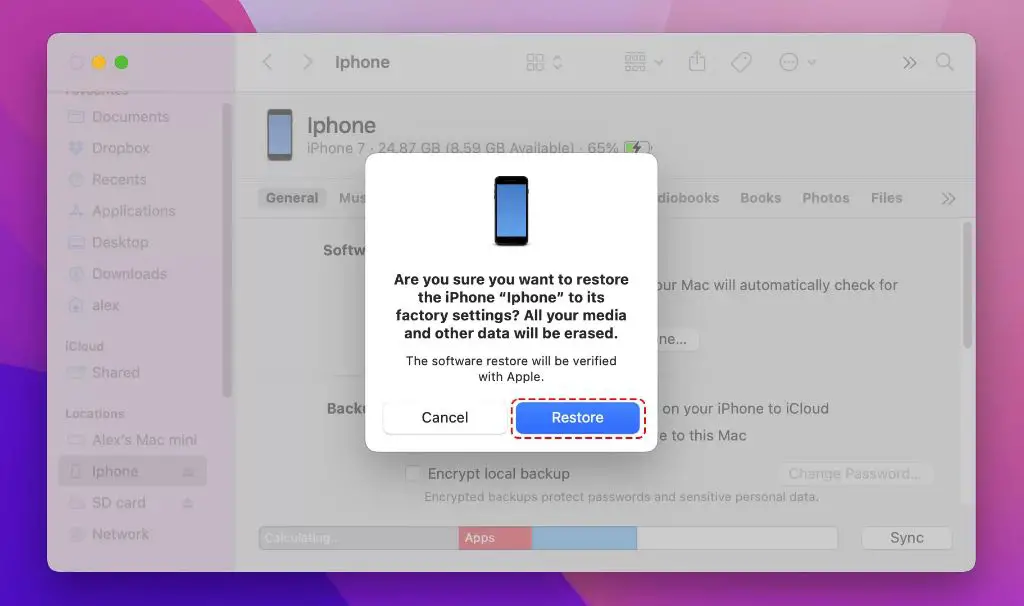Quick Answer
Yes, it is possible to recover deleted photos from an iPhone, but the success rate depends on several factors. When photos are deleted on an iPhone, they are not immediately erased from the device’s storage. Instead, they are marked as deleted and the space they occupied becomes available to overwrite with new data. As long as those photo files have not been overwritten, recovery software can scan the iPhone’s storage and restore the deleted photos. However, the longer you wait, the greater the chance that deleted photos will be lost forever.
In Depth Answer
When you delete photos on your iPhone, either individually or by clearing the Recently Deleted folder, it may seem like those photos are gone forever. But that is not actually the case. Here is a more in-depth look at what happens when you delete photos on an iPhone and how you might be able to recover them:
Deleted photos are not immediately erased
When you delete photos on your iPhone, either from the Photos app or Recently Deleted folder, the photos are not instantly and permanently erased. Instead, iOS simply marks the space they occupied as available to be overwritten by new data. The actual photo files remain intact until that space is needed for new data.
This means there is a window of opportunity between when photos are deleted and when they are eventually overwritten with new data. During this time, it may be possible to recover deleted photos using data recovery software.
Recently Deleted folder extends the window of recovery
iOS has a safeguard in place to help prevent accidental data loss from deletion. The Recently Deleted folder acts as a temporary holding place for any photos, videos, or other media you delete from the Photos app.
Items stay in the Recently Deleted folder for 30 days before they are permanently deleted. So if you realize shortly after deletion that you still need those photos, you can often easily recover them from Recently Deleted.
However, it is important to note that while deleted items are in Recently Deleted, new data could still overwrite the storage space where their actual files reside. So the sooner you attempt to recover deleted photos, the better.
Overwrite of photo data happens eventually
If space is needed to store new files, iOS will eventually overwrite the data in storage locations marked as deleted. This could include the files associated with photos you deleted from the Photos app or Recently Deleted folder.
Once photo data has been overwritten by new data, it is generally impossible to recover. There is no way of knowing precisely when this overwrite will occur, as it depends on how much free space you have available and how much new data needs to be written.
iPhone storage capacity influences overwrite timing
The storage capacity of your iPhone is one of the biggest factors influencing when deleted photos could become overwritten.
If you have a nearly full iPhone with little free space available, deleted photos could be rapidly overwritten with new data as you use apps, take pictures, install updates, etc.
Conversely, if you have a high capacity iPhone with ample free storage, it will take longer before space marked as deleted when you remove photos gets reclaimed for new data.
Recovering deleted photos from iPhone storage
To recover deleted photos before they have been permanently overwritten, you need data recovery software that can scan your iPhone’s internal storage and extract photo files that still reside in the marked as deleted locations.
Some things to keep in mind when trying to recover recently deleted iPhone photos:
– Use recovery software as soon as possible after deletion. The less time that has passed, the greater change of success.
– Avoid actively using the iPhone and generating new data until after the recovery attempt. New data could overwrite deleted photos.
– The tool needs direct access to the iPhone’s storage. This requires connecting the iPhone to a computer and allowing access to its file system.
– Jailbreaking the iPhone may allow better results for certain recovery tools. But jailbreaking has major downsides, including security risks and voiding the warranty.
– Recovery success depends heavily on the state of the storage. If some overwrite has already occurred, complete photo set recovery may not be possible.
– Recovered photos may not have original filenames or metadata. But the image data can usually still be restored.
Prevent need for recovery
While it is sometimes possible to recover recently deleted photos using data recovery tools, results are never guaranteed. The best approach is to avoid needing to recover deleted photos in the first place.
Some tips to prevent accidental photo loss:
– Back up your iPhone photos regularly to a computer, storage service, or external drive. Then you have the original copies if needed.
– Use the Recently Deleted folder as temporary holding place before final deletion. This provides a safety net for easy recovery if needed.
– Offload unused photos from your iPhone to free up storage space. Less data means deletions are less likely to cause permanent overwritten.
– Think carefully before deleting batches of photos. Once deleted, recovery becomes much trickier and uncertain.
Can You Recover Permanently Deleted Photos?
If you have realized too late that photos were deleted from your iPhone and are no longer in the Recently Deleted folder, you may be wondering if it is still possible to get them back.
Unfortunately, once photos have been permanently deleted from your iPhone and officially overwritten with new data, there is essentially zero chance you can recover them.
Here is some additional detail on why iPhone photo recovery becomes impossible once permanent deletion occurs:
Overwrite makes data unrecoverable
The key thing that makes data recovery impossible after permanent deletion is that the storage space it previously occupied has now been overwritten with new data.
Once photo files are overwritten even partially with new data, those original photos are lost forever. There is no known technology that can untangle and reconstruct the old overwritten photo data.
No way of tracing location of lost data
A further complication with permanent iPhone photo deletion is that there is no record kept of exactly where specific photos were previously stored.
Unlike some data recovery from computer hard drives, there is no map of which exact sectors or blocks individual iPhone photos were using before deletion. So even if space has not yet been overwritten, recovery tools have no way to pinpoint the lost photos.
Encrypted storage compounds difficulty
Beginning with the iPhone 3GS, Apple has used encryption technology to add an extra layer of security and privacy to user data stored on iPhones.
While this is good for protecting personal information from unauthorized access, it makes it essentially impossible for data recovery tools to retrieve overwritten photos by accessing the raw storage sectors on an iPhone.
Only prevention methods work
Once iPhone photos have been permanently deleted and their storage overwritten, there simply are no techniques currently known to recover them.
The only ways to protect against such permanent loss are prevention methods like regularly backing up your photos to other locations outside the iPhone.
But if no backups exist, photos that have been permanently deleted and overwritten on an iPhone are almost certainly gone for good.
How to Recover Deleted Photos from iPhone Without Backup
Losing photos by deleting them from your iPhone can be devastating. But what if you don’t have a backup? Is there any way to get deleted photos back without an iCloud or iTunes backup to restore from?
While difficult and unreliable, there are some last resort methods you could attempt to recover deleted iPhone photos without a backup:
Try to extract from iCloud storage
Even if you never intentionally created iCloud backups, iPhone photos still may have automatically been copied to your iCloud storage through the My Photo Stream or iCloud Photo Library features. So it’s worth checking your iCloud account online to see if any deleted photos were uploaded there and still remain available to download and recover.
Use an iPhone data recovery tool
There are various third-party iOS data recovery software tools that can scan your iPhone’s internal storage for remnants of deleted files and attempt to reconstruct them. This takes advantage of the fact that deleted data is not immediately overwritten. How effective these tools are depends on many factors, but some deleted photos may be recoverable.
Recover from iTunes sync backup
Anytime you’ve connected an iPhone to a computer and synchronized with iTunes, some backup of the iPhone contents including photos may have been saved on the computer. So another option is to try data recovery software on the PC or Mac you previously used with the iPhone to see if any photo files can be found and restored from old iTunes sync backups.
Retrieve from iCloud Photo Library
The iCloud Photo Library automatically archives all iPhone photos in the cloud. So if you had ever enabled it in the past, there is a chance your deleted photos still reside in your library even if you disabled the backup. It’s worth turning on temporarily again to see if deleted pictures reappear from the archived versions in the cloud.
Consult a data recovery service
As a last resort, you can turn to a professional data recovery lab. They have specialized tools and clean room facilities that may allow them to successfully extract deleted data from an iPhone’s storage when other DIY attempts fail. But this can be an expensive option with no guarantee of success.
Recovering lost iPhone photos without a backup is challenging and often unsuccessful. That’s why it’s critical to always maintain good backups of your iPhone via iCloud or iTunes. But in an emergency, some of these last ditch methods could potentially help recover deleted photos before they are gone for good.
Can You Recover Permanently Deleted Photos from iCloud?
Losing photos that have been permanently deleted from your iPhone Photos app with no backup available is a nightmare scenario. If those deleted photos had been backing up to iCloud, is it still possible to recover them somehow?
Unfortunately, when you delete photos permanently from your iPhone, the synchronized versions in iCloud are also deleted with no ability to recover. Here are some key points on recovering permanently deleted photos from iCloud:
Deletions sync across devices via iCloud
When you have iCloud Photos enabled, your iPhone Photos library stays in sync with iCloud storage and any other linked devices like iPads or Macs. So when a photo is permanently deleted from one device, it is removed from all versions across iCloud.
No iCloud trash or recycle bin
Photos deleted on an iPhone or other device do not go into any type of trash folder, recycle bin, or recovery vault in iCloud. Once you delete a photo from the synced library, it is permanently gone from iCloud servers as well.
No backups of deleted items
Apple does not keep backup copies of photos you delete from iCloud Photo Library or My Photo Stream. So there are no previous versions maintained that could be used to recover deletions.
You cannot restore from a point in time
Unlike some other cloud storage services, you cannot restore your entire iCloud Photo Library to a previous state from before the photos were deleted. There is no way to roll back the library to undo deletions.
Only prevention works
Since deletions in iCloud Photos propagate permanently across devices, the only real protection is prevention by being cautious when deleting photos. Make sure to only remove photos you are certain you no longer need or have backups of. But once deleted, there is no way to recover photos deleted from iCloud storage. Maintaining a separate long-term backup is the only option.
So in summary, if you permanently deleted photos already synced to iCloud, they are gone for good along with the versions in iCloud storage. Your only possible option would be trying to recover the deleted photos from the original iPhone storage before they have been overwritten.
Can You Recover Deleted Photos from iPhone Without Computer?
Losing photos by accidentally deleting them from your iPhone can be upsetting. But what if you don’t have access to a computer to try data recovery? Is there any way to restore deleted photos from an iPhone without the use of a PC or Mac?
Unfortunately, the options for DIY photo recovery directly on an iPhone itself are very limited. But here a few things you could try:
Check Recently Deleted folder
If you just deleted photos recently, first check the Recently Deleted folder in the Photos app on your iPhone. Any photos deleted within the past 30 days will still be there, allowing you to recover them.
Use a cloud restore
If you had photos syncing to a cloud storage service like iCloud, Google Photos, or Dropbox, you may be able to restore deleted images from the cloud rather than trying to recover from the iPhone directly.
Try recovery apps
There are some data recovery apps available for iOS that can scan an iPhone and attempt to restore deleted files. Examples include iMyFone iBypasser, Fonelab, and EaseUS MobiSaver. However, they typically offer limited functionality without connecting to a computer.
Restore from iTunes/Finder backup
Syncing your iPhone to a computer via iTunes on Windows or Finder on Mac will back up contents like photos. You can then restore from this backup to get deleted photos back, without needing data recovery software. But you’d still need access to the computer again to restore the backup.
Contact recovery services
As a last resort, you can use a professional iOS data recovery service to attempt retrieving deleted photos from your iPhone’s storage. However, this can be very expensive and results aren’t guaranteed.
Unfortunately, there are no magic solutions for recovering lost iPhone photos without a computer. That’s why it’s critical to maintain good backups via iCloud or iTunes syncing. But in a pinch, you can try some of these options for attempting DIY iPhone photo recovery without a PC or Mac.
Conclusion
While it is sometimes possible to recover recently deleted photos using data recovery software and techniques, results will vary widely depending on specific circumstances. The sooner you act, the better the chances. But preventing deletion in the first place via diligent backups provides the only truly reliable protection against losing important iPhone photos forever due to accidental deletion and overwrite.
Following proper protocols up front, like enabling iCloud Photo Library syncing, doing occasional iTunes full device backups, and offloading unused photos regularly, is the key to avoiding disaster down the road. With the right backup procedures in place, you can confidently delete iPhone photos when needed without worrying about potential unrecoverable loss.