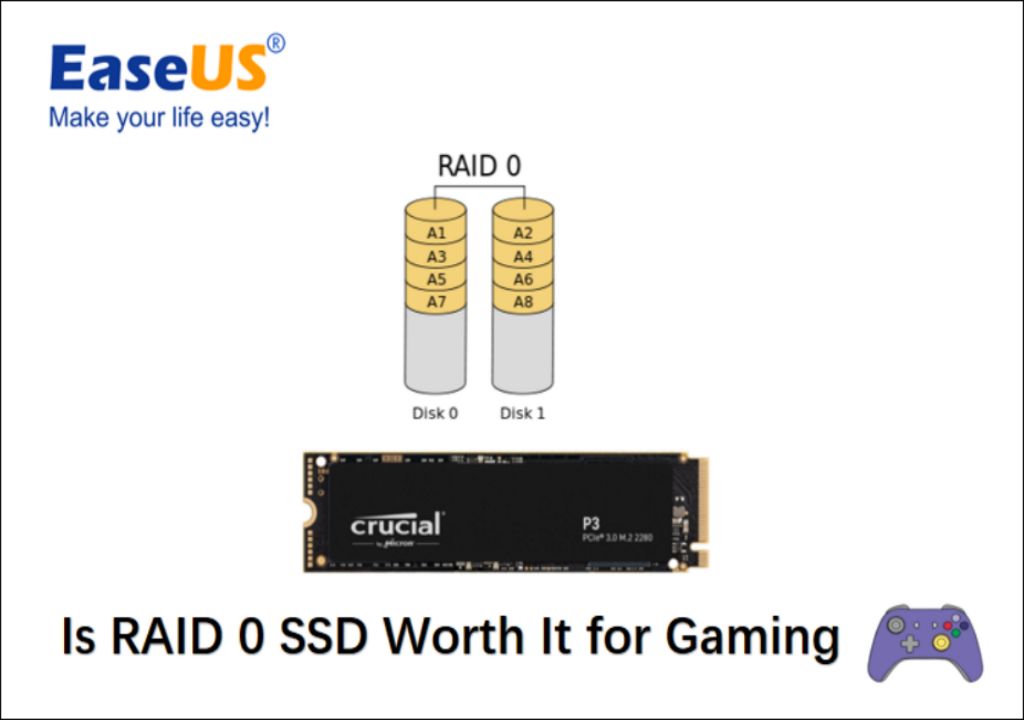RAID 0, also known as disk striping, is a type of RAID configuration that can offer increased performance compared to a single disk, but at the cost of increased risk of data loss. For gaming and other performance-sensitive applications, the speed boost from RAID 0 can be attractive. However, the lack of redundancy means that if one drive fails, all data will be lost. Overall, whether RAID 0 is “good” for gaming depends on your priorities and setup.
What is RAID 0?
RAID 0 takes two or more disks and spreads data evenly across them in stripes. This allows reads and writes to be done in parallel, increasing bandwidth and speed. However, RAID 0 provides no redundancy – if one disk fails, all data will be lost. This makes it risky for critical data or applications where downtime is unacceptable.
The benefits of RAID 0 are:
- Increased read and write performance compared to a single disk
- Good aggregate capacity as it combines the size of all disks
The disadvantages are:
- No fault tolerance – one disk failure results in total data loss
- Increased risk of failure since all disks must be operational
Why consider RAID 0 for gaming?
For gaming and other I/O intensive tasks, RAID 0 can provide a nice performance boost. Games tend to have a lot of large file reads and writes. Using multiple disks in parallel can significantly improve load times and reduce in-game stuttering caused by assets loading from disk.
Consider a baseline HDD with 100 MB/s sequential read/writes. In RAID 0 with two disks, you could theoretically double the bandwidth to 200 MB/s. Four disks takes you to 400 MB/s. This is an obvious advantage for gaming workloads.
Of course, real-world performance doesn’t always scale linearly with more disks. But overall, you can expect a nice bump from combining multiple HDDs or SSDs in a RAID 0 array.
What are the risks of RAID 0 for gaming?
The big downside to RAID 0 is its lack of fault tolerance. If any disk in the array fails, the entire array goes down and all data is lost. This may be an acceptable risk for temporary or easily replaced data.
However, modern games often have large save files you’ve invested hours into. Losing your saved games and progress could be devastating. Additionally, having to re-download and reinstall all your games after a disk failure is extremely inconvenient.
Mitigating the risks requires implementing regular backups, which adds complexity. And you still face downtime if a rebuild is required. The extra failure risk also means RAID 0 disks may have a shorter usable lifespan.
Should you use RAID 0 for your OS drive?
Using RAID 0 for your operating system drive can potentially speed up boot times and improve general system responsiveness. However, there are also risks to consider:
- OS disk failure will take down the entire system
- Rebuilding the OS and recovering data will be difficult
- Fragmentation can reduce performance over time
An OS drive does not normally require high bandwidth. So the benefits of RAID 0 are less pronounced here. Using a single SSD is typically recommended instead for reliability.
What RAID 0 setup should you use for gaming?
If you decide to use RAID 0 for gaming, aim for an array of at least 2-3 fast disks. Some guidelines:
- Use identical disks in terms of model, size, and age
- Stripe size should match your typical IO size (e.g. 128KB for SSDs)
- Include safeguards against data loss like backups
- Monitor disks’ health to swap out any predicting failure
For general gaming, SATA SSDs offer a good balance of speed and value. NVMe SSDs are faster but more expensive. Disks in a RAID 0 array should use a dedicated controller and connect via the same interface (all SATA or all NVMe).
A 2-disk SATA SSD RAID 0 array can deliver sequential speeds over 500 MB/s for under $200. A 4-disk array with NVMe can push 2500 MB/s for around $500. Compare this to a high-end NVMe SSD at $200-300 for 3500 MB/s speeds.
RAID 0 gaming benchmarks
Here are some benchmarks from tests done with RAID 0 arrays on a gaming PC:
| Configuration | Sequential Read | Sequential Write |
| 2x SATA SSD in RAID 0 | 546 MB/s | 523 MB/s |
| 2x NVMe SSD in RAID 0 | 2100 MB/s | 1900 MB/s |
| 4x NVMe SSD in RAID 0 | 4100 MB/s | 3800 MB/s |
Compared to a single SATA SSD at around 500 MB/s sequential, RAID 0 delivers a nice speedup. The NVMe RAID 0 arrays hit speeds only possible with extremely high-end NVMe drives.
In real-world gaming, benchmarks saw certain games like Fallout 4 gain 10-15% faster load times from a 2-drive SSD RAID 0 array. The gains are less noticeable during actual gameplay.
Alternatives to consider
While RAID 0 provides a performance boost, there are some alternative options to consider that don’t carry the same downtime risks:
- Larger single SSD – Modern high-capacity SSDs offer great performance on their own.
- M.2 NVMe SSD – Skipping SATA altogether for even higher bandwidth.
- SSD caching – Using a small SSD to cache a larger mechanical drive.
- PrimoCache software – Caches drive contents in RAM for speedy access.
These options are more reliable for data storage and could even outperform RAID 0 in some workloads. They are worth considering before going with striping, which has obvious pitfalls.
Is RAID 0 safe for gaming?
RAID 0 is certainly not the safest option for gaming. Striping your game library across multiple disks undoubtedly comes with risks. The lack of redundancy means drive failures will result in data loss and downtime.
Mitigating these risks requires implementing regular, redundant backups. You also need to monitor disk health to swap out any predicting failure. Even with safeguards, you still face downtime for restoring backups or rebuilding arrays after a failed drive.
For most gamers, the risks likely outweigh the benefits. Faster load times are nice but losing your game saves is a high cost. However, RAID 0 can make sense for a dedicated gaming rig if you are willing to trade safety for performance.
Should I use hardware or software RAID 0?
RAID 0 arrays can be configured in hardware or software:
- Hardware RAID – Uses a dedicated RAID controller card and processor
- Software RAID – Managed by the operating system and CPU
Hardware RAID has traditionally been considered superior for performance due to its dedicated resources. However, modern software RAID has narrowed the gap considerably.
For gaming usage, either option can work well. Hardware RAID is pricier but ensures the array has no impact on the system’s CPU performance. Software RAID is cheaper and easier to set up but taxes the CPU a bit more. This likely won’t make a noticeable gaming difference on modern CPUs.
One exception is if you use an AMD Threadripper CPU, which has plenty of PCIe lanes. This allows splitting the SSD RAID between the CPU and chipset for best performance.
Conclusions
The potential for much faster load times makes RAID 0 tempting for gaming uses. However, the significant risks require backups and RAID monitoring to avoid data loss. For most gamers, a single large SSD or NVMe drive can provide good speeds without the drawbacks of a striped array.
Here are some final tips on whether to use RAID 0 for your gaming rig:
- Only use if you have a backup plan for drive failures
- Use for steam library and game installs, not OS or save files
- At least 2-3 identical high-speed disks (SSD or NVMe)
- Hardware RAID preferred if budget allows
- Monitor disk health and have spare on hand
- Regularly backup critical game save files
- Expect around 10-20% faster load times at best
While the reduced load times can improve the gaming experience, it ultimately may not be worth the complexity and risks for many users. But for those wanting max speeds, RAID 0 gaming arrays can deliver if set up properly.