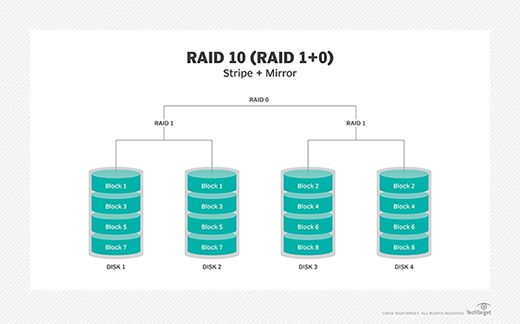RAID 10, also known as RAID 1+0, is a hybrid RAID configuration that combines disk mirroring and disk striping to provide redundancy and increased performance. Like other RAID levels, RAID 10 requires a minimum of four disks and provides protection against disk failure.
What is RAID 10?
RAID 10 combines mirrored disks (RAID 1) with striped disks (RAID 0). It works by creating a mirrored set from two disks and then striping data across multiple sets of mirrored disks. For example, a basic 4-disk RAID 10 configuration would consist of two mirrored pairs of disks. Data is striped across both pairs of mirrors, providing redundancy through mirroring and performance gains through striping.
The key characteristics of RAID 10 include:
- Requires a minimum of 4 disks
- Data is mirrored onto 2 disks
- Mirrored pairs are then striped together
- Provides fault tolerance and allows for disk failure recovery through mirroring
- Increases performance through disk striping
How does RAID 10 provide redundancy?
RAID 10 provides redundancy through disk mirroring. With mirroring, identical copies of data are written to two separate drives simultaneously. If one drive fails, the data can still be accessed from the mirror drive. This protects against data loss due to a single disk failure.
In RAID 10, each mirrored set contains two copies of the data. If a drive in one mirrored set fails, the data is still accessible from the other mirrored drive. This allows RAID 10 to withstand a single drive failure within each mirrored set without data loss.
RAID 10 can withstand multiple drive failures as long as no more than one failure occurs per mirrored set. For example, in a 4-disk RAID 10, one disk in each mirrored set could fail without data loss. However, if both disks in a single mirrored set failed, all data would be lost.
Advantages of RAID 10
RAID 10 offers several key advantages:
- Redundancy – By mirroring data across multiple drives, RAID 10 provides protection against drive failure and data loss.
- Increased performance – Disk striping allows for parallel data reads and writes across multiple drives, improving overall array performance.
- Fast rebuild times – Only the failed mirror drive needs to be rebuilt after a failure. Rebuild times are faster compared to other redundant RAID levels.
- Ideal for transactional workloads – Provides redundancy along with fast I/O performance, making it well-suited for database applications.
Disadvantages of RAID 10
The disadvantages of RAID 10 include:
- Higher cost – Requires a minimum of 4 drives. The cost per GB is higher than with RAID 5 or RAID 6.
- Lower total capacity – Since drives are mirrored, total capacity is 50% of the sum of all drives. 4 x 2TB drives would only provide 2TB total usable space.
- Not ideal for archive data – Due to the higher cost per GB, RAID 10 is better suited for applications requiring higher performance and redundancy rather than large archival storage.
RAID 10 Configurations
RAID 10 can be configured in a few different ways depending on the number of drives used. Some common configurations include:
4 Disk RAID 10
The minimum RAID 10 configuration requires 4 disks. The disks are mirrored in pairs and then the two mirror sets are striped together:
Mirrored Pair 1: Disk 1 Disk 2 Mirrored Pair 2: Disk 3 Disk 4
Data is striped across both mirrored pairs. This provides redundancy through mirroring and improved performance through striping.
6 Disk RAID 10
A 6 disk RAID 10 contains 3 mirrored pairs striped together. Data is striped across all 3 mirrored sets.
8 Disk RAID 10
An 8 disk RAID 10 contains 4 mirrored pairs striped together. This provides the maximum number of mirrors given 8 total disks.
In general, RAID 10 ideally wants as many mirrored pairs as possible given a set number of disks. More mirrors provide greater redundancy.
RAID 10 vs. RAID 0
RAID 0 provides striping without redundancy. Compared to RAID 10, key differences include:
| RAID 0 | RAID 10 |
|---|---|
| No redundancy | Redundancy through mirroring |
| No fault tolerance | Can withstand one drive failure per mirrored set |
| Higher risk of data loss | Protects against data loss due to drive failure |
| Requires minimum of 2 disks | Requires minimum of 4 disks |
| Lower cost per GB | Higher cost per GB |
While both provide performance gains through striping, RAID 10 adds fault tolerance through mirroring. The tradeoff is higher cost for lower storage efficiency.
RAID 10 vs. RAID 5
RAID 5 provides distributed parity striping. Compared to RAID 10:
| RAID 5 | RAID 10 |
|---|---|
| Redundancy through parity | Redundancy through mirroring |
| Can withstand one drive failure | Can withstand one failure per mirrored set |
| Slower rebuild times | Faster rebuild times |
| Better storage efficiency | 50% storage efficiency |
| Lower cost per GB | Higher cost per GB |
While both provide redundancy, RAID 10 has faster rebuilds and is better suited for transactional workloads. RAID 5 offers better overall storage efficiency.
RAID 10 vs. RAID 6
RAID 6 is similar to RAID 5 but uses double distributed parity to protect against two disk failures. Compared to RAID 10:
| RAID 6 | RAID 10 |
|---|---|
| Can withstand two drive failures | Can withstand one failure per mirrored set |
| Slower rebuilds than RAID 5 | Faster rebuilds than RAID 5 or 6 |
| Higher storage efficiency than RAID 10 | 50% storage efficiency |
| Lower cost per GB than RAID 10 | Higher cost per GB |
RAID 6 offers protection against two drive failures but at the cost of slower rebuilds. RAID 10 provides better performance while RAID 6 focuses more on fault tolerance.
When to use RAID 10
RAID 10 excels in use cases that demand faster I/O performance along with redundancy, such as:
- Transactional databases
- Virtualization and cloud storage
- Mission critical applications
- High performance SQL servers
- Video editing and media streaming
The increased I/O performance makes it well-suited for random read/write workloads. The redundancy provides fault tolerance for critical data.
Conclusion
RAID 10 provides a combination of redundancy through mirroring along with increased performance via disk striping. This makes it a good choice for applications that require faster I/O and fault tolerance such as databases. The tradeoff is lower overall storage efficiency and higher cost per gigabyte compared to other RAID levels.
While RAID 5 or RAID 6 may be better options for large archival storage, RAID 10 is ideal for transactional, I/O intensive workloads that need increased redundancy. The specific use case and data storage requirements should determine whether RAID 10 is the most appropriate RAID level to use.