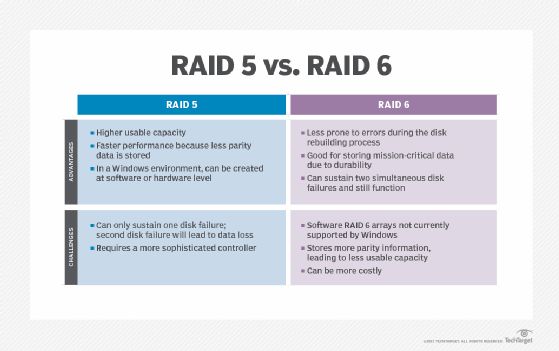RAID 5 is a storage technology that stripes data across multiple drives and uses distributed parity to provide fault tolerance. Parity information is distributed among all drives, allowing the array to rebuild lost data in case of a drive failure. RAID 5 requires a minimum of 3 drives to operate. According to PCMag, RAID 5 provides a balance of performance, capacity efficiency, and fault tolerance.
RAID 5 Overview
RAID 5 uses distributed parity and block-level striping to provide fault tolerance while maximizing storage capacity and performance https://www.open-e.com/blog/how-does-raid-5-work/. With RAID 5, data is striped across multiple drives, similar to RAID 0, so that read and write operations can be distributed to improve performance. However, RAID 5 also utilizes parity information that is distributed across the drives https://vrlatech.com/how-does-raid-5-work/. The parity information allows the array to tolerate the failure of any single drive without data loss. If a drive fails, the missing data can be recreated using the parity information. This provides fault tolerance while avoiding the 50% storage overhead of mirroring used in RAID 1.
Specifically, RAID 5 calculates parity information based on the data being striped across the drives in the array. The parity information acts as a sort of checksum for the data. As data is written to the array, the parity information is updated accordingly. If a single drive fails, the RAID controller uses the remaining data and parity information to recalculate the missing data from the failed drive. This allows operations to continue normally even during a drive rebuild following a failure.
Factors Affecting RAID 5 Performance
There are several key factors that can affect the performance of a RAID 5 array (Understanding RAID Performance at Various Levels):
Drive speeds – Faster drives like SSDs will provide better performance than slower HDDs. The speed of the individual drives impacts overall array speed.
Controller – A higher quality RAID controller with more processing power and memory can manage parity calculations faster. Older or slower controllers can bottleneck performance.
Workload – RAID 5 performs better with sequential workloads like media streaming versus random writes common in transactional databases. The type of I/O operations sent to the array impacts performance.
In addition, the number of drives in the RAID 5 array affects performance. As the array size grows, the controller has more computations to manage parity which can reduce speed especially on write operations (RAID 5 vs. RAID 6: Capacity, performance, durability).
3 Drive RAID 5
A 3 drive RAID 5 configuration has some advantages and disadvantages compared to configurations with more drives. One advantage of a 3 drive RAID 5 is that rebuild times after a drive failure are faster compared to RAID 5 setups with more drives. This is because there is less data to rebuild across 3 drives versus 4 or more drives. According to one source, “rebuild operations will be faster with fewer disks as there is less data to reconstruct.” (TechTarget)
However, a disadvantage of 3 drive RAID 5 is lower read and write performance compared to 4+ drive configurations. With only 3 drives for striping data across, performance is reduced. As one article explains, “By increasing the number of drives, we can increase the read and write performance as the workload is distributed across more drives.” (StellarInfo)
Additionally, some experts recommend avoiding 3 drive RAID 5 setups entirely due to the high risk of data loss. If a second drive fails during a rebuild after the first drive failure, all data will be lost. For this reason, RAID 5 with 4 or more drives is generally preferred. As one source states, “We recommend avoiding RAID 5 arrays with fewer than four drives because of the high risk of data loss.” (IONOS)
4 Drive RAID 5
RAID 5 with 4 drives offers some advantages and disadvantages compared to RAID 5 with only 3 drives.
One advantage of 4 drive RAID 5 is potentially better performance. With 4 drives, read and write operations can be distributed across more spindles, allowing for greater overall throughput. This can lead to faster access times (Source: https://www.ionos.com/digitalguide/server/security/raid-5/).
However, a disadvantage is that rebuild times are longer with 4 drives vs. 3 drives. If a drive fails, it takes more time to rebuild the array, during which there is an increased risk of data loss if another drive fails (Source: https://velocitytechsolutions.com/blog/pros-and-cons-of-different-raid-levels/).
Additionally, 4 drive RAID 5 costs more than 3 drive RAID 5, since an additional drive must be purchased. However, some feel the performance gains are worth the additional cost.
Performance Comparison
Multiple benchmarks and real-world tests have shown that RAID 5 generally performs better with 4 drives compared to 3 drives. According to tests by Reddit users, RAID 5 with 4 drives provides higher throughput, as reads can be striped across 3 drives instead of just 2 with a 3 drive configuration. This allows for better parallelism and overall performance.
One detailed analysis on Ars Technica compared I/O performance between 3 and 4 drive RAID 5 arrays. They found that sequential read and write speeds were roughly 15-20% faster with 4 drives compared to 3 drives. The 4 drive array reached speeds of around 180 MB/s while the 3 drive array maxed out around 150 MB/s.
In summary, published benchmarks consistently demonstrate the performance advantage of using 4 data drives instead of 3 for RAID 5. The extra drive enables additional parallelization during read and write operations. However, the performance gain is generally in the 15-20% range – not dramatically faster but still a measurable difference.
Rebuild Times
The number of drives in a RAID 5 array has a significant impact on rebuild times. With each additional drive, the rebuild process takes longer in the event of a drive failure. This is because the RAID controller needs to rebuild the data on the failed drive by reading all the data from the remaining drives and recalculating the parity.
In a 3 drive RAID 5 array, if one drive fails, the controller only needs to read data from the two remaining drives to rebuild the failed drive. However, in a 4 drive array, the controller has to read data from 3 drives, which takes 50% longer. According to calculations, rebuilding a failed 8TB drive in a 3 drive RAID 5 could take 24-36 hours, while rebuilding the same drive in a 4 drive configuration could take 36-54 hours.
The longer rebuild times with additional drives increases the chance of a second drive failure during the rebuild process. If a second drive fails before the rebuild completes, the entire array will be lost. For this reason, some experts recommend limiting RAID 5 arrays to 3 drives to minimize rebuild times and risk.
Cost Considerations
When looking at cost for a RAID 5 array, two main factors come into play – storage efficiency and cost per TB. RAID 5 with 3 drives is generally more storage efficient than 4 drives. With 3 drives, only 1 drive worth of capacity is used for parity, meaning you get 66% of the total raw capacity for data storage. With 4 drives, 1 drive is still used for parity, but now you only get 75% of the raw capacity for data (Source).
However, 4 drive RAID 5 arrays often have a lower cost per TB. By adding the 4th drive, you increase the total raw capacity by 33% while only adding 25% more cost. The larger capacity drives used in 3 drive setups also tend to have a higher $/TB than smaller drives (Source). The overall lower $/TB with 4 drives can offset the lower storage efficiency compared to 3 drive RAID 5.
Recommended Configurations
When choosing between 3 or 4 drives for RAID 5, there are a few key factors to consider:
3 drive RAID 5 makes sense for smaller storage needs where redundancy is important but cost is a significant factor. With only 3 drives, rebuild times are faster in the event of a failure compared to 4 drives. The downside is less overall capacity and performance compared to 4 drives.
According to a Reddit discussion on Synology RAID configurations, “4 drives will give you more throughput than 3 as you’ll be striping reads across 3 drives rather than 2, so theoretically it should be as much as 50% faster on reads.” [1]
4 drive RAID 5 provides a good balance of redundancy, capacity, and performance for many users. The extra drive adds significant storage capacity over 3 drives. Rebuild times are still reasonable compared to higher drive counts. According to DiskInternals, “RAID 5 with 4 drives allows the loss of only 1 drive without data loss.” [2]
In summary, 3 drive RAID 5 offers a more budget-friendly option with faster rebuild times but less overall capacity and performance. 4 drive RAID 5 provides a good blend of redundancy, capacity, and performance for many home and small business usage scenarios.
Conclusion
In summary, RAID 5 performance is affected by a number of factors including the number of drives, drive speeds, controller performance, and workload patterns. Both 3 and 4 drive RAID 5 configurations have advantages and disadvantages.
3 drive RAID 5 provides better sequential read/write speeds in most cases as there is less overhead for parity calculations. However, rebuild times are slower with only 2 remaining drives. 4 drive RAID 5 has faster rebuilds but slightly slower performance otherwise due to increased parity overhead.
For most general purpose use cases, 4 drive RAID 5 offers a good balance of performance, storage efficiency, and rebuild times. However, a 3 drive configuration may be preferable for workloads focused on streaming large files. When choosing a RAID level and number of drives, it’s important to consider the specific application and performance needs.
The key factors to keep in mind are that more drives means more overhead but faster rebuilds, and fewer drives reduces overhead but has slower rebuilds. Benchmarking different configurations with your expected workload is the best way to determine the optimal setup.