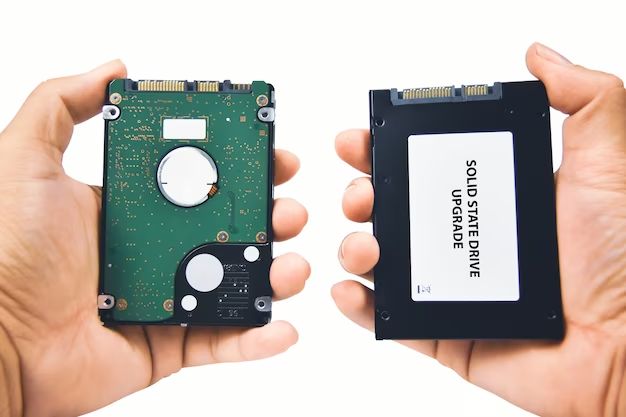Solid state drives (SSDs) have become increasingly popular in recent years as prices have dropped and capacities have increased. One type of SSD that is commonly used is the SATA SSD, which connects to a computer’s motherboard via the SATA interface. But with newer, faster SSD options like NVMe available, is SATA SSD still worth considering? Here are some key factors to weigh when deciding if a SATA SSD is right for your needs.
Speed
One of the main advantages of an SSD over a traditional hard disk drive (HDD) is speed, due to the lack of moving parts. SATA SSDs are significantly faster than HDDs, with typical sequential read/write speeds of around 500-550MB/s. However, SATA SSDs are still limited by the capabilities of the SATA interface itself, which tops out at around 600MB/s.
By comparison, NVMe SSDs that connect via PCIe can offer sequential speeds of over 3,000MB/s, over 5 times faster than SATA SSDs. So for tasks that need fast access to large files, like video editing, NVMe is the clear winner.
However, for general computing and gaming usage, a SATA SSD still provides a big real-world speed boost over an HDD. The random access speeds of SATA SSDs are still excellent, and they can dramatically improve boot times and application launch times compared to an HDD.
Price
One of the biggest advantages of SATA SSDs currently is their pricing. As the older technology, SATA SSDs are significantly cheaper per GB compared to NVMe drives. A 1TB SATA SSD can routinely be found for under $100, while a 1TB NVMe drive still costs $150 or more.
For many budget-focused builds, getting a higher capacity SATA SSD may be preferable to a lower capacity NVMe drive for the same price. The real-world performance difference in many games and applications outside of large file transfers is also quite small. So SATA SSDs can offer excellent bang for the buck.
Reliability
SSD reliability has improved tremendously over earlier generations. Both SATA and NVMe SSDs are rated for typical lifetime endurance figures of hundreds of TBs written. Unless you are regularly writing enormous amounts of data, drive longevity should not be an issue.
In general, SATA and NVMe SSD reliability ratings are quite comparable when looking at models from major manufacturers. The interface itself does not make a major impact on reliability. Proper firmware and NAND flash components are more important factors.
Compatibility
One advantage of SATA is its universal compatibility. The SATA interface has been used for HDDs and SSDs for many years, so SATA SSDs can be used in virtually any desktop PC without compatibility concerns.
NVMe drives require NVMe support on the motherboard and in the BIOS. While most modern boards do support NVMe, there are some older systems that may not. So for quick and easy compatibility, SATA SSDs have the edge.
Upgradability
For system builders who want to leave open the option for a faster NVMe SSD later, starting with a SATA SSD makes this upgrade path easy. SATA SSDs and NVMe SSDs can complement each other in a system, with the SATA handling secondary storage duties once the NVMe is added.
Trying to go the other direction and add a SATA SSD to a system already using an NVMe drive for the primary OS boot volume is more difficult. So opting for SATA initially provides more flexibility.
Form Factors
SATA SSDs are available in both 2.5-inch and M.2 form factors. This allows them to be used in laptops as well as desktops. NVMe SSDs are typically only available in M.2 form, with some add-in cards for desktop use. So if you need a 2.5-inch drive for a laptop, SATA SSD is your only option.
Power Efficiency
Although not as big of a consideration for desktop PCs, SATA SSDs tend to be a bit more power efficient than NVMe drives. The SATA interface was designed with power constraints in mind. NVMe is built for peak performance. This makes SATA SSDs a better choice in power-constrained environments like laptops.
Conclusion
For the majority of home and office users, SATA SSDs still represent a great blend of affordability, capacity, and performance. The interface is mature, ubiquitous, and unlikely to bottleneck most desktop workloads. Easy compatibility, drive longevity, power efficiency, and compact form factors are also benefits for SATA SSDs.
NVMe does provide significantly faster peak speeds. But for many users, the real-world benefit does not justify the added cost premium. Large file transfers will certainly be faster with NVMe, but application and game loading, OS boot times, and general “snapiness” during everyday tasks will typically feel quite similar between SATA and NVMe SSDs.
In summary, SATA SSDs still shine as economical, versatile, high-capacity offerings suitable for a wide range of builds. NVMe does have advantages in specific workloads, but is not inherently “better” for the majority of PC usage scenarios. Weigh your budget, performance needs, and use requirements when deciding between these two excellent SSD options.
Frequently Asked Questions
What is a SATA SSD?
A SATA SSD is a solid state drive that connects to a computer’s motherboard using the SATA (Serial ATA) interface. This is the same interface used by traditional hard disk drives (HDDs). SATA SSDs come in the traditional 2.5-inch laptop drive size as well as smaller M.2 form factors.
How fast is a SATA SSD compared to an HDD?
A SATA SSD is significantly faster than a traditional HDD, with typical sequential read/write speeds of 500-550MB/s compared to 80-160MB/s on an HDD. Random access speeds on a SATA SSD are also dramatically faster due to the lack of moving parts.
Is a SATA SSD as fast as an NVMe SSD?
No, NVMe SSDs connected via PCIe are much faster than SATA SSDs. NVMe SSDs have sequential read/write speeds over 3000MB/s, around 5-6 times faster than SATA SSDs. However, for many everyday tasks the real-world difference is small.
What are the advantages of a SATA SSD over NVMe?
Cheaper price per GB, universal compatibility, compact 2.5-inch form factor option, slightly better power efficiency for laptops, and easier upgradability are some of the advantages SATA SSDs have over NVMe SSDs.
What are the disadvantages of a SATA SSD?
The SATA interface itself limits the maximum sequential read/write speeds to around 550MB/s. NVMe SSDs can reach over 5x higher speeds which is advantageous for large file transfers. Premium NVMe SSDs also have better performance consistency under heavy workloads.
When should you choose a SATA SSD over an NVMe SSD?
For budget builds focused on high capacity, laptop use, older systems with no NVMe support, or general usage with no need for very high sequential speeds, a SATA SSD is a good choice over NVMe. NVMe is preferred for high performance gaming and workstation PCs.
What motherboards support SATA SSDs?
Nearly all modern desktop and laptop motherboards support SATA SSDs, as the SATA interface has been the standard for HDDs and SSDs for over 15 years. Older systems from the mid-2000s on should generally have SATA ports and boot support.
Can you run applications faster with a SATA SSD?
Yes, loading applications and games from a SATA SSD compared to an HDD will provide a significant speedup, with typical improvements of 25-50% or more in load times. The high random access performance of SSDs improves application launch speeds.
How reliable are SATA SSDs compared to HDDs?
Modern SATA SSDs are very reliable, with total bytes written endurance ratings in the hundreds of terabytes. Their lack of moving parts also makes them more rugged than HDDs. Overall SSD failure rates are lower than HDD failure rates.
How long do SATA SSDs last?
Most SATA SSDs are rated to last for at least 5 years under normal usage. Heavy writers may wear out an SSD sooner, but for typical home and office use most SATA SSDs should continue working reliably beyond 5 years.
Should I get a large SATA or small NVMe SSD?
For similar prices, choosing capacity over peak speeds is recommended for most home builds. A 1TB SATA SSD over a 256GB NVMe SSD will typically provide a better overall user experience thanks to having ample storage space.
Can you use both SATA and NVMe SSDs in one system?
Yes, SATA and NVMe SSDs can complement each other well in a system. The NVMe drive can be used for the OS and applications while the SATA SSD provides additional storage capacity. Or use the SATA for OS boot and NVMe for scratch space.
Are SATA hot-swappable?
SATA drives are hot-swappable, meaning they can be removed and inserted while the system remains on. This is a common feature of external enclosures and drive bays. However, removing the OS boot drive will lead to immediate shutdown.
| SSD Type | Interface | Sequential Read | Sequential Write |
|---|---|---|---|
| SATA SSD | SATA | 500-550 MB/s | 500-550 MB/s |
| NVMe SSD | PCIe | 3000+ MB/s | 3000+ MB/s |
This table compares the interface, sequential read speeds, and sequential write speeds of SATA and NVMe SSDs. It illustrates the performance advantage NVMe SSDs have over SATA, with over 5x higher sequential transfer speeds.
SATA SSD vs NVMe SSD
| SATA SSD | NVMe SSD | |
|---|---|---|
| Interface | SATA | PCIe (NVMe) |
| Sequential Read | 500-550 MB/s | 3000+ MB/s |
| Sequential Write | 500-550 MB/s | 3000+ MB/s |
| Random Read IOPS | 90-100K | 400-800K |
| Random Write IOPS | 10-90K | 400-600K |
| Price Per GB | Lower | Higher |
| Endurance | 100-600 TBW | 100-1800 TBW |
| Power Efficiency | Better | Worse |
| Compatibility | Universal | NVMe support required |
This table provides a detailed overview of the differences between SATA and NVMe SSDs across a variety of attributes including performance, endurance, power, price, and compatibility. In summary, NVMe SSDs are much faster but also more expensive and less compatible, while SATA SSDs offer a good balance of affordability, capacity, and real-world speed.
SATA vs NVMe SSD Benchmark Comparison
Here are some benchmarks from Tom’s Hardware comparing SATA and NVMe SSDs across a variety of real-world usage scenarios and tasks:
| Test | SATA SSD Time | NVMe SSD Time |
|---|---|---|
| PCMark 10 Overall Score | 5137 | 5476 |
| Boot Time | 12.3 seconds | 11.8 seconds |
| Load Battlefield V | 14.2 seconds | 13.1 seconds |
| Transfer 25GB File | 169 seconds | 25 seconds |
| Adobe Premiere Export | 357 seconds | 298 seconds |
While the NVMe SSD is 15-20% faster at many tasks, the SATA SSD still provides excellent performance at a lower cost. For large file transfers and media editing NVMe has a big lead, but for general use the SATA SSD is very capable.
Conclusion
In summary, SATA SSDs still offer a compelling blend of affordability, capacity, versatility, and real-world speed for the majority of desktop PC builders. NVMe SSDs are significantly faster, but also more expensive and niche. For budget-focused builds, laptops, or general home and office work, a SATA SSD should provide all the speed you need. Heavy workstation use and specialized roles dealing with large files benefit most from NVMe.
Consider your own performance requirements and budget when choosing a SATA or NVMe SSD. For gaming and everyday home use, saving money with SATA makes sense for most people. Only opt for pricier NVMe when you truly need the increased speed.