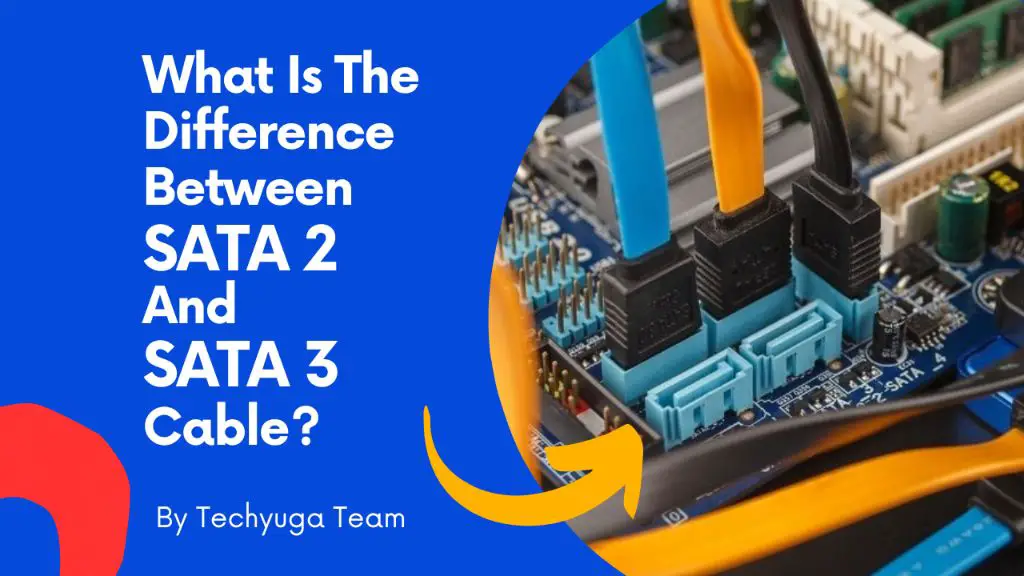SATA (Serial Advanced Technology Attachment) cables are used to connect storage devices like hard disk drives, solid state drives, and optical drives to a computer’s motherboard. The cables provide a high-speed serial connection that enables fast data transfer between the storage devices and the computer’s processor.
SATA cables come in different versions, with the most common being SATA 2 and SATA 3. These versions correspond to different generations of the SATA interfaces, with each newer version providing faster theoretical transfer speeds.
Both SATA 2 and SATA 3 cables utilize the same 7-pin connector design and form factor. However, there are some key differences between them when it comes to maximum speeds supported and compatibility.
SATA 2 Overview
SATA 2, also known as SATA 3Gb/s, is the second generation of the SATA interface. It was released in April 2004. SATA 2 communicates at a rate of 3 Gbit/s and delivers burst transfer rates of 300 MB/s. It was a major upgrade over the original SATA 1.5 Gbit/s specification, doubling the throughput. SATA 2 provided the speed boost necessary for solid state drives (SSDs), offering better performance than traditional hard disk drives (HDDs).
SATA 3 Overview
SATA 3, also known as SATA III or SATA 6Gb/s, is the third generation SATA interface introduced in 2009. It offers a number of improvements over the previous SATA 2 standard:
Speed – SATA 3 supports up to 6 Gbit/s transfer rate, doubling the speed of SATA 2. This allows for faster data transfers with compatible drives. 1
Performance – The increased bandwidth of SATA 3 enables higher queue depths, allowing drives to handle more simultaneous requests. This improves overall system performance.
Features – SATA 3 introduced new features like native command queuing and asynchronous signal recovery for enhanced reliability and efficiency.
Compatibility – SATA 3 is backwards compatible with SATA 2 and SATA 1. Drives and controllers using older SATA versions will function normally on SATA 3 ports, albeit at reduced speeds.
Overall, SATA 3 expanded on the capabilities of SATA 2 to deliver faster interface speeds to take advantage of increasing drive performance over time.
Speed Comparison
SATA 3 has a much higher maximum theoretical transfer speed than SATA 2. SATA 2 supports a maximum data transfer rate of 3 Gbit/s or 375 MB/s. SATA 3 supports up to 6 Gbit/s or 750 MB/s (NI).
However, real-world speeds are lower due to overhead. Actual transfer speeds for SATA 2 are around 190-280 MB/s. For SATA 3, speeds range from 200-550 MB/s (Minitool).
So while SATA 3 has a much higher maximum bandwidth, real-world performance improvement over SATA 2 depends on the device. For mechanical hard drives, speed gains are modest. But for SSDs, SATA 3 enables significantly faster speeds.
Cable Differences
Physically, SATA 2 and SATA 3 cables look identical. Both use the standard 7-pin SATA data cable that is most commonly seen in desktop computers and laptops. So you cannot tell the difference between a SATA 2 and SATA 3 cable just by looking at it.
The cables have the same dimensions and use the same type of connectors. Both SATA 2 and SATA 3 cables use locking tabs to securely connect the cable to SATA devices like hard drives and SSDs. The cables transmit data serially over the cable’s copper wires.
Early SATA 2 cables were designed for speeds up to 3 Gb/s while SATA 3 cables can handle up to 6 Gb/s. However, improvements in cabling mean that newer SATA 2 cables can also handle 6 Gb/s speeds. So there is no physical difference between modern SATA 2 and SATA 3 cables – both support the faster SATA 3 transfer speeds.1
Backward Compatibility
SATA 3 devices can generally use SATA 2 cables without issue due to backward compatibility between the SATA standards. SATA 3 runs at speeds up to 6Gbps, while SATA 2 runs at speeds up to 3Gbps. Even when using a SATA 2 cable, a SATA 3 drive will still function properly, just at the lower SATA 2 speeds.
According to Sata 3 Vs Sata 6 Ssd: Which One Is More Preferable? – Drives Hero, “SATA 6 offers faster speeds of up to 6 Gbps, but it is still limited by the backward compatibility of SATA 3.”
Backward compatibility allows flexibility in mixing SATA generations. The main limitation is on speed – using a SATA 2 cable with a SATA 3 device restricts the transfer rate to 3Gbps. All other functionality remains the same. Essentially, SATA 3 drives work fine with SATA 2 cables, just without reaching their full potential transfer speeds.
Use Cases
When choosing between SATA 2 and SATA 3 cables, the main consideration is matching cable speed capabilities to your devices. SATA 2 cables are sufficient for connecting older storage devices with maximum speeds of 3 Gb/s like traditional hard disk drives (HDDs). However, SATA 3 cables should be used for connecting newer solid state drives (SSDs) and devices with speeds over 3 Gb/s, up to the SATA 3 maximum of 6 Gb/s. Using a SATA 2 cable with a SATA 3 device will limit transfer speeds.1
For most general computing use cases involving traditional HDDs, SATA 2 cables are adequate. The faster SATA 3 cables provide more benefit when frequently transferring large files like videos, high resolution photos, or game installations. SATA 3 cables allow SSDs and advanced devices to reach their maximum potential speeds.2 When building a new system focused on high performance, choosing SATA 3 cables upfront allows flexibility to add advanced storage down the road.
Pricing
There is generally little difference in price between SATA 2 and SATA 3 cables. Both cable types typically cost between $5-10 for a 1 meter cable from most retailers. For example, a 1 meter SATA 2 cable on Amazon costs around $6 while a 1 meter SATA 3 cable costs around $7 from the same seller.
The reason there is little price difference despite the faster transfer speeds of SATA 3 is that the cables themselves are physically almost identical. As mentioned in the Backward Compatibility section, SATA 3 cables use the same connector shape and number of wires as SATA 2. The internal bandwidth is improved through better data encoding techniques. So manufacturing costs are similar between SATA 2 and SATA 3 cables.
Some SATA 3 cables may cost slightly more if they have additional shielding or higher quality materials to enable the faster 6Gb/s speeds. But in most cases, expect to pay near-identical prices for SATA 2 and SATA 3 cables.
According to user reviews on Reddit (https://www.reddit.com/r/buildapc/comments/l7gaw/stupid_question_maybe_do_i_have_to_buy_new_sata/), there is no reason to spend extra money on a newer SATA 3 cable unless your specific setup requires the faster speeds. For many builds, a SATA 2 cable will be sufficient and save a couple dollars.
Lifespan
Both SATA 2 and SATA 3 cables are rated for 10,000 insertions based on specifications set by the SATA IO organization. This means they should be able to withstand being plugged in and removed around 10,000 times before failure. However, real-world usage often exceeds this number.
In practice, SATA cables tend to last 3-5 years or more with normal use before needing to be replaced. Many users report SATA cables lasting 5-10 years before problems arise. The cable lifetime depends heavily on usage patterns and how carefully the cables are handled.
Excessive insertion cycles, cable crimping, tight bends, and general wear and tear can degrade the connectors over time leading to intermittent connectivity or speed issues. Poor quality cables may fail faster as well. But with reasonable care, most SATA cables should provide reliable connectivity for years before replacement is needed.
Overall, there is no significant difference in lifespan between SATA 2 and SATA 3 cables. Both use the same type of connectors and cabling, so they have similar durability. The minor speed differences do not impact cable longevity in a noticeable way during normal operation.
Conclusion
In summary, the key differences between SATA 2 and SATA 3 cables are speed and bandwidth. SATA 2 cables have a maximum speed of 3 Gb/s while SATA 3 cables can reach speeds up to 6 Gb/s. This means SATA 3 cables have twice the bandwidth and data transfer rate of SATA 2 cables.
However, SATA cables are fully backwards compatible so you can use a SATA 3 cable with a SATA 2 device or port. The cable will simply run at the SATA 2 speeds. This makes SATA 3 cables the better choice for most builds since they will work for both generations and offer twice the speed if you have SATA 3 components.
For modern systems, SATA 3 cables are recommended to take full advantage of SSDs and other high speed devices. Though SATA 2 cables are cheaper, the small price difference for SATA 3 makes them the better buy for future proofing. The cables have the same lifespan so going with SATA 3 now will allow your system to handle upgrades down the road.