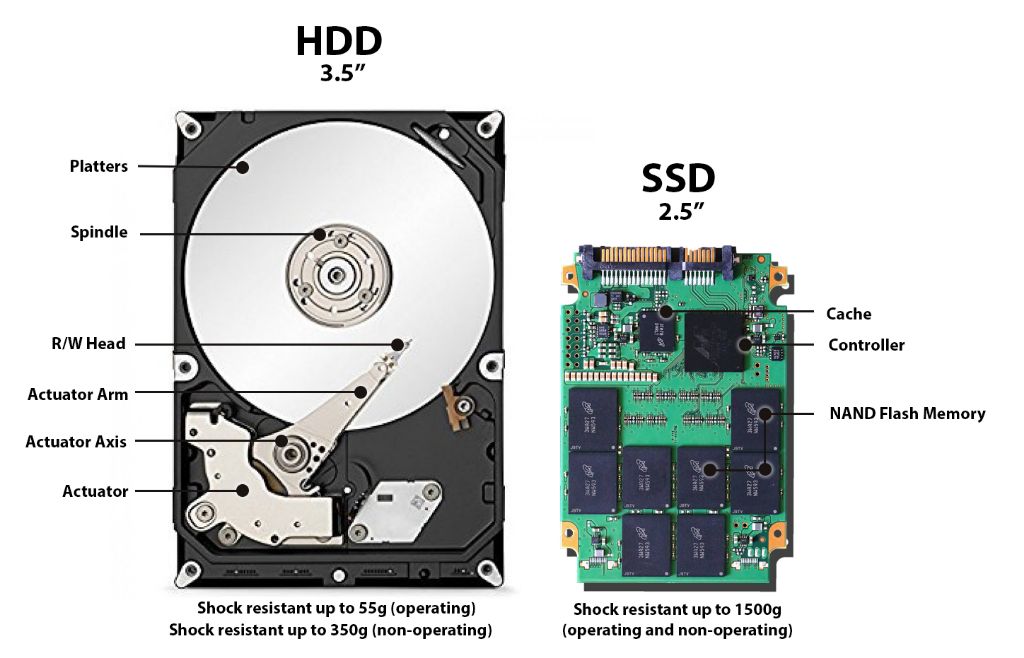There are several key reasons why solid state drives (SSDs) offer better performance than traditional hard disk drives (HDDs):
Speed
SSDs are much faster than HDDs because they use flash memory rather than magnetic platters to store data. Flash memory allows for faster read and write speeds. A typical SSD has read speeds over 500MB/s compared to HDDs which average 80-160MB/s. This means SSDs can access data and load programs almost instantly.
Why are SSDs faster?
SSDs achieve faster speeds for several reasons:
- No moving parts – SSDs use microchips rather than mechanical spinning platters, so there is no physical seek time or latency
- Faster interface – SSDs use SATA 3 or PCIe interfaces which have much higher bandwidth than legacy HDD interfaces
- Parallellism – SSDs can read and write to multiple flash chips simultaneously to multiply throughput
- Low latency – Data can be accessed randomly from any location without delay
Reliability
SSDs are more reliable and durable than HDDs because they have no moving parts. HDDs use mechanical components like actuator arms which makes them more prone to failure over time. SSDs are better suited for mobile devices because they can withstand shock, vibration, and extreme temperatures better than HDDs.
Why are SSDs more reliable?
Reasons SSDs are inherently more reliable include:
- No moving parts – No mechanical components to wear out or fail
- Resists shock/vibration – No platters or heads to misalign or damage
- Improved lifespan – Can withstand more read/write cycles before failure
- Faster startup – Reduces wear from spin-up cycles
- Runs cooler – Lower power consumption and no moving parts reduces heat
Size and Weight
The compact design of SSDs makes them lighter and smaller than HDDs. A typical 2.5″ SATA SSD weighs around 1.5 ounces versus 4 ounces or more for a 3.5″ desktop HDD. SSDs use less power and can be the size of a postage stamp for mSATA and M.2 form factors.
How can SSDs be so small?
SSDs can be compact and lightweight because:
- No bulky mechanical components
- Chip-based design allows for circuit board mounting
- Smaller casing required without moving platters
- Power efficient – requires less cooling and battery capacity
- Allows for smaller device designs
Performance Consistency
SSD performance is consistent regardless of where data is stored. HDDs lose performance on outer tracks compared to data on the inside. SSDs access data instantly no matter where it is physically stored.
How do SSDs maintain consistent speeds?
SSDs can achieve consistent read/write speeds because:
- No seek time – Data can be accessed randomly without delay
- No rotational latency – No variance between inner and outer tracks
- Equal response – All flash storage cells perform uniformly
- Wear leveling – Writing is distributed across cells evenly
- TRIM support – SSD firmware and OS optimize garbage collection
Noise Levels
SSDs generate no noise during operation because they have no moving parts. HDDs can produce audible noise from the spinning platter and seek noises. SSDs allow for silent computing.
Why are SSDs silent?
Key reasons SSD operation is quiet include:
- No spin motor – HDD platters require constant high RPM rotation
- Lack of vibration – No moving parts generating kinetic energy
- Passive cooling – Less airflow required due to lower power draw
- Suitable for noise-sensitive environments
- Fanless enclosure designs possible
Power Efficiency
SSDs consume much less power than HDDs, extending battery life in laptops. Idle power can be less than 2W for SSDs versus 5W for HDDs. This helps cut energy costs for large data centers using SSDs.
What gives SSDs better power efficiency?
Advantages allowing SSDs to use less power include:
- No spin motor – Eliminates constant platter rotation power draw
- Low energy flash cells – 3.3V operation versus HDD 5V/12V motors
- DevSleep mode – Reduces power to under 5mW when not active
- Wear leveling and TRIM – Optimizes erase cycles and reclaim operations
- Lower cooling needs – Reduces system fans power consumption
Compact Design
The compact design of SSDs makes them perfect for ultra-slim laptops and tablets. SSDs come in smaller form factors like mSATA and M.2 that integrate directly onto motherboards. HDDs require more space for the bulky spindle motor and platters.
How can SSDs be so compact?
Design advantages allowing smaller SSD form factors include:
- No case needed – Can expose PCB board directly
- Tiny chip packages – Flash dies are very small and thin
- mSATA, M.2, mini PCIe – Small SSD-specific connectors
- Reduced cooling and mounts – Smaller and no moving parts
- Thinner mobile devices – More internal space for battery
Shock and Vibration Resistance
The lack of moving parts allows SSDs to withstand shock and vibration better than HDDs. Mobile devices with SSDs can better endure bumps, drops, and shakes with lower risk of component failure or data loss.
How do SSDs handle shock and vibration?
Design elements providing shock and vibration tolerance include:
- No head crashes – No internal heads over spinning platters
- Durable flash chips – Solid state memory unaffected by orientation
- Vibration damping – Some SSDs add dampers for added resistance
- Mobile focused – Designed for portable device integration
- Withstand 1000+ G shock – Military spec for ruggedness
File Copy and Erase Speed
SSDs dramatically outpace HDDs when copying files or erasing data. SSDs can instantly overwrite data blocks without the seek and rotational delays inherent to HDDs.
Why can SSDs copy and erase so quickly?
SSD advantages for fast file copies and erases include:
- Rapid write performance – Near instantaneous erases and writes
- Multipart parallelism – Multiple NAND die writes simultaneously
- No seek delay – Data access is random and instantaneous
- Efficient block erases – Native block sizes optimized for flash
- No defragmentation – Data is directly overwritten in place
Heat Output
HDDs generate more heat due to spinning platters and motors. SSDs run cooler with lower power draw and no moving parts. Effective cooling allows SSDs to be used in fanless designs.
Why do SSDs produce less heat?
Reasons for the reduced heating of SSDs include:
- Low power draw – Less electricity converted to heat
- No spindle motor – Eliminates friction and kinetic energy
- Efficient operation – Optimized data writing reduces workload
- Passive cooling sufficient – Small heat sinks or no fans needed
- Suitable for confined spaces – Tight device integration possible
Failure Rate
SSDs have a lower annualized failure rate (AFR) compared to HDDs. Typical SSD AFR might be around 1.5% versus over 3% for HDDs. The lack of moving parts improves the inherent reliability and lifespan.
Why do SSDs have lower failure rates?
SSD design elements reducing the likelihood of failure include:
- No mechanical parts – Eliminates mechanical wear or crashes
- Vibration resistance – No head misalignment orTracking errors
- Improved shock tolerance – Less risk of write head or platter damage
- Overprovisioning – Extra capacity improves wear leveling
- Advanced flash management – Optimizes reads/writes to extend life
Seek Time
Seeking to a random data location takes the same amount of time on an SSD regardless of where the data is physically stored. HDDs require physical head movement adding significant seek delay if data is in a different track.
What enables consistent SSD seek times?
Key factors providing low SSD seek times:
- Electronic data access – No physical movement required
- Near zero latency – All flash cells accessed identically
- No rotational delay – No variance between inner and outer tracks
- wear leveling – Write distribution equalizes cell wear
- Parallelism – Multichannel and interleaving speed access
Defragmentation
There is no need to defragment SSDs since data can be directly overwritten in place without seek delays. HDDs require periodic defragmentation to rearrange fragmented data and restore performance.
Why don’t SSDs require defragmentation?
Key reasons SSDs don’t need defragmenting include:
- Write in place – Directly overwrites existing data blocks
- No head repositioning – Location doesn’t impact write speed
- Wear leveling – Data and free space evenly distributed
- TRIM support – OS and drive optimize garbage collection
- No performance variance – All locations accessed equally fast
File Opening Speed
SSDs allow files like documents, spreadsheets, videos or photos to open almost instantly. HDD file open times depend on the size, fragmentation levels and location of the file on the drive.
What gives SSDs such fast file access?
Factors contributing to quick SSD file opens include:
- Minimal latency – Measured in microseconds versus HDD milliseconds
- Faster interface – SATA 3 or PCIe versus SATA 1/2 HDDs
- No seek delays – Data location doesn’t impact read speed
- Lightning access times – Under 0.1 ms versus 2-5 ms for HDDs
- Multi-channel and caching – Parallelism and NAND redundancy
Boot Times
Upgrading to an SSD provides the biggest speed boost when booting up your operating system. The difference between SSD and HDD boot times can be a minute or more.
How do SSDs achieve faster bootups?
Key boot time advantages for SSDs are:
- Faster seek times – Virtually no load delays locating boot files
- No spin-up required – HDDs must spin up to operating RPM
- Improved malware checks – Super fast file scanning
- Rapid BIOS initialization – Optimized boot firmware and interfaces
- Reduced driver loads – Lightning access to essential OS files
Multitasking and Gaming Performance
SSDs allow faster switching between tasks like gaming, video editing, and 3D rendering. Large open world games load new terrain data seamlessly. HDDs introduce lag when loading game assets.
How do SSDs improve multitasking?
SSD advantages for multitasking and gaming include:
- Rapid level loads – Lightning quick access to texture and geometry data
- Instant alt-tabbing – Switch tasks without interruption
- Responsive applications – Near immediate program launches
- Fast streaming – Quick data processing and writing
- Reduced rendering times – Assets and textures load instantly
| Specification | SSD | HDD |
|---|---|---|
| Interface | SATA/PCIe | SATA |
| Read Speed | 500+ MB/s | 80-160 MB/s |
| Write Speed | 400+ MB/s | 80-160 MB/s |
| Seek Time | 0.1 ms | 2-5 ms |
| Boot Time | 10-30 seconds | 30-60 seconds |
| Weight | 1.5 ounces | 4+ ounces |
| Failure Rate | 1.5% AFR | 3+% AFR |
| Heat Output | Minimal | Moderate |
| Noise Level | Silent | Audible |
| Defragmentation | Not needed | Required |
| File Open Speed | Instant | Delayed |
Conclusion
SSDs outclass traditional hard drives on nearly every metric. Faster speeds, lower power draw, more compact design, improved reliability, and resistance to shock and vibration make SSD the definitive choice for lightning-fast storage. As capacity continues to increase and prices decline, SSDs will displace HDDs in more computing segments.
Upgrading to a solid state drive provides one of the biggest performance gains possible for a desktop or laptop computer. Booting, launching programs, saving files, and gaming all become almost instantaneous. Once you switch to an SSD, you’ll never want to go back to the sluggish speeds of a mechanical hard drive.