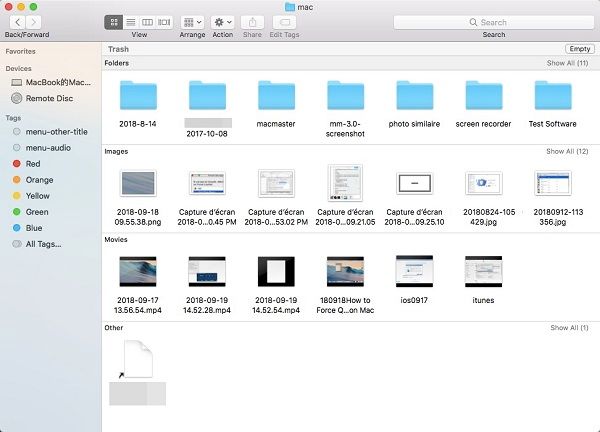Recovering deleted files on a Mac is often possible if you act quickly and use the right recovery tools. When you delete a file on your Mac, it isn’t immediately erased from your hard drive. Instead, the space it occupied is marked as available and new data can overwrite it. With the right Mac data recovery software, you can scan your hard drive and retrieve deleted files before they get overwritten.
How are deleted files recovered on Mac?
When you delete a file on your Mac, the operating system removes the file from your file system but doesn’t immediately erase its contents from the hard drive. The space it occupied is simply marked as available to be overwritten by new data. This is what gives data recovery tools a window to scan the hard drive and restore deleted files.
Mac recovery software can scan the hard drive sector-by-sector, looking for file signatures of commonly used file types like documents, images, video, archives, and more. When they detect these signatures, they can rebuild the deleted file for recovery. The key is using data recovery before the deleted data gets overwritten by new files.
Factors that determine recoverability of deleted Mac files
Several factors determine whether you’ll be able to recover a deleted file on your Mac:
- Time since deletion – The sooner you attempt recovery, the better the chances.
- Drive space used since deletion – If the disk is close to full, deleted files may get overwritten.
- File size – Larger files have a better chance of recovery.
- File type – Some file types like JPEGs are easier to recover.
- File system – APFS has built-in protections against data overwriting.
In general, if you act within a few hours of deletion, before substantial new data is saved, you have a good chance of getting your files back. But the probability drops steadily with time as deleted files get overwritten.
When is deleted file recovery not possible?
While data recovery tools make it possible to restore accidentally deleted files in many cases, file recovery is not always possible. Some instances where you may not be able to recover deleted files include:
- The file was permanently erased using a secure delete tool.
- The deleted files were completely overwritten by new data.
- The disk was reformatted after the deletion.
- The deleted file was stored on SSD, which overwrite data quickly.
- The deleted file was stored in the Trash for a long time.
- You are using an unsupported file system like NTFS or FAT32.
In these cases, data recovery software will not help recover deleted files. Your best option is to restore from a backup if available.
Top data recovery software for Mac
Here are some leading data recovery solutions for recovering deleted files on Mac:
| Recovery Software | Key Features |
|---|---|
| Disk Drill |
|
| Data Rescue |
|
| Stellar Data Recovery |
|
| EaseUS Data Recovery |
|
How to recover deleted files on Mac with Disk Drill
Disk Drill is one of the most popular Mac data recovery tools. Here are the steps to recover deleted files with Disk Drill:
- Download and install Disk Drill from its official website (https://www.cleverfiles.com).
- Launch Disk Drill and select the drive you want to scan for deleted files.
- Click “Recover” and wait for the scan to finish.
- Preview and select the files you want to recover.
- Choose a recovery destination and click “Recover” to restore your files.
Disk Drill makes it easy to recover deleted files even for Mac novices. Its intuitive interface and powerful scanning features allow you to get back lost documents, photos, videos, and more.
How to avoid permanent data loss on Mac
While data recovery tools can retrieve deleted files in many cases, it’s always better to avoid file deletion in the first place. Here are some tips to prevent permanent data loss on your Mac:
- Use Time Machine to regularly back up your important files.
- Enable the Trash history security option to retain deleted files for 30 days.
- Be careful when emptying the Trash – hold Option while emptying to skip security prompt.
- Don’t rely on macOS auto-backup features like Versions – use dedicated backup software.
- Store your files in cloud storage like iCloud, Dropbox or Google Drive.
- Avoid using insecure delete tools unless absolutely required.
Making comprehensive backups is the best way to avoid relying on data recovery to get your files back. Use both local and cloud backup options for maximum protection.
Frequently Asked Questions
Can you recover permanently deleted files on Mac?
If a file was permanently deleted using a secure erase tool, its contents are removed from the hard drive and generally cannot be recovered. However, in most cases of accidental deletion, data recovery software can restore the deleted files.
Where do deleted files go on Mac?
When you delete a file on Mac, it goes to the Trash. The Trash holds the deleted files until you choose to empty it. When emptied, the files are not immediately erased, but marked as available space to be overwritten.
How long are deleted files kept on Mac?
By default, deleted files stay in the Trash indefinitely until you choose to empty it. You can enable an option to automatically delete files after 30 days. Once emptied from Trash, files remain recoverable until overwritten.
Can deleted files be recovered after emptying trash on Mac?
Yes, with data recovery software you can retrieve deleted files even after emptying the Trash, as long as the files have not been overwritten. However, it’s best to recover from Trash before emptying it.
Is EaseUS safe for Mac?
Yes, EaseUS Data Recovery is safe to use on Mac. It is a reputed data recovery software with millions of users. It does not modify other files or impact the operating system. However, it’s recommended to install only on trusted sites.
Conclusion
Recovering deleted files is possible in most cases by using powerful Mac data recovery software like Disk Drill. But it becomes harder over time as deleted data gets overwritten. To avoid relying on recovery, be sure to maintain backups and avoid haphazard deletion. With the right tools and some caution, you can minimize the risk of losing important data.