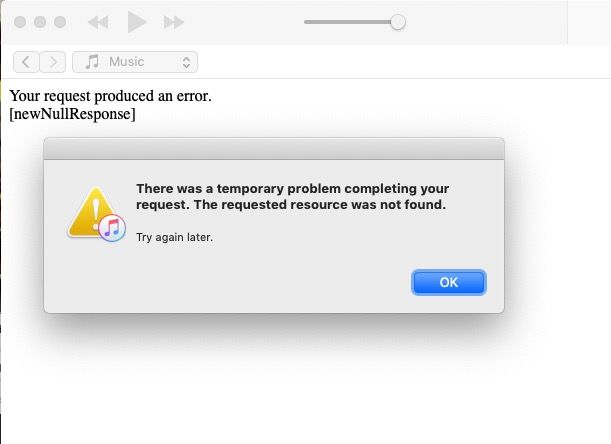What is Complete My Album?
The Complete My Album feature in iTunes allows users to automatically fill in any missing albums in their music library if they have previously purchased individual songs from that album. For example, if you purchased 3 songs from an album that contains 12 tracks, Complete My Album will detect this and give you the option to purchase the remaining 9 tracks at a reduced price to complete the album.
Complete My Album scans your iTunes purchase history to identify situations where you own some but not all tracks from a particular album. It then makes it easy for you to “complete” those albums and fill in the missing tracks, essentially upgrading your à la carte song purchases into a full album purchase. This can help music fans easily build out complete album collections and take advantage of album pricing.
The Complete My Album option shows up automatically in iTunes when you are eligible to use it. So you don’t have to manually search for incomplete albums. iTunes does the work for you and prompts you to upgrade individual song purchases into full albums with just a click. This streamlined approach makes it effortless to complete music collections over time.
Requirements for Complete My Album
To use Complete My Album, you need to have an iTunes account with previous music purchases. The feature only works for albums where you have already purchased at least one song from that album on iTunes. For example, if you bought one song from an artist’s latest album, you could then use Complete My Album to get the rest of the songs at a discounted price.
Complete My Album is also limited to full albums that are currently available on the iTunes Store. It does not work for albums that have been removed or are no longer sold by iTunes. So even if you previously bought a single, you cannot use Complete My Album if that full album is not listed in the iTunes Store anymore.
According to Apple’s newsroom article, “iTunes Introduces Complete My Album” https://www.apple.com/newsroom/2007/03/29iTunes-Introduces-Complete-My-Album/, these limitations ensure Complete My Album only applies to purchasable albums on iTunes where you already own part of the content.
Check iTunes Store Availability
One of the first things you’ll want to do is verify that the complete album you are trying to download is actually still available on the iTunes Store. The Complete My Album feature only works on albums that are currently being sold in the iTunes music catalog.
If the record label removed the album from the iTunes Store for any reason, then iTunes will no longer have the rights to allow you to “complete the album” even if you previously purchased some tracks. You can search for the album in the iTunes Store app or website to see if it comes up for sale there. If it’s no longer available, that means Complete My Album won’t work and you won’t be able to download the missing tracks.
As an example, according to discussions on the Apple Support Communities website, some users found that Complete My Album failed because the album was removed from the iTunes catalog.
Update iTunes and iOS
One of the most common issues with Complete My Album not working is that iTunes or iOS may be out of date. Apple frequently releases updates to iTunes and iOS that include bug fixes and improve compatibility with features like Complete My Album.
It is recommended to update to the latest version of iTunes on your computer. You can check for updates in the iTunes menu on Windows or macOS. The most recent iTunes version will have the best chance of properly supporting Complete My Album.
You should also make sure to update iOS on any connected iPhone, iPad, or iPod touch devices. Go to Settings > General > Software Update to check for the latest iOS version. Keeping your devices up-to-date ensures maximum compatibility with iTunes and its features.
Often, updating iTunes and iOS is enough to resolve problems with Complete My Album not functioning. The updates improve stability and fix bugs that may prevent the feature from working properly. So before troubleshooting any further, be sure iTunes and any connected iOS devices are updated to the latest versions available.
Check iTunes Media Folder
One reason Complete My Album may not be working is if some of your music files are not accessible in your iTunes media folder. By default, iTunes stores your music in the iTunes Media folder, which is usually located in Music/iTunes on Mac and My Music/iTunes on Windows. However, if you have moved your iTunes library to an external drive or relocated the folder, some files may be missing from iTunes.
To troubleshoot, first check that all your music files are present in the iTunes media folder location. Go to iTunes Preferences > Advanced and look at the iTunes Media folder path. Open this location and browse for any missing albums or songs. If files are missing, try moving them back to the iTunes media folder or consolidating your library to re-add them. You may need to re-add folders from an external or network drive if iTunes can no longer find them.
Making sure all your music files are accessible in the default iTunes media folder location should allow Complete My Album to find any missing tracks and complete your albums.
Authorize Computer
One common reason for Complete My Album not working is that your computer is not properly authorized with your Apple ID to play purchased music. When you buy music or other media on iTunes, your Apple ID is authorized on up to 5 computers to play that content. If you reach the authorization limit or have deauthorized your computer in the past, iTunes may prompt you to authorize the computer again when trying to download previous purchases.
To fix this, open iTunes and go to Account > Authorizations > Authorize This Computer. Sign in with your Apple ID and password. This will reauthorize your computer to play your purchased music. According to Apple Support, “If you still see the same error message, you might need to deauthorize your computer first, and then reauthorize it.” https://support.apple.com/en-us/HT203160
Reauthorizing your computer is important because it allows iTunes to recognize music, movies, apps, and other content you’ve previously purchased. If Complete My Album doesn’t work due to authorization issues, this should resolve the problem and let you download your missing albums again.
Check Purchase History
One of the first steps when troubleshooting why Complete My Album is not working is to verify that you actually purchased the missing albums. To check your purchase history in iTunes:
- Open iTunes and go to Account > View My Account.
- This will open your account page in the iTunes Store. Click on Purchase History in the menu.
- Browse through your purchase history to see if the missing albums show up there. You can filter the Purchase History by Media Type to only show Music purchases.
If the albums you want to complete do not appear in your purchase history, then you likely did not buy them from that iTunes account originally. Complete My Album will only work on albums you’ve previously purchased. If you cannot find the albums in your history, you will need to purchase the missing tracks or albums separately. Source
Contact iTunes Support
If you’ve exhausted all troubleshooting options, the next step would be to contact iTunes support directly for additional help.
You can reach iTunes support in a few different ways:
- Call 800-275-2273 (800-APL-CARE) in the US to speak with a support representative. Support is available 24/7.
- Use the Apple Support app to chat or call support.
- Visit the iTunes support page on Apple’s website and click “Contact Support” to find numbers for your country.
- On the iTunes support page, you can also start a SignTime session to communicate with support via sign language.
When you contact iTunes support, be prepared to provide your Apple ID and password, as well as a detailed description of the Complete My Album issue you’re experiencing. Support can review your purchase history and account details to try to resolve the problem.
Fix With Third Party Apps
If the built-in Complete My Album feature in iTunes isn’t working properly, there are third party apps that can help fill in any missing songs or albums. Some popular options include:
TuneUp – TuneUp scans your music library and uses a proprietary matching algorithm to find and download any missing, mislabeled, or duplicate tracks. It can help complete albums and add album artwork.
iAlbum – iAlbum is designed specifically for iTunes and ios devices. It analyzes your library and retrieves missing album info and artwork. The app can complete partial albums by finding and downloading missing tracks.
Other alternative apps to consider are MagicPlaylist, Stamp, and leybold. Most offer free trials so you can test out the features before purchasing.
Using a dedicated third party app can often provide more robust album completion functionality compared to the built-in iTunes abilities. They tap into various databases to identify and fill in any missing pieces of albums and artists.
Purchase Missing Albums
Note that simply buying the missing albums also works. If you previously purchased some songs from an album individually, you can purchase the full album to get the missing tracks and enable Complete My Album.
To buy full albums or individual missing tracks in iTunes, open the iTunes Store and search for the artist or album. Click on the album and then click the Buy button or Buy Album button to purchase it. You can also click on individual tracks to purchase just those songs. The purchased songs will be added to your iTunes library and Complete My Album should then work properly.
For more details, see Apple’s support article on how to buy music in the iTunes Store. Purchasing the albums directly in the iTunes Store is often the simplest way to fill in any missing tracks and get Complete My Album functioning again.