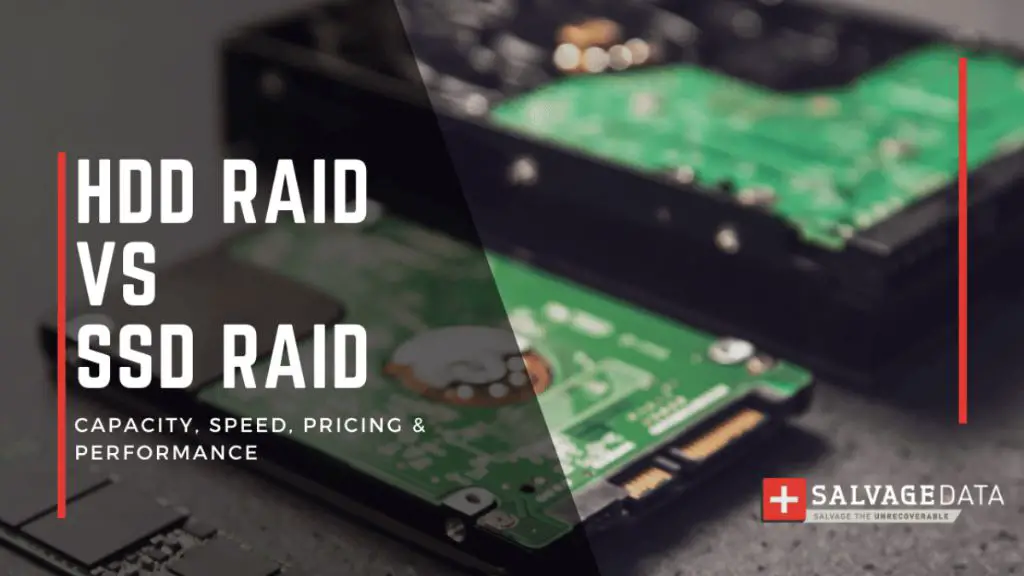RAID 1, also known as disk mirroring, is a storage technology that creates an exact copy (or mirror) of data across multiple disks or solid-state drives (SSDs). The main purpose of RAID 1 is to provide fault tolerance in the event that one drive fails (https://www.pitsdatarecovery.net/what-is-raid-1/). By writing the same data to two or more drives simultaneously, RAID 1 protects against data loss if a single drive becomes damaged or inaccessible. The mirrored drives contain duplicate copies of the same data, allowing the system to continue operating normally with the surviving drive(s) if one fails. RAID 1 also provides improved read performance since data requests can be distributed across multiple disks.
Pros of RAID 1 for SSDs
One of the biggest benefits of RAID 1 for SSDs is redundancy in case of drive failure. RAID 1 makes an exact copy of data across two or more drives, meaning if one drive fails the system can keep operating using the other drive(s) (1). This protects against data loss and downtime. SSDs generally have higher reliability than traditional HDDs, but failures can still occur. Using RAID 1 with SSDs ensures continued access to data if a drive goes bad.
In addition, rebuilding the RAID 1 array after a failed drive is replaced is faster with SSDs than HDDs, minimizing downtime. SSDs can rebuild a 1TB RAID 1 array in under 20 minutes while HDDs take several hours (2). Faster rebuilds reduce the risk of a second drive failing during the rebuild process.
Overall, RAID 1 provides valuable redundancy and protection against drive failure for mission critical data stored on SSDs.
Cons of RAID 1 for SSDs
One of the main downsides of configuring SSDs in a RAID 1 array is that there is no performance increase compared to a single SSD drive. Unlike a RAID 0 configuration, which stripes data across multiple drives for faster reads and writes, RAID 1 simply mirrors data between two identical drives. So while redundancy is gained, speed is not (Source: ServerFault).
Additionally, RAID 1 with SSDs requires purchasing two drives instead of one, doubling the cost. For many applications where the extremely high performance of SSDs may not be fully utilized, using two HDDs in RAID 1 can provide redundancy at a lower overall storage cost (Source: AnandTech Forums).
Overall, unless the redundancy offered by RAID 1 is absolutely critical, the cost of an extra SSD drive likely outweighs the benefits for many use cases.
Pros of RAID 1 for HDDs
One of the main benefits of using RAID 1 for HDDs is redundancy. RAID 1 utilizes disk mirroring to create an exact copy of your data across two or more drives (ionos.com). This means that if one drive fails, your data is still accessible from the other mirrored drive with no downtime. HDDs have relatively high failure rates, so RAID 1 provides an important safeguard against data loss.
In addition to protecting your data, RAID 1 can provide a slight performance boost for HDDs. By spreading reads across multiple disks, RAID 1 can improve read speeds compared to a single HDD (liquidweb.com). However, the boost is modest since the RAID 1 writes have to be duplicated to both disks. Still, some increase in read performance can be beneficial for HDDs which have slower access times than SSDs.
Overall, the redundancy and potential read performance gains make RAID 1 a good option for HDDs looking to improve reliability and access speeds.
Cons of RAID 1 for HDDs
One of the main downsides of using RAID 1 with HDDs is the higher cost due to requiring double the number of hard drives. Since RAID 1 utilizes disk mirroring to create an identical copy of your data on a second drive, you need two hard drives for every one you would normally need (1). This not only increases the upfront storage costs, but also the costs of maintenance and replacement drives over time.
In addition, rebuild times can be quite long with RAID 1 HDD configurations. If one drive fails, every block on the failed drive has to be rebuilt onto the replacement drive from the mirrored survivor drive. For large HDDs, this can take many hours or even days depending on the size and performance of the drives (2). The longer rebuild times also increase the risk of a second drive failure during the rebuild process.
Overall, the extra hardware costs and lengthy rebuild times are the two biggest drawbacks to consider when using RAID 1 with traditional hard disk drives.
(1) https://www.liquidweb.com/kb/raid-level-1-5-6-10/
(2) https://www.ionos.com/digitalguide/server/security/raid-1/
Performance comparison
When it comes to performance, SSDs in RAID 1 configurations will generally outperform HDDs in RAID 1. This is because SSDs have much faster read and write speeds than traditional HDDs.
According to Stellar Info (https://www.stellarinfo.com/article/hdd-vs-ssd-for-raid.php), SSDs offer read/write speeds between 400-600MB/s, whereas HDDs only reach between 80-160MB/s. So even a single SSD can outperform RAID 1 HDDs in many cases.
RAID 1 provides improved read speeds by allowing data requests to be split between drives. This offers some benefit for HDDs by essentially doubling the read speed. But for SSDs, the impact is less noticeable given their already blazing fast speeds.
In real world tests, a 2 disk RAID 1 of HDDs might reach 200-300MB/s reads, versus 600-800MB/s for a 2 disk RAID 1 of SSDs. The RAID 1 SSD array is 2-4x faster for reads.
In summary, RAID 1 does provide a performance boost for both HDDs and SSDs compared to a single drive. But SSDs in RAID 1 configurations massively outperform HDDs in RAID 1 when it comes to speed.
Cost comparison
When considering RAID 1 with SSDs vs HDDs, one of the biggest factors is cost. SSDs are generally more expensive per gigabyte compared to HDDs. For example, a 1TB SSD may cost around $100 while a 1TB HDD costs around $40. This means building a RAID 1 array with SSDs will be significantly more expensive since you need two drives. With HDDs, you can get more storage capacity for less money.
According to Salvagedata, HDD RAID is typically cheaper and offers more storage capacity, while SSD RAID is faster and more reliable. The cost premium for SSDs needs to be weighed against the performance and reliability benefits.
For most home users, HDD RAID 1 provides a more cost-effective solution for data redundancy while still offering good performance. However, for mission critical applications where speed and reliability are paramount, the extra cost of SSD RAID 1 may be justified.
Rebuild times
One key difference between RAID 1 SSDs and HDDs is the rebuild time if a drive fails. Rebuilding a failed drive means the system has to rebuild all the data from the remaining good drive to a replacement drive. This can take a very long time with traditional HDDs.
For HDDs in RAID 1, rebuild times can range from hours to days depending on the size of the drives and array. According to one analysis, RAID rebuilds for large 10TB+ HDDs can take multiple days to complete (Source). Another report indicated HDD RAID 1 rebuilds can take up to 6 months in some cases (Source).
In contrast, SSDs in RAID 1 can rebuild much faster, often in 1 hour or less according to benchmarks (Source). This is because SSDs have much faster read/write speeds than traditional spinning hard drives. The quicker rebuild reduces the risk of total data loss if another drive fails before the rebuild completes.
Use Cases
When deciding between RAID 1 SSD versus HDD, consider the use case and performance needs.
For most desktop uses like gaming or general productivity, RAID 1 HDDs often provide enough performance at lower costs. The rebuild times are longer but also less critical for these use cases (Source).
For mission-critical server applications that require faster I/O, lower latency, and quicker rebuilds, RAID 1 SSDs are preferred despite higher costs. The faster performance can justify the price premium for uses like hosting databases or virtual machines (Source).
In budget-constrained scenarios, a combined RAID 1 array with an SSD and HDD can provide some benefits of both, but performance and rebuild times will be constrained by the slower HDD. This configuration is generally not recommended (Source).
Conclusions
In summary, both SSDs and HDDs have pros and cons when used in a RAID 1 configuration.
The main benefits of using RAID 1 with SSDs are:
- Faster read/write speeds compared to HDDs
- Lower latency
- Faster rebuilds if drive fails
The downsides of RAID 1 with SSDs include:
- More expensive than HDD RAID
- Lower storage capacity
- Wear leveling can cause unpredictable performance
For HDDs, the pros of RAID 1 are:
- Less expensive than SSD RAID
- Higher storage capacity
The cons of using HDDs in RAID 1 are:
- Slower performance than SSDs
- Longer rebuild times if drive fails
- Higher likelihood of failure due to moving parts
In the end, SSD RAID 1 makes the most sense for applications where performance is critical and cost is less of a concern. HDD RAID 1 offers an affordable way to protect large volumes of data, but comes with slower speeds.