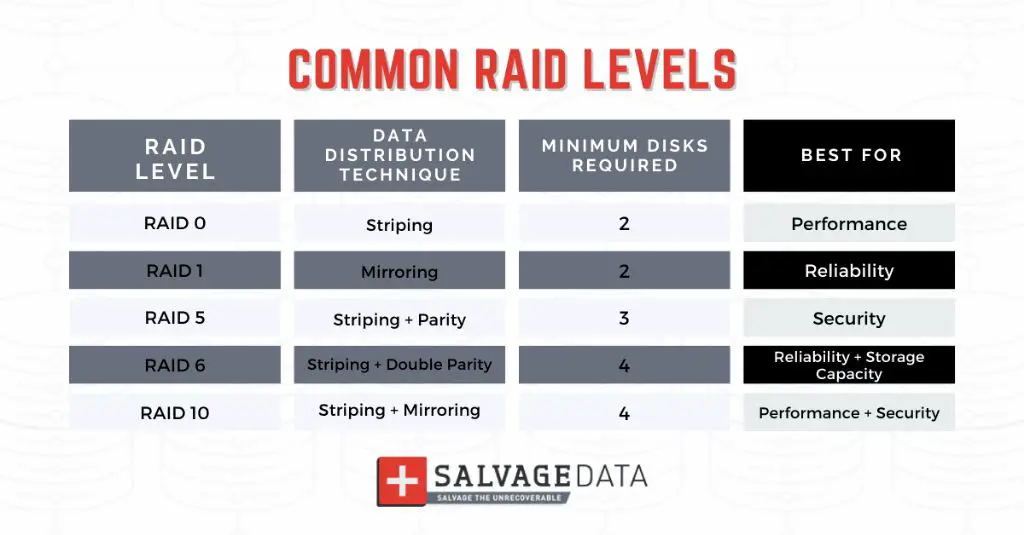RAID (Redundant Array of Independent Disks) is a data storage technology that combines multiple disk drive components into a logical unit. RAID configurations provide improved performance, redundancy, and error tolerance compared to single disk systems. There are several different types of RAID levels, each optimized for different use cases.
What is RAID used for?
RAID is commonly used in servers and high-end workstation computers to provide reliable and high-performance data storage. The key benefits of RAID include:
- Improved read and write speeds – By combining multiple disks and using parallelization, RAID can enable faster data transfers.
- Increased storage capacity – RAID combines the capacity of multiple disks into a single logical volume.
- Redundancy and fault tolerance – Some RAID levels make copies of data across multiple disks, allowing continued operation if one disk fails.
RAID improves performance and protects against data loss from disk failures. It is used for mission-critical storage in databases, web/file servers, and applications that demand high disk performance and reliability.
What are the different RAID levels?
There are several standard RAID levels, each with specific performance, capacity, and fault tolerance tradeoffs. The most commonly used RAID levels are:
RAID 0 (Striping)
- Data is striped across multiple disks for parallel operation
- Provides improved performance but no redundancy
- Any disk failure results in total data loss
RAID 1 (Mirroring)
- Data is duplicated on a secondary disk
- Provides fault tolerance with 100% redundancy
- Read performance is improved, but write performance is not
RAID 5 (Distributed Parity)
- Data and parity information is striped across all disks
- Provides fault tolerance with distributed redundancy
- Improved performance and capacity utilization
RAID 6 (Double Distributed Parity)
- Provides two parity blocks rather than one
- Can withstand failure of up to two disks
- Used for mission-critical data that requires high fault tolerance
RAID 10 (Mirroring + Striping)
- Combination of RAID 1 mirroring and RAID 0 striping
- Provides increased performance plus redundancy
- Can withstand failure of up to one disk per mirrored pair
There are additional nested and non-standard RAID levels for specific use cases. The RAID level determines the performance, capacity, and fault tolerance tradeoffs.
How does RAID improve performance?
RAID can improve disk input/output performance by distributing and parallelizing operations across multiple disks. Key techniques used by RAID include:
- Striping – Data is split across multiple disks in stripes, enabling parallel access. Used by RAID 0, 5, 6.
- Mirroring – Duplicate copies of data are stored on separate disks. Allows parallel reads. Used by RAID 1, 10.
- Parity – Redundancy and error checking information is spread across disks. Used by RAID 5, 6.
By reading/writing data in parallel across multiple disks, overall I/O throughput is increased compared to a single disk.
How does RAID provide redundancy and fault tolerance?
Many RAID levels provide redundancy through duplication or parity checking. This allows continued operation if a disk fails. Key methods include:
- Disk mirroring – Data is duplicated on a secondary disk (RAID 1). If one fails, data can be read from the other.
- Distributed parity – Parity checking information is spread across all disks (RAID 5). The missing data can be recreated if a disk fails.
- Dual parity – Provides two independent parity blocks (RAID 6). Can withstand failure of up to two disks.
The redundant disk capacity is used to recover and rebuild failed disks without loss of data or downtime. RAID rebuilds missing data onto a replacement disk.
What are the disadvantages of RAID?
While RAID provides significant benefits, there are also some downsides to consider:
- Added hardware cost – Implementing RAID requires additional drives, controllers, and sometimes batteries or flash caches.
- Complexity – Configuring and managing RAID introduces additional complexity vs single disks.
- Rebuild time – Rebuilding failed disks can take significant time depending on the RAID level and size of the array.
- Decreased capacity – Redundancy mechanisms reduce the total usable capacity of the array vs the raw disk capacity.
RAID improves data storage performance and reliability but adds cost and complexity. The benefits usually outweigh the downsides for mission critical systems that demand high availability.
What factors should be considered when choosing a RAID level?
Key considerations when selecting a RAID level include:
- Performance requirements – RAID 0 provides best write speeds, RAID 10 optimizes read performance.
- Redundancy needs – RAID 6 provides maximum fault tolerance with double distributed parity.
- Disk rebuild time – More disks means longer rebuild times. Important for large arrays.
- Cost – Additional redundancy carries hardware cost. RAID 5 provides a balance.
- Capacity – RAID levels differ in usable capacity versus raw capacity.
Workload patterns, performance needs, importance of reliability, and cost constraints help determine the ideal RAID level for a specific application.
What are some common RAID configurations?
Some commonly used RAID setups include:
- RAID 1 – Simple mirroring for critical data. Allows fast reads and provides redundancy.
- RAID 5 – Cost-effective option combining striping and distributed parity. Well-balanced performance and redundancy.
- RAID 10 – Combination of striping and mirroring. Optimized for high performance applications requiring redundancy.
- RAID 6 – Provides double distributed parity for maximum redundancy and fault tolerance.
The optimal RAID configuration depends on the specific application and business requirements. Higher RAID levels provide more redundancy but add cost. RAID 5 and RAID 10 are popular general purpose configurations.
How are RAID controllers used?
A RAID controller is a hardware device that manages the RAID array. Key responsibilities include:
- Managing the RAID level, disk configuration, and logical volumes
- Distributing data across disks according to the RAID level
- Performing parity calculations and redundancy checks
- Handling disk failures and initiating rebuilds
- Optimizing I/O operations and caching frequently accessed data
Software RAID implementations are also available, but hardware RAID controllers offload processing overhead from the CPU and optimize data storage and retrieval.
What are some leading hardware RAID manufacturers?
Some major vendors providing RAID controller cards and related hardware include:
- LSI Logic (Now Broadcom)
- Adaptec
- HP
- Dell
- Areca
- Intel
- Promise
- HighPoint
- Supermicro
- 3ware (Now Microsemi)
These companies produce RAID cards for various interface types including SAS, SATA, and NVMe. Leading server OEMs like Dell and HPE also offer their own RAID controllers.
How is RAID implemented in software?
Software RAID manages the array and provides redundancy using the main system CPU and operating system drivers instead of a hardware controller. There are two main approaches:
- Host-based RAID – Managed directly by the OS using included software RAID drivers.
- Firmware RAID – Controlled by system firmware and motherboard RAID BIOS, not the OS.
Software RAID reduces cost and provides flexibility in management. However, it incurs CPU overhead and lacks optimizations of hardware controllers. Software RAID integrates with disk management and volume managers of the operating system.
What are some limitations of RAID systems?
Some key limitations to consider with RAID include:
- Rebuild time – Larger arrays take longer to rebuild, with risk of second disk failure.
- Cost – Requires significant additional disk capacity for redundancy.
- Complexity – Requires specialized knowledge to properly configure and manage.
- Single point of failure – The RAID controller itself can fail.
- Latency – Parity calculation and data redundancy add latency.
While RAID improves redundancy and performance, it does not eliminate the risk of data loss entirely. Regular backups and testing recovery are still necessary.
How are solid state drives used with RAID?
Solid state drives (SSDs) are increasingly used in RAID arrays due to benefits including:
- Faster access speeds – Improves overall array performance.
- Lower latency – Enables more I/O operations per second.
- Power efficiency – Uses less electricity than spinning hard drives.
- Compact form factors – Allow greater storage density.
However, SSDs have lower capacity than hard drives. SSD-optimized RAID levels like RAID 50 have emerged to combine SSD speed with HDD capacity.
What are some alternatives to RAID for redundancy?
Some alternatives to RAID for data redundancy include:
- Erasure coding – More space efficient than RAID 5 or 6 for large arrays.
- Replicated storage – Copies of data are stored on separate storage systems.
- Distributed file systems – Data is replicated across networked computers.
- Object storage – Built-in data replication for cloud/on-prem solutions.
- Block level incremental backups – Copies only changed blocks instead of full files.
These technologies provide redundancy without some drawbacks of RAID like rebuild times. However, they may not match RAID performance.
Conclusion
RAID delivers improved performance, fault tolerance, and data redundancy through combining multiple disk drives into a logical group. A variety of standard RAID levels exist, each with different capacity, speed, and redundancy tradeoffs. RAID can be implemented via dedicated hardware controllers or through software. It plays a critical role in data centers and enterprise environments where uptime and reliability are paramount.
While not a replacement for backups, RAID provides protection against disk failures and improves the performance of read and write operations. When properly configured and managed, RAID can help organizations meet demanding data storage needs cost-effectively.