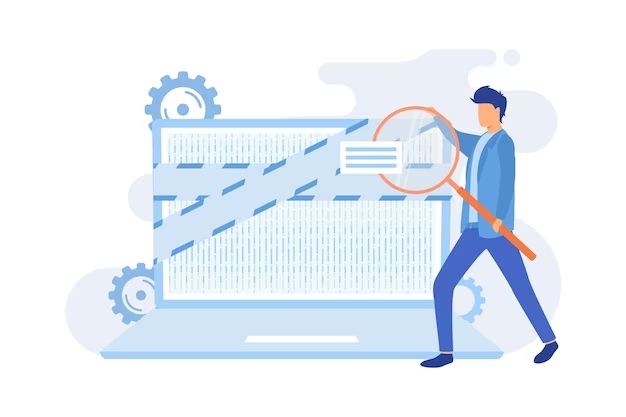Computer forensics involves the preservation, identification, extraction, and documentation of computer evidence which can be used in a court of law. The main tasks of computer forensics include:
Data Acquisition
Data acquisition involves creating a forensic copy of the digital media and ensuring it is handled properly to preserve the integrity of the data. This is a core task in computer forensics and ensures the original data is not altered during the investigation.
Data Analysis
Once a forensic copy is obtained, the data is systematically searched and analyzed to identify and reconstruct pertinent information. This involves recovering deleted files, scanning for keywords, data parsing and filtering, decryption, etc. The goal is to uncover relevant evidence to the case.
Data Preservation
A key task in computer forensics is ensuring the original digital evidence is preserved intact in its original state. Strict procedures for maintaining chain of custody and verifying hash values are followed to demonstrate the integrity of the data has not been compromised.
Reporting and Presentation
The findings and results of the examination must be properly documented in a forensic report that may be submitted as evidence in court. The report details the methodology, observations, conclusions and exhibits/screenshots that support the investigator’s findings.
Providing Investigative Support
Computer forensics experts assist law enforcement and legal teams with investigating cybercrimes and technology-related cases. This involves providing technical expertise and helping decipher complex digital evidence.
Recovering Files from Digital Media
Recovering files from digital media such as hard drives, flash drives, CDs/DVDs and mobile phones is a common task in computer forensics examinations. Some key methods include:
Finding Deleted Files
When a file is deleted, the directory entry and contents of the file are marked for overwrite but the data still resides on the media until being overwritten by new data. Forensics tools can scan the unallocated and slack space to recover deleted content.
File Carving
File carving examines the raw data on a drive searching for file headers and footers to reconstruct files. This allows recovering files when directory info is lost or corrupted.
Unformatting Drives
Unformatting recovers files after a quick or full format, which removes file tables but leaves data intact until overwritten. The format process can be reversed to restore file tables and directory structures.
Analyzing File Slack Space
Slack space refers to the unused space in disk clusters. Examining slack space can uncover residual data left after files were deleted or overwritten.
Decrypting Files
Encrypted and password protected files can be cracked using password cracking tools to reveal the decrypted content. However, solid encryption can make files infeasible to decipher.
Repairing Partially Overwritten Files
Forensics software can repair and recover files that have been partially overwritten. Corrupted file headers, fragments, and metadata can potentially be salvaged.
Bypassing File System Damage
In some cases, logical file system damage can make data inaccessible. Tools such as drive enclosures can extract raw data from the disk or bypass the file system allowing file recovery.
Establishing Data Ownership and Attribution
Establishing ownership and attribution of data recovered during a computer forensics examination is crucial for placing the suspect at the keyboard and tying them to the digital evidence. Methods include:
Reviewing File Metadata
Metadata such as file creation/modification times, author info, and editing history can identify who created or modified the file and when these actions occurred.
Looking at File Paths and Names
The directory structure and file names may indicate which user profile or application created the file on a system with multiple users.
Identifying Associated Applications
Applications used to open, create or modify files can be telling. Browser history and bookmarks can reveal specific user activity as well.
Determining Original Media
Original source media may be identified through analysis of disk geometry, file systems, or manufacturing details. This traces copied files back to original drives or devices.
Linking Users to Artifacts
Artifacts found in user profiles, registry hives, email accounts, etc. can connect users to actions taken on the system.
Correlating Event Log Activity
Audit logs tracking logins, file access, policy changes etc. can identify user actions within a definitive timeframe.
Analyzing Network Traffic
Packet captures may reveal IP addresses, MAC addresses, domain logins, etc. associating activity with individual hosts, users, or devices.
Reconstructing User Activities from Evidence
Computer forensics can piece together user actions from digital artifacts to reconstruct sequences of events and user behavior. Some key methods include:
Reviewing Internet History
Browsing history, cache, cookies and downloads can reveal what websites users visited and when.
Examining Emails and Messages
Recovering emails and instant messages provides insight into a user’s communications and correspondence.
Analyzing Registry and Logs
Registry keys and system logs record significant events like attachments opened, devices connected and times users logged in/out.
Evaluating File Timestamps
File creation, modified, and access times offer a timeline of user activity. Comparing timestamps identifies patterns.
Inspecting File Content
The actual content of files themselves can reveal user actions. e.g. Word documents, spreadsheets, photos, etc.
Examining File Metadata
Metadata provides context around user activity. Author, geo tags, edits etc. add details that aid reconstruction.
Correlating Artifact Timelines
Cross-referencing timestamps from multiple artifacts can validate user actions and reconstruct detailed timelines.
Key Differences between Computer Forensics and Ethical Hacking
While computer forensics and ethical hacking both involve analyzing computers for data, there are some key differences between these fields:
Goals
The goal of forensics is collecting legally admissible evidence. Ethical hacking aims to identify system vulnerabilities.
Process
Forensics follows methodical preservation of evidence. Hacking uses tools to penetrate systems.
Scope
Forensics focuses on investigating past events. Hacking proactively tests defenses.
Data Access
Forensics requires access to data after a security breach. Hackers do not have prior access.
Authorization
Forensic investigators work with legal authority. Hackers must have signed agreement to test defenses.
Knowledge
Forensics requires expertise to support legal proceedings. Hackers just need technical skills to find flaws.
Actions
Forensic actions must uphold rules of evidence. Hackers are bound by client contracts.
Intent
The intent of forensics is discovering truth. Hacking intends to confirm vulnerabilities.
Impact
Forensic results can influence legal outcomes. Hacking results guide security enhancements.
Presentation
Forensic reports must adhere to legal standards. Hacking reports have no formal structure.
Key Skills for a Computer Forensics Expert
A successful computer forensics expert requires specialized skills and training. Key skills include:
Understanding Laws and Rules of Evidence
Experts must have extensive knowledge of relevant laws and evidentiary procedures to ensure forensics procedures meet legal standards.
Proficiency with Forensics Tools
Experts must be highly skilled with using forensics software and hardware tools to properly extract and analyze digital evidence.
In-Depth Knowledge of Computers and File Systems
Deep understanding of computer operating systems, file systems, network protocols and digital devices assists in locating artifacts during exams.
Strong Analytical and Problem-Solving Skills
Experts should have sharp critical thinking abilities to deduce what digital artifacts imply and reconstruct complex timelines.
Excellent Communication Skills
These specialists need to communicate technical details and forensic procedures in reports and offer expert testimony in court.
Objectivity and Attention to Detail
They must objectively follow forensic processes without allowing bias to influence findings. Meticulousness is crucial.
Staying Current on Latest Methods and Technology
Regular training is needed to update skills and understand emerging technologies, hacking tools, malware, and mobile devices.
Specialized Certifications
Obtaining respected certifications like GIAC Certified Forensic Analyst (GCFA) validates skills and expertise in the field.
How Computer Forensics Differs from Data Analysis
While both involve examining data, there are distinct differences between computer forensics and data analysis:
Objective
Forensics aims to gather evidence for investigations. Data analysis looks to uncover patterns and insights.
Source Data
Forensics focuses on data from devices, systems and networks. Data analysis uses datasets from applications and databases.
Scope
Forensics targets specific artifacts tied to an incident. Data analysis explores broad datasets for generalizable findings.
Methodology
Forensics follows rigorous evidence preservation processes. Data analysis is more flexible exploratory analysis.
Tools Used
Forensics utilizes specialized forensics software and hardware. Data analysis uses statistical applications, data mining tools and programming languages.
Type of Analysis
Forensics performs targeted reconstruction of events. Data analysis looks for trends, outliers and patterns in data.
Result
The result of forensics is a detailed chronological timeline. Data analysis yields general conclusions from datasets.
Presentation
Forensic results are presented in standardized reports. Data analysis results take various forms like charts, dashboards and reports.
Usage of Results
Forensic results support investigations and litigation. Data analysis drives business decisions and strategy.
Ensuring Digital Evidence Integrity
Maintaining the integrity of digital evidence is paramount in computer forensics. Key measures include:
Following Evidence Handling Procedures
Meticulously adhering to chain of custody practices documents everyone who handled evidence items and chronicles movements.
Isolating Evidence from Networks
Removing media from networks prevents remote data alteration. Devices are often examined in air-gapped workstations.
Preserving Original Evidence Media
Original media should remain untouched. All analysis is done on verified forensic clones, never original drives.
Using Write Blockers
Write blockers prevent modifying attached drives, ensuring no changes to evidence. They are standard for forensic imaging.
Cryptographically Signing Data
Cryptographic hashes mathematically authenticate digital information. Changing a bit alters the hash value.
Documenting Everything
Logs should track all actions performed, tools used, and changes made during acquisition and examination. Comprehensive notes are vital.
Presenting Unbiased Conclusions
Experts must remain objective and only report supported findings. Speculation or exaggeration jeopardizes integrity.
Undergoing Quality Control Checks
Peer review, technical checks and process reviews help catch errors or omissions. Auditable processes demonstrate integrity.
Best Practices for Conducting a Computer Forensic Examination
Following forensic best practices helps ensure examinations yield court-admissible evidence. Key best practices include:
Obtain Proper Authorization
Appropriate legal authority, search warrants, or signed consent is required before starting an examination.
Isolate Devices from Networks
Disconnect media from networks and internet access prior to beginning data acquisition.
Use Write Blockers for Imaging
Attach devices only via write blockers to prevent any modifications to original media.
Cryptographically Hash Evidence
Generate cryptographic hashes to authenticate copies match the original item.
Document Everything Meticulously
Record all steps taken, tools used, items recovered and other relevant information.
Maintain Strict Chain of Custody
Carefully chronicle the seizure, custody, control and disposition of evidence.
Recover Data Methodically
Use structured techniques like file carving and keyword searches, rather than relying on browsing alone.
Hide Irrelevant Personally Identifiable Information
Obscure data unrelated to the investigation to protect privacy.
Present Facts in Timeline Format
Timelines convey chronological computer activity succinctly for non-technical audiences.
Draw Only Justifiable Conclusions
Avoid speculation and only report opinions clearly supported by recovered artifacts.
Conclusion
In summary, computer forensics encompasses many specialized procedures for acquiring, examining, and preserving digital evidence. Key tasks include data recovery, timeline analysis, attributing actions, reconstructing events, and presenting findings. However, forensic experts must scrupulously adhere to sound practices that uphold strict rules of evidence. This ensures all conclusions are derived from pristine digital artifacts untainted throughout the legal process. While related fields like data analytics offer useful insights, computer forensics focuses on collecting court-worthy information in a legally defensible manner.