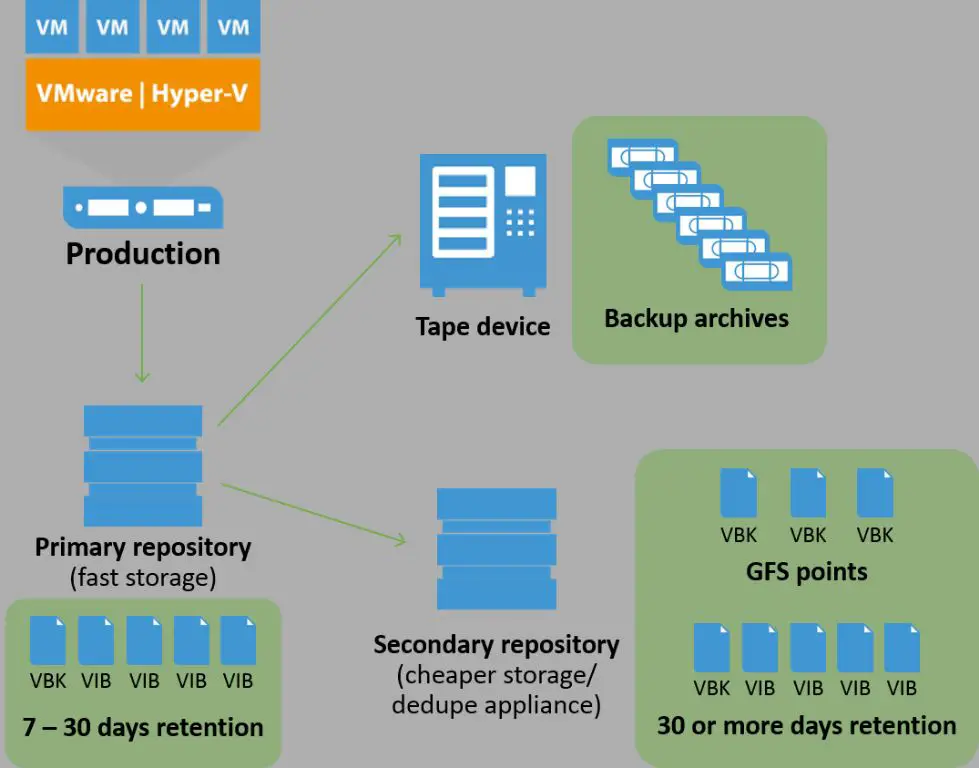Having a solid backup strategy is crucial for any organization to protect their data against loss or corruption. For many companies, tape drives play an integral role in their backup infrastructure due to tapes’ portability, capacity, and longevity. However, to get the most out of tape backups, it’s important to follow best practices around media rotation, storage conditions, drive cleaning, and testing restores.
Why are tape backups still used?
Tape drives have been around for decades and continue to be a staple of backup environments today. Here are some of the key advantages of tape drives that have led to their ongoing popularity:
- High capacity – Modern LTO tapes can store up to 30TB of compressed data per cartridge.
- Portability – Tapes are easy to remove, store offsite, and transport for disaster recovery.
- Long shelf life – Tapes can retain data for 30 years or more if stored properly.
- Low cost – The price per gigabyte of storage is very low compared to disks.
- Fast throughput – LTO-8 drives can write 750MB/sec of uncompressed data.
While disk and cloud storage provide some overlap, tapes remain the most economical way to store very large amounts of infrequently accessed data over the long-term.
Best practices for tape rotation
To protect against data loss, it’s important to regularly rotate tapes on and off-site and retire tapes after a defined period. Here are some tape rotation best practices:
- Use a rotation schedule – Example schedules could be weekly, monthly, or quarterly rotations.
- Store tapes offsite – At least one copy should be stored in a secure offsite location in case of disaster.
- Limit re-use – Tapes should be retired after being overwritten a certain number of times, as defined by your policy.
- Follow naming conventions – Label tapes clearly with dates and details for easy retrieval.
- Catalog tapes – Keep an up-to-date log of which tapes contain which data.
- Verify retrievability – Periodically retrieve and read data from tapes to confirm usability.
Adhering to a disciplined rotation schedule reduces the risk of losing data to media decay or equipment malfunctions. Tapes that are in rotation should be stored in protective cases in a fireproof safe when not in use.
Proper tape storage conditions
In addition to offsite rotation, tapes that are being stored long-term should be kept under suitable environmental conditions. Here are some guidelines for optimal tape storage environments:
- Cool temperatures – Around 60-80°F. Avoid temperatures exceeding 90°F.
- Moderate humidity – 40-60% relative humidity.
- Clean air – No dust, smoke or pollutants.
- No sunlight – Use dark storage containers.
- Secure from magnets – Avoid exposure to magnetic fields.
- Climate controlled – Use air conditioning to control temp and humidity.
Tapes should never be stored in damp basements or attics subject to extreme temperatures and moisture. Proper conditions will maximize the shelf life of your backup tapes.
Importance of drive cleaning
Tape drives need regular cleaning to function optimally and avoid read/write errors. Some best practices around drive cleaning include:
- Follow manufacturer guidelines – For cleaning frequency and methods.
- Clean on schedule – Such as after each full backup or every 50 hours of use.
- Use approved cleaning cartridges – Avoid off-brand cleaning tapes.
- Inspect heads – Look for debris buildup on drive heads.
- Log activity – Record cleaning dates and any issues.
- Consider contracts – Have vendors perform periodic cleaning.
Be sure cleaning cartridges are fully compatible with your drive model and robotics. Also inspect tapes prior to use for any debris or damage to the leader pin, hub, or media surface.
Testing and validating backup restores
The litmus test for any backup system is verifying you can successfully restore from tape when needed. Here are some tips for recovery testing:
- Test often – Monthly or quarterly testing is recommended.
- Test randomly – Select random recovery points to test.
- Test complete system – Verify the full server OS and applications can restore.
- Test partial restores – Recover specific files or application data.
- Test offsite tapes – Ensure remote tapes are retrievable and usable.
- Document process – Record all steps required for restoration.
- Fix issues – Analyze any failures and improve processes.
You should also test restores onto alternate “recovery” hardware in case the primary system is unavailable. Develop detailed procedures for recovery scenarios and involve relevant staff in testing.
| Tape Rotation Best Practices | Tape Storage Best Practices |
|---|---|
|
|
Selecting the right tape technology
With continual innovations in storage, it can be challenging to select the optimal tape technologies for your environment. Some criteria to consider include:
- Capacity – Higher capacity tapes reduce media and storage costs.
- Performance – Faster transfer speeds improve backup windows.
- Roadmap – Select widely supported technologies with a clear future roadmap.
- Compatibility – Ensure broad ecosystem compatibility and availability.
- Cost – Balance capacity, performance, and hardware costs.
- Shelf life – Target 30-year media lifespans based on use case.
The latest LTO-9 and LTO-8 standards provide excellent capacity and speed. Avoid “orphan” formats that may have support discontinued unless you can tolerate the risks. Also factor in compression and deduplication to maximize effective capacity.
Tape library infrastructure considerations
The infrastructure housing and managing tape drives is also critical for reliability and ease of use. Some tape library factors include:
- Scalability – Select libraries that can grow with data volumes.
- Density – Libraries with mail slots or higher slots/sq. ft. save space.
- Automation – Robotics speed media handling and reduce human intervention.
- Redundancy – Dual robots and access ports provide fault tolerance.
- Management – Libraries should integrate with backup software.
- Security – Restrict physical and network access to tapes.
Enterprise tape libraries from vendors like Oracle, Spectra Logic, IBM, Dell, and Quantum offer excellent capacity, density, and automation. Parameterize library operations and alerts to simplify administration.
Developing effective backup policies
Well-defined backup policies are essential for consistent, reliable operations. Backup policies should cover:
- Backup schedule and retention periods.
- Mix of daily, weekly, monthly, and annual backups.
- Data being protected and backup scope.
- Media sets and rotation cycles.
- Tape storage locations and conditions.
- Drive cleaning schedules.
- Testing restores and audit frequency.
- Security controls for media handling.
- Responsible teams and staff.
Align policies with recovery point objectives (RPOs) and recovery time objectives (RTOs) for your applications. Maintain policies under version control and review them annually.
Common tape backup challenges
Despite best practices, tape backups can still encounter problems. Some typical challenges include:
- Media failures – Defective tapes, degraded media, unrecoverable data.
- Hardware failures – Library robotics, drive failures, controller problems.
- Human errors – Incorrect configs, mislabeled tapes, botched recoveries.
- Encryption issues – Lost keys preventing decryption.
- Undefined policies – Lack of standards for rotation, retention, testing.
- Limited automation – Excessive manual tape handling.
- Unsupported formats – Legacy platforms lacking vendor support.
Monitoring drive and media health, maintaining hardware contracts, following documented procedures, and retiring legacy technology can all help avoid pitfalls.
The role of disk and cloud storage
Disk and cloud backups are not direct replacements for tape but can complement tape in Hybrid backup architectures. Potential roles for disk/cloud include:
- Short-term retention for fast restores
- Staging backups before writing to tape
- Replication of backups offsite
- Disk targets for frequent backups
- Primary backup target for smaller datasets
Critical online and nearline data should still be backed up directly to tape for isolated protection with minimal cost per TB. Cloud and disk fit for faster recovery windows and offsite copies.
Future directions for tape storage
Tape storage faces ongoing innovations in capacity, speed, and functionality:
- Higher native cartridge capacities exceeding 60TB.
- Faster drive throughput beyond 1 TB/hour.
- New servo and head technologies.
- Expanded file system and object support.
- Materials science for longer-lasting media.
- DNA archival storage on tape.
- Quantum tape drives for high density.
- Improved compression and deduplication.
The low cost and high capacity of tape is likely to remain compelling for large backups despite competition from other media. Continued development will be key to keeping tape relevant.
Conclusion
Tape backup remains a key part of modern data protection strategies thanks to its storage density, scalability, security, and low TCO for infrequently accessed data. However, to leverage tape effectively, organizations must adhere to best practices around tape rotation, storage conditions, drive maintenance, testing, and infrastructure management. Companies who make tape backups a priority can reap the benefits of this enduring technology for decades to come.